2014.5 Citroen DS4 RHD ignition
[x] Cancel search: ignitionPage 346 of 444
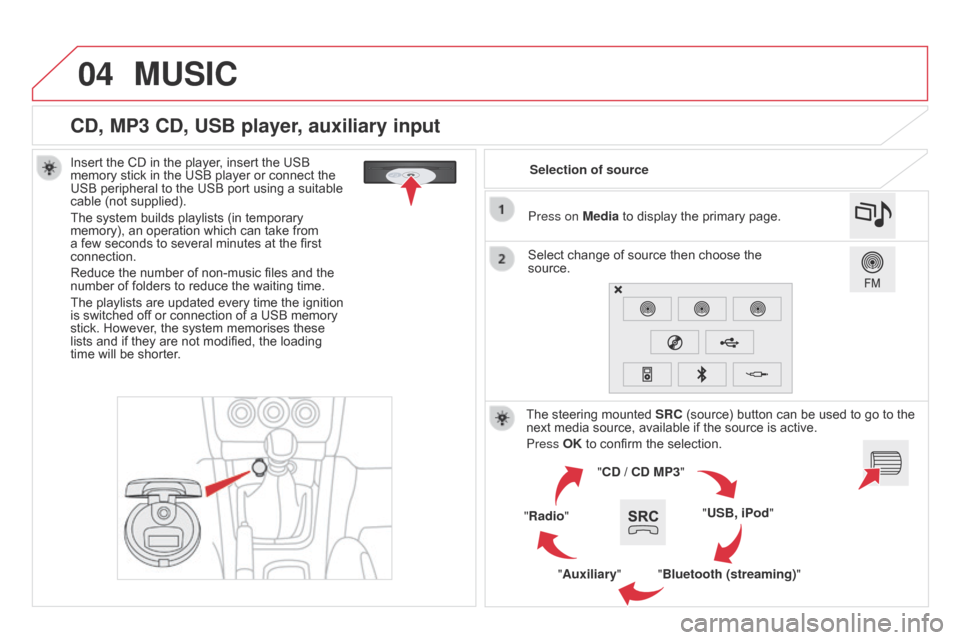
04
CD, MP3 CD, USB player, auxiliary input
Insert the CD in the player, insert the USB
memory stick in the USB player or connect the
USB peripheral to the USB port using a suitable
cable (not supplied).
The system builds playlists (in temporary
memory), an operation which can take from
a few seconds to several minutes at the first
connection.
Reduce the number of non-music files and the
number of folders to reduce the waiting time.
The playlists are updated every time the ignition
is switched off or connection of a USB memory
stick. However, the system memorises these
lists and if they are not modified, the loading
time will be shorter.Selection of source
The steering mounted SRC (source) button can be used to go to the
next media source, available if the source is active.
Press OK to confirm the selection.
"CD / CD MP3"
"USB, iPod"
"Bluetooth (streaming)"
"Auxiliary"
"Radio" Select change of source then choose the
source. Press on Media to display the primary page.
MUSIC
Page 387 of 444

08
385
Depending on your telephone, you may be asked to accept
automatic connection every time the ignition is switched on.
Depending on the type of telephone, the system
will ask you to accept or not the transfer of your
contacts. The services available depend on the network, the SIM card and the
compatibility of the Bluetooth telephone used. Check the telephone
manual and with your network provider for details of the services
available to you.
On return to the vehicle, the last telephone connected automatically
reconnects, within around 30 seconds after switching on the ignition
(Bluetooth activated).
To modify the automatic connection mode, select the telephone in
the list then select the desired profile. The telephone is added to the list.
BLUETOOTH
If not, select " Update".
The ability of the system to connect with only one profile depends on
the telephone. The two profiles may both connect by default.
Visit www.citroen.co.uk for more information (compatibility,
additional
help, ...).
Automatic reconnection
Connecting a Bluetooth peripheral
On switching on the ignition, the telephone connected when the
ignition was last switched off is automatically reconnected, if this
connection mode had been activated during the pairing procedure.
The connection is confirmed by the display of a
message and the name of the telephone.
Press on Telephone to display the primary
page then go to the secondary page. Manual connection
Select "Bluetooth" to display the list of paired
peripherals.
Select the peripheral to connect.
Press on "Search".
The connection is confirmed by the display of a
message and the name of the telephone.
Page 410 of 444
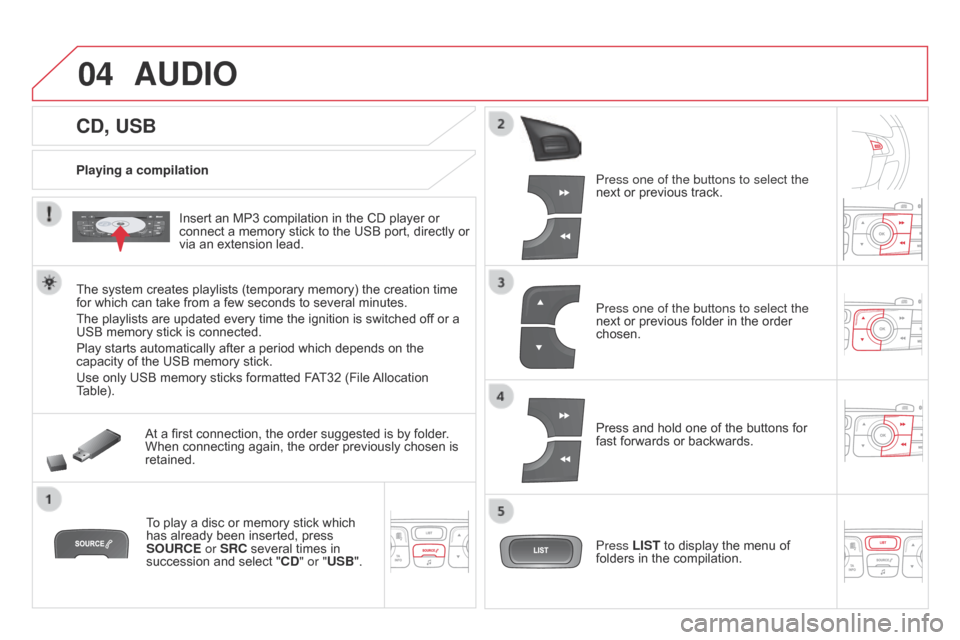
04
CD, USB
AUDIO
Playing a compilationInsert an MP3 compilation in the CD player or
connect a memory stick to the USB port, directly or
via an extension lead.
The system creates playlists (temporary memory) the creation time
for which can take from a few seconds to several minutes.
The playlists are updated every time the ignition is switched of f or a
USB memory stick is connected.
Play starts automatically after a period which depends on the
capacity of the USB memory stick.
Use only USB memory sticks formatted FAT32 (File Allocation
Table).
At a first connection, the order suggested is by folder.
When connecting again, the order previously chosen is
retained.
To play a disc or memory stick which
has already been inserted, press
SOURCE or SRC several times in
succession and select " CD" or "USB". Press one of the buttons to select the
next or previous track.
Press one of the buttons to select the
next or previous folder in the order
chosen.
Press and hold one of the buttons for
fast forwards or backwards.
Press LIST
to display the menu of
folders in the compilation.
Page 415 of 444
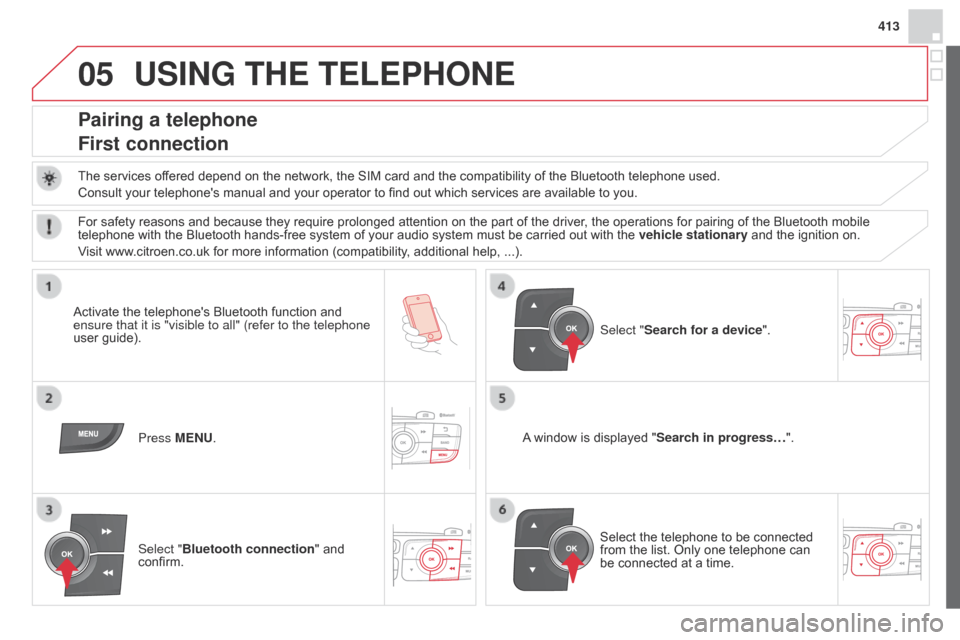
05
413
USING THE TELEPHONE
Pairing a telephone
First connection
The services offered depend on the network, the SIM card and the compatibility of the Bluetooth telephone used.
Consult your telephone's manual and your operator to find out which services are available to you.
Activate the telephone's Bluetooth function and
ensure that it is "visible to all" (refer to the telephone
user guide). Press MENU. A window is displayed "
Search in progress…".
Select the telephone to be connected
from the list. Only one telephone can
be connected at a time. Select "Search for a device".
For safety reasons and because they require prolonged attention on the part of the driver
, the operations for pairing of the Bluetooth mobile
telephone with the Bluetooth hands-free system of your audio system must be carried out with the vehicle stationary and the ignition on.
Visit www.citroen.co.uk for more information (compatibility, additional help, ...).
Select "Bluetooth connection " and
confirm.
Page 436 of 444

Labels, identification .....................................3 21
Lamps, warning and indicator ...................21
-34
Level, AdBlue
® additive ........................... 2 8, 250
Level, brake fluid ........................................... 24
4
Level, power steering fluid
............................ 24
4
Levels and checks
..............................
...241-249
Lighting bulbs (replacement)
.................2
76 -283
Lighting control stalk
............................. 13
2, 13 5
Lighting dimmer
..............................
.... 18, 19, 41
Lighting, guide-me home
...................... 13
5, 13 6
Lighting, interior
.................................... 14
6, 147
Loading
..............................
..................... 14, 296
Load reduction mode
.................................... 29
4
Locating your vehicle
................................ 6
6, 72
Locking from the inside
................................... 77
L
ocking the boot.............................................. 84
Long objects, transporting
............................ 12
4
Low fuel level
..............................
............ 26, 235
Luggage retaining strap
................................ 12
5
Main beam .................................... 132, 277, 278
Maintenance .............................. .....................14
Map reading lamps
....................................... 14
6
Markings, identification
................................. 3
21
Massage function
...............................
..........10 6
Mat
.......
......................................................... 121
Menu
................................... 3
32, 334, 336, 350,
352, 354, 370, 380, 382
Jack ............................................................... 267
Jack cable ..................................................... 3
48
JACK socket
...............................
....116, 348, 411
Jukebox (playing)
.......................................... 3
49
Keeping children safe ............ 150 -166, 178, 181
Key ....... ...................................................... 62-76
Key, electronic
....................................6
9 -73, 192
Key in ignition warning
..................................19
1
Keyless Entry and Starting
........................6
9 -73
Key not recognised
....................................... 19
4
Key with remote control
..................... 6
2- 67, 195
Interior mood lighting
....................................
14
7
ISOFIX
...............
...........................................
163
ISOFIX mountings ......................................... 161Ignition on.............................................. 191, 19 4
Indicator lamps, status ...............................21
-34
Indicators, direction
...................... 1
70, 278, 281
Inflating accessories (using the kit)
..............26
6
Inflating tyres
..............................
............ 14, 320
Inputs for audio system
......... 1
16, 411, 344, 348
Instrument panel lighting
................................41
In
strument panels
...............................
.......18 -20
Instrument panel screen
....... 1
8, 19, 20, 39, 213
Intelligent Traction Control
............................ 17
3
Interior fittings
........................................ 11
4 , 115
Halogen headlamps
......................................
2
77
Hands-free kit
..............................
......... 384, 413
Hazard warning lamps
........................... 17
0, 171
Headlamp adjustment
................................... 13
8
Headlamps, directional
................. 1
38, 139, 277
Headlamp wash
............................................ 14
3
Head restraints, front
....................................
10
5
Head restraints, rear
.....................................
10
7
Heated seats
...............................
..................
105
Heating
................
...................................... 94, 95
Height and reach adjustment, steering wheel
..............................
..............
108
Hill start assist
...............................................
2
12
Hooks
...............................
.............................
126