Page 10 of 344
8
Lighting 142-145
- sidelamps / dipped beam headlamps
-
main beam headlamps
A
utomatic illumination of headlamps
1
46
Daytime running lamps
1
45
Steering mounted controls
Speed limiter 128 -130
Cruise control 1 31-133 Automatic rain sensitive wipers
1
50 -153
Wash-wipe
1
51
Audio system controls
2
62, 315
Headlamp adjustment
1
47 Trip computer
1
8 -19
Fixed centred controls steering
wheel
12
6 -127
Telephone
2
81-290, 323 -325 Hor n
15
5
Steering wheel adjustment
6
2
O
Page 11 of 344
9
Fixed centred controls steering wheel
1. Instrument panel screen menu.
2. Cruise control and speed limiter.
3.
T
elephone. 4. H
orn.
5. B lack panel.
6.
N
avigation screen menu.7. A
udio system.
8. V oice commands.
9.
M
ODE: selection of the type of information
presented in the multifunction screen.
126 -127
.
Over view
Page 37 of 344
35
Main Menu"Audio functions
menu"
With the Audio system switched on, once
this menu is selected, you can activate or
deactivate functions associated with using the
radio (RDS, REG, RadioText), CD (introscan,
random play, CD repeat) or MP3 player
(USB
port / auxiliary Jack socket).For more information on the "Audio
functions" application, refer to the Audio
system section.
Press on the button A to view the Main Menu of
the multifunction screen. This menu gives you
access to the following functions:
-
a
udio functions,
-
d
isplay configuration,
-
t
elephone (Bluetooth hands-free kit). With this menu selected, you have access to
the following settings:
-
b
rightness-video,
-
d
ate and time,
-
c
hoice of units.
"Display
configuration" menu
1
Monitoring
Page 38 of 344

36
With the Audio system switched on, once
this menu is selected, you can configure
your Bluetooth hands-free kit (pairing), view
the different telephone directories (calls log,
services...) and manage your calls (start a call,
end a call, double call, secret mode...).Adjusting the date time
"Bluetooth - Telephone -
A udio" menu
For safety reasons, configuration of the
multifunction screen by the driver must
only be done when stationary. For more information, refer to the Audio
system section.
F
P
ress on A
.
F
U
se C to select the "Date and time" menu,
then confirm your choice with a press on
C
on the steering wheel or D on the audio
system.
F
S
elect the screen configuration using C .
Confirm with a press on C on the steering
wheel or D on the audio system.
F
S
elect the date and the time settings,
using B. Confirm with a press on C on the
steering wheel or D on the audio system.
F
Press C to select the values you wish to
modify. Confirm your choice with a press
on C on the steering wheel or D on the
audio system.
F
C
onfirm with "OK" on the screen.
Monitoring
Page 39 of 344
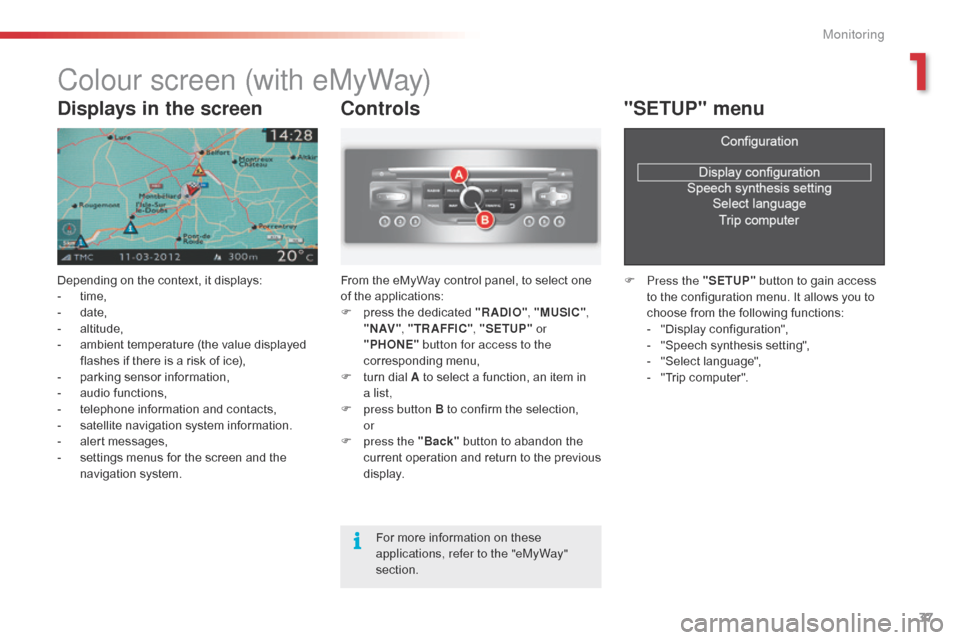
37
Colour screen (with eMyWay)
Depending on the context, it displays:
- t ime,
-
d
ate,
-
al
titude,
-
a
mbient temperature (the value displayed
flashes if there is a risk of ice),
-
p
arking sensor information,
-
a
udio functions,
-
t
elephone information and contacts,
-
s
atellite navigation system information.
-
a
lert messages,
-
s
ettings menus for the screen and the
navigation system.
Controls
From the eMyWay control panel, to select one
of the applications:
F
p
ress the dedicated "RADIO" , "MUSIC",
" N AV " , "TR AFFIC" , "SETUP" or
"PHONE" button for access to the
corresponding menu,
F
t
urn dial A to select a function, an item in
a
list,
F
p
ress button B to confirm the selection,
or
F
p
ress the "Back" button to abandon the
current operation and return to the previous
display.
"SETUP" menu
F Press the "SETUP" button to gain access
to the configuration menu. It allows you to
choose from the following functions:
-
"
Display configuration",
-
"
Speech synthesis setting",
-
"
Select language",
-
"
Trip computer".
Displays in the screen
For more information on these
applications, refer to the "eMyWay"
section.
1
Monitoring
Page 104 of 344

102
Release
The electric parking brake releases
automatically and progressively when you
press the accelerator:
F
w
ith a manual gearbox (first gear or
reverse gear engaged) , press down fully
on the clutch pedal then press on the
accelerator pedal and move off.
F
w
ith an automatic gearbox , accelerate
with the selector in position D , M or R.
Full release of the parking brake is
confirmed
by:
-
w
arning lamp P in the control
lever A going off,
-
d
isplay of a message "Parking brake off " in
the instrument panel screen.
Activation / Deactivation of
the automatic functions
Depending on the country of sale, automatic
application when switching off the engine
and automatic release when moving
off can be deactivated. The activation /
deactivation is done in the instrument panel
screen configuration menu. Select " Vehicle
parameters / Comfort / Auto parking brake".
de
activation of these functions is
signalled by this warning lamp in the
instrument panel.
-
t
his warning lamp in the
instrument panel going off, In some special circumstances, with
the engine not running, (towing, icy
conditions...) the automatic parking
brake can be released manually, with
the key in the running position.
If the configuration menu does not have
the option to activate / deactivate the
automatic functions, this can be done
by a CITROËN dealer or a qualified
workshop.
With the automatic functions deactivated, the
parking brake must be applied and released
manually.
When stationary, with the engine
running, do not press the accelerator
pedal unnecessarily (particularly when
starting the engine, including in neutral),
as you may release the parking brake.
Do not place any object (packet of
cigarettes, telephone...) between the
gear lever and the electric parking
brake control.
Driving
Page 128 of 344
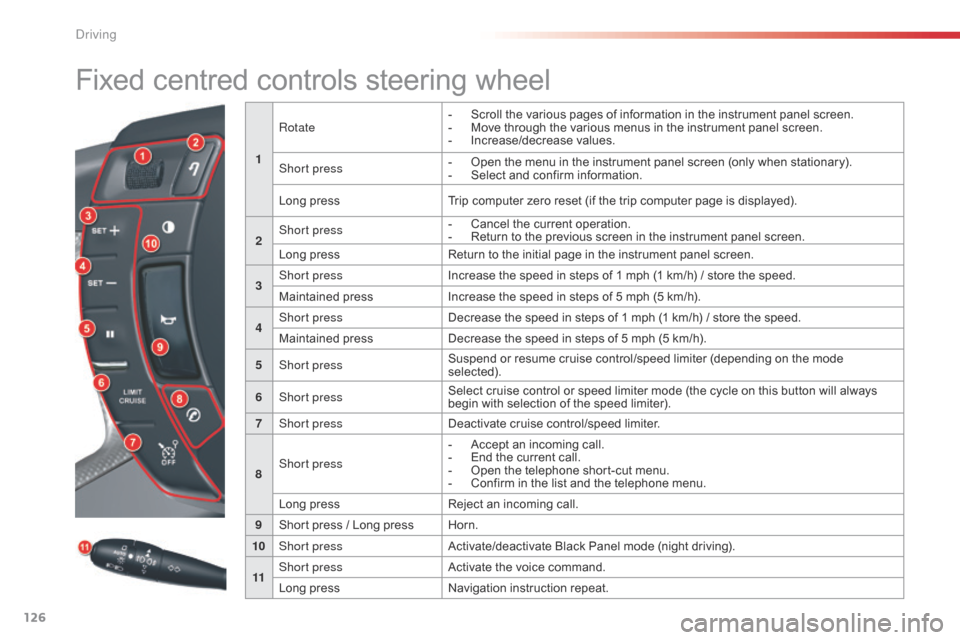
126
Fixed centred controls steering wheel
1Rotate
-
S
croll the various pages of information in the instrument panel screen.
-
M
ove through the various menus in the instrument panel screen.
-
In
crease/decrease values.
Short press -
O pen the menu in the instrument panel screen (only when stationary).
-
S elect and confirm information.
Long press Trip computer zero reset (if the trip computer page is displayed).
2 Short press
-
C
ancel the current operation.
-
R
eturn to the previous screen in the instrument panel screen.
Long press Return to the initial page in the instrument panel screen.
3 Short press
Increase the speed in steps of 1 mph (1 km/h) / store the speed.
Maintained press Increase the speed in steps of 5 mph (5 km/h).
4 Short press
Decrease the speed in steps of 1 mph (1 km/h) / store the speed.
Maintained press Decrease the speed in steps of 5 mph (5 km/h).
5 Short press Suspend or resume cruise control/speed limiter (depending on the mode
selected).
6 Short press Select cruise control or speed limiter mode (the cycle on this button will always
begin with selection of the speed limiter).
7 Short press Deactivate cruise control/speed limiter.
8 Short press -
A
ccept an incoming call.
-
E
nd the current call.
-
O
pen the telephone short-cut menu.
-
C
onfirm in the list and the telephone menu.
Long press Reject an incoming call.
9 Short press / Long press Horn.
10 Short press Activate/deactivate Black Panel mode (night driving).
11 Short press
Activate the voice command.
Long press Navigation instruction repeat.
Driving
Page 129 of 344

127
12Rotation
-
R
adio source: Scroll the pre-set stations.
-
C
D/MP3 CD/CD changer/jukebox source: Scroll the CDs or directories.
-
I
n the multifunction screen menus: Move and increase/decrease.
Short press -
I n the multifunction screen menus: confirm.
-
O
pen the short-cut menus (depending on the multifunction
screen page).
Long press Open the multifunction screen main menu.
13 Short press Cancel the current operation and return to the previous page in the multifunction
screen.
When an incoming telephone call is received: Reject the call.
Long press Return to the initial page in the multifunction screen.
14 Short press Access to the multifunction screen main menu.
15
Short press / Maintained pressVolume increase.
16
Short press / Maintained pressVolume decrease.
17 Short press -
F
irst press: mute.
-
S
econd press: restore sound.
18 Short press
-
R
adio source: Automatic search of higher frequencies.
-
C
D/MP3 CD/CD changer/jukebox source: Search for the next track.
Maintained press -
C
D/MP3 CD/CD changer/jukebox source: Fast for ward play.
19 Short press
-
R
adio source: Automatic search of lower frequencies.
-
C
D/MP3 CD/CD changer/jukebox source: Search for the previous track.
Maintained press CD/MP3 CD/CD changer/jukebox source: Fast backwards.
20 Short press -
R
adio source: display the list of radio stations available.
-
C
D/MP3 CD and CD changer source: display the list of CD tracks and
directories.
-
J
ukebox source: display the list of albums.
Long press Update the list of radio stations.
21 Short press / Long press Horn.
22 Short press MODE: select the type of information presented in the multifunction screen.
4
Driving