2014.5 Citroen C5 instrument panel
[x] Cancel search: instrument panelPage 116 of 344

114
SPORT programmeStopping the vehicle
F Wit the gear lever at A and the engine
running, press button S to activate
the
SPORT programme, which provides a
more dynamic driving style.
S appears in the instrument panel.
F
P
ress the S button again to switch it off.
S then disappears from the instrument panel
screen.
On sharp acceleration, the gearbox will
not change up unless the driver acts on
the gear lever or the steering mounted
paddles.
ne
ver select neutral N while the vehicle
is moving.
Only engage reverse gear R when the
vehicle is immobilised with the brake
pedal pressed.
When immobilising the vehicle, with
the engine running, you must place the
gear lever in neutral N.
Before carrying out any work in the
engine compartment, check that the
gear lever is in neutral N and that the
parking brake is applied.
Before switching off the engine, you can
choose to:
-
m
ove to position N to engage neutral,
-
l
eave the gear engaged; in this case, it will
not be possible to move the vehicle.
In both cases, you must apply the parking
brake to immobilise the vehicle.
Driving
Page 118 of 344

116
Mode selectionDisplays in the instrument panel
F automatic mode: gear lever in position D,
F m anual mode: gear lever in position M ,
F
S
PORT mode: gear lever in position D and
button A pressed,
F
S
NOW mode: gear lever in position D and
button B pressed. The position of the gear lever and the driving
mode are displayed in the instrument panel
dial C
.
A position grille associated with the gear lever
allows you to view the selected position.
Automatic gearbox
Automatic gearbox which offers a choice
between the comfort of fully automatic
operation, enhanced by the sport and snow
programmes, or manual gear changing.
Four driving modes are provided:
-
a
utomatic operation for electronic control
of the gears by the gearbox,
-
t
he SPORT programme for a more
dynamic driving style,
-
t
he SNOW programme to improve driving
when the grip is poor,
-
m
anual operation for sequential changing
of the gears by the driver. For safety:
-
p
osition P can be disengaged only
if you press the brake pedal,
-
w
hen a door is opened, an audible
signal is heard if the gear lever is
not in position P ,
-
a
lways make sure that the gear
lever is in position P before you
leave your vehicle.
If the gearbox is in position P but the
position of the gear lever is different,
reposition the gear lever on P so that
you can start the vehicle.
Driving
Page 119 of 344

117
Moving off
F To start the engine, the gear lever must be in position P or N .
F
O
perate the starter.
F
W
hen the engine is running, place the gear
lever on R , D or M as required.
F
C
heck, in the instrument panel, the position
engaged.
F
R
elease the brake pedal and accelerate.
F
T
o avoid a possible difference between the
position of the gear lever and the actual
position of the gearbox, always exit from
position P with the ignition on and brake
pedal applied.
Otherwise, when the ignition is on or the engine
is running:
F
r
eposition the gear lever in position P ,
F
p
ut your foot on the brake pedal and then
select the gear you want.
Park
This position of the gear lever is used
to prevent the vehicle from moving
when you are stationary.
Reverse gear
Only engage this position when the
vehicle is stationary. To prevent
snatching, do not accelerate too soon
after selection.
Neutral
never select position N if the vehicle
is moving.
F
T
o select position P
, move the gear lever
back to the highest position (towards R ),
then push it for wards and then to the left.
F
T
o exit position P
, move the gear lever to
the right and then to the position you want.
F
O
nly engage this position when the vehicle
is completely stationary. In this position,
the front wheels are locked. Make sure that
the gear lever is correctly positioned.
ne
ver select positions P or R if the
vehicle is not stationary.
If, while the vehicle is moving,
position
N is engaged inadvertently,
allow the engine to idle before engaging
position D or M .
4
Driving
Page 121 of 344

119
SPORT and SNOW
programmes
SPORT programme "S"
These two special programmes supplement
the automatic operation in very particular
conditions of use.
F
W
ith the gear lever in position D and the
engine running, press button A .
The gearbox automatically favours a dynamic
driving style.
SNOW programme " T"
F With the gear lever in position D and the
engine running, press button B .
The gearbox adapts to driving on slippery
roads.
This programme makes moving off easier and
improves traction in conditions of poor grip.
T appears in the instrument panel.
S appears in the instrument panel.
Return to automatic operation
F At any time, press the button selected again to exit from the programme engaged
and return to auto-adaptive mode. A strong snatch may be felt when
selecting
R for reverse gear.
In the event of a fault, the gearbox is
blocked in one gear; do not exceed a
speed of 62 mph (100 km/h).
Do not turn off the engine while the gear
selector is in position D or R .
Never press the accelerator and brake
pedals simultaneously. Braking and
acceleration should be done with the
right foot only. Pressing both pedals
simultaneously may damage the
gearbox.
Contact a CITROËN dealer or a
qualified workshop.
If the ambient temperature is
below
-23°C, the engine should be left
running at idle for four minutes, in order
to ensure the correct operation and
durability of the engine and gearbox.
4
Driving
Page 122 of 344

120
System which reduces fuel consumption by advising the driver to change up.
The system intervenes only when driving
economically.
Depending on the driving situation and your
vehicle's equipment, the system may advise
you to skip one or more gears. You can
follow this instruction without engaging the
intermediate gears.
The gear engagement recommendations must
not be considered compulsory. In fact, the
configuration of the road, the amount of traffic
and safety remain determining factors when
choosing the best gear. Therefore, the driver
remains responsible for deciding whether or not
to follow the advice given by the system.
This function cannot be deactivated.Example:
-
Y
ou are in third gear.
-
Y
ou press the accelerator pedal
moderately. The information appears in the instrument
panel in the form of an arrow accompanied by
the suggested gear.
Gear efficiency indicator*
In the case of driving which makes
particular demands on the per formance
of the engine (firm pressure on the
accelerator pedal, for example, when
overtaking...), the system will not
recommend a gear change.
The system never suggests:
-
e
ngaging first gear,
-
enga
ging reverse gear,
-
e
ngaging a lower gear.
Operation
* Depending on engine. -
T
he system may suggest that you engage
a higher gear, if appropriate.
With an electronic or automatic
gearbox, the system is only active in
manual mode.
Driving
Page 123 of 344

121
Stop & Start
Operation
- with an electronic gearbox, at speeds
below 4 mph (6 km/h), press the brake
pedal or put the gear lever in position N .
Going into engine STOP
mode
The "ECO" warning lamp comes
on in the instrument panel and the
engine goes into standby:
If your vehicle is fitted with the
system, a time counter calculates
the sum of the periods in STOP
mode during a journey. It rests itself
to zero every time the ignition is
switched on with the key.
Special cases: STOP mode not
available
In this case, the "ECO" warning
lamp flashes for a few seconds then
goes
off.
This operation is perfectly normal. STOP mode is not invoked when:
-
t
he driver's door is open,
-
t
he driver's seat belt is not fastened,
-
t
he vehicle has not exceeded 6 mph
(10 km/h) since the last engine start using
the key,
-
t
he electric parking brake is applied or
being applied,
-
t
he engine is needed to maintain a
comfortable temperature in the passenger
compartment,
-
d
emisting is active,
-
s
ome special conditions (battery charge,
engine temperature, braking assistance,
ambient temperature...) where the engine is
needed to assure control of a system.
The Stop & Start
system puts the engine temporarily into standby - STOP mode - during stops in the traffic (red lights, traffic jams, or other...).
The
engine restarts automatically - START mode - as soon as you want to move off. The restart takes place instantly, quickly and silently.
Per fect for urban use, the Stop & Start system reduces fuel consumption and exhaust emissions as well as the noise level when stationary.
Never refuel with the engine in STOP
mode; you must switch off the ignition
with the key. For your comfort, during parking
maoeuvres, STOP mode is not
available for a few seconds after
coming out of reverse gear.
STOP mode does not affect the
functionality of the vehicle, such as for
example, braking, power steering...
4
driving
Page 125 of 344

123
Reactivation
In the event of a fault with the system,
the "ECO OFF" switch warning lamp flashes
then comes on continuously.
Have it checked by a CITROËN dealer or a
qualified workshop.
In the event of a fault in STOP mode, the
vehicle may stall: all the instrument panel
warning lamps come on. It is then necessary
to switch off the ignition and start the engine
again using the key.
Operating fault Maintenance
This system requires a 12 V battery with a
special specification and technology (reference
numbers available from CITROËN dealers).
Fitting a battery not listed by CITROËN
introduces the risk of malfunction of the
system.
To charge the battery, use a 12 V charger and
observe the polarity.Before doing anything under the
bonnet, deactivate the Stop & Start
system to avoid any risk of injury
resulting from automatic operation of
START mode.
The Stop & Start system makes use of
advanced technology. For any work on
the system go to a qualified workshop
with the skills and equipment required,
which a CITROËN dealer is able to
provide.
The system is reactivated automatically
at every new start using the key.
Press the "ECO OFF" switch again.
The system is active again; this is confirmed
by the switch warning lamp going off and a
message in the screen.
4
Driving
Page 128 of 344
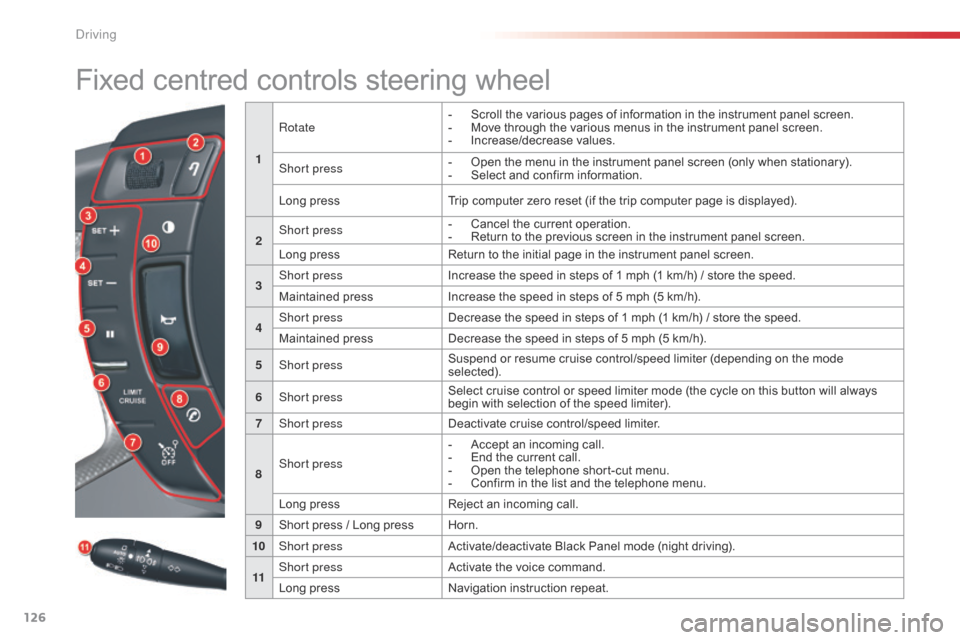
126
Fixed centred controls steering wheel
1Rotate
-
S
croll the various pages of information in the instrument panel screen.
-
M
ove through the various menus in the instrument panel screen.
-
In
crease/decrease values.
Short press -
O pen the menu in the instrument panel screen (only when stationary).
-
S elect and confirm information.
Long press Trip computer zero reset (if the trip computer page is displayed).
2 Short press
-
C
ancel the current operation.
-
R
eturn to the previous screen in the instrument panel screen.
Long press Return to the initial page in the instrument panel screen.
3 Short press
Increase the speed in steps of 1 mph (1 km/h) / store the speed.
Maintained press Increase the speed in steps of 5 mph (5 km/h).
4 Short press
Decrease the speed in steps of 1 mph (1 km/h) / store the speed.
Maintained press Decrease the speed in steps of 5 mph (5 km/h).
5 Short press Suspend or resume cruise control/speed limiter (depending on the mode
selected).
6 Short press Select cruise control or speed limiter mode (the cycle on this button will always
begin with selection of the speed limiter).
7 Short press Deactivate cruise control/speed limiter.
8 Short press -
A
ccept an incoming call.
-
E
nd the current call.
-
O
pen the telephone short-cut menu.
-
C
onfirm in the list and the telephone menu.
Long press Reject an incoming call.
9 Short press / Long press Horn.
10 Short press Activate/deactivate Black Panel mode (night driving).
11 Short press
Activate the voice command.
Long press Navigation instruction repeat.
Driving