Page 212 of 344

210
Changing a fuse
Replacing a fuse
Before replacing a fuse, it is necessary to:
- d etermine the cause of the fault and have it
remedied,
-
s
witch off all electric consumers,
-
p
ark the vehicle and switch off the ignition,
-
i
dentify the failed fuse using the allocation
tables and diagrams presented on the
following pages. Good
Failed
Tw e e z e r 1
To replace a fuse, it is essential to:
-
u
se the special tweezer 1 , placed on the
cover close to the fuseboxes, to extract
the fuse from its holder and check the
condition of its filament,
-
a
lways replace a failed fuse by a fuse of
equivalent rating (same colour); a different
rating could cause a fault (risk of fire).
If the fault recurs soon after replacing the
fuse, have the electrical system checked by a
CITROËN dealer or a qualified workshop. The replacement of a fuse not
mentioned in the tables below may
cause a serious fault on your vehicle.
Contact a CITROËN dealer or a
qualified workshop.
CITROËN declines all responsibility
for the costs incurred in repairing your
vehicle or faults resulting from the
installation of accessories that are not
supplied or recommended by CITROËN
and not installed in conformity with its
requirements, particularly when the
total consumption of additional devices
exceeds 10 milliamperes.Installation of electrical
accessories
Your vehicle’s electrical system
is designed to operate with either
standard or optional equipment.
Before installing electrical equipment
or accessories on your vehicle, consult
a CITROËN dealer or a qualified
workshop.
The 2 fuseboxes are located below the dashboard and under the bonnet.
Practical information
Page 219 of 344
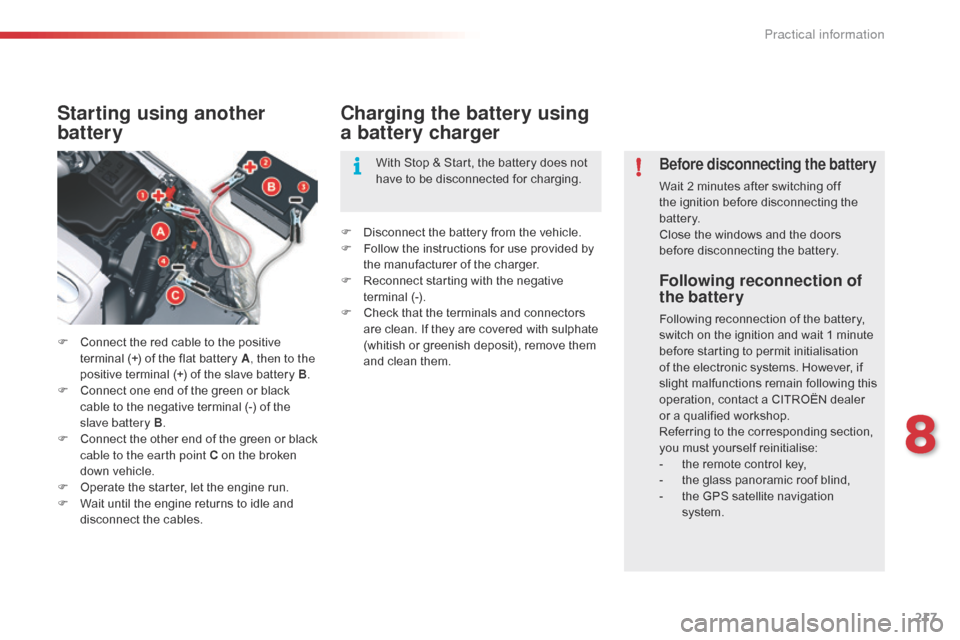
217
Following reconnection of
the battery
Following reconnection of the battery,
switch on the ignition and wait 1 minute
before starting to permit initialisation
of the electronic systems. However, if
slight malfunctions remain following this
operation, contact a CITROËN dealer
or a qualified workshop.
Referring to the corresponding section,
you must yourself reinitialise:
-
t
he remote control key,
-
t
he glass panoramic roof blind,
-
t
he GPS satellite navigation
system.
Starting using another
battery
F Connect the red cable to the positive terminal (+) of the flat battery A , then to the
positive terminal (+) of the slave battery B.
F
C
onnect one end of the green or black
cable to the negative terminal (-) of the
slave battery B .
F
C
onnect the other end of the green or black
cable to the earth point C on the broken
down vehicle.
F
O
perate the starter, let the engine run.
F
W
ait until the engine returns to idle and
disconnect the cables.
Charging the battery using
a battery charger
F Disconnect the battery from the vehicle.
F F ollow the instructions for use provided by
the manufacturer of the charger.
F
R
econnect starting with the negative
terminal (-).
F
C
heck that the terminals and connectors
are clean. If they are covered with sulphate
(whitish or greenish deposit), remove them
and clean them. With Stop & Start, the battery does not
have to be disconnected for charging.
Before disconnecting the battery
Wait 2 minutes after switching off
the ignition before disconnecting the
battery.
Close the windows and the doors
before disconnecting the battery.
8
Practical information
Page 221 of 344

219
Energy economy mode
System which manages the duration of use of
certain functions to conserve a sufficient level
of charge in the battery.
After the engine has stopped, you can
still use functions such as the audio and
telematics system, windscreen wipers, dipped
headlamps,
courtesy lights, etc. for a maximum
combined duration of thirty minutes.Exiting economy mode
These functions are reactivated automatically
next time the vehicle is driven.
F
I
n order to resume the use of these
functions immediately, start the engine and
let it run for a few minutes.
The time available will then be double the
duration for which the engine was left running.
However, this time will always be between five
and thirty minutes.
Switching to economy mode
Once the thirty minutes are over, a message
appears on the multi-function screen indicating
that the vehicle has switched to economy mode
and the active functions are put on standby.
A flat battery prevents the engine from
starting (refer to the corresponding
section).
This period may be significantly
reduced if the battery charge is low.
If the telephone is being used at this
time:
-
i
t will be maintained for five minutes
with hands-free kit of your Audio
system,
-
i
t will be maintained for ten minutes
with your eMyWay.
8
Practical information
Page 237 of 344

235
Checking levels
Engine oil level
The check is carried out either when
the ignition is switched on using the
oil level indicator in the instrument
panel for vehicles with an electric oil
level gauge, or using the dipstick.
Check all of these levels regularly, in line with the manufacturer's service schedule. Top them up if necessary, unless other wise indicated.
If a level drops significantly, have the corresponding system checked by a CITROËN dealer or a qualified workshop.
If you find that the level is above the A mark or
below the B mark, do not star t the engine.
-
I
f the level is above the MAX mark (risk
of damage to the engine), contact a
CITROËN dealer or a qualified workshop.
-
I
f the level is below the MIN mark, you
must top up the engine oil.
Take care when working under the
bonnet, as certain areas of the engine
may be extremely hot (risk of burns) and
the cooling fan could start at any time
(even with the ignition off).
To ensure that the reading is correct, your
vehicle must be parked on a level sur face
with the engine having been off for more than
30 minutes.
It is normal to top up the oil level between
two services (or oil changes). CITROËN
recommends that you check the level, and top
up if necessary, every 3 000 miles (5 000 kms).
Checking using the dipstick
Refer to the "Petrol engine" or "Diesel engine"
section for the location of the dipstick in the
engine compartment of your vehicle.
F
T
ake the dipstick by its coloured grip and
remove it completely.
F
W
ipe the end of the dipstick using a clean
non-fluffy cloth.
F
R
efit the dipstick and push fully down, then
pull it out again to make the visual check:
the correct level is between the marks A
and B .
A = M
aX
B
= MI
n
9
Checks
Page 244 of 344
242
* The maximum power corresponds to the type approved value on a test bed, under conditions defined by European legislation (directive 1999/99/EC).
** In Russia, the maximum power is 110 kW and in Brazil, the maximum power is 120 kW.
Engines and gearboxes
Petrol engine1.6i VTi 1201.6i THP 155
Gearbox Electronic gearbox system
(6-speed) Automatic
(6-speed) Manual
(6-speed)
Model code:
RD... RW... 5FS- 8/P
5FV-5FN/A 5FV-5FN/8
Cubic capacity (cc) 1 5981 598
Bore x stroke (mm) 77 x 85.877 x 85.8
EU standard maximum power (kW)* / hp DIN 88 / 120115** / 159
Maximum power engine speed (rpm) 6 0006 000
EU standard maximum torque (Nm) 160240
Maximum torque engine speed (rpm) 4 2501 400
Fuel UnleadedUnleaded
Catalytic converter Ye sYe s
Engine oil capacity (with filter replacement) 4.254.254.25
Technical data
Page 247 of 344
245
* The maximum power corresponds to the type approved value on a test bed, under conditions defined by European legislation (directive 1999/99/EC).
** In Belgium, the maximum power is 100 kW.
Engines and gearboxes
Diesel engineHDi 115e-HDi 115 HDi 140
Gearbox Manual
(5-speed) Electronic gearbox system
(6-speed) Manual
(6-speed)
Model code:
RD... RW... 9HL/8
9HR/8RHR-RHF/H-8 RHA-RHD/H-8
Cubic capacity (cc) 1 5601 560 1 997
Bore x stroke (mm) 75 x 88.375 x 88.3 85 x 88
EU standard maximum power (kW)* / hp DIN 84 / 11584 / 115103** / 140
Maximum power engine speed (rpm) 3 6003 6004 000
EU standard maximum torque (Nm) 240270320
Maximum torque engine speed (rpm) 1 5001 7502 0001 750
Fuel
die
sel
die
sel
die
sel
Catalytic converter Ye sYe sYe s
Particle filter (F
aP
) Ye sYe sYe s
Engine oil capacity (with filter replacement) 3.755.255.5
10
Technical data
Page 248 of 344
246
* The maximum power corresponds to the type approved value on a test bed, under conditions defined by European legislation (directive 1999/99/EC).
** In Russia, the maximum power is 100 kW.
Engines and gearboxes
Diesel engineHDi 160HDi 200
Gearbox Manual
(6-speed) Automatic
(6-speed) Automatic
(6-speed)
Model code:
RD... RW... RHH-RHE-RHD/8
RHH-RHE-RHD/A 4HL /A
Cubic capacity (cc) 1 9972 179
Bore x stroke (mm) 85 x 8885 x 96
EU standard maximum power (kW)*/ hp DIN 120** / 163150 / 206
Maximum power engine speed (rpm) 3 7503 500
EU standard maximum torque (Nm) 340450
Maximum torque engine speed (rpm) 2 0002 000
Fuel
die
sel
die
sel
Catalytic converter Ye sYe s
Particle filter (F
aP
) Ye sYe s
Engine oil capacity (with filter replacement) 5.55.25
Technical data
Page 300 of 344
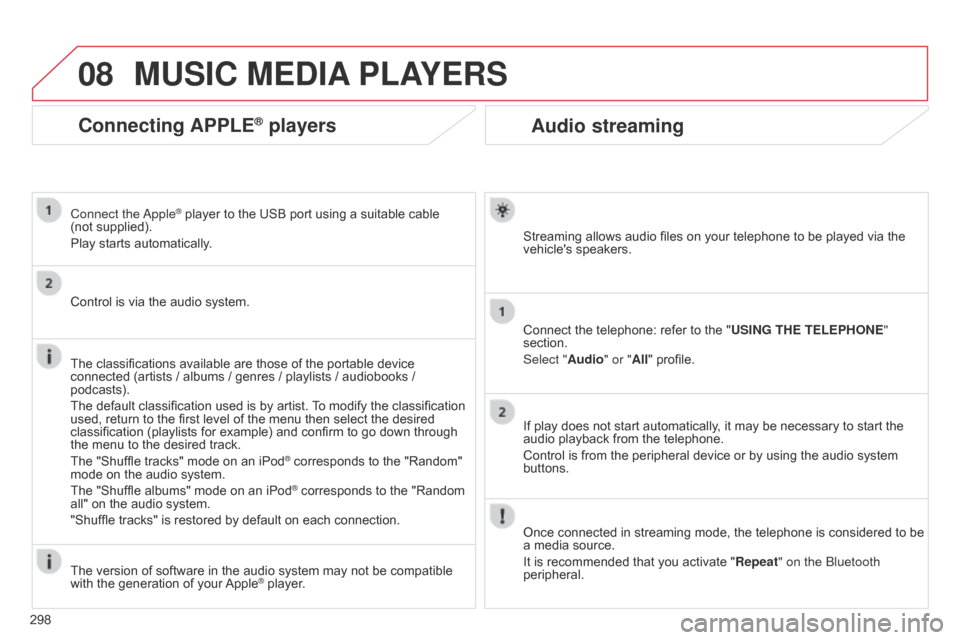
08
298
Audio streaming
Streaming allows audio files on your telephone to be played via the
vehicle's speakers.
Connect the telephone: refer to the "USING THE TELEPHONE"
section.
Select "Audio" or "All" profile.
If play does not start automatically, it may be necessary to start the
audio playback from the telephone.
Control is from the peripheral device or by using the audio system
buttons.
Once connected in streaming mode, the telephone is considered to be
a media source.
It is recommended that you activate "Repeat" on the
b luetooth
peripheral.
MUSIC MEDIA PLAYERS
Connecting APPLE® players
Connect the apple® player to the USB port using a suitable cable
(not
supplied).
Play starts automatically.
Control is via the audio system.
The classifications available are those of the portable device
connected (artists
/ albums / genres / playlists / audiobooks /
podcasts).
The default classification used is by artist. To modify the classification
used, return to the first level of the menu then select the desired
classification (playlists for example) and confirm to go down through
the menu to the desired track.
The "Shuffle tracks" mode on an iPod
® corresponds to the "Random"
mode on the audio system.
The "Shuffle albums" mode on an iPod
® corresponds to the "Random
all" on the audio system.
"Shuffle tracks" is restored by default on each connection.
The version of software in the audio system may not be compatible
with the generation of your Apple
® player.