Page 251 of 344

249
Diesel engineHDi 115e-HDi 115 HDi 140
Gearbox ManualElectronic gearbox system Manual
Model code:
RW... 9HL/8
9HR/8RHR-RHF/H-8 RHA-RHD/H-8
Unladen weight 1 5381 5401 6551 595
Kerb weight 1 6131 6151 7301 670
Gross vehicle weight (GV W) 2 1532 1742 2762 238
Gross train weight (GTW) 3 1533 1743 7763 638
Braked trailer (within GTW limit)
-
o
n a 10% or 12% slope 1 000
1 0001 500 1 400
Braked trailer* (with load transfer within GTW
limit) 1 300
1 3001 8001 670
Unbraked trailer 750750750
Recommended nose weight 53547267
The GTW and towed load values indicated apply up to a maximum altitude of 1 000 metres; the towed load mentioned must be reduced by 10 % for
each additional 1 000 metres of altitude.
The speed of a towing vehicle must not exceed 100 km/h (approx. 60 mph) (comply with the legislation in force in your country).
High ambient temperatures may result in a reduction in the per formance of the vehicle in order to protect the engine; when the ambient temperature is
higher than 37 °C, limit the weight towed. *
T
he weight of the braked trailer can be increased, within the GTW limit, on condition that the GV W of the towing vehicle is reduced by the same
amount; warning, towing with a lightly loaded towing vehicle may have an adverse effect on its road holding.
Weights and towed loads (Tourer) in kg
10
Technical data
Page 252 of 344
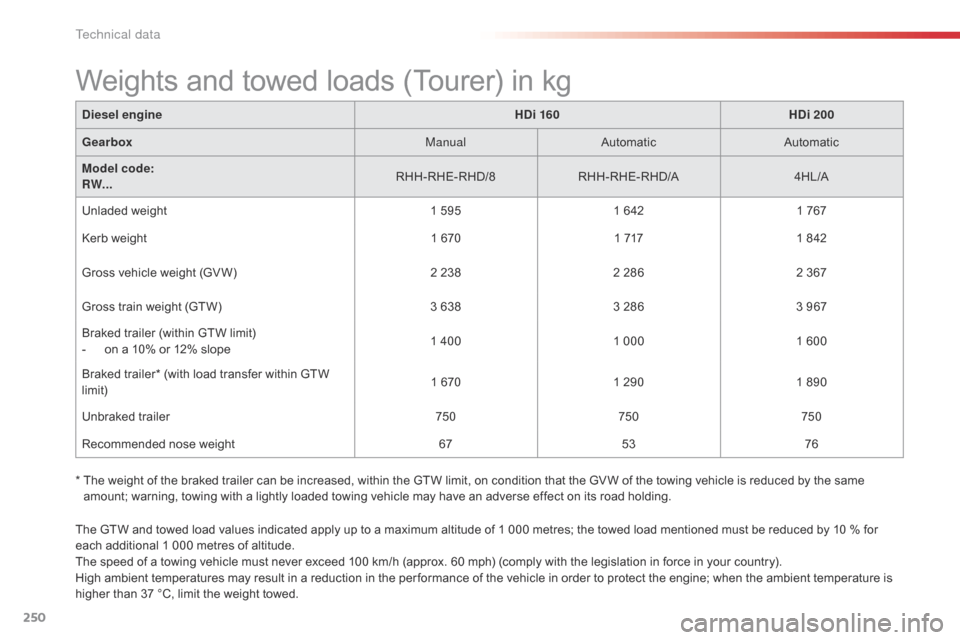
250
Diesel engine HDi 160HDi 200
Gearbox ManualAutomatic Automatic
Model code:
RW... RHH-RHE-RHD/8
RHH-RHE-RHD/A 4HL /A
Unladed weight 1 5951 642 1 767
Kerb weight 1 6701 7171 842
Gross vehicle weight (GV W) 2 2382 286 2 367
Gross train weight (GTW) 3 6383 2863 967
Braked trailer (within GTW limit)
-
o
n a 10% or 12% slope 1 400
1 000 1 600
Braked trailer* (with load transfer within GTW
limit) 1 670
1 290 1 890
Unbraked trailer 750750750
Recommended nose weight 6753 76
The GTW and towed load values indicated apply up to a maximum altitude of 1 000 metres; the towed load mentioned must be reduced by 10 % for
each additional 1 000 metres of altitude.
The speed of a towing vehicle must never exceed 100 km/h (approx. 60 mph) (comply with the legislation in force in your country).
High ambient temperatures may result in a reduction in the per formance of the vehicle in order to protect the engine; when the ambient temperature is
higher than 37 °C, limit the weight towed.
Weights and towed loads (Tourer) in kg
* The weight of the braked trailer can be increased, within the GTW limit, on condition that the GV W of the towing vehicle is reduced by the same amount; warning, towing with a lightly loaded towing vehicle may have an adverse effect on its road holding.
Technical data
Page 253 of 344

251
The GTW and towed load values indicated apply up to a maximum altitude of 1 000 metres; the towed load mentioned must be reduced by 10 % for
each additional 1 000 metres of altitude.
High ambient temperatures may result in a reduction in the per formance of the vehicle in order to protect the engine; when the ambient temperature is
higher than 37 °C, limit the weight towed. * The kerb weight is equal to the unladen weight + the driver (75kg).
**
E
xceeding the maximum weight on the rear axle when towing involves restricting the maximum speed to 80 km/h (approximately 50 mph) as defined
by point 2.7 of the EU Directive.
***
E
xceeding the gross vehicle weight when towing involves restricting the maximum speed to 80 km/h (approximately 50 mph) as defined by point 2.7
of the EU Directive.
****
M
aximum braked trailer weight within the GTW limit; warning, towing with a lightly loaded towing vehicle may have an adverse effect on its road
holding.
Weights and towed loads (Tourer commercial versions) in kg
Diesel engine HDi 115HDi 140
Gearbox ManualManual
Model code:
RW... 9HL0/U
RHF8/URHA8 - RHD8/U
Unladen weight 1 4861 585 -
Kerb weight* 1 5611 660 -
Gross vehicle weight (GV W)** 2 1552 247 -
Gross train weight (GTW)*** 3 1553 747 -
Braked trailer (within GTW limit)
-
o
n a 10% or 12% slope**** 1 000
1 500 -
Braked trailer (with load transfer within GTW
limit) X
X
Unbraked trailer 750750
Recommended nose weight 537267
10
Technical data
Page 261 of 344
259
The system is protected in such a way that it will only
operate in your vehicle.
eMyWay
01 First steps - Control
panel
For safety reasons, the driver must only carry out
operations which require prolonged attention while the
vehicle is stationary.
When the engine is switched off and to prevent
discharging of the battery, the system switches off
following the activation of the energy economy mode.
CONTENTS
02
Steering mounted
controls
03
General operation
04
Navigation
- Guidance
05
T
raffic information
06
Using
the telephone
07
Radio
08
Music media players
09
Audio
settings
10
Configuration
11
Screen menu
map p.
p.
p.
p.
p.
p.
p.
p.
p.
p.
p. 260
262
263
265
278
281
291
294
300
301
302
GPS navigation system
Multimedia audio system
Bluetooth
® telephone
Frequently asked questions p. 306
Page 262 of 344
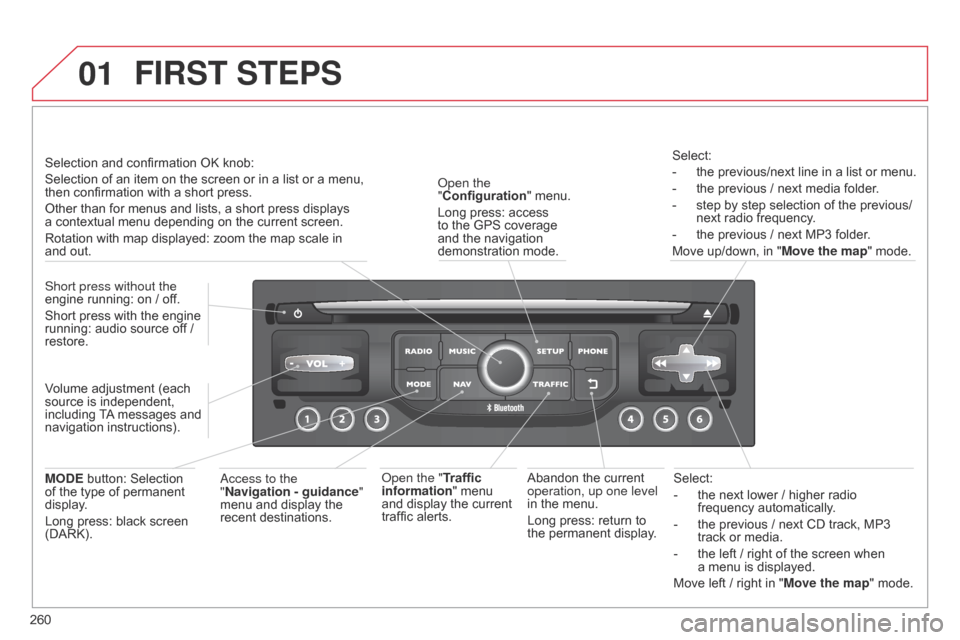
01
260Select:
-
the next lower
/ higher radio
frequency automatically.
-
the previous
/ next CD track, MP3
track or media.
-
the left
/ right of the screen when
a menu is displayed.
Move left / right in "Move the map" mode.
Abandon the current
operation, up one level
in the menu.
Long press: return to
the permanent display.
o
pen the
"Configuration " menu.
Long press: access
to the GPS coverage
and the navigation
demonstration mode.
o
pen the "Traffic
information" menu
and display the current
traffic alerts. Select:
-
the previous/next line in a list or menu.
-
the previous
/ next media folder.
-
step by step selection of the previous/
next radio frequency
.
-
the previous
/ next MP3 folder.
Move up/down, in " Move the map" mode.
FIRST STEPS
access to the
" Navigation - guidance "
menu and display the
recent destinations.
Short press without the
engine running: on
/ off.
Short press with the engine
running: audio source off
/
restore.
MODE button: Selection
of the type of permanent
display.
Long press: black screen
(DARK). Selection and confirmation OK knob:
Selection of an item on the screen or in a list or a menu,
then confirmation with a short press.
Other than for menus and lists, a short press displays
a
contextual menu depending on the current screen.
Rotation with map displayed: zoom the map scale in
and
out.
Volume adjustment (each
source is independent,
including TA messages and
navigation instructions).
Page 313 of 344
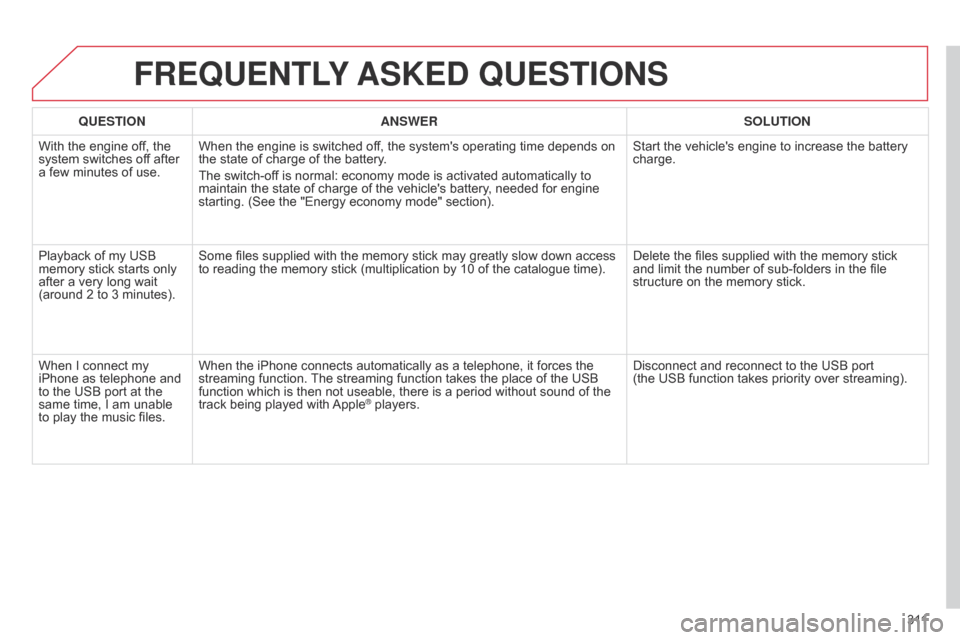
3 11
FREQUENTLY ASKED QUESTIONS
QUESTION ANSWER SOLUTION
With the engine off, the
system switches off after
a few minutes of use. When the engine is switched off, the system's operating time depends on
the state of charge of the battery.
The switch-off is normal: economy mode is activated automatically to
maintain the state of charge of the vehicle's battery, needed for engine
starting. (See the "Energy economy mode" section). Start the vehicle's engine to increase the battery
charge.
Playback of my USB
memory stick starts only
after a very long wait
(around 2 to 3 minutes). Some files supplied with the memory stick may greatly slow down access
to reading the memory stick (multiplication by 10 of the catalogue time).
Delete the files supplied with the memory stick
and limit the number of sub-folders in the file
structure on the memory stick.
When I connect my
iPhone as telephone and
to the USB port at the
same time, I am unable
to play the music files. When the iPhone connects automatically as a telephone, it forces the
streaming function. The streaming function takes the place of the USB
function which is then not useable, there is a period without sound of the
track being played with Apple
® players.
Disconnect and reconnect to the USB port
(the
USB function takes priority over streaming).
Page 315 of 344
313
Audio system
Your Audio system is coded in such a way that it will
only operate in your vehicle.
For safety reasons, the driver must only carry out
operations which require prolonged attention while the
vehicle is stationary.
When the engine is switched off and to prevent
discharging of the battery, the audio equipment may
switch off after a few minutes.
AUDIO SYSTEM / BLUETOOTH®
01 First steps
02
Steering mounted
controls
03
Main
menu
04
Audio
05
USB Box
06
Bluetooth
functions
07
Screen menu map(s)
Frequently
asked questions p.
p.
p.
p.
p.
p.
p.
p.
314
315
316
317
320
323
326
329
CONTENTS
Page 333 of 344

331
FREQUENTLY ASKED QUESTIONS
QUESTION ANSWER SOLUTION
Sound cut-outs of 1 to
2
seconds in radio mode. During this brief sound cut-out, the RDS searches for another frequency
giving better reception of the station. Deactivate the RDS function if the phenomenon is
too frequent and always on the same route.
With the engine off,
the audio equipment
switches off after a few
minutes of use. When the engine is switched off, the audio equipment operating time
depends on the battery charge.
The switch-off is normal: the audio equipment switches to economy mode
and switches off to prevent discharging of the vehicle's battery. Start the vehicle's engine to increase the battery
charge.
The message "the audio
system is overheated"
appears on the display. In order to protect the installation if the surrounding temperature is too
high, the audio equipment switches to an automatic thermal protection
mode leading to a reduction of the volume or stopping of the playing of
the CD. Switch the audio system off for a few minutes to
allow the system to cool.