2014.5 Citroen C4 PICASSO RHD stop start
[x] Cancel search: stop startPage 4 of 428

7-inch touch screen tablet 11
Instrument panels
2
0
Indicator
and warning lamps
2
5
Adjustment
buttons
4
4
Setting
the date and time
4
7
Trip
computer
4
8
Monitoring
ove
r view
Electronic key - remote control 5
1
"Keyless Entry and Starting" system
5
4
Central
locking
6
2
Doors
6
3
Boot
6
5
Motorised
tailgate
6
6
Alarm
6
9
Electric
windows
7
2
access
Front seats 74
Rear seats
8
2
Seat
modularity
8
9
Mirrors
91
S
teering wheel adjustment
9
3
Ventilation
9
4
Heating
9
6
Dual-zone
m
anual
a
ir
c
onditioning
9
7
Dual-zone
automatic air conditioning
9
9
Front
demist - defrost
1
04
Rear
screen demist - defrost
1
05
Scented
air freshener
1
06
Interior
fittings
1
08
Comfort
Driving recommendations 1 25
Starting-switching off the engine with
t
he electronic key
1
26
Starting-switching
off the engine with
t
he "Keyless Entry and Starting" system
1
28
Electric
parking brake
1
32
Hill
start assist
1
39
5 -speed
manual gearbox
1
40
6 -speed
manual gearbox
1
40
Electronic
gearbox
1
41
Automatic
gearbox
1
45
Gear
ef ficiency indicator
1
50
Stop
& Start
1
51
Display
of inter-vehicle time
1
54
Memorising
speeds
1
58
Speed
limiter
1
59
Cruise
control
1
62
Active
cruise control
1
65
Collision
risk alert
1
73
Lane
departure warning system
1
76
Blind
spot sensors
1
77
Parking
sensors
1
80
Reversing
camera
1
82
360
Vision
1
83
Park
Assist
1
85
Driving
Eco-driving
Contents
Page 9 of 428

7
Hazard warning lamps 213
Memorising speeds
1
58
Speed
limiter
1
59 -161
Cruise
control
1
62-164
Active
cruise control
1
65 -172 Headlamp
height adjustment
2
02
Steering
wheel adjustment
9
3
H or n
2
13
START/STOP
button
1
26 -131
Wiper and screenwash
controls
20
5-209
Trip
computer
4
8 -50
Lighting
c
ontrols
1
93-201
Direction
indicators
2
13
Instruments and controls (cont.)
.
over view
Page 30 of 428
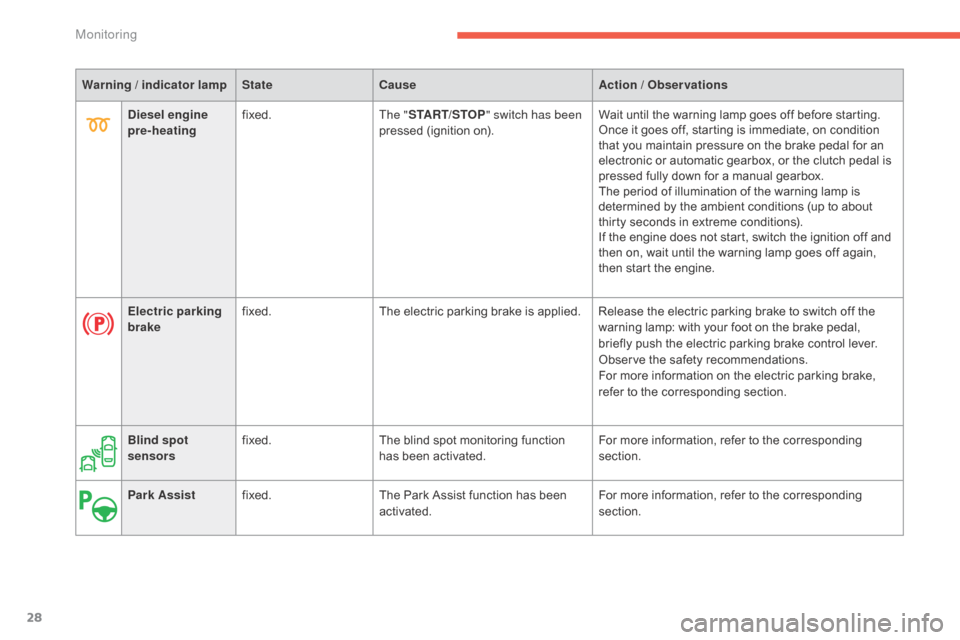
28
Warning / indicator lampStateCause Action / Observations
Electric parking
brake fixed.
The
electric parking brake is applied. Release the electric parking brake to switch off the
w
arning lamp: with your foot on the brake pedal,
b
riefly push the electric parking brake control lever.
Observe
the safety recommendations.
For
more information on the electric parking brake,
r
efer to the corresponding section.
Diesel engine
pre-heating
fixed.
The "START/STOP " switch has been
pressed
(ignition on).Wait
until the warning lamp goes off before starting.
Once
it goes off, starting is immediate, on condition
t
hat you maintain pressure on the brake pedal for an
e
lectronic or automatic gearbox, or the clutch pedal is
p
ressed fully down for a manual gearbox.
The
period of illumination of the warning lamp is
d
etermined by the ambient conditions (up to about
t
hirty seconds in extreme conditions).
If
the engine does not start, switch the ignition off and
t
hen on, wait until the warning lamp goes off again,
t
hen start the engine.
Blind spot
sensors fixed.
The
blind spot monitoring function
h
as been activated.For
more information, refer to the corresponding
s
ection.
Park Assist fixed. The
Park Assist function has been
a
ctivated.For
more information, refer to the corresponding
s
ection.
Monitoring
Page 31 of 428

29
Warning / indicator lampStateCause Action / Observations
Automatic
wiping fixed.
The
wiper control is pushed
d
ownwards.Automatic
front wiping is activated.
To
deactivate automatic wiping, operate the control
s
talk downwards or put the stalk into another position.
Passenger
airbag system fixed.
The control switch, located at the p
assenger's end of the dashboard, is in t
he "ON "
p
osition.
The
p
assenger's
f
ront
a
irbag
i
s
a
ctivated.
In
this case, do not install a rear ward
f
acing child seat on the front passenger
sea
t.Turn the control switch to the " OFF" position to
deactivate the front passenger's airbag.
In
this case you can install a rear ward facing child
sea
t.
Stop & Star t fixed. When
the
vehicle
stops
(red
lights,
t
raffic
jams,
...)
the
Stop
&
Start
system
h
as
put
the
engine
into
STOP
mode. The
warning lamp goes off and the engine restarts
a
utomatically in START mode, as soon as you want to
m
ove off.
flashes for a few
seconds,
then
goes
o
f f. STOP
mode
is
temporarily
u
navailable.
or
START
mode
is
invoked
au
tomatically. For
more information on special cases with STOP
m
ode and START mode, refer to the "Stop & Start"
s
ection.
1
Monitoring
Page 32 of 428

30
Deactivation indicator lamps
If one of the following indicator lamps comes on, this confirms that the corresponding system has been switched off intentionally.
T his is may be accompanied by an audible signal and the display of a message.
Warning / indicator lamp StateCause Action / Observations
Passenger's
airbag system fixed.
The
control switch, located at the
r
ight hand end of the dashboard is
s
et to the OFF
p
osition.
The
passenger's front airbag is
d
eactivated.Set the control to the "ON"
position to activate the
passenger's
front airbag.
In
this case, do not fit a child seat in the rear ward-
facing
position.
Dynamic
stability control
(DSC/ASR) fixed.
The
button, located on the centre
c
onsole, is pressed. Its indicator lamp
i
s on.
The
DSC/ASR is deactivated.
DSC:
dynamic stability control.
ASR:
anti-slip regulation.Press
the button to activate the DSC/ASR. Its
i
ndicator lamp goes off.
The
DSC/ASR system is activated automatically when
t
he vehicle is started.
If
deactivated, the system is reactivated automatically
f
rom around 30 mph (50 km/h).
Stop & Star t fixed. The Stop & Start
has been
deactivated. Reactivate the function via the "
Driving assistance"
menu.
Monitoring
Page 36 of 428

34
Brakingfixed. The brake fluid level has dropped s
ignificantly.You
must stop as soon as it is safe to do so.
Top up with brake fluid listed by CITROËN.
If
the problem persists, have the system checked by a
C
ITROËN dealer or a qualified workshop.
+ fixed,
associated
w
ith the ABS warning
lam
p.The
e
lectronic
b
rake
f
orce
d
istribution
(
EBFD) system has a fault.You
must stop as soon as it is safe to do so.
Have
it checked by a CITROËN dealer or a qualified
w
orkshop.
Warning / indicator lamp
StateCause Action / Observations
Anti-lock
Braking System
(ABS) fixed.
The
anti-lock braking system has a
f
ault.The
vehicle retains conventional braking.
Drive
carefully at reduced speed and contact a
C
ITROËN dealer or a qualified workshop without
d
e l ay.
Electronic
stability
programme
( DSC /ASR) flashing.
The
DSC/ASR regulation is
ope
rating.The
system optimises traction and improves the
d
irectional stability of the vehicle.
fixed. Unless
it has been deactivated
(
button pressed and its indicator lamp
o
n) the DSC/ASR system has a fault.Have
it checked by a CITROËN or a qualified
w
orkshop.
Engine
autodiagnosis
system flashing.
The
engine management system has
a
fault.Risk
of destruction of the catalytic converter.
Have
it checked by a CITROËN dealer or a qualified
w
orkshop.
fixed. The
emission control system has a
f
ault.
The warning lamp should go off when the engine is started.
I f it does not go off, contact a CITROËN dealer or qualified w
orkshop without delay.
Monitoring
Page 39 of 428

37
Under-inflationfixed, accompanied by a
n audible signal and
a
message. The
pressure in one or more tyres is t
oo low.Check
the tyre pressures as soon as possible.
This check should preferably be carried out when the
t
yres are cold.
You
must reinitialise the system after the adjustment
o
f one or more tyre pressures and after changing one
o
r more wheels.
For
more information, refer to the "Under-inflation
d
etection"
s
ection.
+ flashing
then fixed,
a
ccompanied by the
S
ervice warning lamp.The
system has fault: the tyre
p
ressures are no longer monitored.Check
the tyre pressures as soon as possible.
Have
the system checked by a CITROËN dealer or a
q
ualified
w
orkshop.
Warning / indicator lamp
StateCause Action / Observations
Foot on the
brake pedal *fixed.
The
brake pedal is not pressed. With an electronic gearbox, press the brake pedal to
s
tart the engine (lever in position N).
If
you wish to release the parking brake without
p
ressing the brake pedal, this warning lamp will
r
emain on.
With
an automatic gearbox, press the brake pedal to
m
ove the gear selector out of position P.
flashing. With
an electronic gearbox, if you
h
old the vehicle on an incline using
t
he accelerator for too long, the
c
lutch overheats.Use
the brake pedal and/or the parking brake.
Foot on the
clutch * fixed.
In
the STOP mode of Stop & Start,
c
hanging to START mode is refused
b
ecause the clutch pedal is not fully
d
own.You
must declutch fully to allow the change to engine
S
TART mode.
*
Only
with the type 1 instrument panel.
1
Monitoring
Page 50 of 428

48
Trip computer
T ype 1 instrument panel
System that gives you information on the journey in progress (range, fuel consumption…).
Information display in the touch screen tablet
Permanent display:
F Sel ect the " Driving assistance "
menu.
The
trip computer information is displayed in
t
he primary page of the menu.
F
P
ress one of the buttons to display the
de
sired
t
ab. The current instantaneous fuel
consumption
tab with:
-
t
he range,
-
t
he current fuel consumption,
-
t
he Stop & Start time counter.
The trip "1"
tab with:
-
t
he distance travelled.
-
t
he average fuel consumption,
- t he average speed,
f or the first trip.
The trip "2"
tab with:
-
t
he distance travelled.
-
t
he average fuel consumption,
-
t
he average speed,
f
or the second trip.
Trip reset
F When the desired trip is displayed, press t
he reset button or on the end of the wiper
c
ontrol stalk.
Tr i p s "1"
and "2"
are independent but their use
i
s identical.
For
example, trip "1"
can be used for daily
f
igures, and trip "2"
for monthly figures.
The
information
is
accessible
in
the
"
Driving assistance "
menu.
Temporary
display
in
a
new
window:
F
P
ress
the
end
of
the
wiper
control
stalk
for
a
ccess
to
the
information
and
display
the
d
ifferent
tabs.
Monitoring