2014.5 Citroen C4 PICASSO RHD parking sensors
[x] Cancel search: parking sensorsPage 4 of 428

7-inch touch screen tablet 11
Instrument panels
2
0
Indicator
and warning lamps
2
5
Adjustment
buttons
4
4
Setting
the date and time
4
7
Trip
computer
4
8
Monitoring
ove
r view
Electronic key - remote control 5
1
"Keyless Entry and Starting" system
5
4
Central
locking
6
2
Doors
6
3
Boot
6
5
Motorised
tailgate
6
6
Alarm
6
9
Electric
windows
7
2
access
Front seats 74
Rear seats
8
2
Seat
modularity
8
9
Mirrors
91
S
teering wheel adjustment
9
3
Ventilation
9
4
Heating
9
6
Dual-zone
m
anual
a
ir
c
onditioning
9
7
Dual-zone
automatic air conditioning
9
9
Front
demist - defrost
1
04
Rear
screen demist - defrost
1
05
Scented
air freshener
1
06
Interior
fittings
1
08
Comfort
Driving recommendations 1 25
Starting-switching off the engine with
t
he electronic key
1
26
Starting-switching
off the engine with
t
he "Keyless Entry and Starting" system
1
28
Electric
parking brake
1
32
Hill
start assist
1
39
5 -speed
manual gearbox
1
40
6 -speed
manual gearbox
1
40
Electronic
gearbox
1
41
Automatic
gearbox
1
45
Gear
ef ficiency indicator
1
50
Stop
& Start
1
51
Display
of inter-vehicle time
1
54
Memorising
speeds
1
58
Speed
limiter
1
59
Cruise
control
1
62
Active
cruise control
1
65
Collision
risk alert
1
73
Lane
departure warning system
1
76
Blind
spot sensors
1
77
Parking
sensors
1
80
Reversing
camera
1
82
360
Vision
1
83
Park
Assist
1
85
Driving
Eco-driving
Contents
Page 6 of 428
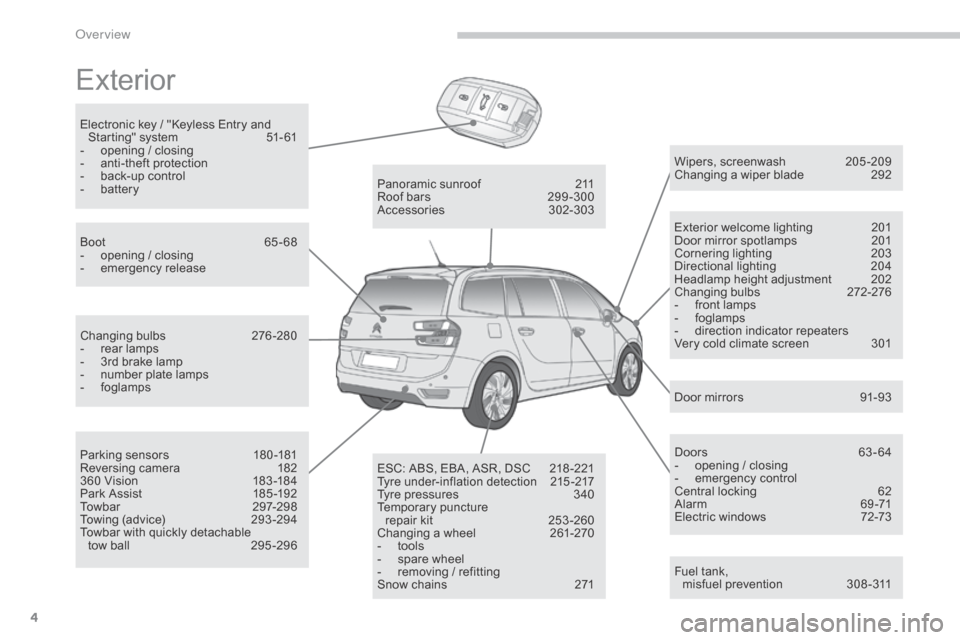
4
Exterior
Fuel tank,
mi sfuel p revention 3 08-311
Wipers,
screenwash
2
05 -209
Changing a wiper blade
2
92
Exterior welcome lighting
2
01
Door mirror spotlamps
2
01
Cornering lighting
2
03
Directional
l
ighting
2
04
Headlamp height adjustment
2
02
Changing
bu
lbs
2
72-276
-
f
ront lamps
-
fo
glamps
-
d
irection indicator repeaters
Very cold climate screen
3
01
Door mirrors
9
1-93
Panoramic
sunroof
2
11
Roof
bars
2
99 -300
Accessories
3
02-303
ESC:
ABS,
EBA,
ASR,
DSC
2
18 -221
Tyre
under-inflation
detection
2
15 -217
Tyre
pressures
3
40
Temporary
pu
ncture
r
epair
kit
2
53 -260
Changing
a
wheel
2
61-270
-
t
ools
-
s
pare
wheel
-
r
emoving
/
refitting
Snow
chains
2
71
Changing
bu
lbs
2
76-280
-
r
ear
lamps
-
3
rd
brake
lamp
-
n
umber
plate
lamps
-
fo
glamps
Parking
sensors
1
80 -181
Reversing
camera
1
82
360
Vision
1
83 -184
Park
Assist
1
85 -192
Towbar
29
7-298
Towing
(advice)
2
93 -294
Towbar
with
quickly
detachable
t
ow ball
2
95 -296
Boot
6
5-68
-
o
pening
/
closing
-
em
ergency
r
elease
Electronic
key
/
"Keyless
Entry
and
S
tarting"
system
5
1- 61
-
o
pening
/
closing
-
a
nti-theft
protection
-
b
ack-up
control
-
b
attery
Doors
6
3 - 64
-
o
pening / closing
-
em
ergency
c
ontrol
Central locking
6
2
Alarm
6
9-71
Electric windows
7
2-73
over view
Page 18 of 428

16
ButtonCorresponding function Comments
Lane departure warning Activation/Deactivation
o
f
th
e
f
unction.
Parking sensors Activation/Deactivation
o
f
th
e
f
unction.
Automatic headlamps Activation/Deactivation
o
f
th
e
f
unction.
Park Assist Activation/Deactivation
o
f
th
e
f
unction.
Stop & Star t Activation/Deactivation
o
f
th
e
f
unction.
Blind spot monitoring Activation/Deactivation
o
f
th
e
f
unction.
360 vision Activation/Deactivation
of the function then choice of options.
Active cruise control Choice
of the standard cruise control or the active cruise control.
Monitoring
Page 19 of 428

17
The state of a function, a few examples:Button Function ActivatedDeactivated
Park Assist
Blind spot monitoring
Stop & Star t
Parking sensors
1
Monitoring
Page 30 of 428
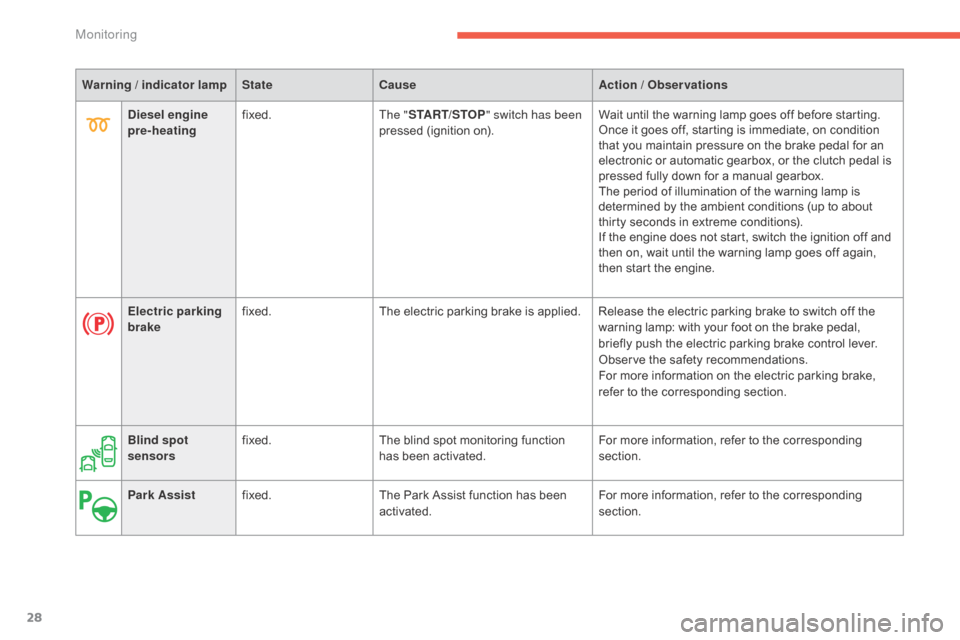
28
Warning / indicator lampStateCause Action / Observations
Electric parking
brake fixed.
The
electric parking brake is applied. Release the electric parking brake to switch off the
w
arning lamp: with your foot on the brake pedal,
b
riefly push the electric parking brake control lever.
Observe
the safety recommendations.
For
more information on the electric parking brake,
r
efer to the corresponding section.
Diesel engine
pre-heating
fixed.
The "START/STOP " switch has been
pressed
(ignition on).Wait
until the warning lamp goes off before starting.
Once
it goes off, starting is immediate, on condition
t
hat you maintain pressure on the brake pedal for an
e
lectronic or automatic gearbox, or the clutch pedal is
p
ressed fully down for a manual gearbox.
The
period of illumination of the warning lamp is
d
etermined by the ambient conditions (up to about
t
hirty seconds in extreme conditions).
If
the engine does not start, switch the ignition off and
t
hen on, wait until the warning lamp goes off again,
t
hen start the engine.
Blind spot
sensors fixed.
The
blind spot monitoring function
h
as been activated.For
more information, refer to the corresponding
s
ection.
Park Assist fixed. The
Park Assist function has been
a
ctivated.For
more information, refer to the corresponding
s
ection.
Monitoring
Page 182 of 428

180
This system indicates the proximity of an obstacle (person, vehicle, tree, gate, etc.)
w
hich comes within the field of detection of
s
ensors located in the bumper.
Certain
types of obstacle (stake, roadworks
c
one, etc.) detected initially will no longer be
d
etected at the end of the manoeuvre due to
t
he presence of blind spots.
Parking sensors
This function cannot, in any
circumstances, take the place of the
v
igilance of the driver. The
system is switched on by engaging reverse
g
ear. This is accompanied by an audible signal.
The system is switched off when you come out
o
f reverse gear.
Audible assistance
The proximity information is given by an i
ntermittent audible signal, the frequency of w
hich increases as the vehicle approaches the
obstacle.
The
sound emitted by the speaker (right or left)
i
ndicates the side on which the obstacle is located.
When
the distance between the vehicle and
t
he obstacle becomes less than approximately
t
hirty centimetres, the audible signal becomes
c
ontinuous.
Rear parking sensors
Visual assistance
This supplements the audible signal by d isplaying bars in the screen or the instrument
p
anel which move progressively nearer to
t
he vehicle. When the obstacle is near, the
"
Danger" symbol is displayed.
driving
Page 183 of 428

181
Front parking sensors
The sound emitted by the speaker (front or rear) indicates whether the obstacle
i
s in front or behind. The
system will be deactivated
a
utomatically if a trailer is being
t
owed or a bicycle carrier is fitted on
a
towbar (vehicle fitted with a towbar
i
nstalled in line with the manufacturer's
r
ecommendations).In
bad weather or in winter, ensure
t
hat the sensors are not covered with m
ud, ice or snow. When reverse gear is e
ngaged, an audible signal (long beep)
i
ndicates that the sensors may be dirty.
Certain
sound sources (motorcycle,
l
orry, pneumatic drill, etc.) may trigger
t
he audible signals of the parking
s
ensor system.
In
addition to the rear parking sensors, the
f
ront
parking sensors are triggered when an
o
bstacle is detected in front and the speed of
t
he
vehicle is still below 6 mph (10 km/h).
The
front parking sensors are interrupted if
t
he
vehicle stops for more than three seconds
i
n
for ward gear, if no further obstacles are
d
etected or when the speed of the vehicle
e
xceeds 6 mph (10 km/h).
Deactivation / Activation of the
front and rear parking sensors
The parking sensors can be deactivated in the t
ouch screen tablet.
F
Sel
ect the " Driving assistance "
menu.
Operating fault
In the event of a malfunction of the system, when reverse gear is e
ngaged the symbol for the button
c
hanges to alert mode and the
w
arning lamp flashes for a few
m
oments then stays on continuously.
A
message
appears, accompanied by an
a
udible
signal (short beep).
Contact
a
CITROËN dealer or a qualified
w
orkshop.
F
P
ress on " Parking sensors ".
T
he
indicator
lamp
in
the
button
c
omes
on.
High pressure jet wash
When
washing your vehicle, do not
d
irect the lance within 30 cm of the
sen
sors.
The
parking
sensors
are
deactivated
w
hile
the
Park
Assist
system
is
m
easuring
a
space.
See
the
"Park
Assist"
section.
Pressing
this
button
again
reactivates
the
s
ystem.
The
indicator
lamp
goes
off.
4
Driving
Page 184 of 428

182
Reversing camera
Clean the reversing camera regularly u
sing a soft, dry cloth.
The
reversing
camera
is
activated
automatically
w
hen
r
everse
g
ear
i
s
enga
ged.
Depending
on
version,
the
image
is
displayed
in
t
he
touch
screen
tablet
or
the
instrument
panel.
The
superimposed
representation
of
guide
l
ines
helps
with
the
manoeuvre.
The
blue lines represent the general direction
o
f
the
vehicle (the difference corresponds to
t
he
width of your vehicle without the mirrors).
The
red lines represent a distance of about
3
0
cm
beyond the edge of your vehicle's rear
b
u m p e r.
The
green lines represent distances of about 1
a
nd
2
metres beyond the edge of your vehicle's
r
ear
bumper.
The turquoise blue curves represent the
maximum turning circle.
The
reversing
camera
cannot
in
any
c
ircumstances
be
a
substitute
for
v
igilance
on
the
part
of
the
driver.
Opening the tailgate causes the display
t
o disappear.
The
reversing
camera
function
may
be
c
ompleted
with
parking
sensors.
High pressure jet washing
When
washing
your
vehicle,
do
not
d
irect
the
lance
within
30
cm
of
the
c
amera
lens. They
are
represented
by
lines
marked
"
on
the
ground"
and
do
not
allow
the
p
osition
of
the
vehicle
to
be
determined
r
elative
to
tall
obstacles
(for
example:
other
v
ehicles, ...).
Some
deformation
of
the
image
is
normal.
driving