2014.5 Citroen C4 PICASSO RHD fuel consumption
[x] Cancel search: fuel consumptionPage 150 of 428

148
Invalid value in manual operationThis symbol is displayed if a gear is
n
ot engaged correctly (gear selector
b
etween two positions).
You
can
temporarily
take
control
of
gear
c
hanges
using
the
"
+"
and
"
- "
steering
m
ounted
control
paddles.
If
the
engine
speed
a
llows,
the
instruction
to
change
gear
is
acted
o
n.
This function allows you to anticipate certain
situations
s
uch
a
s
ov
ertaking
a
nother
v
ehicle
o
r
a
pproaching
a
bend.
After
a
few
moments
with
no
action
on
the
c
ontrol
paddles,
the
gearbox
manages
the
g
ears
automatically
again.
Temporary manual control of the
gears
Manual mode
D and the gear engaged are displayed in the in strument pan el.
The
gearbox operates in auto-active
m
ode, without any action from the driver. It
c
ontinuously selects the most appropriate gear
a
ccording to the following conditions:
-
o
ptimisation of fuel consumption,
-
d
riving style,
-
r
elief of the road,
-
v
ehicle load.
Automated mode
F Select position D .
For
maximum acceleration, without touching
t
he
gear
selector, press the accelerator fully
d
own
(kick down). The gearbox changes down
a
utomatically and maintains the gear selected
u
ntil
the
maximum engine speed is reached.
When
braking, the gearbox changes down
a
utomatically for more effective engine braking.
When
you take your foot of the accelerator
p
edal
suddenly, the gearbox does not change
u
p,
so
as
to improve safety. F
Sel ect position M.
F
U
se the "+"
and "- "
steering mounted
c
ontrol paddles to change gear.
The
gears engaged are displayed successively
i
n the instrument panel.
When
stationary or at very low speed, the
g
earbox automatically engages 1st
g
e a r.
In
manual mode, it is not necessary to release
t
he accelerator pedal when changing gear.
The
change from one gear to another is only
e
ffected if the conditions of vehicle speed and
e
ngine speed allow; other wise the automatic
l
aws of operation are imposed temporarily.
If
the engine speed is too high or too low,
t
he display of the gear selected flashes for a
f
ew seconds, then the new gear engaged is
d
isplayed.It
is possible to change mode at any
t
ime, by moving the gear selector
f
rom D to M or the other way round.
Driving
Page 152 of 428
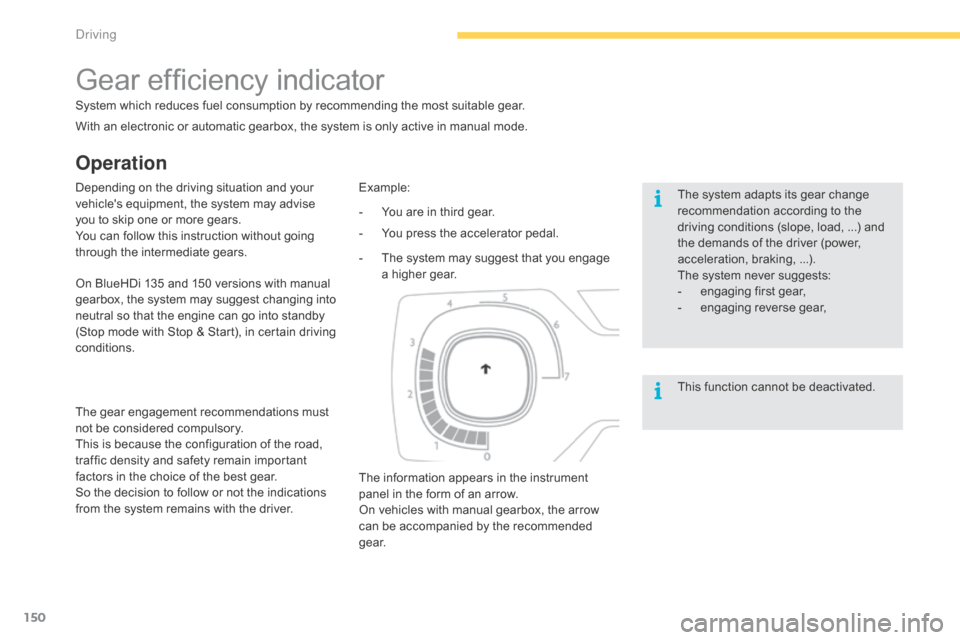
150
Operation
Gear efficiency indicator
System which reduces fuel consumption by recommending the most suitable gear.
T he system adapts its gear change
r
ecommendation according to the
d
riving conditions (slope, load, ...) and
t
he demands of the driver (power,
a
cceleration, braking, ...).
The
system never suggests:
-
e
ngaging first gear,
-
enga
ging
r
everse
g
ear,
Example:
The
information appears in the instrument
p
anel in the form of an arrow.
On
vehicles with manual gearbox, the arrow
c
an be accompanied by the recommended
g
e a r.
Depending
on the driving situation and your
v
ehicle's equipment, the system may advise
y
ou to skip one or more gears.
You
can follow this instruction without going
t
hrough the intermediate gears.
The
gear engagement recommendations must
n
ot be considered compulsory.
This
is because the configuration of the road,
t
raffic density and safety remain important
f
actors in the choice of the best gear.
So
the decision to follow or not the indications
f
rom the system remains with the driver.-
Y
ou are in third gear.
-
Y
ou press the accelerator pedal.
-
T
he system may suggest that you engage
a
higher gear.
With
an electronic or automatic gearbox, the system is only active in manual mode.
On
BlueHDi 135 and 150 versions with manual
g
earbox,
t
he
s
ystem
m
ay
s
uggest
c
hanging
i
nto
n
eutral so that the engine can go into standby
(
Stop
m
ode with Stop
&
S
tart),
i
n
c
ertain driving
c
onditions. This
function cannot be deactivated.
Driving
Page 153 of 428

151
Stop & Start
The Stop & Start system puts the engine temporarily into standby - STOP mode - during stops in the traffic (red lights, traffic jams, or other...).
T he engine restarts automatically - START mode - as soon as you want to move off. The restart takes place instantly, quickly and silently.
Operation
Going into engine STOP
mode
The "ECO" warning lamp comes on in the i
nstrument panel and the engine goes into
s
tandby
a
utomatically:
-
w
ith a manual gearbox, at speeds below
1
2 mph (20 km/h), or vehicle stationary
(
with e-THP 130 and 165 petrol versions
a
nd BlueHDi 100, 115 and 120 versions),
w
hen you place the gear lever in neutral,
a
nd you release the clutch pedal,
-
w
ith an electronic gearbox, at speeds
b
elow 5 mph (8 km/h), when you press the
b
rake pedal or place the gear selector lever
i
n position N ,
-
w
ith an automatic gearbox, with the
vehicle stationary, when you press the
brake
pedal or place the gear selector lever
i
n position N . Never
refuel with the engine in STOP
m
ode; you must switch off the ignition
w
ith the START/STOP button.
For
your comfort, during parking
m
anoeuvres, STOP mode is not
a
vailable for a few seconds after
c
oming out of reverse gear.
STOP
mode does not affect the
f
unctionality of the vehicle, such as for
example,
braking, power steering...
Special cases: STOP mode not
available
STOP mode is not invoked when:
- t he driver's door is open,
-
t
he driver's seat belt is not fastened,
-
t
he vehicle has not exceeded 6 mph
(
10 km/h) since the last engine start using
t
he START/STOP button,
-
t
he electric parking brake is applied or
be
ing
a
pplied,
-
t
he engine is needed to maintain a
c
omfortable temperature in the passenger
c
ompartment,
-
d
emisting is active,
-
s
ome special conditions (battery charge,
e
ngine temperature, braking assistance,
a
mbient temperature...) where the engine is
n
eeded to assure control of a system.
In this case, the "ECO"
warning lamp
f
lashes for a few seconds then goes
o
f f.
This operation is perfectly normal.
Per fect
for
urban
use,
the
Stop
&
Start
system
reduces
fuel
consumption
and
exhaust
emissions
as
well
as the noise level when stationary.
If
your
vehicle
is
fitted
with
the
system,
a
time
c
ounter
calculates
the
sum
of
the
periods
in
S
TOP
mode
during
a
journey.
It
resets
itself
to
z
ero
every
time
the
ignition
is
switched
on
with
t
he
START/STOP
button.
4
driving
Page 217 of 428

215
Under-inflation detection
The system monitors the pressures in the four t
yres, once the vehicle is moving.
It
compares the information given by the four
w
heel speed sensors with reference values,
which must be reinitialised ever y time the
tyre pressures are adjusted or a wheel
changed .
The
system triggers an alert as soon as it
d
etects a drop in the inflation pressure of one
o
r more tyres. The
under-inflation detection system
d
oes not replace the vigilance or the
r
esponsibility of the driver.
This
system does not avoid the need to
c
heck the tyre pressures (including the
s
pare wheel) every month as well as
b
efore a long journey.
Driving
with under-inflated tyres impairs
r
oad holding, extends braking distances
a
nd causes premature tyre wear,
p
articularly under arduous condition
(
high loading, high speed, long journey).
System
which automatically checks the pressures of the tyres while driving.
The inflation pressures defined for
y
our vehicle can be found on the tyre
p
ressure label.
See
the "Identification markings"
s
ection.
Tyre
pressures should be checked
w
hen the tyres are "cold" (vehicle
s
topped for 1 hour or after a journey of
l
ess than 6 miles (10 km) at moderate
s
peeds).
Other wise
(when hot), add 0.3 bar to
t
he pressures shown on the label.
Driving
with under-inflated tyres
i
ncreases fuel consumption.
6
Safety
Page 321 of 428

319
AdBlue® additive and SCR system
f
or
BlueHDi Diesel engines
To assure respect for the environment and c
onformity with the new Euro 6 emissions
s
tandard, without adversely affecting the
p
er formance or fuel consumption of Diesel
e
ngines, CITROËN has taken the decision to
e
quip its vehicles with an effective system that
a
ssociates SCR (Selective Catalytic Reduction)
w
ith a particle filter (FAP) for the treatment of
e
xhaust gases.
Presentation of the SCR system
Using an additive called AdBlue® containing u
rea,
a
catalytic
converter
turns
up to 85%
o
f
nitrous
oxides
(NOx)
into
nitrogen and
w
ater,
which
are
harmless
to
health and the
e
nvironment. The
AdBlue
® additive is held in a special t
ank
located
under the boot at the rear of
t
he
vehicle.
It has a capacity of 17 litres: this
p
rovides
a
driving range of about 12 500 miles
(
20
000
km),
after which an alert is triggered
w
arning
you
when the reserve remaining is
e
nough
for
just 1 500 miles (2 400 km).
During
each
scheduled service of your vehicle
b
y
a
CITROËN dealer or a qualified workshop,
t
he
AdBlue
® additive tank is refilled in order to a
llow
normal operation of the SCR system.
If
the
estimated mileage between two services
i
s
greater
than 12 500 miles (20 000 km), we
r
ecommend
that you go to a CITROËN dealer
o
r
a
qualified workshop to have the necessary
t
op-up
carried out. Once
the AdBlue
® tank is empty, a s
ystem
required
by regulations
p
revents
starting
of the engine.
If the SCR
is faulty, the level of
emissions
from
your vehicle will no
l
onger
meet
the
Euro 6 standard: you
v
ehicle
becomes
polluting.
In
the
event
of
a
confirmed fault
w
ith
the
SCR
system, you must go
t
o
a
CITROËN
dealer or a qualified
w
orkshop
as
soon as possible: after
a
running
distance of 650 miles
(
1 100
km),
a
system will be triggered
a
utomatically
to
prevent engine starting.
8
Checks
Page 342 of 428

340
Identification markingsVarious visible markings for the identification of your vehicle.
A.
V
ehicle Identification Number (VIN)
under the bonnet.
T
his number is engraved on the chassis
n
ear the right hand front wheel arch. The
tyre pressures must be checked
w
hen the tyres are cold, at least once
a
month.
If the tyre pressures are too low, this
increases
fuel consumption.
C.
M
anufacturer's label.
T
his self-destroying label on the middle
d
oor pillar, right or left hand side, contains
th
e
f
ollowing
i
nformation:
-
t
he manufacturer's name,
-
t
he European whole vehicle type
a
pproval number,
-
t
he vehicle identification number (VIN),
-
t
he maximum authorised weight (gross
ve
hicle
w
eight),
-
t
he maximum authorised weight with
t
railer (gross train weight),
-
t
he maximum front axle weight,
-
t
he maximum rear axle weight.D.
T
yre/paint label.
T
his label on the middle door pillar, driver's
s
ide, contains the following information:
-
t
he tyre inflation pressures, laden and
u
nladen,
-
t
he tyre sizes (including the tyre load
i
ndex and speed rating),
-
t
he inflation pressure for the spare
w
heel,
-
t
he paint colour code.
B.
V
ehicle Identification Number (VIN) on
the windscreen lower cross member.
T
his number is indicated on a self-
adhesive
label which is visible through the
w
indscreen.
Technical data
Page 391 of 428

389
Level 1
Level 2 Comments
Configuration
Secondary page
System Settings Units
Set the units used to display distance, fuel consumption and temperature.
Delete dataSelect the desired data in the list then press Delete.
Factory settingsReturn to factory settings.
ConfirmSave the settings.
Configuration
Secondary page Time/Date Confirm
Set the date and time then confirm.
Configuration
Secondary page Screen settings Automatic text scrolling
Make the setting then confirm.Deactivate animations
Confirm
Page 396 of 428

06
Modify system settings
System
Select "System Settings". Press on Configuration
to display the primary
page
then go to the secondary page.
Select "Units" to change the units of distance,
fuel
consumption and temperature.
Select "Factory settings" to return to the
original
settings.
Select "Delete data"
to delete the list of recent
destinations,
personal points of interest,
contacts
in the list.
Choose
the item then select "Delete".
CONFIGURATION
Select "Screen settings". Press on Configuration
to display the primary
page
then go to the secondary page.
Activate or deactivate "Activate automatic text
scrolling "
and "Activate animations".
394