2014.5 Citroen C4 brake light
[x] Cancel search: brake lightPage 6 of 494

4
Exterior
Keyless Entry and Starting 59 - 64
Remote control 5 3 -58, 64
-
o
pening / closing
-
b
ackup control
-
b
attery
Alarm
6
7-70
Wiper
controls
1
25 -129
Changing
a wiper blade
2
57 Door
mirrors
9
7-98
Blind
spot sensors
1
92-194
Boot
5
4, 59, 72-74
Temporary
pu
ncture
r
epair kit
2
25 -229
Changing
a wheel
2
30 -236
-
t
ools
-
r
emoving / refitting
AdBlue
additive,
topping
up
2
17-221, 222-224
Changing
bu
lbs
2
44-246
-
r
ear lamps
-
3rd brake lamp
-
n
umber plate lamp
Parking
sensors
2
01-202
Towbar
26
1-262
Quickly
detachable towball
2
63 -267
To w i n g
2
5 9 - 2 6 0Accessories
2
69-270
Roof bars
2
58
Panoramic sunroof
7
8
Braking assistance
1
48
Trajectory
c
ontrol
1
49-150
Tyre
under-inflation detection
1
87-188
Tyre
pressures
2
29, 281
Snow
chains
2
37Lighting
controls
1
15 -120
Headlamp
adj
ustment
1
22
Welcome lighting
1
21
Directional lighting systems
1
23 -124
Changing
bu
lbs
2
38-243
-
f
ront lamps
-
f
ront foglamps
-
s
ide repeaters
Doors
6
5 - 66, 71
Keyless Entry and
Starting
5
9-64
-
o
pening / closing
-
em
ergency
c
ontrol
Child lock 1 46
Electric windows 7 5 -77
Fuel
tank
2
04-205
Misfuel
prevention
2
06
over view
Page 8 of 494

6
Instruments and controlsInstrument panels 12-15
Warning lam ps 1 6-28
Indicators
2
9-32
Setting
buttons
3
3 -36
-
t
rip distance recorder
-
d
ashboard lighting
d
immer / black panel
-
c
ustomisation of dials and screens
Adjusting
h
eadlamps
1
22
Door
mirrors
9
7-98
Electric
windows
7
5 -77
Dashboard
fuses
2
47-250
Opening
the
bonnet
2
08
Audio
system
3
55 -388
Setting
the
date
/
time
3
8,
43
Touch
screen
tablet
2
85 -354
Setting
the
date
/
time
4
8
Manual
g
earbox
1
75
Electronic
gearbox
1
76 -179
Automatic
gearbox
1
80 -184
Parking
brake
1
67-173,
174
Rear
view
mirror
9
9
Courtesy
lamps
1
30
Interior
mood
lighting
1
31
Blind
for
panoramic
sunroof
7
8
Multifunction
screens
3
7- 48
Ventilation
7
9-81
Manual
air conditioning
8
2- 83, 89
Digital
air conditioning
8
4- 88, 89
Demisting
/ defrosting
the
rear screen
9
0
Ignition
switch / Steering lock /
S
tarting with the key
1
60 -162
Steering
lock / Starting with
the
START/STOP button
1
63 -165
over view
Page 12 of 494

10
Eco-driving is a range of everyday practices that allow the motorist to optimise their fuel consumption and CO2 emissions.
Optimise the use of your
gearbox
With a manual gearbox, move off gently and change up without waiting. During acceleration change up early.
With
an automatic or electronic gearbox, give preference to automatic
m
ode and avoid pressing the accelerator pedal heavily or suddenly.
Drive smoothly
Maintain a safe distance between vehicles, use engine braking rather than the brake pedal, and press the accelerator progressively. These
p
ractices contribute towards a reduction in fuel consumption and
C
o
2 emissions and also helps reduce the background traffic noise.
I
f
your vehicle has cruise control, make use of the system at speeds
a
bove 25 mph (40 km/h) when the traffic is flowing well.
Control the use of your electrical
equipment
Before moving off, if the passenger compartment is too warm, ventilate it by opening the windows and air vents before using the air conditioning.
Above
30 mph (50 km/h), close the windows and leave the air vents
ope
n.
Remember
to make use of equipment that can help keep the
t
emperature in the passenger compartment down (sunroof and window
b
linds...).
Switch
off the air conditioning, unless it has automatic regulation, as
s
oon as the desired temperature is attained.
Switch
off the demisting and defrosting controls, if not automatic.
Switch
off the heated seat as soon as possible.
Switch
off the headlamps and front foglamps when the level of light
d
oes not require their use.
Avoid
running the engine before moving off, particularly in winter; your
v
ehicle will warm up much faster while driving.
As
a passenger, if you avoid connecting your multimedia devices
(
film, music, video game...), you will contribute towards limiting the
c
onsumption of electrical energy, and so of fuel.
Disconnect
your portable devices before leaving the vehicle.
Eco-driving
The gear efficiency indicator invites you engage the most suitable gear: as soon as the indication is displayed in the instrument panel, follow it
s
traight away.
For
vehicles fitted with an electronic or automatic gearbox, this
i
ndicator appears only in manual mode.
Eco-driving
Page 43 of 494

41
"Personalisation-
configuration" menu
This menu gives access to the following functions:
-
"
Define the vehicle parameters",
-
"
Choice of language",
-
"
Display configuration".
Define the vehicle parameters
- "Vehicle lighting" (see the " Visibility" s
ection):
●
"
Directional headlamps" (Main /
a
dditional
d
irectional
l
ighting),
-
"
Interior lighting" (see the " Visibility"
s
ection):
●
"
Follow-me-home headlamps"
(
Automatic operation of headlamps after
s
witching off the ignition),
●
"
Welcome lighting" (Exterior and interior
w
elcome lighting).
This
menu
allows
you
to
activate
or
deactivate
t
he
following
equipment,
classified
in
different
c
ategories:
-
"
Access
to
the
vehicle"
(see
the
"Access"
s
ection):
●
"
Plip
action"
(Selective
unlocking
of
the
d
river's
do
or),
●
"
Unlocking
boot
only"
(Selective
u
nlocking
of
the
boot).
-
"
Driving
assistance":
●
"
Parking
brake
automatic"
(Automatic
e
lectric
parking
brake;
see
the
"Driving"
s
ection),
●
"
Rear
wipe
in
reverse
gear"
(Rear
w
iper
coupled
to
reverse
gear;
see
the
"
Visibility" section),
●
"
Speeds
memorised"
(Memorising
s
peeds;
see
the
"Driving"
section).
2
Multifunction screens
Page 150 of 494

148
Group of supplementary systems which help you to obtain optimum braking in complete
s
afety in emergency situations:
-
a
nti-lock braking system (ABS),
-
e
lectronic brake force distribution (EBFD),
-
e
mergency braking assistance (EBA).
Anti-lock braking system
and electronic brake force
distribution
Linked systems which improve the stability and manoeuvrability of your vehicle when braking, in p
articular on poor or slippery sur faces.
Activation
The anti-lock braking system comes into operation automatically when there is a risk of
w
heel lock.
Normal
operation of the ABS may make itself
f
elt by slight vibration of the brake pedal.
Operating fault
If this warning lamp comes on, accompanied by an audible signal
a
nd a message in the screen, it
i
ndicates a malfunction of the anti-
lock
braking system which could
r
esult in loss of control of the vehicle
when
b
raking.
If
this warning lamp comes on,
t
ogether with the STOP
and ABS
warning
lamps, accompanied by an
a
udible signal and a message in the
s
creen, it indicates a malfunction of
t
he electronic brake force distribution
w
hich could result in loss of control of
t
he vehicle when braking.
Emergency braking
assistance
System which, in an emergency, enables you to obtain the optimum braking pressure more
q
uickly, thus reducing the stopping distance.
Activation
It is triggered by the speed at which the brake pedal is pressed.
The
effect of this is a reduction in the
r
esistance of the pedal and an increase in
b
raking
e
fficiency.
You must stop as soon as it is safe to do so.
In
either
case,
contact
a
CITROËN
dealer
or
a
q
ualified
w
orkshop.
When
braking
in
an
emergency,
press
v
ery
firmly
without
releasing
the
p
ressure. When
braking in an emergency, press
f
irmly without releasing the pressure.
When
replacing
wheels
(tyres
and
r
ims),
ensure
that
they
conform
to
the
ma
nufacturer's
r
ecommendations.
Braking assistance systems
Safety
Page 161 of 494
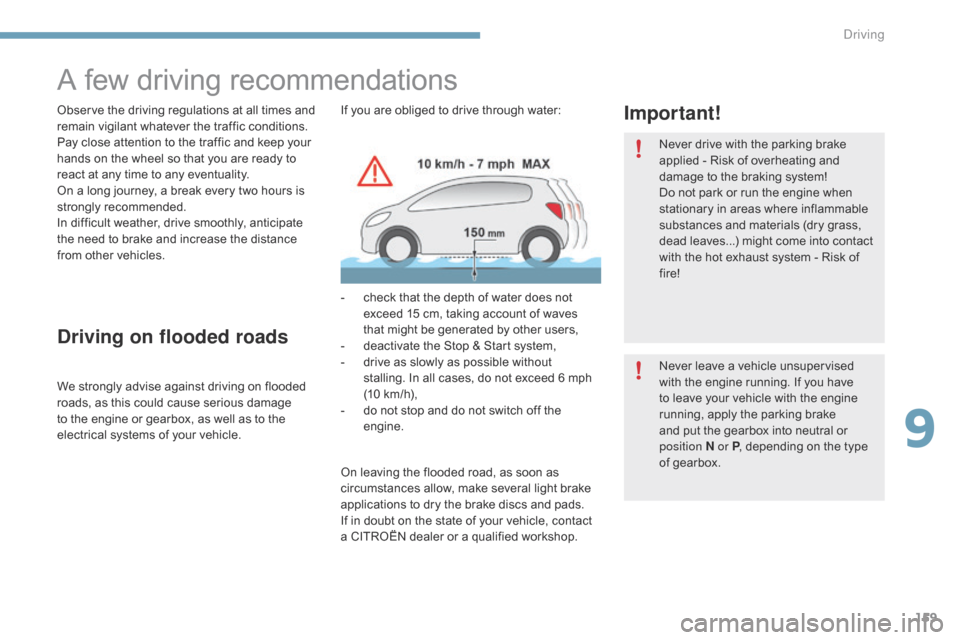
159
A few driving recommendations
Observe the driving regulations at all times and remain vigilant whatever the traffic conditions.
Pay
close attention to the traffic and keep your
h
ands on the wheel so that you are ready to
r
eact at any time to any eventuality.
On
a long journey, a break every two hours is
s
trongly
re
commended.
In
difficult weather, drive smoothly, anticipate
t
he need to brake and increase the distance
f
rom other vehicles.
Driving on flooded roads
We strongly advise against driving on flooded roads, as this could cause serious damage
t
o the engine or gearbox, as well as to the
e
lectrical systems of your vehicle.
Important!If you are obliged to drive through water:
-
c
heck that the depth of water does not
e
xceed 15 cm, taking account of waves
t
hat might be generated by other users,
-
d
eactivate the Stop & Start system,
-
d
rive as slowly as possible without
s
talling. In all cases, do not exceed 6 mph
(
10 km/h),
-
d
o not stop and do not switch off the
e
ngine. Never
drive with the parking brake
a
pplied - Risk of overheating and
d
amage to the braking system!
Do
not park or run the engine when
s
tationary in areas where inflammable
s
ubstances and materials (dry grass,
d
ead leaves...) might come into contact
w
ith the hot exhaust system - Risk of
f
ire!
Never
leave a vehicle unsupervised
w
ith the engine running. If you have
t
o leave your vehicle with the engine
r
unning, apply the parking brake
a
nd put the gearbox into neutral or
p
osition
N or P,
depending on the type
o
f gearbox.
On
leaving the flooded road, as soon as
c
ircumstances allow, make several light brake
a
pplications to dry the brake discs and pads.
If
in doubt on the state of your vehicle, contact
a
CITROËN dealer or a qualified workshop.
9
Driving
Page 165 of 494

163
Starting-switching off the engine with the
" Keyless Entry and Starting" system
Starting the engine
F Place the gear selector lever at N for
vehicles with an electronic gearbox, P or N
with
an automatic gearbox, or neutral with
a m
anual
g
earbox.
F
W
ith the electronic key inside the vehicle
(
it is not necessary to put it in the reader),
p
ress the brake pedal for vehicles with
a
n electronic or automatic gearbox, or
f
ully declutch for vehicles with a manual
g
earbox. F
b
r
iefly press the "
START/STOP"
button.
T
he steering column unlocks
a
nd the engine starts more or
l
ess instantly (see the advice for
D
iesel
v
ersions).
If this warning lamp comes on after
p
ressing "START/STOP", you should
h
old the brake or clutch pedal down
u
ntil the warning lamp goes off and
d
o not press the START/STOP button
ag
ain.
If
one of the starting conditions is not
m
et, a reminder message appears in t
he instrument panel screen. In some c
ircumstances, it is necessary to turn
t
he steering wheel slightly while pressing
t
he "START/STOP" button to assist
u
nlocking of the steering; a message
w
arns you when this is needed.If
the electronic key is not detected in
t
he zone, a message is displayed. Move
t
he electronic key into the zone so that
t
he engine can be started.
The presence of the "Keyless Entry and
S
tarting" system electronic key in the
r
ecognition zone is essential.
For
safety reasons, do not leave this
z
one with the vehicle running.For Diesel vehicles
, in
temperatures below zero the e
ngine will not start until the
p
reheater warning lamp has
g
one off.
9
driving
Page 186 of 494

184
When the ignition is on, the lighting of this warning lamp,
a
ccompanied by an audible signal
a
nd a message in the multifunction
s
creen, indicates a gearbox
m
alfunction.
Operating fault
You risk damaging the gearbox:
- i f you press the accelerator and
b
rake pedals at the same time,
-
i
f
y
ou
f
orce
t
he
l
ever
f
rom
p
osition P
to another position when the
battery
is flat.
To
reduce fuel consumption when
s
tationary for long periods with the
e
ngine running (traffic jam...), position
t
he gear lever at N and apply the
p
arking brake, unless it is programmed
i
n automatic mode.
In
this
case,
the
gearbox
switches
to
back-up
m
ode
and
is
locked
in
3rd
gear.
You
may
feel
a
substantial
knock
when
changing
from
P
to R
and
from
N to R .
This
will
not
cause
any
d
amage
to
the
gearbox.
Do
not
exceed
60
mph
(100
km/h),
local
speed
r
estrictions
p
ermitting.
Have
it
checked
by
a
CITROËN
dealer
or
a
q
ualified
w
orkshop.
This
warning
lamp
may
also
come
on
if
a
door
i
s
ope
ned.
Driving