Page 415 of 494
9
Driving11
6. Speed limiter on / pause indication. 7. Speed limiter mode selection indication. 8. Programmed speed value. 9. Selection of a memorised speed setting.
Displays in the instrument panel
Speed limiter
1. Speed limiter mode selection wheel. 2. Programmed value decrease button. 3. Programmed value increase button. 4. Speed limiter on / pause button. 5. Display memorised speed settings button.
Steering mounted controls
System which prevents the vehicle from exceeding the speed programmed by the driver.
The speed limiter is a driving aid that cannot, in any circumstances, replace the need to observe speed limits or the need for vigilance on the part of the driver.
The speed limiter is switched on manually. The minimum programmed speed is 20 mph (30 km/h). The programmed speed remains in the system memory when the ignition is switched off.
Page 418 of 494

Driving
14
Cruise control
1. Cruise control mode selection wheel. 2. Button for setting the current speed of the vehicle as the cruise setting or lowering the cruise setting. 3. Button for setting the current speed of the vehicle as the cruise setting or raising the cruise setting. 4. Cruise control pause / resume button. 5. Display memorised speed settings button.
Steering mounted controls
6. Cruise control pause / resume indication. 7. Cruise control mode selected indication. 8. Cruise speed setting. 9. Selecting a memorised cruise speed.
Displays in the instrument panel
System which automatically maintains the cruising speed of the vehicle at a setting programmed by the driver, without any action on the accelerator pedal.
The operation of the cruise control can be interrupted (pause): - by pressing control 4 or by pressing the brake or clutch pedal, - automatically, if operation of the dynamic stability control system is triggered.
The cruise control is switched onmanually. It requires a minimum vehicle speed of 25 mph (40 km/h) as well as: - with a manual gearbox, the engagement of fourth gear or higher, - with an electronic gearbox, the gear selector at position A , or second gear or higher in manual mode, - with an automatic gearbox, the gear selector at position D or second gear or higher in manual mode.
Switching off the ignition cancels any programmed speed setting.
The cruise control system is a driving aid that cannot, in any circumstances, replace the need to observe speed limits, nor the
need for vigilance on the part of the driver. As a safety measure, you are advised to keep your feet near the pedals at all times.
Page 424 of 494
.
Audio and Telematics 21
7-inch touch screen tablet
GPS satellite navigation - Multimedia audio - Bluetooth ® GPS satellite navigation - Multimedia audio - Bluetooth ® GPS satellite navigation - Multimedia audio - Bluetooth telephone ® telephone ®
Contents First steps 22
Steering mounted controls 24
Menus 25
Navigation 26
Navigation - Guidance 34
T r a f fi c 3 8
Radio Media 40
Radio 46
DAB (Digital Audio Broadcasting) radio 48
Media 50
Settings 54
Internet 62
Internet browser 63
MirrorLinkTM 66
Telephone 68
Frequently asked questions 76
The system is protected in such a way that it will only operate in your vehicle.
As a safety measure, the driver should only carry out operations which require prolonged attention while the vehicle is stationary. The display of the energy economy mode message signals that the system is about to go into standby. Refer to the Energy economy (mode) section.
Page 427 of 494
Audio and Telematics
24
Steering mounted controls
Media: change the multimedia source. Telephone: start a call. Call in progress: access to the telephone menu (End call, Secret mode, Hands-free mode). Telephone, press and hold: reject an incoming call, end a call in progress; other than a call in progress, access to the telephone menu. Decrease volume.
Radio, turn: automatic search for the previous / next station. Media, turn: previous / next track. Press: confirm a selection.
Radio: display the list of stations. Media: display the list of tracks. Radio, press and hold: update the list of stations received.
Increase volume.
Page 453 of 494
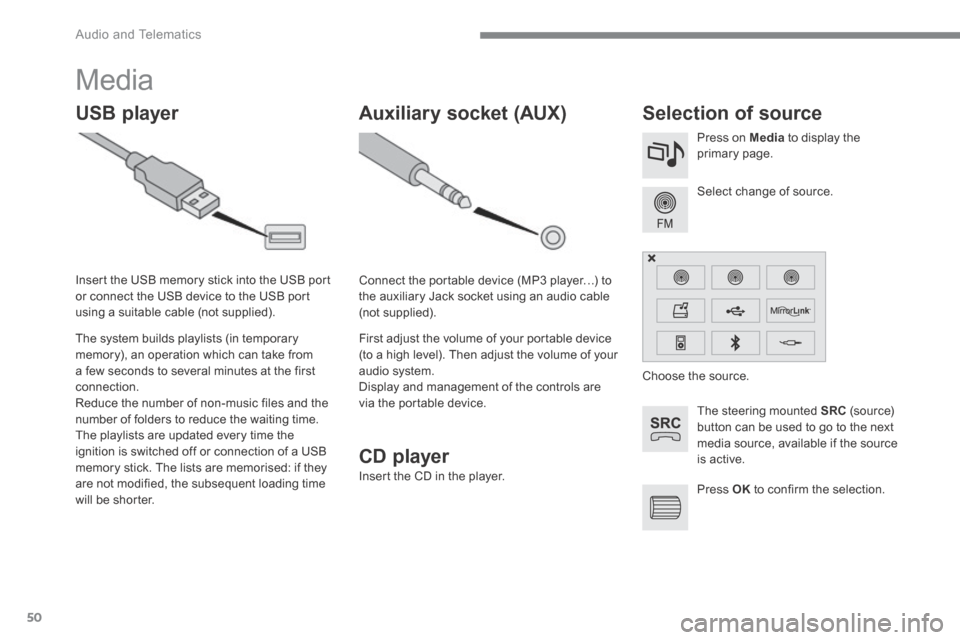
Audio and Telematics
50
Media
USB player Selection of source
The steering mounted SRC (s o u r c e) button can be used to go to the next media source, available if the source is active.
Select change of source.
Press on Media to display the primary page.
The system builds playlists (in temporary memory), an operation which can take from a few seconds to several minutes at the first connection. Reduce the number of non-music files and the number of folders to reduce the waiting time. The playlists are updated every time the ignition is switched off or connection of a USB memory stick. The lists are memorised: if they are not modified, the subsequent loading time will be shorter.
Insert the USB memory stick into the USB port or connect the USB device to the USB port using a suitable cable (not supplied).
Auxiliary socket (AUX)
Connect the portable device (MP3 player…) to the auxiliary Jack socket using an audio cable (not supplied).
First adjust the volume of your portable device (to a high level). Then adjust the volume of your audio system. Display and management of the controls are via the portable device.
Choose the source.
Press OK to confirm the selection.
CD player
Insert the CD in the player.
Page 477 of 494
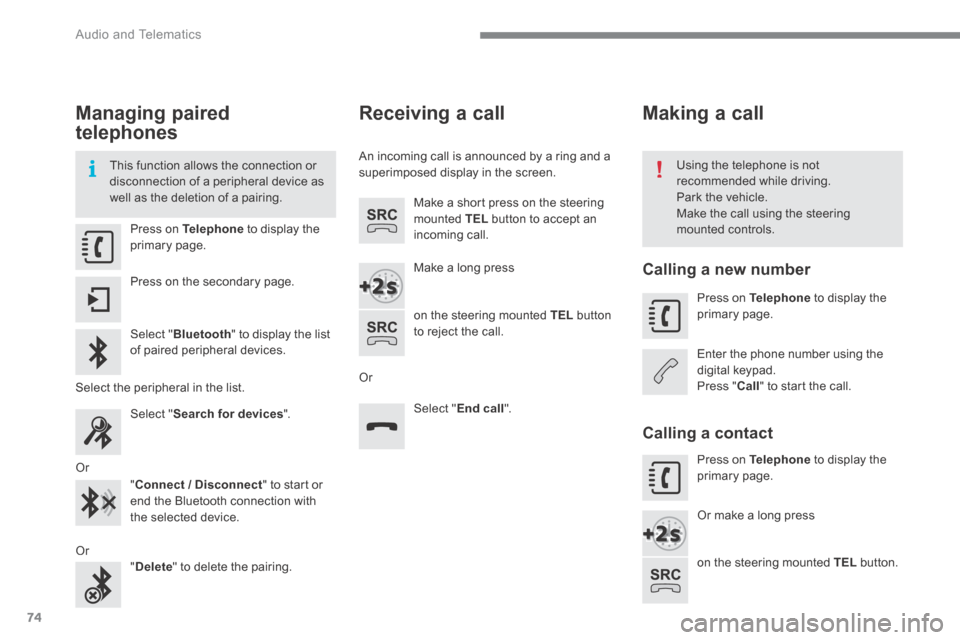
Audio and Telematics
74
Managing paired
telephones
This function allows the connection or disconnection of a peripheral device as well as the deletion of a pairing.
Using the telephone is not recommended while driving. Park the vehicle. Make the call using the steering mounted controls. Press on Telephone to display the primary page.
Press on the secondary page.
Select " Bluetooth " to display the list of paired peripheral devices.
Select the peripheral in the list.
Select " Search for devices " .
Or
" Connect / Disconnect " to start or end the Bluetooth connection with the selected device.
Or " Delete " to delete the pairing.
Receiving a call
An incoming call is announced by a ring and a superimposed display in the screen.
Make a short press on the steering mounted TEL button to accept an incoming call.
Make a long press
on the steering mounted TEL button to reject the call.
Or
Select " End call ".
Making a call
Calling a new number
Press on Telephone to display the primary page.
Enter the phone number using the digital keypad. Press " Call " to start the call.
Calling a contact
Press on Telephone to display the primary page.
Or make a long press
on the steering mounted TEL button.