2014.5 Citroen C4 engine
[x] Cancel search: enginePage 32 of 494

30
Service indicator
System that informs the driver when the next service is due, in accordance with the
ma
nufacturer's
ser
vice
s
chedule.
The
point at which the service is due is
c
alculated from the last service indicator zero
r
eset, according to the distance covered and
t
he time elapsed since the last service.
For
b
l
ueH
di
d
i
esel versions, the level of
deterioration
of the engine oil may also be
t
aken into account, depending on the country
o
f sale.
More than 1800 miles (3000 km)
remain before the next service is due
When the ignition is switched on, no service information appears in the instrument panel central screen.
Between 600 miles (1 000 km)
and 1800 miles (3 000 km) remain
before the next service is due
For a few seconds after the ignition is switched on, the spanner symbolising the service o
perations comes on. The distance recorder
d
isplay line or a specific message in the
i
nstrument panel central screen indicates the
d
istance
r
emaining
b
efore
t
he
n
ext
ser
vice
i
s
d
ue.
For example:
1 700 miles (2 800 km) remain
b
efore the next service is due.
For
a few seconds after the ignition is switched
o
n, the screen indicates:
Less than 600 miles (1 000 km)
remain before the next service is due
Example: 560 miles (900 km) remain before t
he next service is due.
For
a few seconds after the ignition is switched
o
n, the screen indicates:
A
few
seconds
after
the
ignition
is
switched
on,
t
he spanner goes off ;
the
distance
recorder
r
esumes
its
normal
operation.
The
screen
then
i
ndicates
the
total
and
trip
distances. A
few seconds after the ignition is switched
o
n, the distance recorder resumes its normal
ope
ration.
T
he spanner remains on to
indicate
that a service must be carried out
s
oon.
Monitoring
Page 33 of 494

31
Service overdue
For a few seconds after the ignition is switched on, the spanner flashes to indicate that the service m
ust be carried out as soon as possible.
Example:
the service is overdue by 180 miles
(
300 km).
For
a few seconds after the ignition is switched on,
t
he screen indicates:
A
few seconds after the ignition is switched
o
n, the distance recorder resumes its normal
ope
ration.
T
he spanner remains on .
For
b
l
ueH
di
d
i
esel versions, this alert is also
accompanied
by the fixed illumination of the
S
ervice warning lamp when the ignition is
s
witched on. The
spanner comes on if you have
e
xceeded the specified time interval
s
ince the last service, as indicated in
t
he
ma
nufacturer's
ser
vice
s
chedule.
For
b
l
ueH
di
d
i
esel versions, the
spanner
may also come on before the
n
ormal service point, according to the
l
evel of deterioration of the engine oil,
w
hich
d
epends
o
n
t
he
d
riving
c
onditions
i
n which the vehicle is used.
1
Monitoring
Page 62 of 494

60
Locking the vehicle
Normal locking
F With the electronic key in the recognition z
one A ,
press with a finger or thumb on
o
ne of the door handles (at the markings).
M
aintaining pressure allows the windows to
b
e raised to the desired position.
If
one
of
the
doors
or
the
boot
is
still
o
pen
or
if
the
electronic
key
for
the
K
eyless
Entry
and
Starting
system
has
b
een
left
inside
the
vehicle,
the
central
l
ocking
does
not
take
place.
However,
the
alarm
(if
present)
will
be
f
ully
activated
after
about
45
seconds.
As
a
safety
measure
(children
on
b
oard),
never
leave
the
vehicle
without
t
aking
the
key
for
the
Keyless
Entry
and
S
tarting
system,
even
for
a
short
period.
Be
aware
of
the
risk
of
theft
when
the
k
ey
for
the
Keyless
Entry
and
Starting
s
ystem
is
in
one
of
the
defined
zones
w
ith
the
vehicle
unlocked.
The
automatic
folding
and
unfolding
o
f
the
door
mirrors
can
be
deactivated
b
y
a
CITROËN
dealer
or
a
qualified
w
orkshop. In
order
to
preserve
the
battery
in
the
e
lectronic
key
and
the
vehicle's
battery,
t
he
"Hands-free"
functions
are
put
into
l
ong-term
standby
after
21
days
without
u
se.
To
restore
these
functions,
press
o
ne
of
the
remote
control
buttons
or
s
tart
the
engine
with
the
electronic
key
i
n
the
reader
(see
the
"Starting
with
t
he
Keyless
Entry
and
Starting
system"
s
ection).
If
the
vehicle
is
unlocked
by
mistake
a
nd
with
no
action
on
the
doors
or
boot,
t
he
vehicle
will
lock
again
automatically
a
fter
about
thirty
seconds.
If
the
alarm
had
been
activated
p
reviously,
it
will
not
be
reactivated
au
tomatically.
Access
Page 66 of 494

64
Remote control
The high frequency remote control is a sensitive system; do not operate it while it is in your pocket as there is a possibility that it may unlock the vehicle, without you being aware of it.
Do
not repeatedly press the buttons of your remote control out of range and out of sight of your vehicle. You run the risk of stopping it from
w
orking and the remote control would have to be reinitialised.
The
remote control does not operate when the key is in the ignition, even when the ignition is switched off.
Locking the vehicle
Driving with the doors locked may make access to the passenger compartment by the emergency services more difficult in an emergency.
A s a safety precaution (with children on board), remove the key from the ignition or take the electronic key when you leave the vehicle, even for
a
short time.
Electrical interference
The Keyless Entry and Starting electronic key may not operate if close to certain electronic devices: telephone, laptop computer, strong magnetic fields, ...
Anti-theft protection
Do not make any modifications to the electronic engine immobiliser system; this could cause malfunctions.
D on't forget to turn the steering to engage the steering lock.
Lost keys, remote control, electronic key
Visit a CITROËN dealer with the vehicle's V5 registration document and your personal identification documents.
T he CITROËN dealer will be able to retrieve the key code and the transponder code required to order a replacement.
Do
not throw the remote control batteries away, they contain metals which are harmful to the environment.
Take
them to an approved collection point.
When purchasing a second-hand vehicle
Have the key codes memorised by a CITROËN dealer, to ensure that the keys in your possession are the only ones which can start the vehicle.
Access
Page 73 of 494
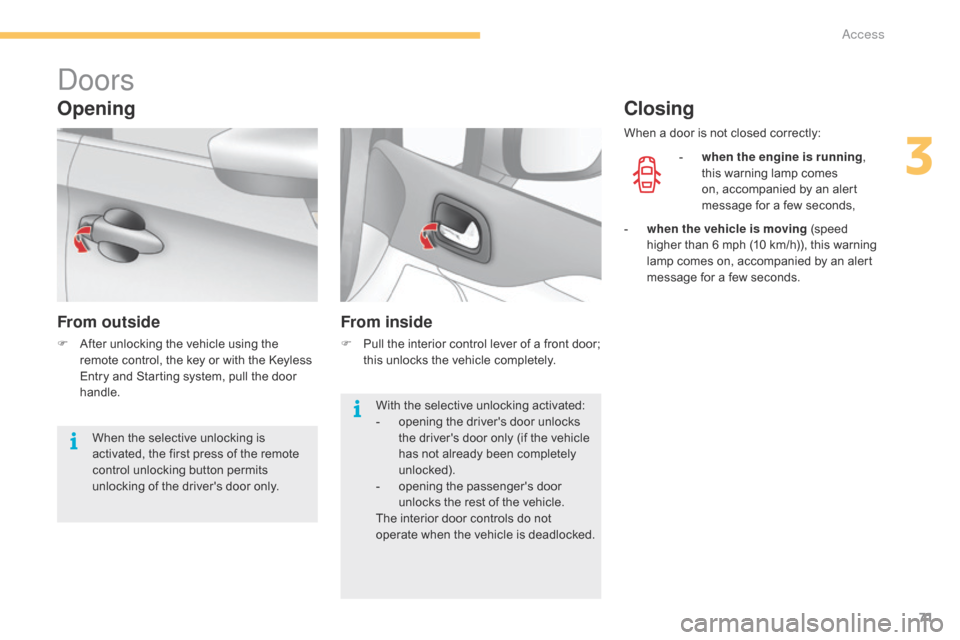
71
doors
Opening
From outside
F After unlocking the vehicle using the r
emote control, the key or with the Keyless
E
ntry and Starting system, pull the door
han
dle.
From inside
F Pull the interior control lever of a front door; t
his unlocks the vehicle completely.
Closing
- when the engine is running ,
this warning lamp comes
o
n, accompanied by an alert
m
essage for a few seconds,
With
the
selective
unlocking
activated:
-
o
pening
the
driver's
door
unlocks
t
he
driver's
door
only
(if
the
vehicle
h
as
not
already
been
completely
u
nlocked).
-
o
pening
the
passenger's
door
u
nlocks
the
rest
of
the
vehicle.
The
interior
door
controls
do
not
o
perate
w
hen
t
he
v
ehicle
i
s
d
eadlocked.
When
the
selective
unlocking
is
a
ctivated,
the
first
press
of
the
remote
c
ontrol
unlocking
button
permits
u
nlocking
of
the
driver's
door
only. When
a
door is not closed correctly:
-
w
hen the vehicle is moving (speed
h
igher than 6 mph (10 km/h)), this warning
l
amp
comes on, accompanied by an alert
m
essage for a few seconds.
3
access
Page 74 of 494

72
boot
Opening using the remote
control
F After unlocking the boot or the vehicle u
sing the remote control or the key, press
t
he opening control, then raise the tailgate.
Closing
If the tailgate is not closed correctly:
-
w
hen the engine is running ,
this
warning lamp comes on,
a
ccompanied by the display of an
a
lert message for a few seconds,
F
L
ower the tailgate using the interior grab
han
dle.
F
I
f necessary, press down on the tailgate to
f
ully close it.
-
w
hen the vehicle is moving (speed above
6
mph (10 km/h)), this warning lamp comes
o
n, accompanied by an audible signal
and
the display of an alert message for a
f
ew seconds.
access
Page 82 of 494

80
Stop & Start
The heating and air conditioning systems only work when the engine
i
s running. To maintain a comfortable
t
emperature in the passenger
c
ompartment, you can temporarily
d
eactivate the Stop & Start system (see
t
he corresponding section).
In
order
for
these
systems
to
be
fully
effective,
follow
the
operation
and
maintenance
g
uidelines
belo
w:
F
T
o
obtain
an
even
air
distribution,
take
care
not
to
obstruct
the
exterior
air
intake
grilles
l
ocated
at
the
base
of
the
windscreen,
the
nozzles,
the
vents
and
the
air
outlets,
as
well
a
s
the
air
extractor
located
in
the
boot.
F
D
o
not
cover
the
sunshine
sensor,
located
on
the
dashboard;
this
is
used
for
regulation
o
f
the
air
conditioning
system.
F
O
perate
the
air
conditioning
system
for
at
least
5
to
10
minutes,
once
or
twice
a
month
t
o
keep
it
in
per fect
working
order.
F
E
nsure
that
the
passenger
compartment
filter
is
in
good
condition
and
have
the
filter
e
lements
replaced
regularly.
W
e
recommend
the
use
of
a
combined
passenger
compartment
filter.
Thanks
to
its
s
pecial
active
additive,
it
contributes
to
the
purification
of
the
air
breathed
by
the
o
ccupants
and
the
cleanliness
of
the
passenger
compartment
(reduction
of
allergic
s
ymptoms,
bad
odours
and
greasy
deposits).
F
T
o
ensure
correct
operation
of
the
air
conditioning
system,
you
are
also
advised
to
have
i
t
checked
regularly
as
recommended
in
the
maintenance
and
warranty
guide.
F
I
f
the
system
does
not
produce
cold
air,
switch
it
off
and
contact
a
CITROËN
dealer
or
a
q
ualified
w
orkshop.
When
towing
the
maximum
load
on
a
steep
gradient
in
high
temperatures,
switching
off
the
a
ir
conditioning
increases
the
available
engine
power
and
so
improves
the
towing
ability. The
condensation created by the air
c
onditioning results in a discharge
o
f water under the vehicle which is
p
er fectly normal.
If after an extended stop in sunshine,
t
he interior temperature is very
h
igh, first ventilate the passenger
c
ompartment for a few moments.
Put the air flow control at a setting high
e
nough to quickly change the air in the
p
assenger
c
ompartment.
The air conditioning system does not
c
ontain chlorine and does not present
a
ny danger to the ozone layer.
Recommendations for ventilation and air conditioning
Comfort
Page 84 of 494

82
Manual air conditioning
The air conditioning system operates only with the engine running.
F
T
urn the dial to select a
p
osition between blue (cold)
a
nd red (hot) so as to adjust
t
he temperature to your
r
equirements.
1. Temperature adjustment
This dial is used to increase or decrease the speed of the air
b
ooster fan.
2. Air flow adjustment 3. Air distribution adjustment
Windscreen and side windows.
W indscreen, side windows and
f
ootwells.
Footwells.
Central
and side vents.
The
air distribution can be
a
dapted by placing the dial in an
i
ntermediate
p
osition.
F
T
urn
the
dial
from
position
1 to position 5 to
obtain
a
comfortable
air
flow. This
dial
is
used to arrange the distribution of
a
ir
in
the
passenger compartment
b
y combining
s
everal
air
outlets.
F
I
f you place the air flow control
in position 0 ,
the
system
is
d
eactivated.
However,
a
slight
flow
o
f
air,
due
to
the
movement
of
the
v
ehicle,
can
still
be
felt.
Avoid
driving
too
long
with
the
v
entilation
off
(risk
of
misting
and
d
eterioration
of
air
quality).
Comfort