2013 VOLVO V60 alarm
[x] Cancel search: alarmPage 166 of 422
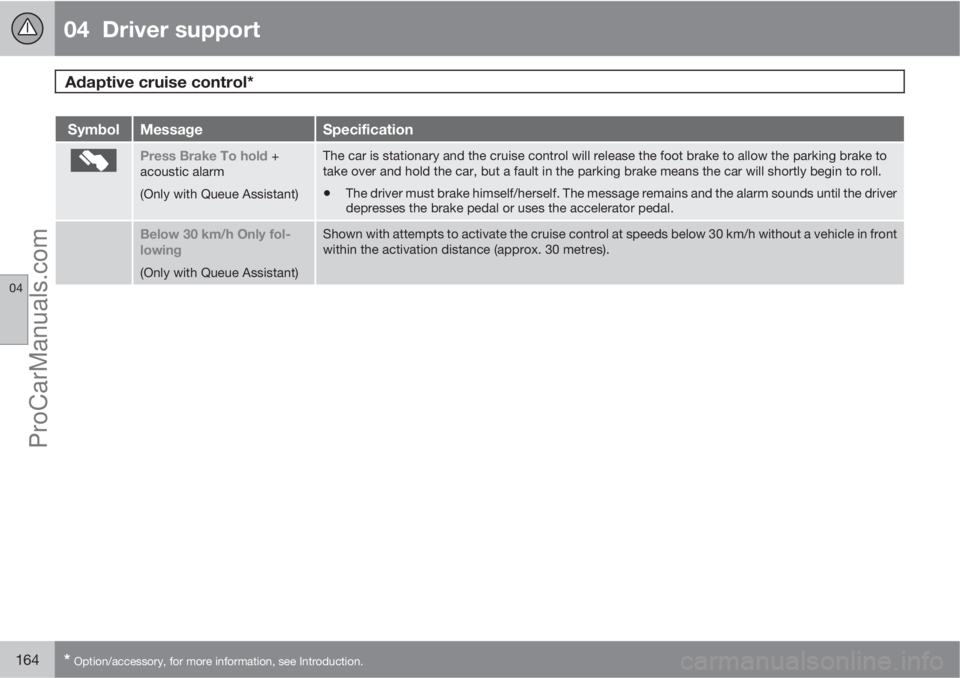
04 Driver support
Adaptive cruise control*
04
164* Option/accessory, for more information, see Introduction.
SymbolMessageSpecification
Press Brake To hold +
acoustic alarm
(Only with Queue Assistant)The car is stationary and the cruise control will release the foot brake to allow the parking brake to
take over and hold the car, but a fault in the parking brake means the car will shortly begin to roll.
•The driver must brake himself/herself. The message remains and the alarm sounds until the driver
depresses the brake pedal or uses the accelerator pedal.
Below 30 km/h Only fol-
lowing
(Only with Queue Assistant)
Shown with attempts to activate the cruise control at speeds below 30 km/h without a vehicle in front
within the activation distance (approx. 30 metres).
ProCarManuals.com
Page 185 of 422

04 Driver support
Driver Alert System - DAC*
04
* Option/accessory, for more information, see Introduction.183
On/OffTo set Driver Alert in standby mode:
•Search on the centre console's display
screen with its MY CAR menu system and
locate Car settings
Driver support
systems
Driver Alert and tick the box.
•No tick in the box: Function disengaged.
FunctionDriver Alert is activated when speed
exceeds 65 km/h and remains active
as long as the speed is over
60 km/h.
The display shows a level mark with 1-5 bars,
where a low number of bars indicates incon-
sistent driving style. Many bars indicates stable
driving.
If the vehicle is driven inconsistently then the
driver is alerted by an acoustic signal as well as
the text message
Driver Alert Time for a
break. The warning is repeated after a time if
driving ability does not improve.
WARNING
An alarm should be taken very seriously, as
a sleepy driver is often not aware of his/her
own condition.
In the event of an alarm or a feeling of tired-
ness; stop the car in a safe manner as soon
as possible and rest.
Studies have shown that it is equally as dan-
gerous to drive while tired as it is under the
influence of alcohol.
Symbols and messages in the display
SymbolMessageSpecification
Driver Alert OFFThe function is disengaged.
Driver Alert Standby <65
km/hThe function is set in standby mode due to speed being lower than 65 km/h.
Driver Alert UnavailableThe carriageway does not have clear side markings or the camera sensor is temporarily disengaged.
Read about the limitations of the camera sensor, see page 178.
Driver AlertThe function analyses the driver's driving style.
The number of bars can vary in the range 1-5, where a low number of bars indicates inconsistent
driving ability. A high number of bars indicates stable driving.
ProCarManuals.com
Page 188 of 422

04 Driver support
Driver Alert System - LDW*
04
186* Option/accessory, for more information, see Introduction.
NOTE
The driver is only warned once each time the
wheels cross a line. So there is no acoustic
alarm when there is a line between the car's
wheels.
Symbols and messages in the display
SymbolMessageSpecification
Lane departure warning
ON/Lane departure warn-
ing OFF
The function is switched on/off.
Shown at switch-on/off.
The text disappears after 5 seconds.
Lane Depart Warn Standby
<65 km/hThe function is set in standby mode due to speed being lower than 65 km/h.
Lane Depart Warn Unavail-
ableThe carriageway does not have clear side markings or the camera sensor is temporarily disengaged.
Read about the limitations of the camera sensor, see page 178.
Lane Depart Warn Availa-
bleThe function scans the carriageway's side markings.
ProCarManuals.com
Page 189 of 422

04 Driver support
Driver Alert System - LDW*
04
* Option/accessory, for more information, see Introduction.187
SymbolMessageSpecification
Windscreen Sensors
blockedThe camera sensor is temporarily disengaged.
Shown in the event of snow, ice or dirt on the windscreen for example.
•Clean the windscreen surface in front of the camera sensor.
Read about the limitations of the camera sensor, see page 178.
Driver Alert Sys Service
requiredThe system is disengaged.
•Visit a workshop if the message remains - an authorised Volvo workshop is recommended.
Personal preferences
Settings are made from the centre console's
display screen via the menu system in MY
CAR. From there, search and locate Settings
Car settingsDriver support systems
Lane Departure Warning. For information
on how the menu system is used - see
page 202.
Select from the options:
•On at start-up - The function enters
standby mode every time the engine isstarted. Otherwise the same value as when
the engine was switched off is obtained.
•Increased sensitivity - The sensitivity
increases, an alarm is triggered earlier and
fewer limitations apply.
ProCarManuals.com
Page 249 of 422
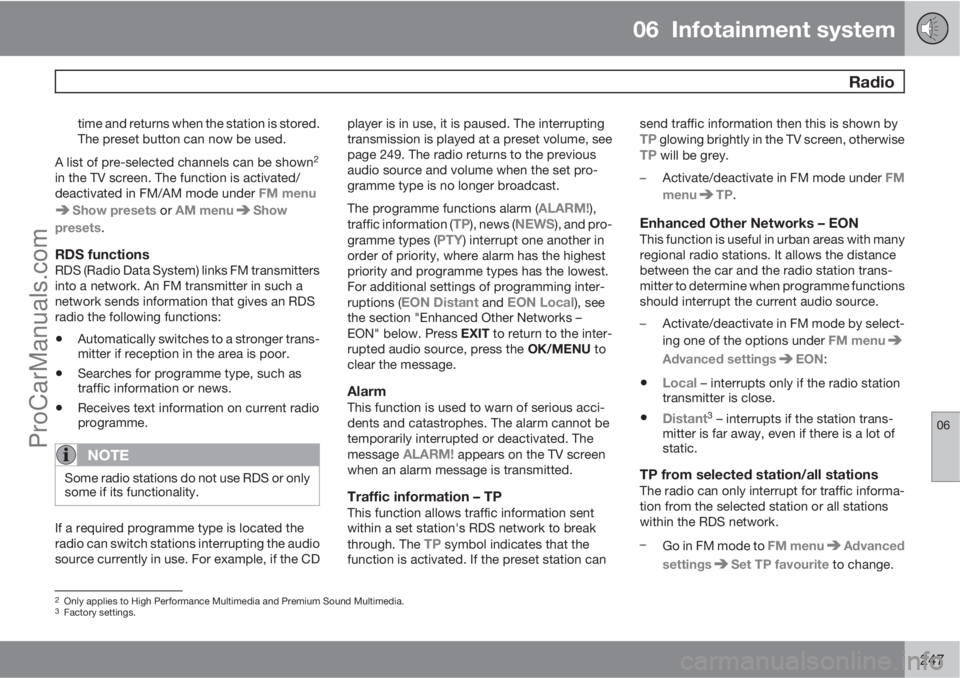
06 Infotainment system
Radio
06
247
time and returns when the station is stored.
The preset button can now be used.
A list of pre-selected channels can be shown
2
in the TV screen. The function is activated/
deactivated in FM/AM mode under FM menu
Show presets or AM menuShow
presets.
RDS functionsRDS (Radio Data System) links FM transmitters
into a network. An FM transmitter in such a
network sends information that gives an RDS
radio the following functions:
•Automatically switches to a stronger trans-
mitter if reception in the area is poor.
•Searches for programme type, such as
traffic information or news.
•Receives text information on current radio
programme.
NOTE
Some radio stations do not use RDS or only
some if its functionality.
If a required programme type is located the
radio can switch stations interrupting the audio
source currently in use. For example, if the CDplayer is in use, it is paused. The interrupting
transmission is played at a preset volume, see
page 249. The radio returns to the previous
audio source and volume when the set pro-
gramme type is no longer broadcast.
The programme functions alarm (
ALARM!),
traffic information (TP), news (NEWS), and pro-
gramme types (PTY) interrupt one another in
order of priority, where alarm has the highest
priority and programme types has the lowest.
For additional settings of programming inter-
ruptions (
EON Distant and EON Local), see
the section "Enhanced Other Networks –
EON" below. Press EXIT to return to the inter-
rupted audio source, press the OK/MENU to
clear the message.
AlarmThis function is used to warn of serious acci-
dents and catastrophes. The alarm cannot be
temporarily interrupted or deactivated. The
message
ALARM! appears on the TV screen
when an alarm message is transmitted.
Traffic information – TPThis function allows traffic information sent
within a set station's RDS network to break
through. The
TP symbol indicates that the
function is activated. If the preset station cansend traffic information then this is shown by
TP glowing brightly in the TV screen, otherwiseTP will be grey.
–
Activate/deactivate in FM mode under FM
menu
TP.
Enhanced Other Networks – EONThis function is useful in urban areas with many
regional radio stations. It allows the distance
between the car and the radio station trans-
mitter to determine when programme functions
should interrupt the current audio source.
–Activate/deactivate in FM mode by select-
ing one of the options under FM menu
Advanced settingsEON:
•Local – interrupts only if the radio station
transmitter is close.
•Distant3 – interrupts if the station trans-
mitter is far away, even if there is a lot of
static.
TP from selected station/all stationsThe radio can only interrupt for traffic informa-
tion from the selected station or all stations
within the RDS network.
–
Go in FM mode to FM menu
Advanced
settings
Set TP favourite to change.
2Only applies to High Performance Multimedia and Premium Sound Multimedia.3Factory settings.
ProCarManuals.com
Page 358 of 422

09 Maintenance and service
Fuses 09
356* Option/accessory, for more information, see Introduction.
Box AFunctionA
--
Infotainment control module5
Audio control unit (ampli-
fier)*
Digital radio*; TV*10
Audio15
Telematics*; Bluetooth*5
--
Sunroof*; Interior lighting
roof; Climate sensor*;
Damper motors, air intake5
12 V socket, tunnel console15
Seat heating, rear right*15
Seat heating, rear left*15
--
Seat heating (passenger
side)15
Seat heating (driver's side)15
Box AFunctionA
Parking assistance*; Park-
ing camera*; Towbar control
module *
BLIS*5
AWD control module*15
Active chassis Four-C*10
Box BFunctionA
Rear window wiper15
--
Interior lighting; Driver's
door control panel, power
windows; Power seats,
front*; Remote controlled
garage door opener*7.5
Information display (DIM)5
Adaptive cruise control,
ACC*; collision warning sys-
tem*10
Interior lighting; Rain sensor7.5
Steering wheel module7.5
Box BFunctionA
Central locking system, fuel
filler flap10
Rear window washer15
Windscreen washers15
Unlocking, tailgate10
Folding head restraint*10
Fuel pump20
Movement detector alarm*;
Climate panel5
Steering lock15
Siren alarm*; Data link con-
nector OBDII5
--
Airbags10
Collision warning system*5
Accelerator pedal sensor,
PTC element air preheater*;
Dimming, interior rearview
mirror*; Seat heating, rear*7.5
ProCarManuals.com
Page 410 of 422

11 Alphabetical Index
11
408
A
ACC – Adaptive cruise control................. 154
Active Bending Lights (ABL)...................... 90
Active chassis – FOUR-C........................226
Active Xenon headlamps........................... 90
Adaptation............................................... 119
Adapting driving characteristics.............. 226
Adaptive cruise control............................ 154
fault tracing......................................... 162
radar sensor........................................ 160
Additional heater (Diesel)......................... 223
Adjusting headlamp pattern...................... 94
halogen headlamp................................ 95
Adjusting the steering wheel...................... 85
Airbag
activating/deactivating, PACOS........... 22
driver's and front passenger side......... 20
key switch off........................................ 22
AIRBAG ..................................................... 20
Airbag system ........................................... 19
Air conditioning........................................ 217
general................................................ 210
Air conditioning, AC................................. 217Air conditioning system
repair................................................... 334
Air distribution.................................. 211, 219
Air quality system IAQS .......................... 217
Air vents................................................... 212
Alarm.......................................................... 63
alarm indicator...................................... 63
alarm signals......................................... 64
arming................................................... 63
checking the alarm............................... 47
deactivate............................................. 63
deactivating a triggered alarm.............. 64
reduced alarm level.............................. 64
Alcolock................................................... 109
Allergy and asthma inducing substances. 211
All-wheel drive, AWD............................... 134
All Wheel Drive (AWD).............................. 134
Approach light, duration......................46, 94
Audio
settings............................................... 240
surround.....................................234, 240
audio system .......................................... 235
Audio system........................................... 234
functions............................................. 240
overview.............................................. 235Audio volume .......................................... 235
phone.................................................. 266
phone/media player............................ 266
ring signal, phone............................... 266
speed/noise compensation................ 240
Auto
climate control settings...................... 216
Automatic car washes.............................361
Automatic gearbox.................................. 122
manual gear positions (Geartronic)..... 123
towing and recovery........................... 304
trailer................................................... 299
Automatic locking...................................... 59
Automatic relocking................................... 57
Auxiliary heater........................................ 223
AUX input......................................... 235, 256
AWD, All-wheel drive............................... 134
B
Backrest..................................................... 80
front seat, lowering............................... 80
Backrest rear seat, lowering...................... 83
Bag holder .............................................. 293
ProCarManuals.com