Page 214 of 422
05 Comfort and driving pleasure
Climate control
05
212* Option/accessory, for more information, see Introduction.
Air distribution is fully automatic in AUTO
mode*.
If necessary it can be controlled manually, see
page 219.
Air vents in the dashboard
Open
Closed
Lateral airflow
Vertical airflow
Aim the outer vents at the side windows to
remove misting.
Air vents in the door pillars
Closed
Open
Lateral airflow
Vertical airflowAim the vents at the windows to remove mist-
ing in cold weather.
Aim the vents into the passenger compartment
to maintain a comfortable climate in the rear
seat in hot weather.
NOTE
Remember that small children may be sen-
sitive to air flows and draughts.
ProCarManuals.com
Page 215 of 422
05 Comfort and driving pleasure
Climate control
05
��
* Option/accessory, for more information, see Introduction.213 Electronic climate control, ECC*
Temperature control, left-hand side
Electrically heated front seat, left-hand
side
Max. defroster
Fan
Air distribution - ventilation floor
Air distribution - air vent instrument panel
Air distribution - defroster windscreen
Rear window and door mirror defrosters,
see page 104
Electrically heated front seat, right-hand
side
Temperature control, right-hand side
Recirculation
AUTO
AC – – Air conditioning on/off
ProCarManuals.com
Page 216 of 422
05 Comfort and driving pleasure
Climate control
05
214
Electronic Temperature Control, ETC
Fan
Electrically heated front seat, left-hand
side
AC – – Air conditioning on/off
Max. defroster
Air distribution - ventilation floor
Air distribution - air vent instrument panel
Air distribution - defroster windscreen
Rear window and door mirror defrosters,
see page 104
Recirculation
Electrically heated front seat, right-hand
side
Temperature control
ProCarManuals.com
Page 217 of 422

05 Comfort and driving pleasure
Climate control
05
* Option/accessory, for more information, see Introduction.215 Operating the controls
Heated seats*
Front seats
Current heat level is shown in the centre console
TV screen.
One press on the button gives
the highest heat level - three
orange lamps illuminate in the
centre console TV screen (see
figure above).
Press the button twice for a
lower heat level – two orange lamps illuminate
in the TV screen.
Press the button three times for the lowest heat
level – one orange lamp illuminates in the TV
screen.
Press the button four times to switch off the
heat – no lamps illuminate.
WARNING
The heated seat should not be used by peo-
ple who find it difficult to perceive tempera-
ture increase because of sensory loss or for
any reason have difficulty in managing to
use the control of the heated seat. Other-
wise, burn injuries may arise.
Rear seat2
Press the button once for the highest heat level
– three lamps illuminate.
Press the button twice for a lower heat level –
two lamps illuminate.
Press the button three times for the lowest heat
level – one lamp illuminates.
Press the button four times to switch off the
heat – no lamps illuminate.
Fan
NOTE
If the fan is fully switched off then the air
conditioning is not engaged - which can
cause a risk of misting on the windows.
Fan knob for ECC*Turn the knob to increase or
decrease fan speed. If AUTO
is selected then fan speed is
regulated automatically. The
previously set fan speed is
disengaged.
2Not included if 2-stage booster cushion is selected.
ProCarManuals.com
Page 219 of 422
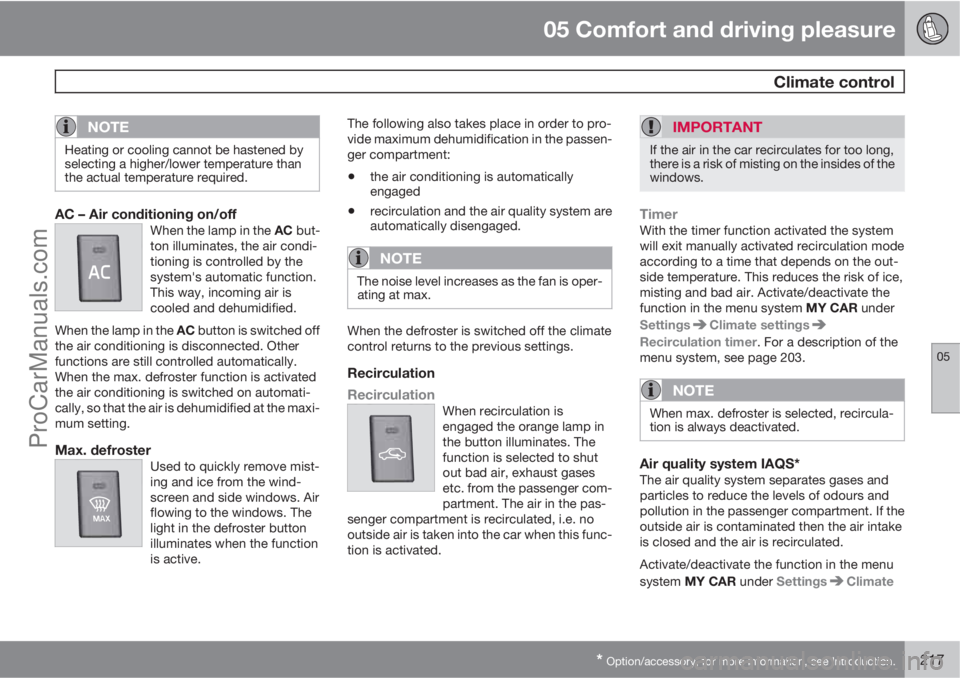
05 Comfort and driving pleasure
Climate control
05
* Option/accessory, for more information, see Introduction.217
NOTE
Heating or cooling cannot be hastened by
selecting a higher/lower temperature than
the actual temperature required.
AC – Air conditioning on/offWhen the lamp in the AC but-
ton illuminates, the air condi-
tioning is controlled by the
system's automatic function.
This way, incoming air is
cooled and dehumidified.
When the lamp in the AC button is switched off
the air conditioning is disconnected. Other
functions are still controlled automatically.
When the max. defroster function is activated
the air conditioning is switched on automati-
cally, so that the air is dehumidified at the maxi-
mum setting.
Max. defrosterUsed to quickly remove mist-
ing and ice from the wind-
screen and side windows. Air
flowing to the windows. The
light in the defroster button
illuminates when the function
is active.
The following also takes place in order to pro-
vide maximum dehumidification in the passen-
ger compartment:
•the air conditioning is automatically
engaged
•recirculation and the air quality system are
automatically disengaged.
NOTE
The noise level increases as the fan is oper-
ating at max.
When the defroster is switched off the climate
control returns to the previous settings.
Recirculation
Recirculation
When recirculation is
engaged the orange lamp in
the button illuminates. The
function is selected to shut
out bad air, exhaust gases
etc. from the passenger com-
partment. The air in the pas-
senger compartment is recirculated, i.e. no
outside air is taken into the car when this func-
tion is activated.
IMPORTANT
If the air in the car recirculates for too long,
there is a risk of misting on the insides of the
windows.
TimerWith the timer function activated the system
will exit manually activated recirculation mode
according to a time that depends on the out-
side temperature. This reduces the risk of ice,
misting and bad air. Activate/deactivate the
function in the menu system MY CAR under
Settings
Climate settings
Recirculation timer. For a description of the
menu system, see page 203.
NOTE
When max. defroster is selected, recircula-
tion is always deactivated.
Air quality system IAQS*The air quality system separates gases and
particles to reduce the levels of odours and
pollution in the passenger compartment. If the
outside air is contaminated then the air intake
is closed and the air is recirculated.
Activate/deactivate the function in the menu
system MY CAR under Settings
Climate
ProCarManuals.com
Page 220 of 422
05 Comfort and driving pleasure
Climate control
05
218* Option/accessory, for more information, see Introduction.
settingsInterior air quality system. For a
description of the menu system, see
page 203.
NOTE
The air quality sensor should always be
engaged in order to obtain the best air in the
passenger compartment.
Recirculation is limited in cold weather to
avoid misting.
If the insides of the windows start misting
up, disengage the air quality sensor, and the
defroster functions for the windscreen, the
side and the rear windows should also be
used to demist the windows.
Cars with Eco Start/Stop DRIVe*With an auto-stopped engine certain equip-
ment has its function temporarily reduced, e.g.
climate control fan speed. For more informa-
tion, see page 127.
ProCarManuals.com
Page 221 of 422
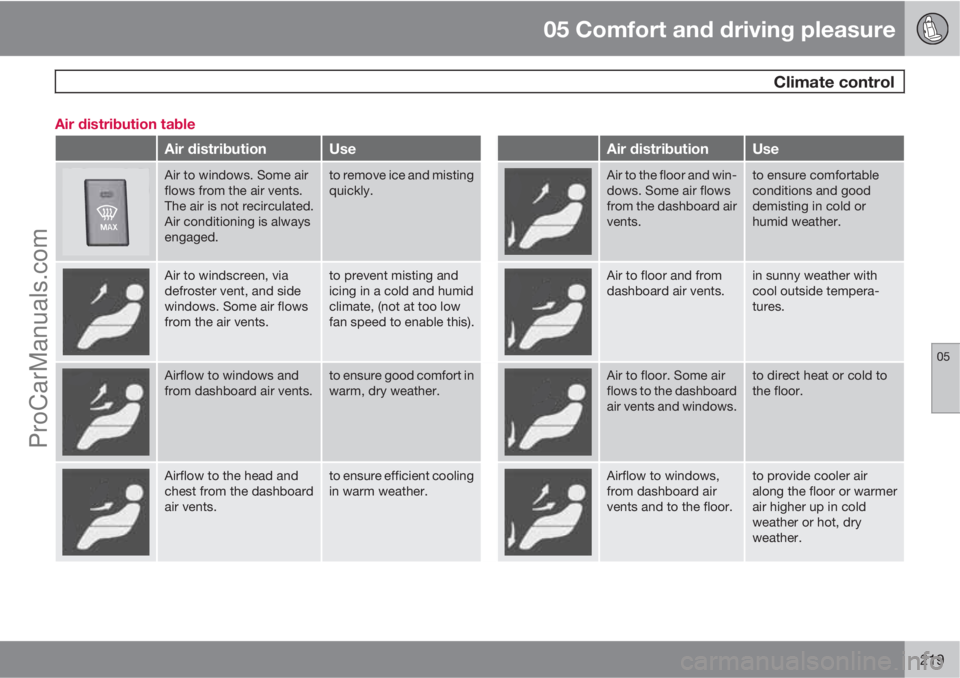
05 Comfort and driving pleasure
Climate control
05
219 Air distribution table
Air distributionUseAir distributionUse
Air to windows. Some air
flows from the air vents.
The air is not recirculated.
Air conditioning is always
engaged.to remove ice and misting
quickly.Air to the floor and win-
dows. Some air flows
from the dashboard air
vents.to ensure comfortable
conditions and good
demisting in cold or
humid weather.
Air to windscreen, via
defroster vent, and side
windows. Some air flows
from the air vents.to prevent misting and
icing in a cold and humid
climate, (not at too low
fan speed to enable this).Air to floor and from
dashboard air vents.in sunny weather with
cool outside tempera-
tures.
Airflow to windows and
from dashboard air vents.to ensure good comfort in
warm, dry weather.Air to floor. Some air
flows to the dashboard
air vents and windows.to direct heat or cold to
the floor.
Airflow to the head and
chest from the dashboard
air vents.to ensure efficient cooling
in warm weather.Airflow to windows,
from dashboard air
vents and to the floor.to provide cooler air
along the floor or warmer
air higher up in cold
weather or hot, dry
weather.
ProCarManuals.com
Page 274 of 422
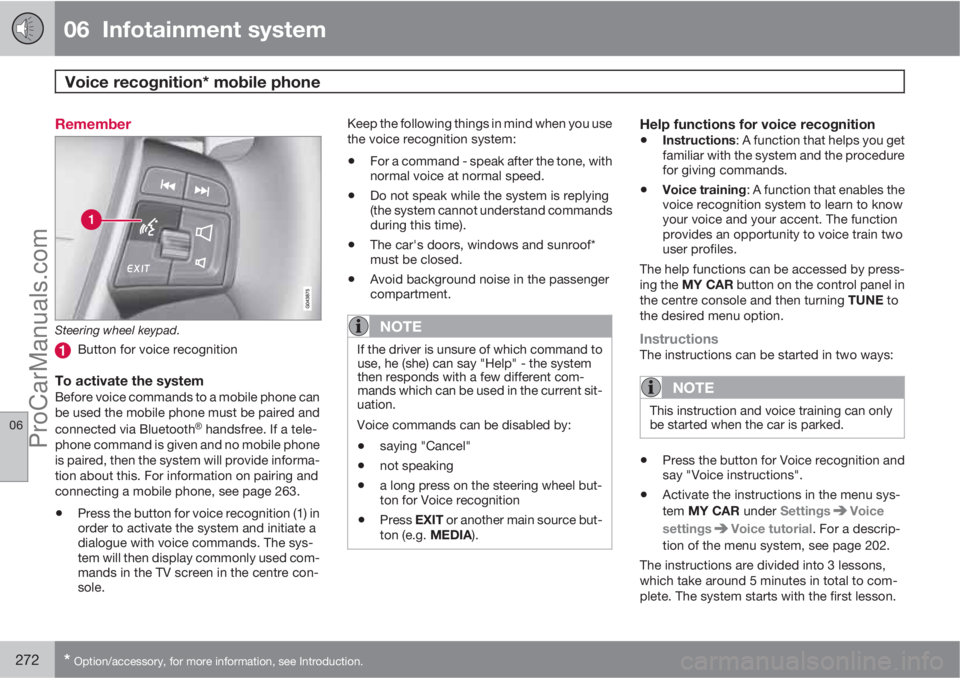
06 Infotainment system
Voice recognition* mobile phone
06
272* Option/accessory, for more information, see Introduction.
Remember
Steering wheel keypad.
Button for voice recognition
To activate the systemBefore voice commands to a mobile phone can
be used the mobile phone must be paired and
connected via Bluetooth
�Ÿ handsfree. If a tele-
phone command is given and no mobile phone
is paired, then the system will provide informa-
tion about this. For information on pairing and
connecting a mobile phone, see page 263.
•Press the button for voice recognition (1) in
order to activate the system and initiate a
dialogue with voice commands. The sys-
tem will then display commonly used com-
mands in the TV screen in the centre con-
sole.Keep the following things in mind when you use
the voice recognition system:
•For a command - speak after the tone, with
normal voice at normal speed.
•Do not speak while the system is replying
(the system cannot understand commands
during this time).
•The car's doors, windows and sunroof*
must be closed.
•Avoid background noise in the passenger
compartment.
NOTE
If the driver is unsure of which command to
use, he (she) can say "Help" - the system
then responds with a few different com-
mands which can be used in the current sit-
uation.
Voice commands can be disabled by:
•saying "Cancel"
•not speaking
•a long press on the steering wheel but-
ton for Voice recognition
•Press EXIT or another main source but-
ton (e.g. MEDIA).
Help functions for voice recognition
•Instructions: A function that helps you get
familiar with the system and the procedure
for giving commands.
•Voice training: A function that enables the
voice recognition system to learn to know
your voice and your accent. The function
provides an opportunity to voice train two
user profiles.
The help functions can be accessed by press-
ing the MY CAR button on the control panel in
the centre console and then turning TUNE to
the desired menu option.
InstructionsThe instructions can be started in two ways:
NOTE
This instruction and voice training can only
be started when the car is parked.
•Press the button for Voice recognition and
say "Voice instructions".
•Activate the instructions in the menu sys-
tem MY CAR under Settings
Voice
settings
Voice tutorial. For a descrip-
tion of the menu system, see page 202.
The instructions are divided into 3 lessons,
which take around 5 minutes in total to com-
plete. The system starts with the first lesson.
ProCarManuals.com