2013 VOLVO V60 ESP
[x] Cancel search: ESPPage 120 of 422

03 Your driving environment
Starting the engine – Flexifuel
03
118* Option/accessory, for more information, see Introduction.
General information about starting
with Flexifuel
The engine is started in the same way as in a
petrol-engined car.
In the event of starting difficulties
If the engine does not start at the first start
attempt:
•Make further attempts to start with the
START/STOP ENGINE button.
If the engine still does not startThe outside temperature is lower than +5 °C:
1. Connect the engine block heater for at
least 1 hour.
2. Make further attempts to start with the
START/STOP ENGINE button.
IMPORTANT
If the engine does not start despite repeated
start attempts, you are recommended to
contact an authorised Volvo workshop.
Engine block heater*
Electrical input to the engine block heater.
When the temperature is expected to be lower
than –10 °C and the car has been refuelled with
bioethanol E85, an engine block heater should
be used for about 2 hours to facilitate the quick
starting of the engine.
The lower the temperature, the longer the time
required with the engine block heater. At
-20 °C the heater should be used for approx. 3
hours.
Cars intended for E85 have an electric engine
block heater*. Starting and driving with a pre-
heated engine involves significantly lower
emissions and reduced fuel consumption. For
this reason you should aim to use the engine
block heater throughout the winter months.
WARNING
The engine block heater is powered by high
voltage. Fault tracing and repair of an elec-
tric engine block heater and its electrical
connections must only be carried out by a
workshop - an authorised Volvo workshop
is recommended.
NOTE
Points to remember for carrying reserve
fuel:
•In the event of stalling due to an empty
fuel tank, bioethanol E85 from a reserve
fuel can may make the engine difficult
to start in extreme cold. This is avoided
by filling the reserve fuel can with 95
octane petrol.
For more information on Flexifuel's bioethanol
E 85 fuel, see page 289 and 384.
ProCarManuals.com
Page 125 of 422
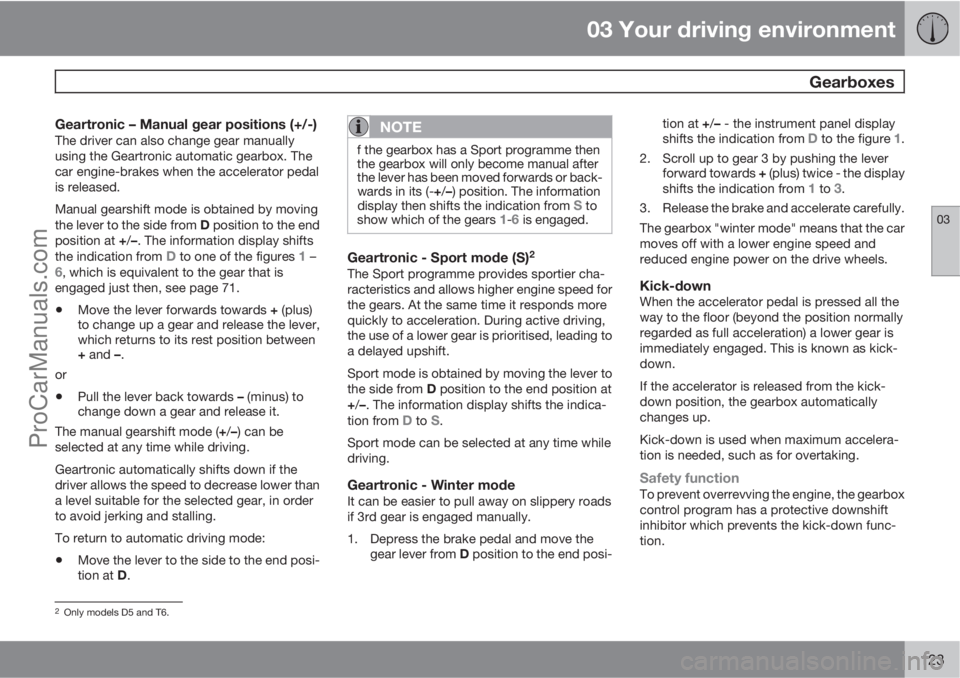
03 Your driving environment
Gearboxes
03
123
Geartronic – Manual gear positions (+/-)The driver can also change gear manually
using the Geartronic automatic gearbox. The
car engine-brakes when the accelerator pedal
is released.
Manual gearshift mode is obtained by moving
the lever to the side from D position to the end
position at +/–. The information display shifts
the indication from
D to one of the figures 1 –6, which is equivalent to the gear that is
engaged just then, see page 71.
•Move the lever forwards towards + (plus)
to change up a gear and release the lever,
which returns to its rest position between
+ and –.
or
•Pull the lever back towards – (minus) to
change down a gear and release it.
The manual gearshift mode (+/–) can be
selected at any time while driving.
Geartronic automatically shifts down if the
driver allows the speed to decrease lower than
a level suitable for the selected gear, in order
to avoid jerking and stalling.
To return to automatic driving mode:
•Move the lever to the side to the end posi-
tion at D.
NOTE
f the gearbox has a Sport programme then
the gearbox will only become manual after
the lever has been moved forwards or back-
wards in its (-+/–) position. The information
display then shifts the indication from
S to
show which of the gears 1-6 is engaged.
Geartronic - Sport mode (S)2
The Sport programme provides sportier cha-
racteristics and allows higher engine speed for
the gears. At the same time it responds more
quickly to acceleration. During active driving,
the use of a lower gear is prioritised, leading to
a delayed upshift.
Sport mode is obtained by moving the lever to
the side from D position to the end position at
+/–. The information display shifts the indica-
tion from
D to S.
Sport mode can be selected at any time while
driving.
Geartronic - Winter modeIt can be easier to pull away on slippery roads
if 3rd gear is engaged manually.
1. Depress the brake pedal and move the
gear lever from D position to the end posi-tion at +/– - the instrument panel display
shifts the indication from
D to the figure 1.
2. Scroll up to gear 3 by pushing the lever
forward towards + (plus) twice - the display
shifts the indication from
1 to 3.
3. Release the brake and accelerate carefully.
The gearbox "winter mode" means that the car
moves off with a lower engine speed and
reduced engine power on the drive wheels.
Kick-downWhen the accelerator pedal is pressed all the
way to the floor (beyond the position normally
regarded as full acceleration) a lower gear is
immediately engaged. This is known as kick-
down.
If the accelerator is released from the kick-
down position, the gearbox automatically
changes up.
Kick-down is used when maximum accelera-
tion is needed, such as for overtaking.
Safety functionTo prevent overrevving the engine, the gearbox
control program has a protective downshift
inhibitor which prevents the kick-down func-
tion.
2Only models D5 and T6.
ProCarManuals.com
Page 128 of 422
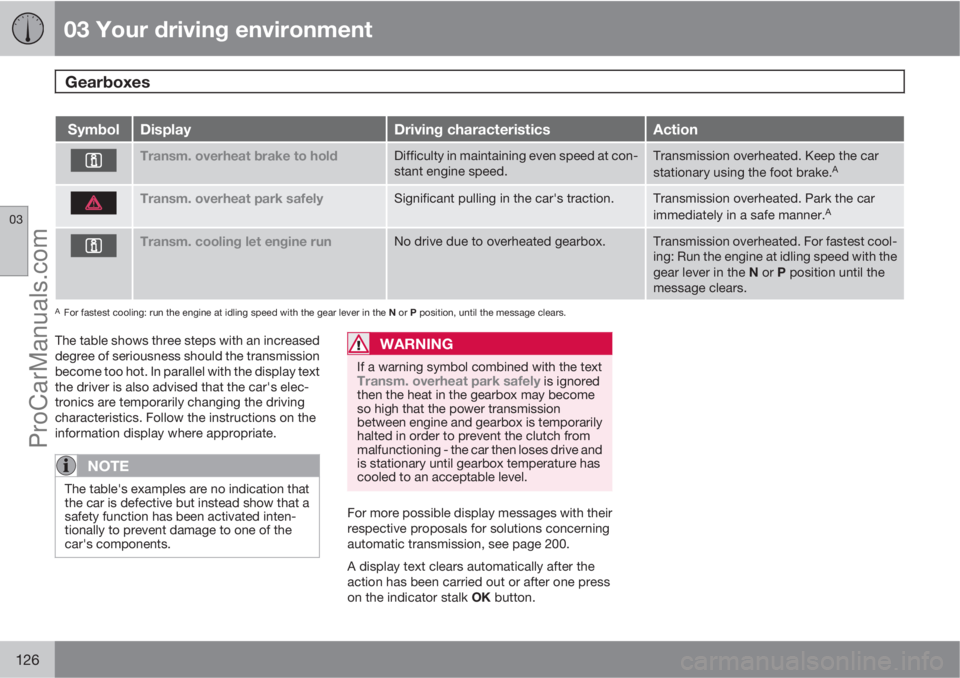
03 Your driving environment
Gearboxes
03
126
SymbolDisplayDriving characteristicsAction
Transm. overheat brake to holdDifficulty in maintaining even speed at con-
stant engine speed.Transmission overheated. Keep the car
stationary using the foot brake.A
Transm. overheat park safelySignificant pulling in the car's traction.Transmission overheated. Park the car
immediately in a safe manner.A
Transm. cooling let engine runNo drive due to overheated gearbox.Transmission overheated. For fastest cool-
ing: Run the engine at idling speed with the
gear lever in the N or P position until the
message clears.
AFor fastest cooling: run the engine at idling speed with the gear lever in the N or P position, until the message clears.
The table shows three steps with an increased
degree of seriousness should the transmission
become too hot. In parallel with the display text
the driver is also advised that the car's elec-
tronics are temporarily changing the driving
characteristics. Follow the instructions on the
information display where appropriate.
NOTE
The table's examples are no indication that
the car is defective but instead show that a
safety function has been activated inten-
tionally to prevent damage to one of the
car's components.
WARNING
If a warning symbol combined with the textTransm. overheat park safely is ignored
then the heat in the gearbox may become
so high that the power transmission
between engine and gearbox is temporarily
halted in order to prevent the clutch from
malfunctioning - the car then loses drive and
is stationary until gearbox temperature has
cooled to an acceptable level.
For more possible display messages with their
respective proposals for solutions concerning
automatic transmission, see page 200.
A display text clears automatically after the
action has been carried out or after one press
on the indicator stalk OK button.
ProCarManuals.com
Page 149 of 422

04 Driver support
DSTC – Stability and traction control system
04
147 Symbols and messages in the display
SymbolMessageSpecification
DSTC Temporarily OFFDSTC system temporarily reduced due to excessive brake disc temperature. - The function is reac-
tivated automatically when the brakes have cooled.
DSTC Service requiredDSTC system disengaged.
•Stop the car in a safe place, switch off the engine and start it again.
•Visit a workshop if the message remains - an authorised Volvo workshop is recommended.
and
"Message"There is a message on the speedometer's display - Read it!
Constant glow for 2 seconds.System check when the engine is started.
Flashing light.DSTC system is being activated.
Sport mode is activated.
ProCarManuals.com
Page 150 of 422
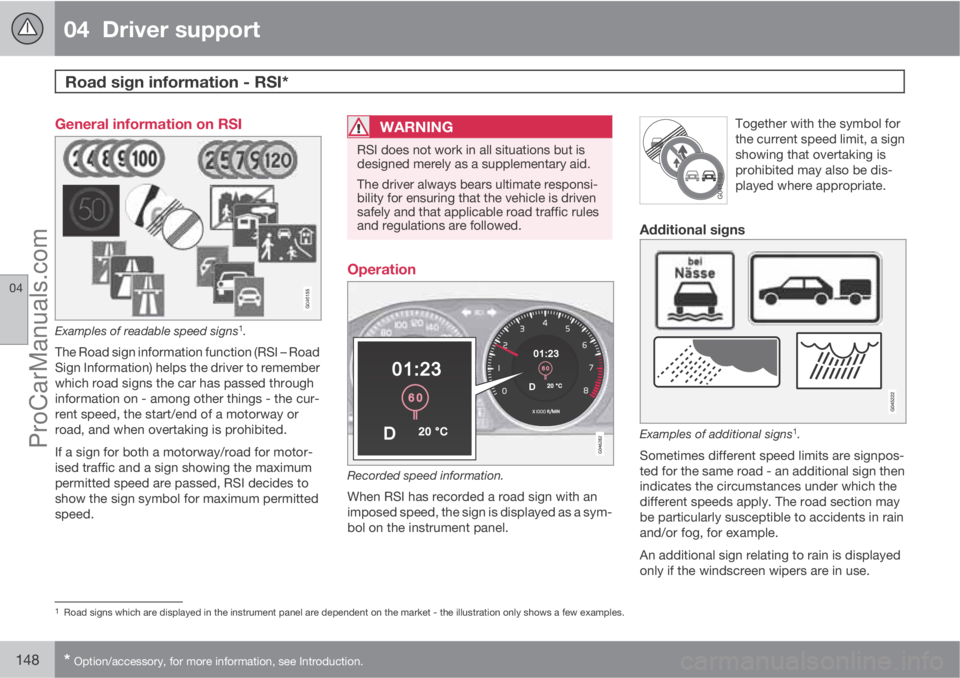
04 Driver support
Road sign information - RSI*
04
148* Option/accessory, for more information, see Introduction.
General information on RSI
Examples of readable speed signs1.
The Road sign information function (RSI – Road
Sign Information) helps the driver to remember
which road signs the car has passed through
information on - among other things - the cur-
rent speed, the start/end of a motorway or
road, and when overtaking is prohibited.
If a sign for both a motorway/road for motor-
ised traffic and a sign showing the maximum
permitted speed are passed, RSI decides to
show the sign symbol for maximum permitted
speed.
WARNING
RSI does not work in all situations but is
designed merely as a supplementary aid.
The driver always bears ultimate responsi-
bility for ensuring that the vehicle is driven
safely and that applicable road traffic rules
and regulations are followed.
Operation
Recorded speed information.
When RSI has recorded a road sign with an
imposed speed, the sign is displayed as a sym-
bol on the instrument panel.Together with the symbol for
the current speed limit, a sign
showing that overtaking is
prohibited may also be dis-
played where appropriate.
Additional signs
Examples of additional signs1.
Sometimes different speed limits are signpos-
ted for the same road - an additional sign then
indicates the circumstances under which the
different speeds apply. The road section may
be particularly susceptible to accidents in rain
and/or fog, for example.
An additional sign relating to rain is displayed
only if the windscreen wipers are in use.
1Road signs which are displayed in the instrument panel are dependent on the market - the illustration only shows a few examples.
ProCarManuals.com
Page 154 of 422
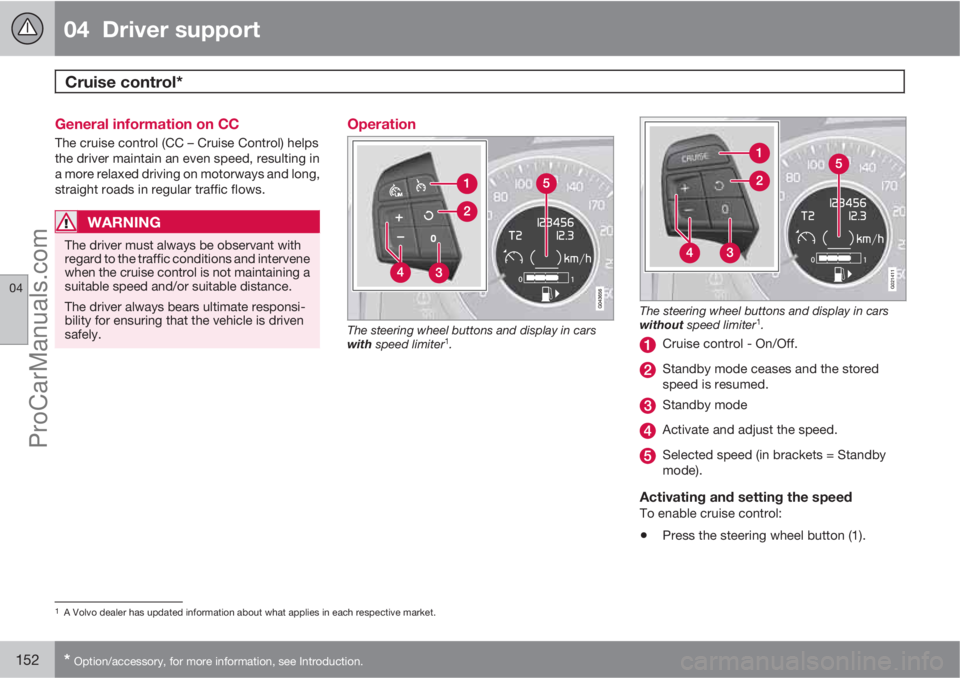
04 Driver support
Cruise control*
04
152* Option/accessory, for more information, see Introduction.
General information on CC
The cruise control (CC – Cruise Control) helps
the driver maintain an even speed, resulting in
a more relaxed driving on motorways and long,
straight roads in regular traffic flows.
WARNING
The driver must always be observant with
regard to the traffic conditions and intervene
when the cruise control is not maintaining a
suitable speed and/or suitable distance.
The driver always bears ultimate responsi-
bility for ensuring that the vehicle is driven
safely.
Operation
The steering wheel buttons and display in cars
with speed limiter1.
G021411
The steering wheel buttons and display in cars
without speed limiter1.
Cruise control - On/Off.
Standby mode ceases and the stored
speed is resumed.
Standby mode
Activate and adjust the speed.
Selected speed (in brackets = Standby
mode).
Activating and setting the speedTo enable cruise control:
•Press the steering wheel button (1).
1A Volvo dealer has updated information about what applies in each respective market.
ProCarManuals.com
Page 156 of 422

04 Driver support
Adaptive cruise control*
04
154* Option/accessory, for more information, see Introduction.
General information on ACC
The adaptive cruise control (ACC – Adaptive
Cruise Control) helps the driver maintain a safe
distance from the vehicle ahead. An adaptive
cruise control provides a more relaxing driving
experience on long journeys on motorways
and long straight main roads in smooth traffic
flows.
The driver sets the desired speed and time
interval to the car in front. When the radar
detector detects a slower vehicle in front of the
car, the speed is automatically adapted to that.
When the road is clear again the car returns to
the selected speed.
If the adaptive cruise control is switched off or
set to the standby mode and the car comes too
close to a vehicle in front, then the driver is
warned by Distance Warning (see page 165)
about the short distance.WARNING
The driver must always be observant with
regard to the traffic conditions and intervene
when the adaptive cruise control is not
maintaining a suitable speed or suitable dis-
tance.
The adaptive cruise control cannot handle
all traffic, weather and road conditions.
Read the whole of this section for informa-
tion on the limitations of the adaptive cruise
control. The driver must be familiar with this
information before using the adaptive cruise
control.
The driver always bears responsibility for
maintaining the correct distance and speed,
even when the adaptive cruise control is
being used.
IMPORTANT
Maintenance of adaptive cruise control
components must only be performed at a
workshop - an authorised Volvo workshop
is recommended.
Automatic gearboxCars with automatic gearbox have enhanced
functionality with the adaptive cruise control's
Queue Assistant, see page 159.
Function
Function overview1.
Warning lamp - braking by driver required
Steering wheel keypad
Radar sensor
Adaptive cruise control consists of a cruise
control system and a coordinated spacing sys-
tem.
1NOTE: The illustration is schematic - details may differ depending on car model.
ProCarManuals.com
Page 158 of 422

04 Driver support
Adaptive cruise control*
04
156* Option/accessory, for more information, see Introduction.
Operation
Steering wheel keypad and display in cars with
Speed limiter3.
Cruise control - On/Off.
Standby mode ceases and stored speed
resumes - each extra press gives +1 km/h.
Standby mode
Time interval - Increase/decrease.
Activate and adjust the speed (each press
gives +/-5 km/h).
Selected speed (in brackets = Standby
mode).
Time interval4 - On (during adjustment).
Time interval4 - On (after adjustment).
Steering wheel keypad and display in cars with-
out Speed limiter3.
Standby mode ceases and the stored
speed is resumed.
Cruise control - On/Off or Standby mode.
Time interval - Increase/decrease.
Activate and adjust the speed.
Selected speed (in brackets = Standby
mode).
Time interval5 - On (during adjustment).
Time interval5 - On (after adjustment).
Activating and setting the speedTo set the Cruise control:
•Press the steering wheel button -
the symbol
illuminates in the display.
The display's symbol
(---) shows that the
cruise control is set in standby mode.
To activate the Cruise control:
•At the desired speed - press the steering
wheel button
or .
> The current speed is stored in the memory
- the display's symbol
(---) changes to
show the selected speed, e.g. 100, without
brackets.
When the symbol
changes
to
the radar sensor has
detected a vehicle.
Only when the symbol
(with car) is illuminated, is the
distance to the vehicle in
front regulated by the cruise control.
3A Volvo dealer has updated information about what applies in each respective market.4The display shows either "dash" symbol [7] or [8] - they are never shown simultaneously.5The display shows either "dash" symbol [6] or [7] - they are never shown simultaneously.
ProCarManuals.com