Page 189 of 440
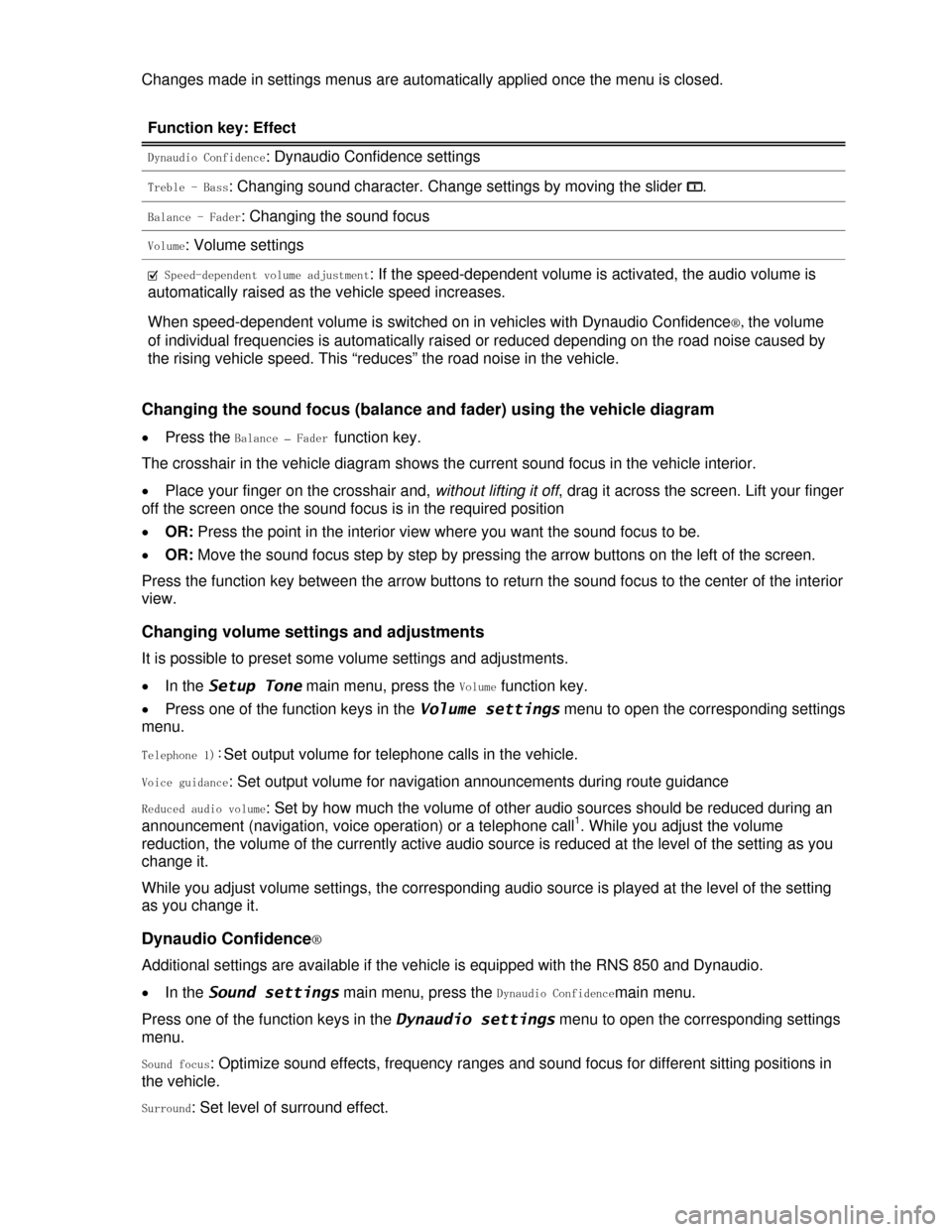
Changes made in settings menus are automatically applied once the menu is closed.
Function key: Effect
Dynaudio Confidence: Dynaudio Confidence settings
Treble - Bass: Changing sound character. Change settings by moving the slider �?.
Balance - Fader: Changing the sound focus
Volume: Volume settings
�= Speed-dependent volume adjustment: If the speed-dependent volume is activated, the audio volume is
automatically raised as the vehicle speed increases.
When speed-dependent volume is switched on in vehicles with Dynaudio Confidence®,the volume
of individual frequencies is automatically raised or reduced depending on the road noise caused by
the rising vehicle speed. This “reduces” the road noise in the vehicle.
Changing the sound focus (balance and fader) using the vehicle diagram
�x Press the Balance – Fader function key.
The crosshair in the vehicle diagram shows the current sound focus in the vehicle interior.
�x Place your finger on the crosshair and, without lifting it off, drag it across the screen. Lift your finger
off the screen once the sound focus is in the required position
�x OR: Press the point in the interior view where you want the sound focus to be.
�x OR: Move the sound focus step by step by pressing the arrow buttons on the left of the screen.
Press the function key between the arrow buttons to return the sound focus to the center of the interior
view.
Changing volume settings and adjustments
It is possible to preset some volume settings and adjustments.
�x In the Setup Tone main menu, press the Volume function key.
�x Press one of the function keys in the Volume settings menu to open the corresponding settings
menu.
Telephone 1):Set output volume for telephone calls in the vehicle.
Voice guidance: Set output volume for navigation announcements during route guidance
Reduced audio volume: Set by how much the volume of other audio sources should be reduced during an
announcement (navigation, voice operation) or a telephone call1. While you adjust the volume
reduction, the volume of the currently active audio source is reduced at the level of the setting as you
change it.
While you adjust volume settings, the corresponding audio source is played at the level of the setting
as you change it.
Dynaudio Confidence®
Additional settings are available if the vehicle is equipped with the RNS 850 and Dynaudio.
�x In the Sound settings main menu, press the Dynaudio Confidencemain menu.
Press one of the function keys in the Dynaudio settings menu to open the corresponding settings
menu.
Sound focus: Optimize sound effects, frequency ranges and sound focus for different sitting positions in
the vehicle.
Surround: Set level of surround effect.
Page 200 of 440
�x OR: Press one of the arrow buttons at the top of the screen. The slider automatically runs through
the frequency band in the corresponding direction and stops when a station has been found.
Applicable only in the United States
HD radio Ï
Fig. 138 Digital main station set.
�
Page 201 of 440
Changing the station buttons and storing a radio station
Fig. 139 RADIO main menu.
.�
Page 202 of 440
Selecting stations stored to station buttons
Fig. 140 RADIO main menu: Preset 4 selected.
.�
Page 206 of 440
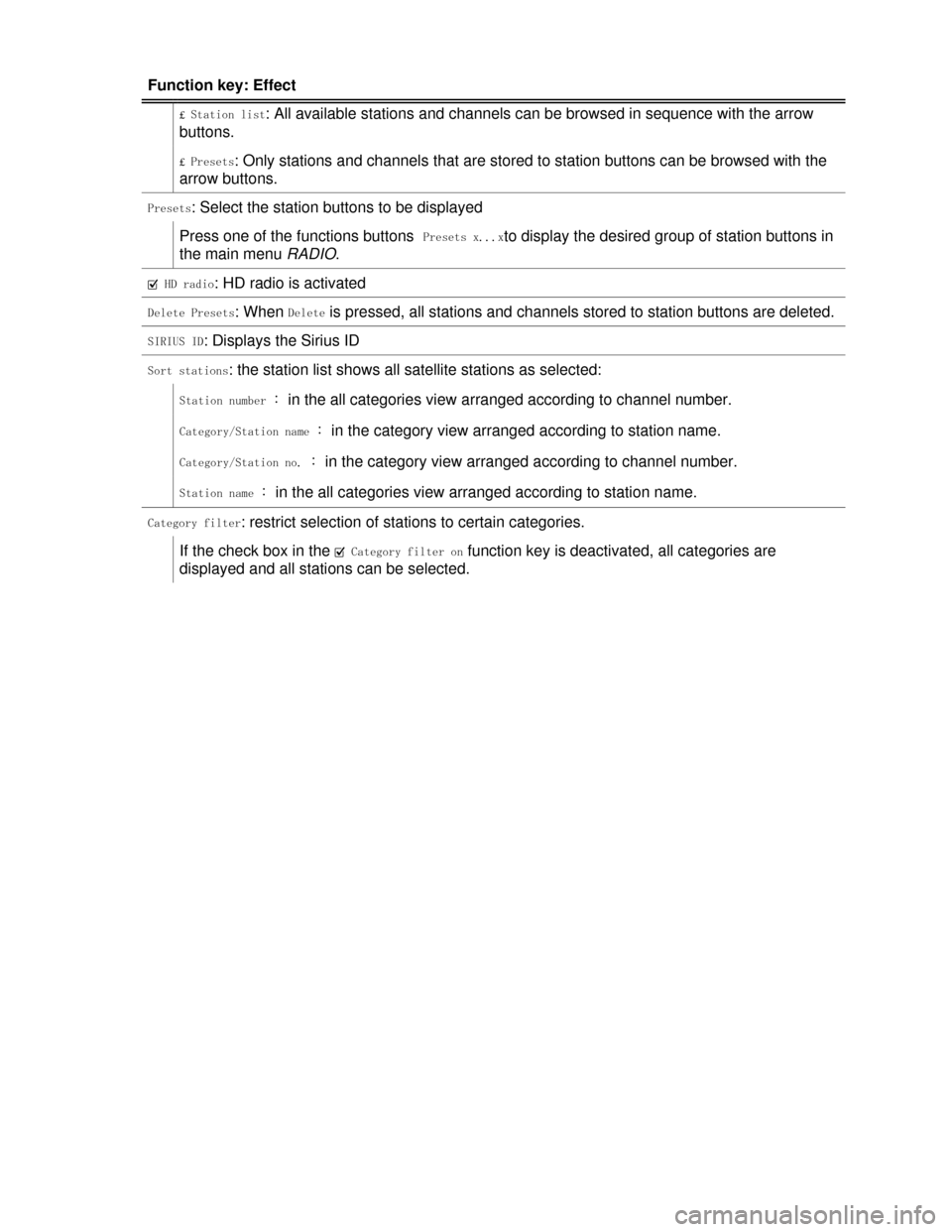
Function key: Effect
£ Station list: All available stations and channels can be browsed in sequence with the arrow
buttons.
£ Presets: Only stations and channels that are stored to station buttons can be browsed with the
arrow buttons.
Presets: Select the station buttons to be displayed
Press one of the functions buttons Presets x...xto display the desired group of station buttons in
the main menu RADIO.
�= HD radio: HD radio is activated
Delete Presets: When Delete is pressed, all stations and channels stored to station buttons are deleted.
SIRIUS ID: Displays the Sirius ID
Sort stations: the station list shows all satellite stations as selected:
Station number : in the all categories view arranged according to channel number.
Category/Station name : in the category view arranged according to station name.
Category/Station no. : in the category view arranged according to channel number.
Station name : in the all categories view arranged according to station name.
Category filter: restrict selection of stations to certain categories.
If the check box in the �= Category filter on function key is deactivated, all categories are
displayed and all stations can be selected.
Page 306 of 440
Function key: Effect
Inbox : Displays received SMS.
Templates : Selection of available templates for sending SMS.
Extras : Opens a pop-up window with the following options:
Display off : Switches off the display. Press one of the Infotainment buttons or the screen to
switch on again.
Conference details28: opens a list of the parties in a current conference call .
Mute : Switches the microphone off during a telephone call, so that the person on the line
cannot hear what is being said in the vehicle.
�]: Opens the telephone directory of the paired cell phone to select a telephone number .
Entering a telephone number and taking a call
Fig. 225 Entering a telephone number.
.�
Page 313 of 440
Storing telephone numbers to speed dial buttons
Fig. 232 Speed dial settings menu: Assignment of speed dial buttons.
Fig. 233 Telephone control main menu: Newly assigned speed dial button.
.�
Page 314 of 440
Dialing with speed dial buttons
�x In the PHONE main menu, briefly press an assigned speed dial button to dial the telephone
number stored to that button.
Editing assigned speed dial buttons
�x In the PHONE main menu, press and hold an assigned speed dial button until the Speed dial
settings menu opens.
�x OR: Access the Speed dial settings menu with the SETUP Infotainment button and in the following
order via the Telephone and Speed dial function keys.
�x Press one of the function keys to edit its entry.
�x To delete all entries for a speed dial button, press the �
�x To close the speed dial menu without applying changes, press the �