2013 VOLKSWAGEN TIGUAN steering
[x] Cancel search: steeringPage 209 of 356
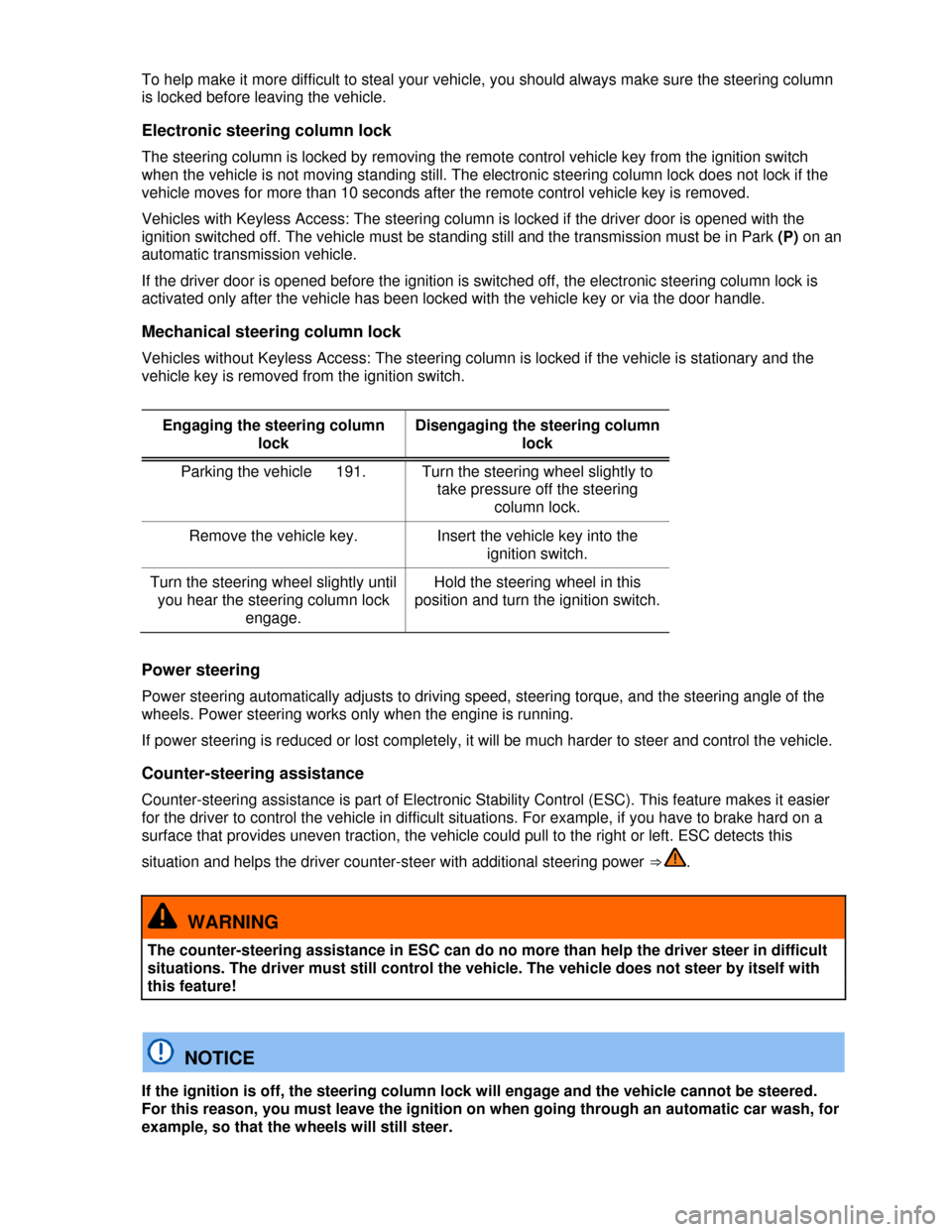
To help make it more difficult to steal your vehicle, you should always make sure the steering column
is locked before leaving the vehicle.
Electronic steering column lock
The steering column is locked by removing the remote control vehicle key from the ignition switch
when the vehicle is not moving standing still. The electronic steering column lock does not lock if the
vehicle moves for more than 10 seconds after the remote control vehicle key is removed.
Vehicles with Keyless Access: The steering column is locked if the driver door is opened with the
ignition switched off. The vehicle must be standing still and the transmission must be in Park (P) on an
automatic transmission vehicle.
If the driver door is opened before the ignition is switched off, the electronic steering column lock is
activated only after the vehicle has been locked with the vehicle key or via the door handle.
Mechanical steering column lock
Vehicles without Keyless Access: The steering column is locked if the vehicle is stationary and the
vehicle key is removed from the ignition switch.
Engaging the steering column
lock
Disengaging the steering column
lock
Parking the vehicle 191. Turn the steering wheel slightly to
take pressure off the steering
column lock.
Remove the vehicle key. Insert the vehicle key into the
ignition switch.
Turn the steering wheel slightly until
you hear the steering column lock
engage.
Hold the steering wheel in this
position and turn the ignition switch.
Power steering
Power steering automatically adjusts to driving speed, steering torque, and the steering angle of the
wheels. Power steering works only when the engine is running.
If power steering is reduced or lost completely, it will be much harder to steer and control the vehicle.
Counter-steering assistance
Counter-steering assistance is part of Electronic Stability Control (ESC). This feature makes it easier
for the driver to control the vehicle in difficult situations. For example, if you have to brake hard on a
surface that provides uneven traction, the vehicle could pull to the right or left. ESC detects this
situation and helps the driver counter-steer with additional steering power ⇒ .
WARNING
The counter-steering assistance in ESC can do no more than help the driver steer in difficult
situations. The driver must still control the vehicle. The vehicle does not steer by itself with
this feature!
NOTICE
If the ignition is off, the steering column lock will engage and the vehicle cannot be steered.
For this reason, you must leave the ignition on when going through an automatic car wash, for
example, so that the wheels will still steer.
Page 220 of 356
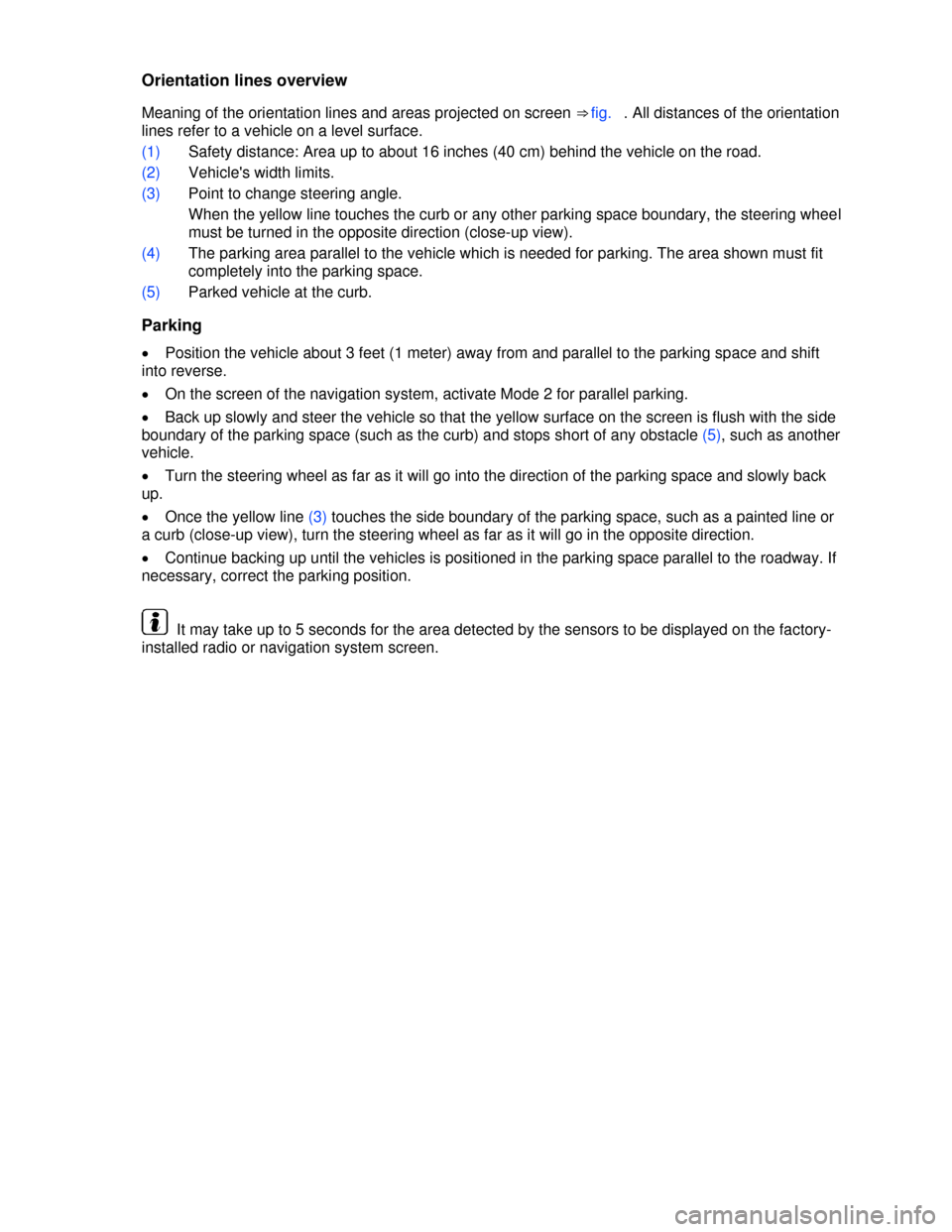
Orientation lines overview
Meaning of the orientation lines and areas projected on screen ⇒ fig. . All distances of the orientation
lines refer to a vehicle on a level surface.
(1) Safety distance: Area up to about 16 inches (40 cm) behind the vehicle on the road.
(2) Vehicle's width limits.
(3) Point to change steering angle.
When the yellow line touches the curb or any other parking space boundary, the steering wheel
must be turned in the opposite direction (close-up view).
(4) The parking area parallel to the vehicle which is needed for parking. The area shown must fit
completely into the parking space.
(5) Parked vehicle at the curb.
Parking
�x Position the vehicle about 3 feet (1 meter) away from and parallel to the parking space and shift
into reverse.
�x On the screen of the navigation system, activate Mode 2 for parallel parking.
�x Back up slowly and steer the vehicle so that the yellow surface on the screen is flush with the side
boundary of the parking space (such as the curb) and stops short of any obstacle (5), such as another
vehicle.
�x Turn the steering wheel as far as it will go into the direction of the parking space and slowly back
up.
�x Once the yellow line (3) touches the side boundary of the parking space, such as a painted line or
a curb (close-up view), turn the steering wheel as far as it will go in the opposite direction.
�x Continue backing up until the vehicles is positioned in the parking space parallel to the roadway. If
necessary, correct the parking position.
It may take up to 5 seconds for the area detected by the sensors to be displayed on the factory-
installed radio or navigation system screen.
Page 223 of 356

Display
Different cruise control versions are available. The stored speed is shown in the instrument cluster
display on some equipment versions.
Status ⇒ fig.
(A) Cruise control temporarily deactivated. Stored speed in small numbers.
(B) System malfunction. See an authorized Volkswagen dealer or an authorized Volkswagen
Service Facility.
(C) Cruise control activated. No speed stored in memory.
(D) Cruise control is active. Stored speed in large numbers.
Lights up Possible cause
�% Cruise control is regulating the vehicle speed.
�#�2�5�)�3�%
When the ignition is switched on, several warning and indicator lights come on briefly for a function
check. They go out after a few seconds.
WARNING
Failure to heed warning lights and instrument cluster text messages can cause the vehicle to
break down in traffic and result in a collision and serious personal injury.
�x Never ignore warning lights or text WARNINGS.
�x Always stop the vehicle as soon as it is safe to do so.
NOTICE
Failure to heed warning lights or text WARNINGS can result in vehicle damage.
Cruise control operation
Fig. On the left side of the steering column: Cruise control buttons and switches.
�
Page 249 of 356
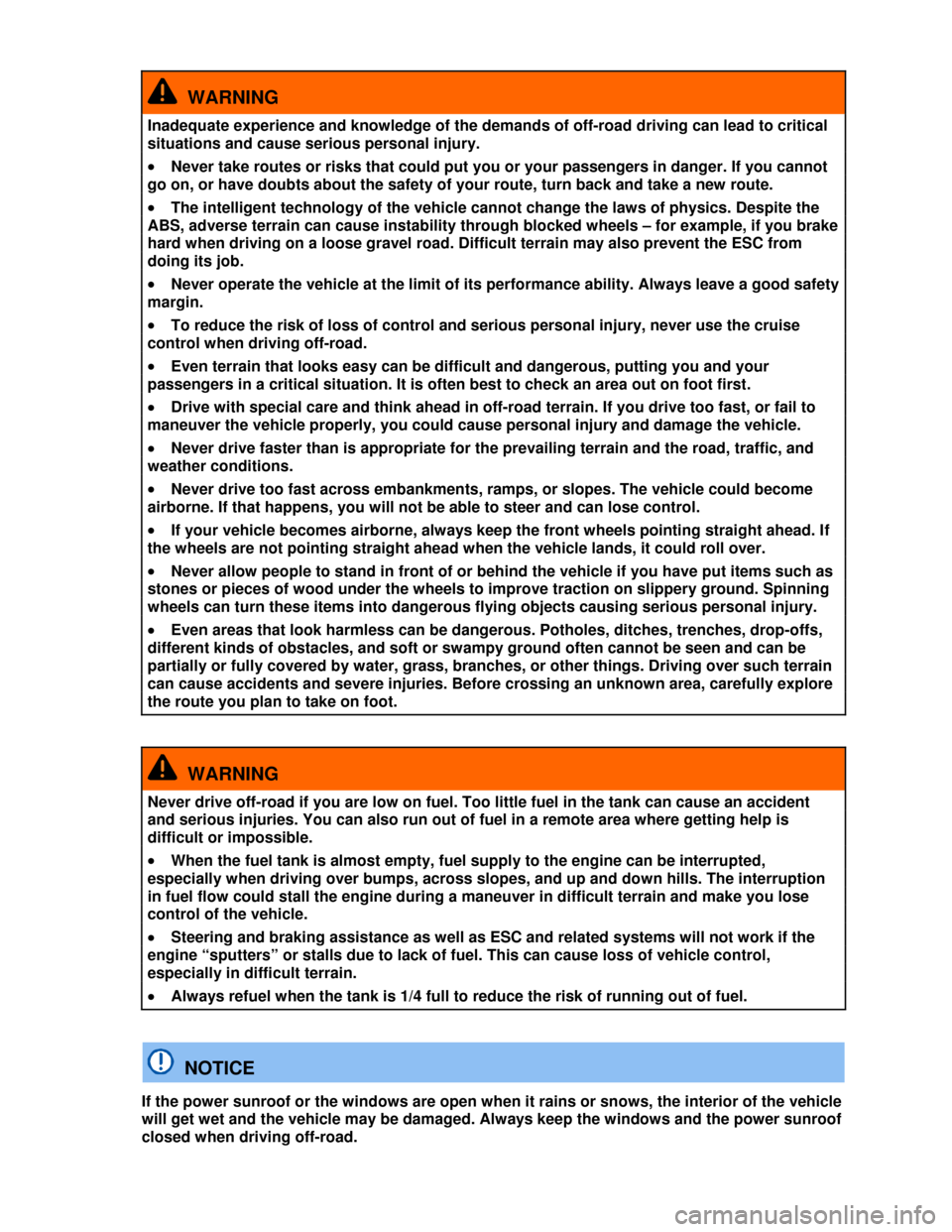
WARNING
Inadequate experience and knowledge of the demands of off-road driving can lead to critical
situations and cause serious personal injury.
�x Never take routes or risks that could put you or your passengers in danger. If you cannot
go on, or have doubts about the safety of your route, turn back and take a new route.
�x The intelligent technology of the vehicle cannot change the laws of physics. Despite the
ABS, adverse terrain can cause instability through blocked wheels – for example, if you brake
hard when driving on a loose gravel road. Difficult terrain may also prevent the ESC from
doing its job.
�x Never operate the vehicle at the limit of its performance ability. Always leave a good safety
margin.
�x To reduce the risk of loss of control and serious personal injury, never use the cruise
control when driving off-road.
�x Even terrain that looks easy can be difficult and dangerous, putting you and your
passengers in a critical situation. It is often best to check an area out on foot first.
�x Drive with special care and think ahead in off-road terrain. If you drive too fast, or fail to
maneuver the vehicle properly, you could cause personal injury and damage the vehicle.
�x Never drive faster than is appropriate for the prevailing terrain and the road, traffic, and
weather conditions.
�x Never drive too fast across embankments, ramps, or slopes. The vehicle could become
airborne. If that happens, you will not be able to steer and can lose control.
�x If your vehicle becomes airborne, always keep the front wheels pointing straight ahead. If
the wheels are not pointing straight ahead when the vehicle lands, it could roll over.
�x Never allow people to stand in front of or behind the vehicle if you have put items such as
stones or pieces of wood under the wheels to improve traction on slippery ground. Spinning
wheels can turn these items into dangerous flying objects causing serious personal injury.
�x Even areas that look harmless can be dangerous. Potholes, ditches, trenches, drop-offs,
different kinds of obstacles, and soft or swampy ground often cannot be seen and can be
partially or fully covered by water, grass, branches, or other things. Driving over such terrain
can cause accidents and severe injuries. Before crossing an unknown area, carefully explore
the route you plan to take on foot.
WARNING
Never drive off-road if you are low on fuel. Too little fuel in the tank can cause an accident
and serious injuries. You can also run out of fuel in a remote area where getting help is
difficult or impossible.
�x When the fuel tank is almost empty, fuel supply to the engine can be interrupted,
especially when driving over bumps, across slopes, and up and down hills. The interruption
in fuel flow could stall the engine during a maneuver in difficult terrain and make you lose
control of the vehicle.
�x Steering and braking assistance as well as ESC and related systems will not work if the
engine “sputters” or stalls due to lack of fuel. This can cause loss of vehicle control,
especially in difficult terrain.
�x Always refuel when the tank is 1/4 full to reduce the risk of running out of fuel.
NOTICE
If the power sunroof or the windows are open when it rains or snows, the interior of the vehicle
will get wet and the vehicle may be damaged. Always keep the windows and the power sunroof
closed when driving off-road.
Page 255 of 356
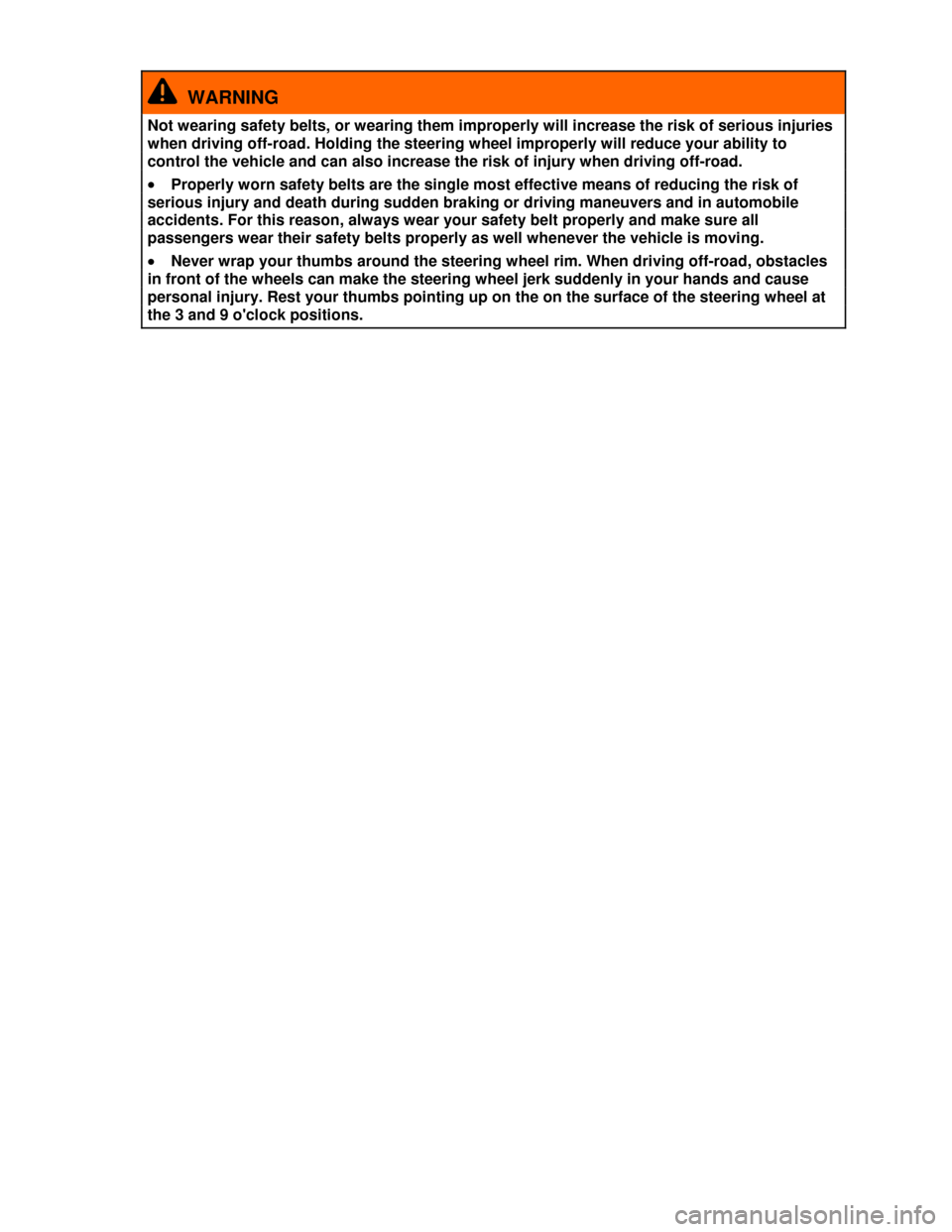
WARNING
Not wearing safety belts, or wearing them improperly will increase the risk of serious injuries
when driving off-road. Holding the steering wheel improperly will reduce your ability to
control the vehicle and can also increase the risk of injury when driving off-road.
�x Properly worn safety belts are the single most effective means of reducing the risk of
serious injury and death during sudden braking or driving maneuvers and in automobile
accidents. For this reason, always wear your safety belt properly and make sure all
passengers wear their safety belts properly as well whenever the vehicle is moving.
�x Never wrap your thumbs around the steering wheel rim. When driving off-road, obstacles
in front of the wheels can make the steering wheel jerk suddenly in your hands and cause
personal injury. Rest your thumbs pointing up on the on the surface of the steering wheel at
the 3 and 9 o'clock positions.
Page 315 of 356
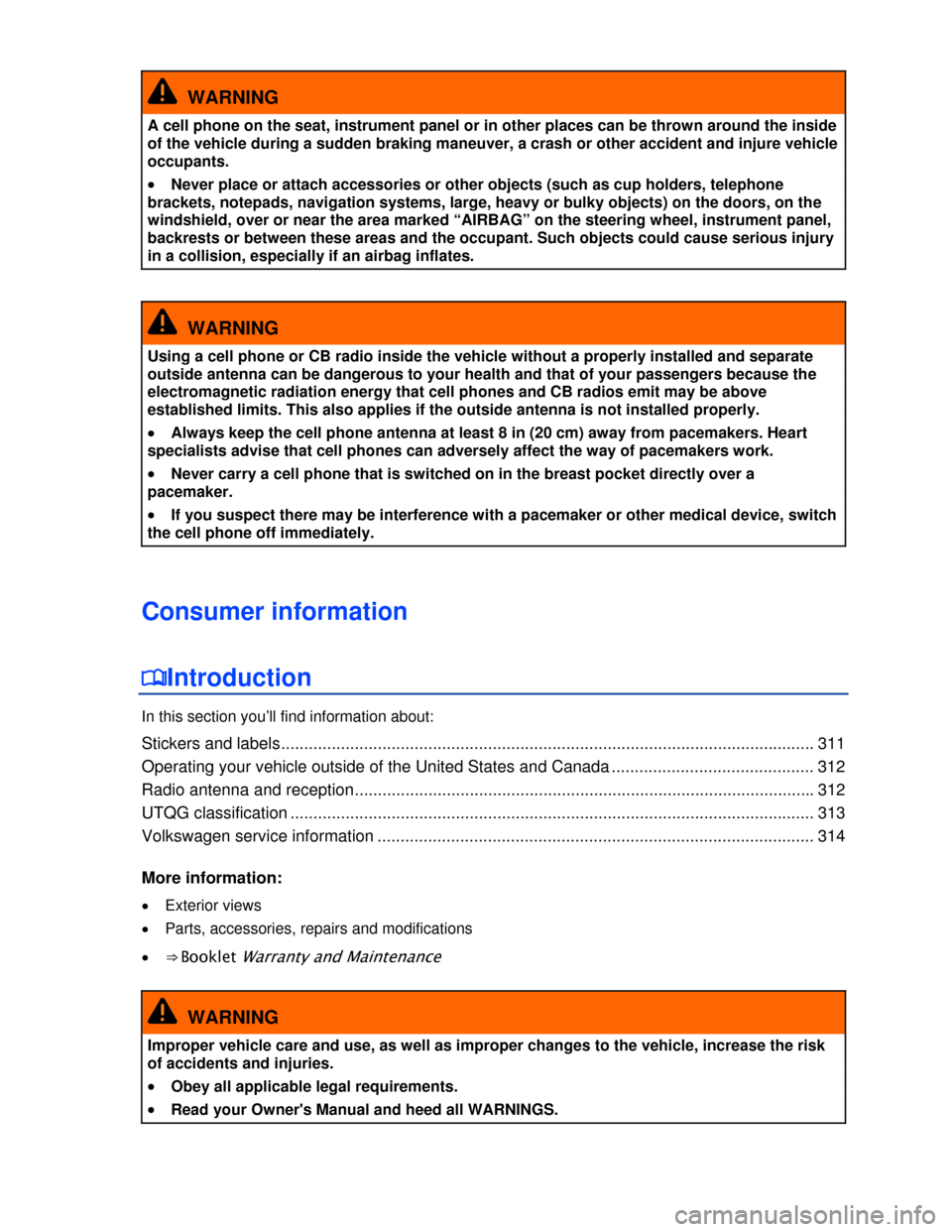
WARNING
A cell phone on the seat, instrument panel or in other places can be thrown around the inside
of the vehicle during a sudden braking maneuver, a crash or other accident and injure vehicle
occupants.
�x Never place or attach accessories or other objects (such as cup holders, telephone
brackets, notepads, navigation systems, large, heavy or bulky objects) on the doors, on the
windshield, over or near the area marked “AIRBAG” on the steering wheel, instrument panel,
backrests or between these areas and the occupant. Such objects could cause serious injury
in a collision, especially if an airbag inflates.
WARNING
Using a cell phone or CB radio inside the vehicle without a properly installed and separate
outside antenna can be dangerous to your health and that of your passengers because the
electromagnetic radiation energy that cell phones and CB radios emit may be above
established limits. This also applies if the outside antenna is not installed properly.
�x Always keep the cell phone antenna at least 8 in (20 cm) away from pacemakers. Heart
specialists advise that cell phones can adversely affect the way of pacemakers work.
�x Never carry a cell phone that is switched on in the breast pocket directly over a
pacemaker.
�x If you suspect there may be interference with a pacemaker or other medical device, switch
the cell phone off immediately.
Consumer information
�
Page 353 of 356
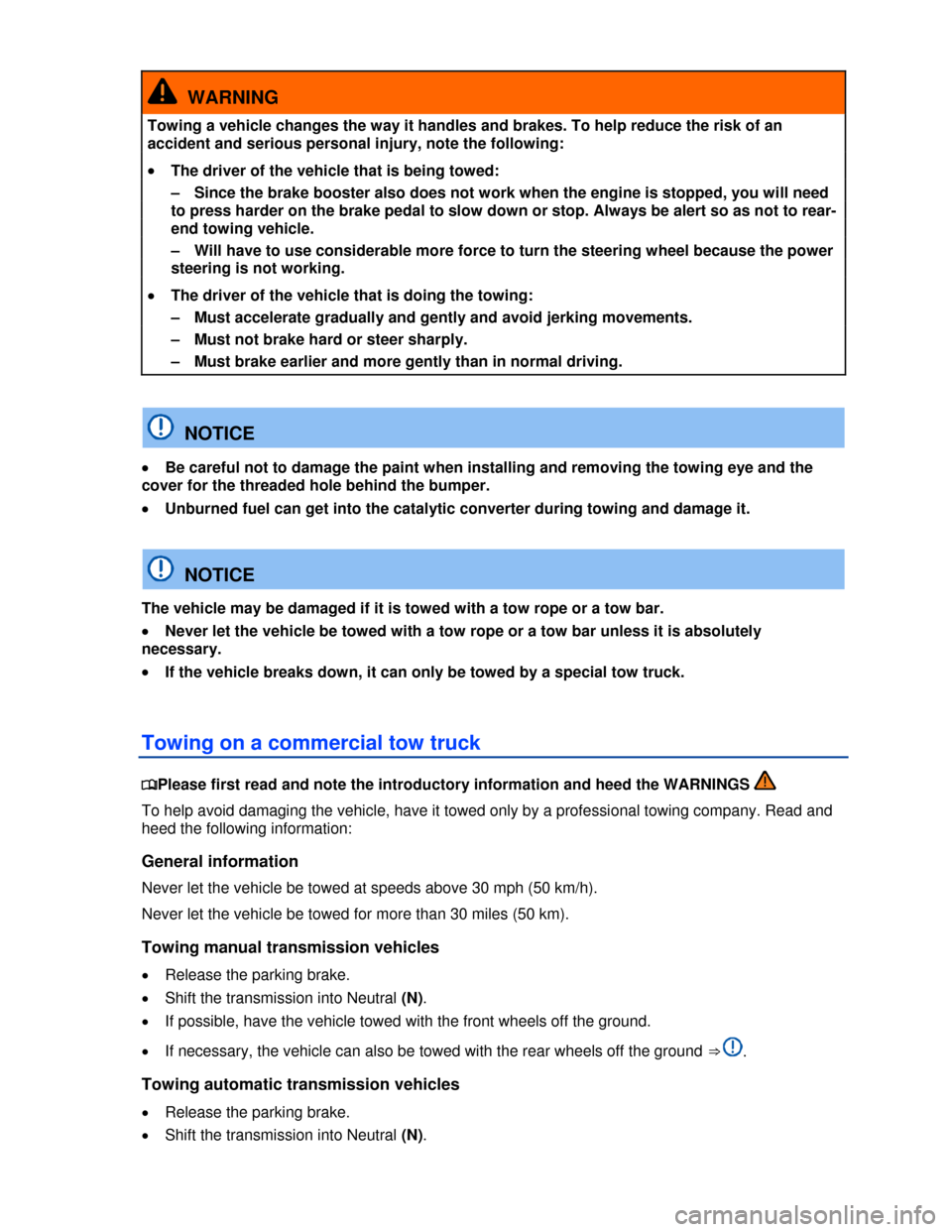
WARNING
Towing a vehicle changes the way it handles and brakes. To help reduce the risk of an
accident and serious personal injury, note the following:
�x The driver of the vehicle that is being towed:
– Since the brake booster also does not work when the engine is stopped, you will need
to press harder on the brake pedal to slow down or stop. Always be alert so as not to rear-
end towing vehicle.
– Will have to use considerable more force to turn the steering wheel because the power
steering is not working.
�x The driver of the vehicle that is doing the towing:
– Must accelerate gradually and gently and avoid jerking movements.
– Must not brake hard or steer sharply.
– Must brake earlier and more gently than in normal driving.
NOTICE
�x Be careful not to damage the paint when installing and removing the towing eye and the
cover for the threaded hole behind the bumper.
�x Unburned fuel can get into the catalytic converter during towing and damage it.
NOTICE
The vehicle may be damaged if it is towed with a tow rope or a tow bar.
�x Never let the vehicle be towed with a tow rope or a tow bar unless it is absolutely
necessary.
�x If the vehicle breaks down, it can only be towed by a special tow truck.
Towing on a commercial tow truck
�
Page 354 of 356
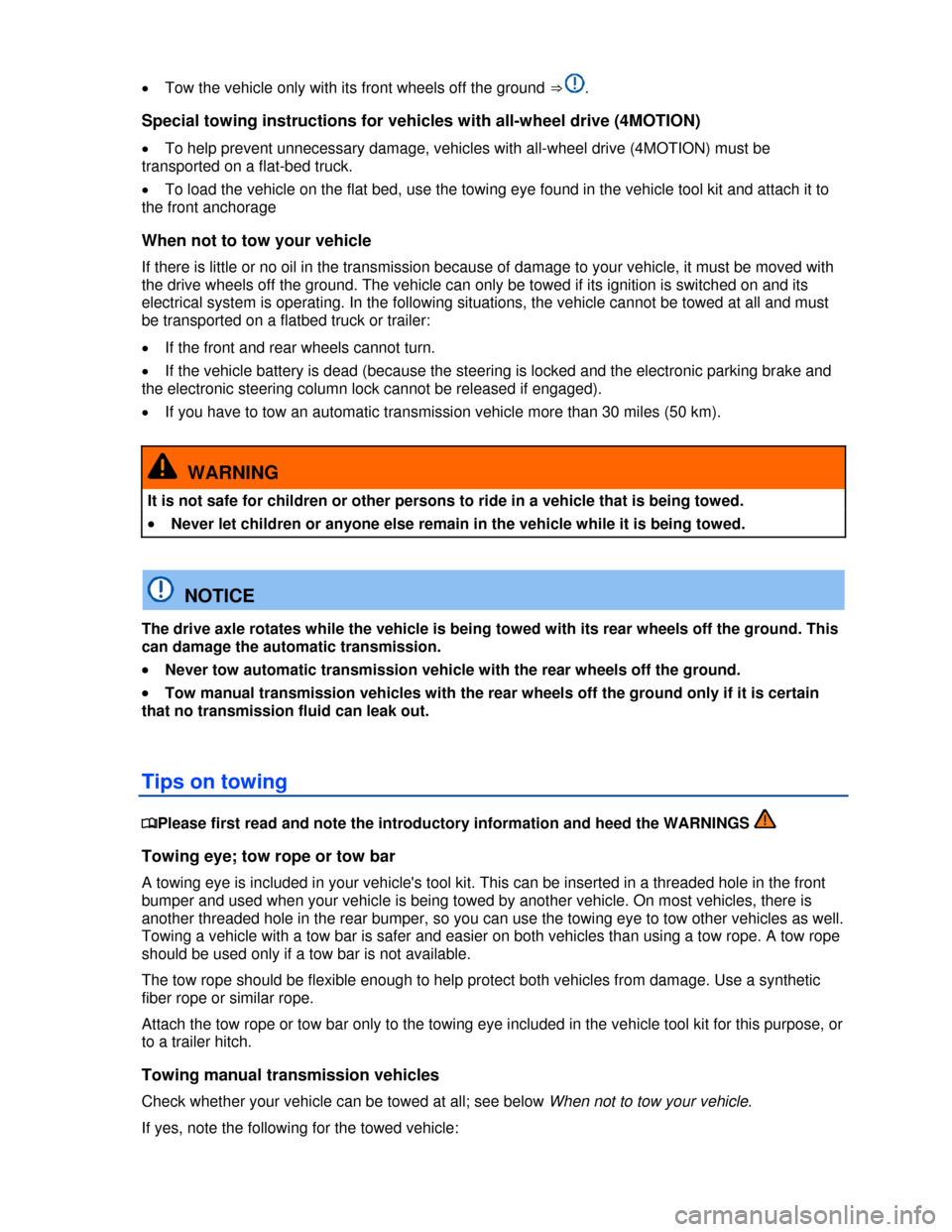
�x Tow the vehicle only with its front wheels off the ground ⇒ .
Special towing instructions for vehicles with all-wheel drive (4MOTION)
�x To help prevent unnecessary damage, vehicles with all-wheel drive (4MOTION) must be
transported on a flat-bed truck.
�x To load the vehicle on the flat bed, use the towing eye found in the vehicle tool kit and attach it to
the front anchorage
When not to tow your vehicle
If there is little or no oil in the transmission because of damage to your vehicle, it must be moved with
the drive wheels off the ground. The vehicle can only be towed if its ignition is switched on and its
electrical system is operating. In the following situations, the vehicle cannot be towed at all and must
be transported on a flatbed truck or trailer:
�x If the front and rear wheels cannot turn.
�x If the vehicle battery is dead (because the steering is locked and the electronic parking brake and
the electronic steering column lock cannot be released if engaged).
�x If you have to tow an automatic transmission vehicle more than 30 miles (50 km).
WARNING
It is not safe for children or other persons to ride in a vehicle that is being towed.
�x Never let children or anyone else remain in the vehicle while it is being towed.
NOTICE
The drive axle rotates while the vehicle is being towed with its rear wheels off the ground. This
can damage the automatic transmission.
�x Never tow automatic transmission vehicle with the rear wheels off the ground.
�x Tow manual transmission vehicles with the rear wheels off the ground only if it is certain
that no transmission fluid can leak out.
Tips on towing
�