Page 4 of 356
Passenger compartment
Driver door overview
Fig. 4 Overview of controls in the driver door.
Key to fig. 4:
(1) Door handle
(2) Power locking switch for locking and unlocking the vehicle �1 – �0
(3) Buttons for operating the power windows
– Power windows �
– Safety switch for rear power windows �_
(4) Switch for adjusting the outside mirror
– Adjusting outside mirrors �, – �/ – �2
– Outside mirror heating �?
(5) Indicator light for anti-theft alarm system
(6) Lever for releasing the engine hood
(7) Bottle holder
(8) Storage compartment
(9) Reflector
Page 6 of 356
– Windshield wiper �(�)�'�( – �,�/�7
– Intermittent operation for windshield wipers �z
– “One-tap wiping” ��x
– Windshield wiper �U
– Automatic wipe/wash for windshield �W
– Rear window wiper�Z
– Automatic wipe/wash for rear window �\
– Lever with buttons for the Volkswagen Information System (Basic version) �4�2�)�0 – �/�+/�2�%�3�%�4
(7) Pedals
(8) Ignition switch
(9) Driver front airbag
(10) Horn (only works when the ignition is switched on)
(11) Lever for adjustable steering wheel
(12) Storage compartment
(13) Dimmer control for the instrument and switch illumination ��
Page 25 of 356
Using the instrument cluster menus: Basic version
Fig. 15 Basic version (Vehicles without menu control multi-function steering wheel): control buttons 1 and 2
on the windshield wiper lever.
�
Page 26 of 356
▪ Push the OK/RESET button to toggle between the 2 figures.
Using the instrument cluster menus: Premium version
Fig. 16 Premium version (vehicles with menu control multi-function steering wheel): buttons on the right side
of the steering wheel.
�
Page 28 of 356
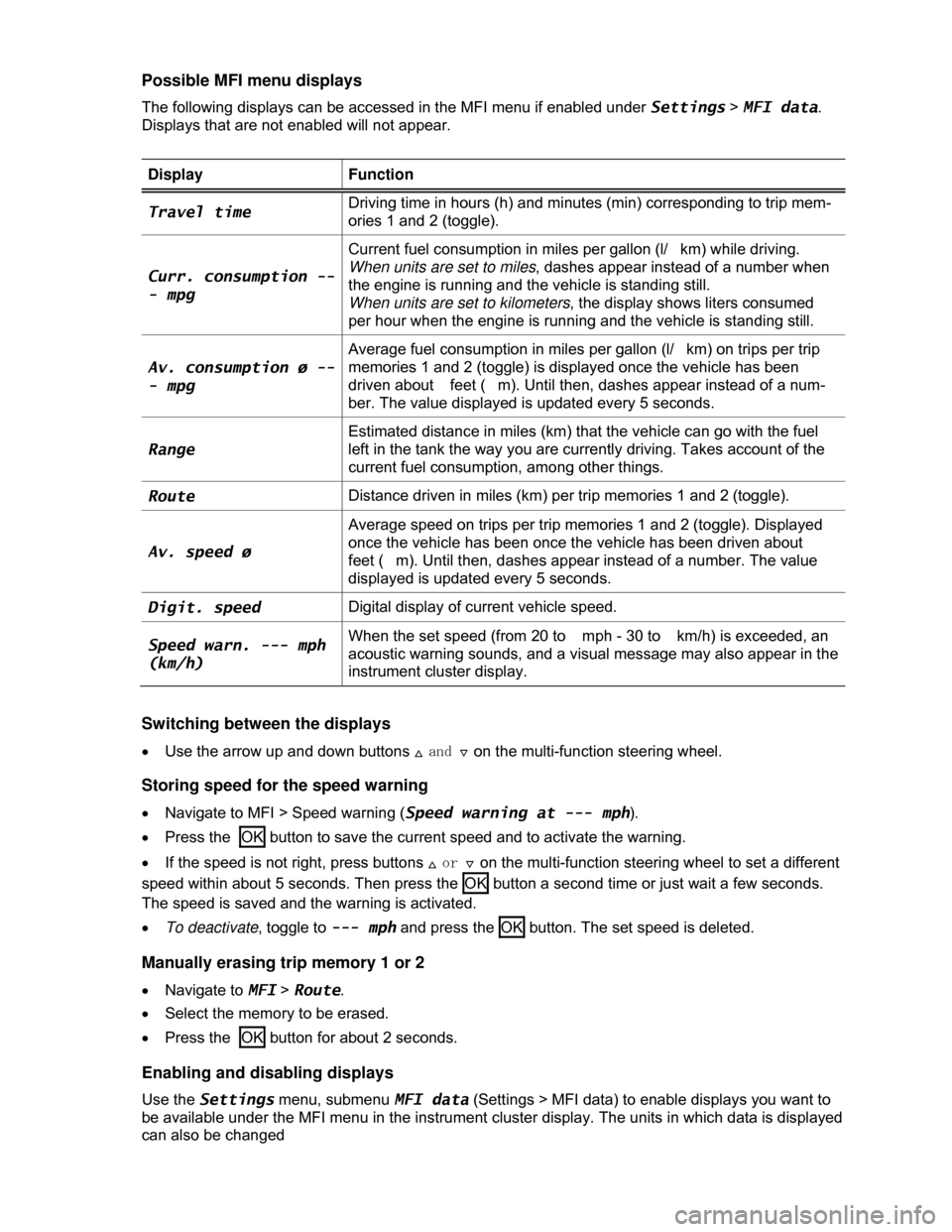
Possible MFI menu displays
The following displays can be accessed in the MFI menu if enabled under Settings > MFI data.
Displays that are not enabled will not appear.
Display Function
Travel time Driving time in hours (h) and minutes (min) corresponding to trip mem-
ories 1 and 2 (toggle).
Curr. consumption --
- mpg
Current fuel consumption in miles per gallon (l/ km) while driving.
When units are set to miles, dashes appear instead of a number when
the engine is running and the vehicle is standing still.
When units are set to kilometers, the display shows liters consumed
per hour when the engine is running and the vehicle is standing still.
Av. consumption ø --
- mpg
Average fuel consumption in miles per gallon (l/ km) on trips per trip
memories 1 and 2 (toggle) is displayed once the vehicle has been
driven about feet ( m). Until then, dashes appear instead of a num-
ber. The value displayed is updated every 5 seconds.
Range
Estimated distance in miles (km) that the vehicle can go with the fuel
left in the tank the way you are currently driving. Takes account of the
current fuel consumption, among other things.
Route Distance driven in miles (km) per trip memories 1 and 2 (toggle).
Av. speed ø
Average speed on trips per trip memories 1 and 2 (toggle). Displayed
once the vehicle has been once the vehicle has been driven about
feet ( m). Until then, dashes appear instead of a number. The value
displayed is updated every 5 seconds.
Digit. speed Digital display of current vehicle speed.
Speed warn. --- mph
(km/h)
When the set speed (from 20 to mph - 30 to km/h) is exceeded, an
acoustic warning sounds, and a visual message may also appear in the
instrument cluster display.
Switching between the displays
�x Use the arrow up and down buttons �* and �+ on the multi-function steering wheel.
Storing speed for the speed warning
�x Navigate to MFI > Speed warning (Speed warning at --- mph).
�x Press the OK button to save the current speed and to activate the warning.
�x If the speed is not right, press buttons �* or �+ on the multi-function steering wheel to set a different
speed within about 5 seconds. Then press the OK button a second time or just wait a few seconds.
The speed is saved and the warning is activated.
�x To deactivate, toggle to --- mph and press the OK button. The set speed is deleted.
Manually erasing trip memory 1 or 2
�x Navigate to MFI > Route.
�x Select the memory to be erased.
�x Press the OK button for about 2 seconds.
Enabling and disabling displays
Use the Settings menu, submenu MFI data (Settings > MFI data) to enable displays you want to
be available under the MFI menu in the instrument cluster display. The units in which data is displayed
can also be changed
Page 37 of 356
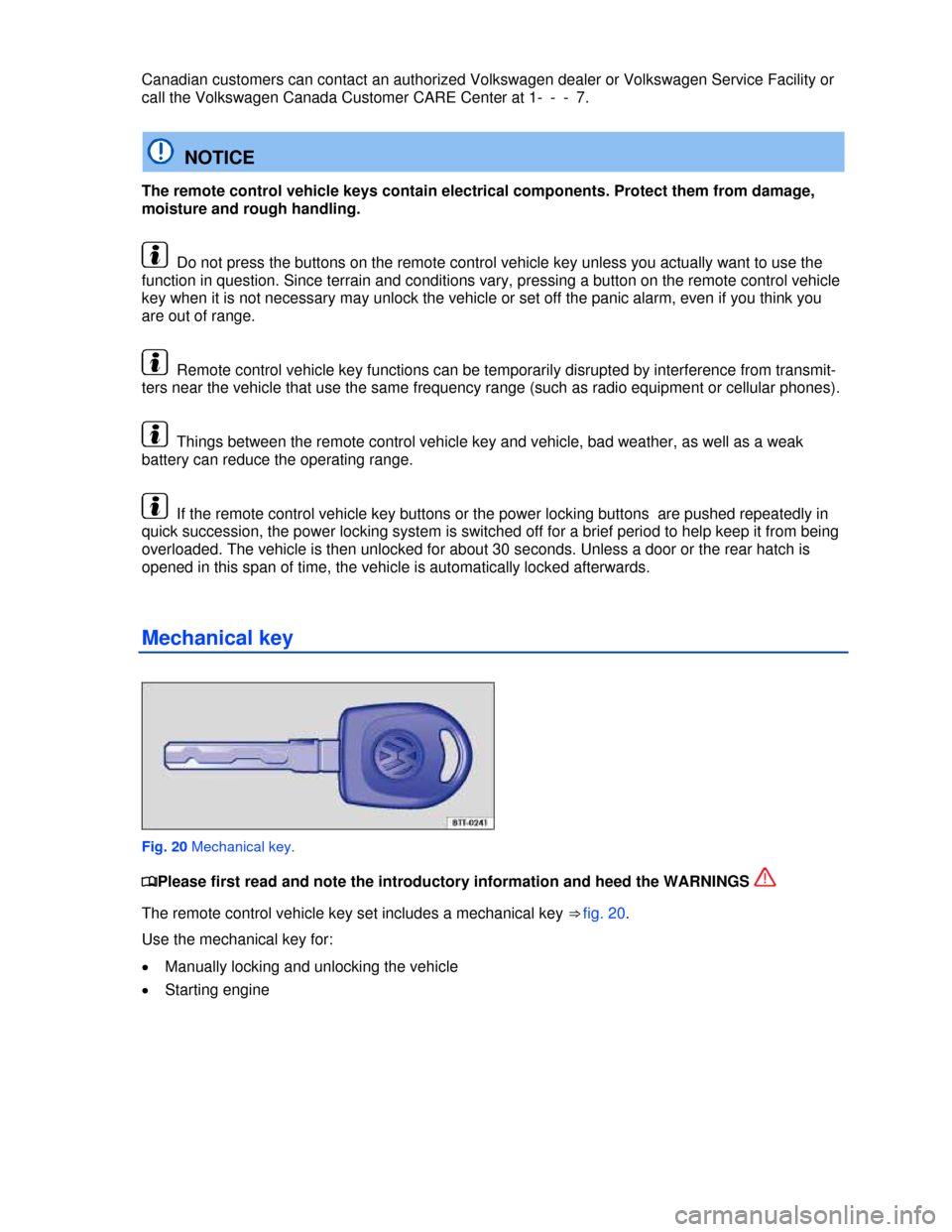
Canadian customers can contact an authorized Volkswagen dealer or Volkswagen Service Facility or
call the Volkswagen Canada Customer CARE Center at 1- - - 7.
NOTICE
The remote control vehicle keys contain electrical components. Protect them from damage,
moisture and rough handling.
Do not press the buttons on the remote control vehicle key unless you actually want to use the
function in question. Since terrain and conditions vary, pressing a button on the remote control vehicle
key when it is not necessary may unlock the vehicle or set off the panic alarm, even if you think you
are out of range.
Remote control vehicle key functions can be temporarily disrupted by interference from transmit-
ters near the vehicle that use the same frequency range (such as radio equipment or cellular phones).
Things between the remote control vehicle key and vehicle, bad weather, as well as a weak
battery can reduce the operating range.
If the remote control vehicle key buttons or the power locking buttons are pushed repeatedly in
quick succession, the power locking system is switched off for a brief period to help keep it from being
overloaded. The vehicle is then unlocked for about 30 seconds. Unless a door or the rear hatch is
opened in this span of time, the vehicle is automatically locked afterwards.
Mechanical key
Fig. 20 Mechanical key.
�
Page 60 of 356
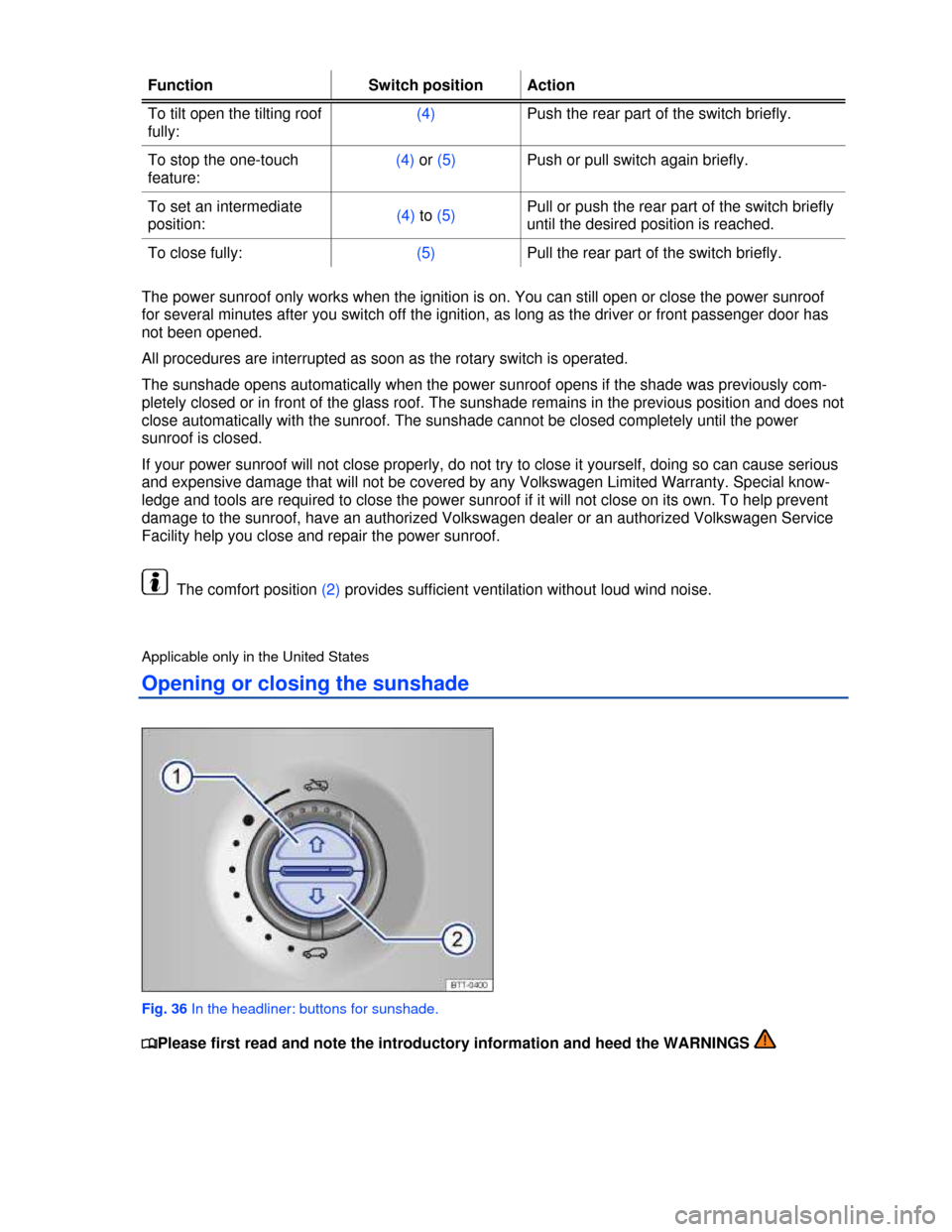
Function Switch position Action
To tilt open the tilting roof
fully:
(4) Push the rear part of the switch briefly.
To stop the one-touch
feature:
(4) or (5) Push or pull switch again briefly.
To set an intermediate
position: (4) to (5) Pull or push the rear part of the switch briefly
until the desired position is reached.
To close fully: (5) Pull the rear part of the switch briefly.
The power sunroof only works when the ignition is on. You can still open or close the power sunroof
for several minutes after you switch off the ignition, as long as the driver or front passenger door has
not been opened.
All procedures are interrupted as soon as the rotary switch is operated.
The sunshade opens automatically when the power sunroof opens if the shade was previously com-
pletely closed or in front of the glass roof. The sunshade remains in the previous position and does not
close automatically with the sunroof. The sunshade cannot be closed completely until the power
sunroof is closed.
If your power sunroof will not close properly, do not try to close it yourself, doing so can cause serious
and expensive damage that will not be covered by any Volkswagen Limited Warranty. Special know-
ledge and tools are required to close the power sunroof if it will not close on its own. To help prevent
damage to the sunroof, have an authorized Volkswagen dealer or an authorized Volkswagen Service
Facility help you close and repair the power sunroof.
The comfort position (2) provides sufficient ventilation without loud wind noise.
Applicable only in the United States
Opening or closing the sunshade
Fig. 36 In the headliner: buttons for sunshade.
�
Page 61 of 356
Function Response
To open fully (one-touch
feature): Briefly press the ⇒ fig. 36 (1) button.
To stop the one-touch
feature: Briefly press the (1) button or the (2) button.
To set an intermediate
position:
Keep the (1) button or (2) button pressed until the position has been
reached.
To close fully (one-touch
feature): Briefly press the (2) button.
You can still use the sunshade for several minutes after the ignition is switched off as long as the
driver or passenger door has not been opened.
When the power sunroof is completely open the sunshade is automatically moved to a ventilation
position.
When the power sunroof is in the tilt position the sunshade will also open a small gap.
When the power sunroof is open, the electrical sunshade can only be closed up to the front edge
of the glass roof.
Applicable only in Canada
Opening or closing the sunshade
Fig. 37 In the headliner: buttons for sunshade.
�