Page 28 of 379
Both mirrors
Factory setting
Back
▪ Lights and Vision
– Coming home
– Leaving home
– Footwell light
– Dayt. r. light (daytime running lights)
– Conv. turn sig. (convenience turn signal)
– Factory setting
– Back
▪ Time
– Hours
– Minutes
– 24 hr. mode
– Daylight save
– Back
▪ Snow tires (winter tires)
– On
– + 10 km/h
– - 10 km/h
– Back
▪ Units
– Temperature
– Consump./dist.
– Back
▪ Alt. speed dis. (alternative speed display On / Off)
▪ Service
– Info
– Reset
– Back
▪ Factory setting
Using the instrument cluster menus: Basic version
Fig. 14 Basic version (Vehicles without menu control multi-function steering wheel): control buttons 1 and 2
on the windshield wiper lever.
Page 31 of 379

Main menus Function See
Audio
Station indicator in radio mode
Track display in CD mode.
Track display in media mode.
⇒ Booklet Radio or
⇒ Booklet Navigation
system
Navigation
Information displays on the navigation system:
When destination guidance is active, turn arrows and
proximity bars are shown. The illustration is similar to the
symbol display in the navigation system.
If destination guidance is inactive, driving direction (com-
pass function) and the current street name are displayed.
⇒ Booklet Navigation
system
Phone Information and settings of the mobile phone package. ⇒ Booklet Mobile
Phone Package
Vehicle
status
Current warning and information messages.
This menu item is only displayed when warning or infor-
mation messages are available. The number of available
messages is shown in the display. Example: 1/1 or 2/2.
Settings
Includes the Convenience and Lights & Vision submenus,
as well as many settings such as time, speed warning for
winter tires, language, units and “Display OFF.”
Applicable only in the United States and Canada
MFI menu (Multi-Function Indicator): Premium version
�
Page 38 of 379
Applicable only in USA and Canada
Lights & Vision submenu
�
Page 109 of 379
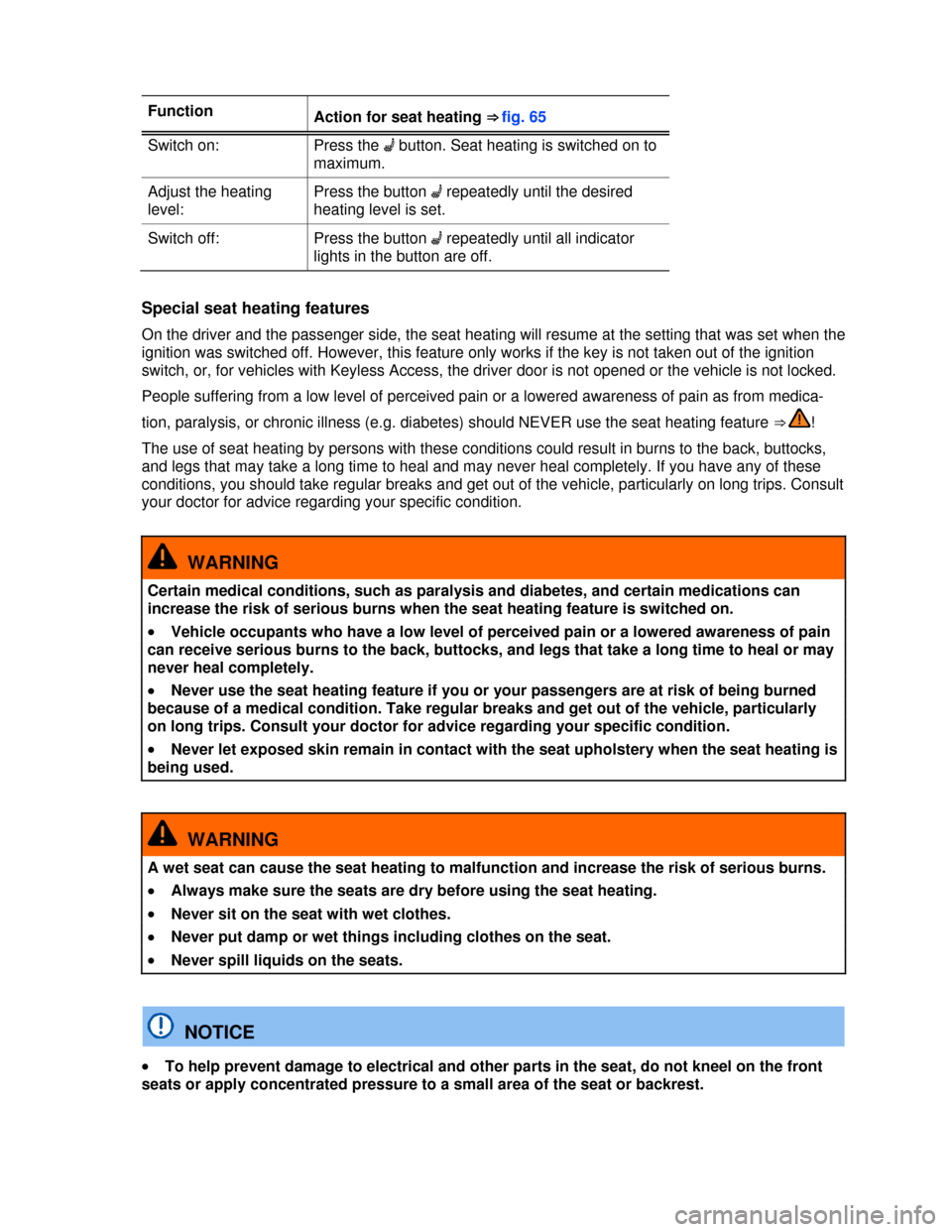
Function Action for seat heating ⇒fig.65
Switch on: Press the �A button. Seat heating is switched on to
maximum.
Adjust the heating
level:
Press the button �A repeatedly until the desired
heating level is set.
Switch off: Press the button �A repeatedly until all indicator
lights in the button are off.
Special seat heating features
On the driver and the passenger side, the seat heating will resume at the setting that was set when the
ignition was switched off. However, this feature only works if the key is not taken out of the ignition
switch, or, for vehicles with Keyless Access, the driver door is not opened or the vehicle is not locked.
People suffering from a low level of perceived pain or a lowered awareness of pain as from medica-
tion, paralysis, or chronic illness (e.g. diabetes) should NEVER use the seat heating feature ⇒ !
The use of seat heating by persons with these conditions could result in burns to the back, buttocks,
and legs that may take a long time to heal and may never heal completely. If you have any of these
conditions, you should take regular breaks and get out of the vehicle, particularly on long trips. Consult
your doctor for advice regarding your specific condition.
WARNING
Certain medical conditions, such as paralysis and diabetes, and certain medications can
increase the risk of serious burns when the seat heating feature is switched on.
�x Vehicle occupants who have a low level of perceived pain or a lowered awareness of pain
can receive serious burns to the back, buttocks, and legs that take a long time to heal or may
never heal completely.
�x Never use the seat heating feature if you or your passengers are at risk of being burned
because of a medical condition. Take regular breaks and get out of the vehicle, particularly
on long trips. Consult your doctor for advice regarding your specific condition.
�x Never let exposed skin remain in contact with the seat upholstery when the seat heating is
being used.
WARNING
A wet seat can cause the seat heating to malfunction and increase the risk of serious burns.
�x Always make sure the seats are dry before using the seat heating.
�x Never sit on the seat with wet clothes.
�x Never put damp or wet things including clothes on the seat.
�x Never spill liquids on the seats.
NOTICE
�x To help prevent damage to electrical and other parts in the seat, do not kneel on the front
seats or apply concentrated pressure to a small area of the seat or backrest.
Page 131 of 379
Page 132 of 379
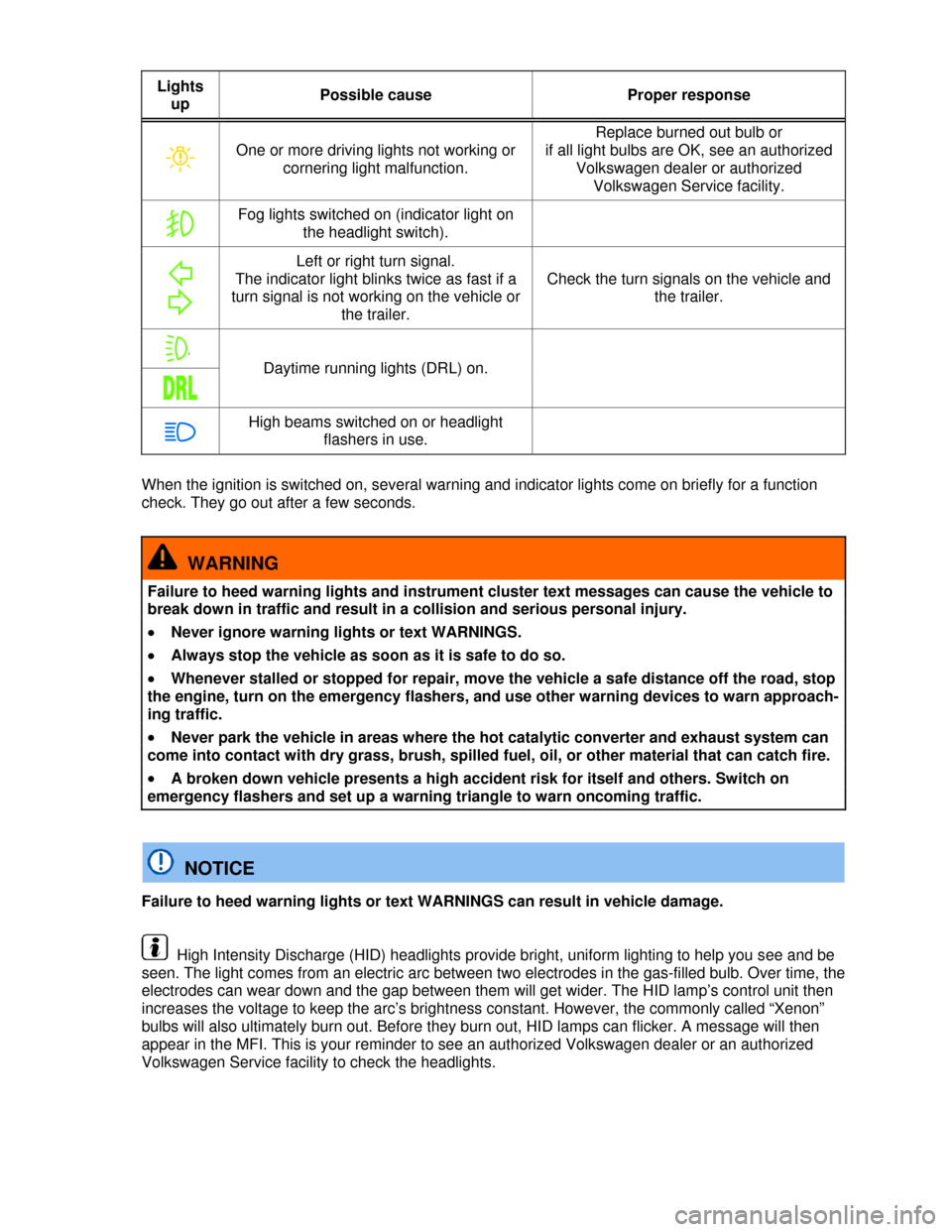
Lights
up Possible cause Proper response
�� One or more driving lights not working or
cornering light malfunction.
Replace burned out bulb or
if all light bulbs are OK, see an authorized
Volkswagen dealer or authorized
Volkswagen Service facility.
� Fog lights switched on (indicator light on
the headlight switch).
��
�
Left or right turn signal.
The indicator light blinks twice as fast if a
turn signal is not working on the vehicle or
the trailer.
Check the turn signals on the vehicle and
the trailer.
��' Daytime running lights (DRL) on.
�$�2�,
�� High beams switched on or headlight
flashers in use.
When the ignition is switched on, several warning and indicator lights come on briefly for a function
check. They go out after a few seconds.
WARNING
Failure to heed warning lights and instrument cluster text messages can cause the vehicle to
break down in traffic and result in a collision and serious personal injury.
�x Never ignore warning lights or text WARNINGS.
�x Always stop the vehicle as soon as it is safe to do so.
�x Whenever stalled or stopped for repair, move the vehicle a safe distance off the road, stop
the engine, turn on the emergency flashers, and use other warning devices to warn approach-
ing traffic.
�x Never park the vehicle in areas where the hot catalytic converter and exhaust system can
come into contact with dry grass, brush, spilled fuel, oil, or other material that can catch fire.
�x A broken down vehicle presents a high accident risk for itself and others. Switch on
emergency flashers and set up a warning triangle to warn oncoming traffic.
NOTICE
Failure to heed warning lights or text WARNINGS can result in vehicle damage.
High Intensity Discharge (HID) headlights provide bright, uniform lighting to help you see and be
seen. The light comes from an electric arc between two electrodes in the gas-filled bulb. Over time, the
electrodes can wear down and the gap between them will get wider. The HID lamp’s control unit then
increases the voltage to keep the arc’s brightness constant. However, the commonly called “Xenon”
bulbs will also ultimately burn out. Before they burn out, HID lamps can flicker. A message will then
appear in the MFI. This is your reminder to see an authorized Volkswagen dealer or an authorized
Volkswagen Service facility to check the headlights.
Page 133 of 379
Applicable only in South Korea
Indicator lights
�
Page 135 of 379
Applicable only in the United States and Canada
Switching lights on and off
Fig. 96 Headlight switch next to the steering wheel: A vehicles with front fog lights. B vehicles without front
fog lights.
�