Page 12 of 353
Instrument explanations ⇒ fig. 9:
(1) Button for setting the instrument cluster clock, the Radio or Radio & Navigation system
clock, and the analog clock1.
– With the ignition on, push the �
Page 19 of 353
Back
– Mirror down (on/off)
– Mirror adjust
Individually
Both mirrors
Back
– Factory setting
– Back
▪ Lights & Vision
– Coming Home
– Leaving Home
– Footwell light
– Conv. turn sig. (convenience turn signal)
– Factory setting
– Back
▪ Time
– Hours
– Minutes
– 24 hr. mode
– Daylight save
– Back
▪ Snow tires (winter tires)
– On
– + 5 mph
– - 5 mph
– Back
▪ Compass (vehicles without navigation system)
▪ Units
– Temperature
– Consump./dist.
– Air pressure
– Back
▪ Alt. speed dis.
▪ Service
– Info
– Reset
– Back
▪ Factory setting
Applicable only in Canada
Menu structure – overview
�
Page 20 of 353
Multi-Function Indicator (MFI)
▪ Travel time
▪ Consumption --.- l/100 km (current fuel consumption)
▪ Av. consumption --.- l/100 km (average fuel consumption)
▪ Range
▪ Route
▪ Average speed
▪ xx km/h (digital speed display)
▪ Oil temp. (3.6 liter engine only)
▪ Speed warning --- km/h
Audio ⇒ Booklet Radio or ⇒ Booklet Navigation system
Navigation ⇒ Booklet Navigation system
Phone ⇒ Booklet Mobile Phone Package
Assistants
▪ AFS
Vehicle status
Settings
▪ Language
▪ MFI data
– Travel time
– Curr. consum. (current fuel consumption)
– Av. consum. (average fuel consumption)
– Route
– Av. speed
– Digit. speed (digital speed display)
– Oil temp. (3.6 liter engine only)
– Speed warn. (speed warning)
– Back
▪ Convenience
– ATA confirm
– Central locking
Auto lock
Auto unlock
Unlock doors
Back
– Window op. (window operation)
Off
All
Driver
Back
– Mirror down (on/off)
– Mirror adjust
Individually
Both mirrors
Back
– Factory setting
Page 21 of 353
– Back
▪ Lights & Vision
– Coming Home
– Leaving Home
– Footwell light
– Conv. turn sig. (convenience turn signal)
– Factory setting
– Back
▪ Time
– Hours
– Minutes
– 24 hr. mode
– Daylight save
– Back
▪ Snow tires (winter tires)
– On
– + 10 km/h
– - 10 km/h
– Back
▪ Compass (vehicles without navigation system)
▪ Units
– Temperature
– Consump./dist.
– Air pressure
– Back
▪ Tire pressure
▪ Alt. speed dis.
▪ Service
– Info
– Reset
– Back
▪ Factory setting
Using the instrument cluster menus
Fig. 12 Right side of the multi-function steering wheel: Controls for menus in the instrument cluster.
Page 121 of 353

The auto-dimming feature can be switched on and off with the switch on the inside mirror (2) A or (2)
B. When auto-dimming is activated, the indicator light (1) is on.
If the ignition is switched on, the sensor (3) automatically darkens the inside mirror depending on the
amount of light shining into the vehicle from the rear.
The auto-dimming feature is deactivated when you shift the transmission into reverse or switch on the
interior lights or the reading light.
Do not attach external navigation devices to the windshield or in the vicinity of the auto-dimming inside
mirror ⇒ .
WARNING
The illuminated display on an external navigation device can cause the auto-dimming inside
mirror to malfunction, which can result in crashes and serious injuries.
�x Malfunctions in the auto-dimming function can result in the inside mirror being unable to
evaluate the exact distance of vehicles in the rear or other objects.
If the light striking the sensor is filtered or blocked (such as by a sunshade), the auto-dimming
inside mirror will not work properly or may not work at all.
Outside mirrors
Fig. 86 In the driver door: Adjusting knob for the outside mirrors.
�
Page 155 of 353
WARNING
Never let a passenger, especially a child, ride on the center armrest.
A telephone cradle for the cell phone package may be installed in the upper section of the
storage compartment ⇒ Booklet Mobile Phone Package.
There may be an AUX-IN jack in the center armrest storage compartment ⇒ Booklet Radio, or
⇒ Booklet Navigation system.
Glove compartment
Fig. 102 On the passenger side: Glove compartment.
Fig. 103 Inside the glove compartment.
�
Page 156 of 353
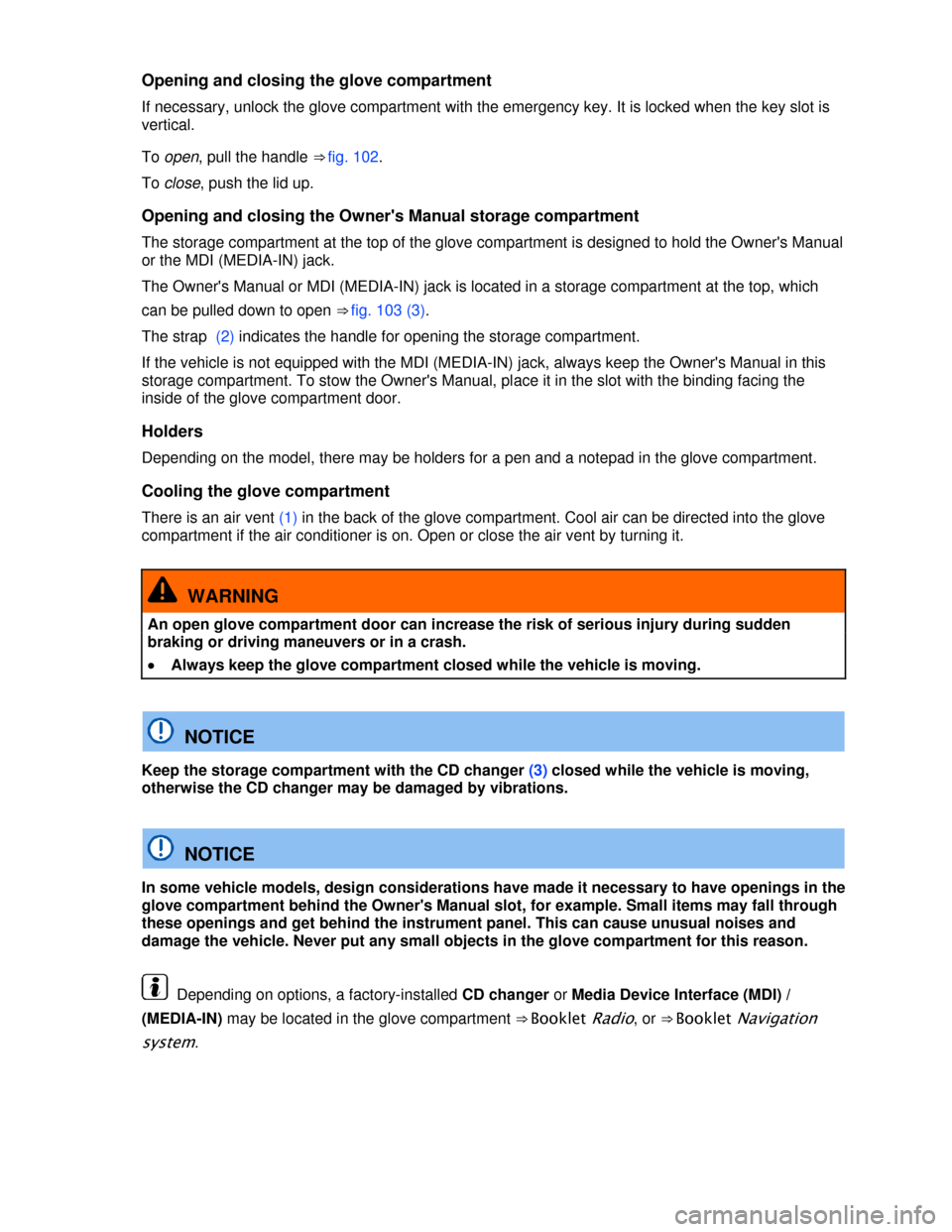
Opening and closing the glove compartment
If necessary, unlock the glove compartment with the emergency key. It is locked when the key slot is
vertical.
To open, pull the handle ⇒ fig. 102.
To close, push the lid up.
Opening and closing the Owner's Manual storage compartment
The storage compartment at the top of the glove compartment is designed to hold the Owner's Manual
or the MDI (MEDIA-IN) jack.
The Owner's Manual or MDI (MEDIA-IN) jack is located in a storage compartment at the top, which
can be pulled down to open ⇒ fig. 103 (3).
The strap (2) indicates the handle for opening the storage compartment.
If the vehicle is not equipped with the MDI (MEDIA-IN) jack, always keep the Owner's Manual in this
storage compartment. To stow the Owner's Manual, place it in the slot with the binding facing the
inside of the glove compartment door.
Holders
Depending on the model, there may be holders for a pen and a notepad in the glove compartment.
Cooling the glove compartment
There is an air vent (1) in the back of the glove compartment. Cool air can be directed into the glove
compartment if the air conditioner is on. Open or close the air vent by turning it.
WARNING
An open glove compartment door can increase the risk of serious injury during sudden
braking or driving maneuvers or in a crash.
�x Always keep the glove compartment closed while the vehicle is moving.
NOTICE
Keep the storage compartment with the CD changer (3) closed while the vehicle is moving,
otherwise the CD changer may be damaged by vibrations.
NOTICE
In some vehicle models, design considerations have made it necessary to have openings in the
glove compartment behind the Owner's Manual slot, for example. Small items may fall through
these openings and get behind the instrument panel. This can cause unusual noises and
damage the vehicle. Never put any small objects in the glove compartment for this reason.
Depending on options, a factory-installed CD changer or Media Device Interface (MDI) /
(MEDIA-IN) may be located in the glove compartment ⇒ Booklet Radio, or ⇒ Booklet Navigation
system.
Page 217 of 353

When a turn signal is set, unnecessary lines and areas are hidden.
Orientation lines overview
Meaning of the orientation lines and areas projected on screen ⇒ fig. 131. All distances of the
orientation lines refer to a vehicle on a level surface.
(1) Red: Safety distance. Area up to about 16 inches (40 cm) behind the vehicle on the road.
(2) Vehicle's width limits.
(3) Point to change steering angle.
When the yellow line touches the curb or any other parking space boundary, the steering wheel
must be turned in the opposite direction (close-up view).
(4) The area parallel to the vehicle that is needed for parking. The area shown must fit completely
into the parking space.
(5) Parked vehicle at the curb.
Parking
�x Position the vehicle about 3 feet (1 meter) away from and parallel to the parking space and shift
into Reverse.
�x On the screen of the navigation system, activate Mode 2 for parallel parking.
�x Back up slowly and steer the vehicle so that the yellow surface on the screen is flush with the side
boundary of the parking space (such as the curb) and stops short of any obstacle (5), such as another
vehicle.
�x Turn the steering wheel as far as it will go into the direction of the parking space and slowly back
up.
�x Once the yellow line (3) touches the side of the parking space, for example, a marking or the curb
(close-up view), turn the steering wheel as far as it will go in the opposite direction.
�x Continue backing up until the vehicles is positioned in the parking space parallel to the road. If
necessary, correct the parking position.
It may take up to 5 seconds for the area detected by the sensors to be displayed on the factory-
installed radio or navigation system screen.