Page 3 of 321
Rear view
Fig. 3 Vehicle rear overview.
Key to fig. 3:
(1) Roof antenna
(2) High-mounted brake light
(3) Rear window
– Rear window defroster
(4) Rear windshield wiper
(5) Taillights ,
(6) Rear hatch
(7) Threaded hole for the rear towing eye (behind cover)
(8) Rear license plate bracket
(9) License plate lights
(10) Volkswagen Emblem for opening the rear hatch
Page 4 of 321
Passenger compartment
Driver door overview
Fig. 4 Overview of controls in the driver door.
Key to fig. 4:
(1) Door handle
(2) Power locking button for locking and unlocking the vehicle �1 – �0
(3) Indicator for power locking system
(4) Switch for adjusting the outside mirror
– Adjusting outside mirrors �, – �/ – �2
– Outside mirror heating �?
(5) Buttons for operating the power windows
– Power windows �
– Safety switch for rear power windows �_
(6) Lever for releasing the engine hood
(7) Bottle holder
(8) Storage compartment
(9) Reflector
Page 25 of 321
Convenience
menu Function
Driver
Manual unlocking: The driver window opens when the key is
held in the unlocking position.
Manual locking: All windows close when the key is held in the
locking position.
Keyless Access: All windows close when the locking sensor
on the door handle is pressed and held .
Back The display switches back to the Convenience menu.
Mirror adjust
IndividuallyBoth outside mirrors are adjusted separately.
Both mirrorsThe front passenger outside mirror is adjusted at the same
time as the driver outside mirror.
Back The display switches back to the Convenience menu.
Factory
setting Resets the features in the Convenience submenu back to the factory settings.
Back The display returns to the Settings menu.
Lights & Vision submenu
�
Page 43 of 321
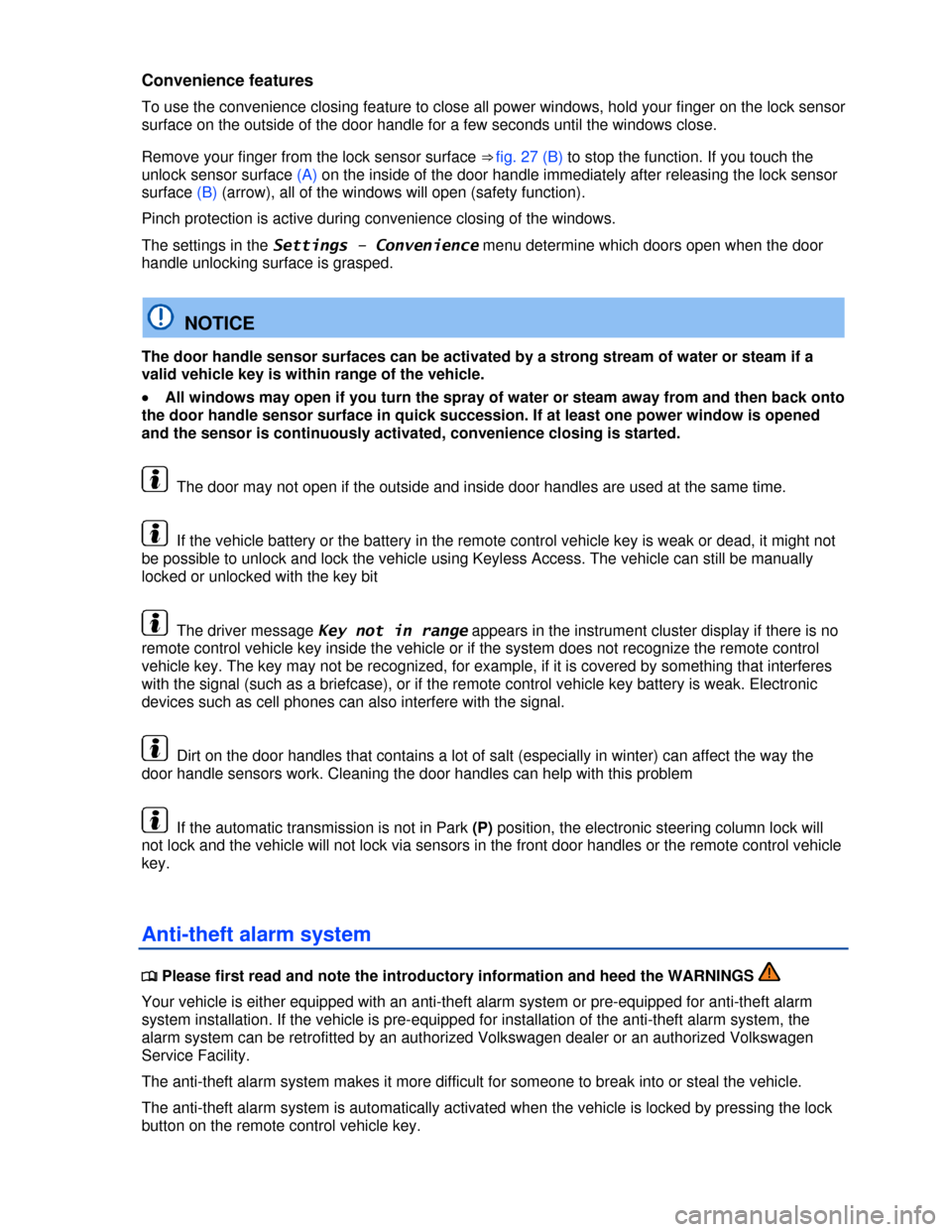
Convenience features
To use the convenience closing feature to close all power windows, hold your finger on the lock sensor
surface on the outside of the door handle for a few seconds until the windows close.
Remove your finger from the lock sensor surface ⇒ fig. 27 (B) to stop the function. If you touch the
unlock sensor surface (A) on the inside of the door handle immediately after releasing the lock sensor
surface (B) (arrow), all of the windows will open (safety function).
Pinch protection is active during convenience closing of the windows.
The settings in the Settings – Convenience menu determine which doors open when the door
handle unlocking surface is grasped.
NOTICE
The door handle sensor surfaces can be activated by a strong stream of water or steam if a
valid vehicle key is within range of the vehicle.
�x All windows may open if you turn the spray of water or steam away from and then back onto
the door handle sensor surface in quick succession. If at least one power window is opened
and the sensor is continuously activated, convenience closing is started.
The door may not open if the outside and inside door handles are used at the same time.
If the vehicle battery or the battery in the remote control vehicle key is weak or dead, it might not
be possible to unlock and lock the vehicle using Keyless Access. The vehicle can still be manually
locked or unlocked with the key bit
The driver message Key not in range appears in the instrument cluster display if there is no
remote control vehicle key inside the vehicle or if the system does not recognize the remote control
vehicle key. The key may not be recognized, for example, if it is covered by something that interferes
with the signal (such as a briefcase), or if the remote control vehicle key battery is weak. Electronic
devices such as cell phones can also interfere with the signal.
Dirt on the door handles that contains a lot of salt (especially in winter) can affect the way the
door handle sensors work. Cleaning the door handles can help with this problem
If the automatic transmission is not in Park (P) position, the electronic steering column lock will
not lock and the vehicle will not lock via sensors in the front door handles or the remote control vehicle
key.
Anti-theft alarm system
�
Page 47 of 321
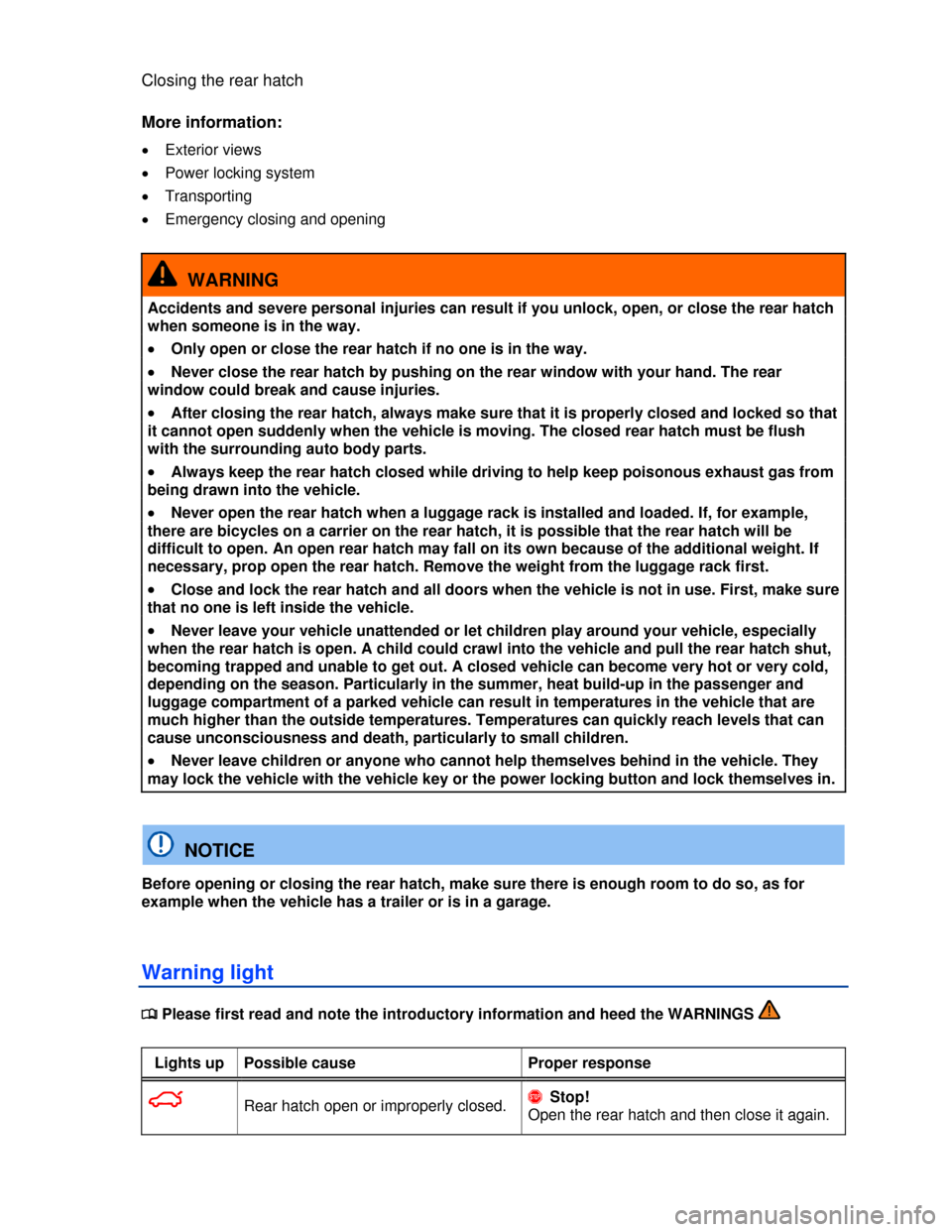
Closing the rear hatch
More information:
�x Exterior views
�x Power locking system
�x Transporting
�x Emergency closing and opening
WARNING
Accidents and severe personal injuries can result if you unlock, open, or close the rear hatch
when someone is in the way.
�x Only open or close the rear hatch if no one is in the way.
�x Never close the rear hatch by pushing on the rear window with your hand. The rear
window could break and cause injuries.
�x After closing the rear hatch, always make sure that it is properly closed and locked so that
it cannot open suddenly when the vehicle is moving. The closed rear hatch must be flush
with the surrounding auto body parts.
�x Always keep the rear hatch closed while driving to help keep poisonous exhaust gas from
being drawn into the vehicle.
�x Never open the rear hatch when a luggage rack is installed and loaded. If, for example,
there are bicycles on a carrier on the rear hatch, it is possible that the rear hatch will be
difficult to open. An open rear hatch may fall on its own because of the additional weight. If
necessary, prop open the rear hatch. Remove the weight from the luggage rack first.
�x Close and lock the rear hatch and all doors when the vehicle is not in use. First, make sure
that no one is left inside the vehicle.
�x Never leave your vehicle unattended or let children play around your vehicle, especially
when the rear hatch is open. A child could crawl into the vehicle and pull the rear hatch shut,
becoming trapped and unable to get out. A closed vehicle can become very hot or very cold,
depending on the season. Particularly in the summer, heat build-up in the passenger and
luggage compartment of a parked vehicle can result in temperatures in the vehicle that are
much higher than the outside temperatures. Temperatures can quickly reach levels that can
cause unconsciousness and death, particularly to small children.
�x Never leave children or anyone who cannot help themselves behind in the vehicle. They
may lock the vehicle with the vehicle key or the power locking button and lock themselves in.
NOTICE
Before opening or closing the rear hatch, make sure there is enough room to do so, as for
example when the vehicle has a trailer or is in a garage.
Warning light
�
Page 51 of 321
Page 52 of 321
Switches in the driver door
Key to fig. 33:
(1) For the windows in the front doors.
(2) For the windows in the rear doors.
(3) Safety switch.
Opening or closing windows
Function Action
Opening: Press the � switch.
Closing: Pull the � switch.
Stopping automatic
movement:
Press/pull the switch again.
�_
The safety switch (3) deactivates the power windows
in the rear doors. The yellow indicator light in the
switch comes on.
You can still use the power windows for several minutes after the ignition is switched off as long as the
driver or front passenger door has not been opened. When the vehicle key has been removed from
the ignition and the driver door has been opened, the power windows cannot be opened or closed.
A separate button for controlling the window is located in the front passenger door.
Power windows – features
�
Page 53 of 321
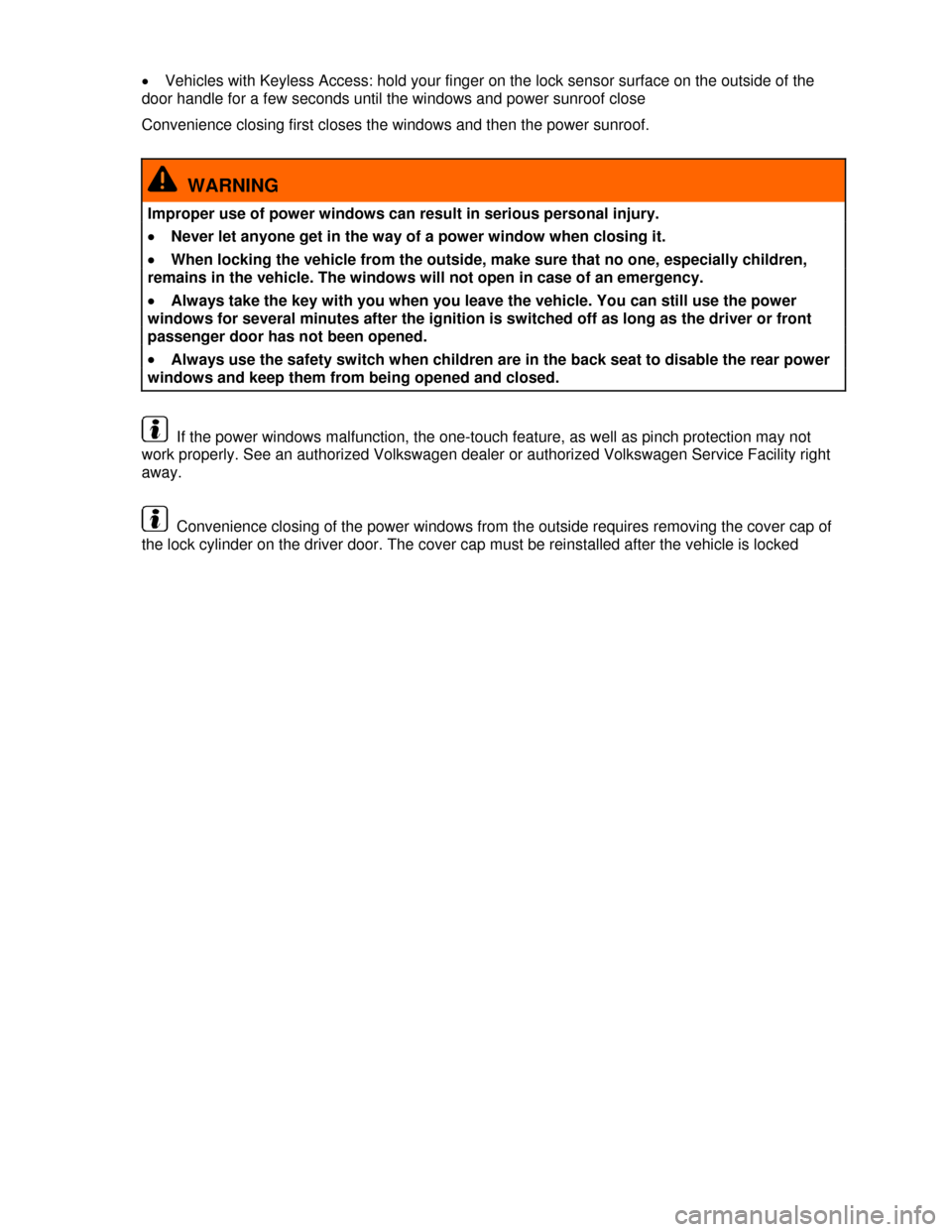
�x Vehicles with Keyless Access: hold your finger on the lock sensor surface on the outside of the
door handle for a few seconds until the windows and power sunroof close
Convenience closing first closes the windows and then the power sunroof.
WARNING
Improper use of power windows can result in serious personal injury.
�x Never let anyone get in the way of a power window when closing it.
�x When locking the vehicle from the outside, make sure that no one, especially children,
remains in the vehicle. The windows will not open in case of an emergency.
�x Always take the key with you when you leave the vehicle. You can still use the power
windows for several minutes after the ignition is switched off as long as the driver or front
passenger door has not been opened.
�x Always use the safety switch when children are in the back seat to disable the rear power
windows and keep them from being opened and closed.
If the power windows malfunction, the one-touch feature, as well as pinch protection may not
work properly. See an authorized Volkswagen dealer or authorized Volkswagen Service Facility right
away.
Convenience closing of the power windows from the outside requires removing the cover cap of
the lock cylinder on the driver door. The cover cap must be reinstalled after the vehicle is locked