Page 11 of 321
Applicable only in the United States
Instrument cluster
�
Page 12 of 321
Instrument explanations ⇒ fig. 11:
(1) Button for setting the instrument cluster clock1.
– With the ignition on, push the �
Page 13 of 321
Instrument explanations ⇒ fig. 12:
(1) Button for setting the instrument cluster clock2.
– With the ignition on, push the �
Page 15 of 321
�x Select the compass zone according to the current location ⇒ fig. 14.
�x Adjust and confirm compass zone (1-15) by using the arrow buttons.
Calibrating the compass
In order to calibrate the compass, you need a valid compass zone for the location and enough room to
drive in a circle.
�x Switch on the ignition.
�x Select the Settings menu followed by the Compass and Calibration menu items.
�x Confirm the Please drive a full circle to calibrate message by pressing the OK
button on the multi-function steering wheel, and then drive in a complete circle at about 6 mph
(10 km/h).
During calibration, CAL is shown in the instrument cluster display. The calibration is complete when
the compass direction is displayed.
Service reminder display
�
Page 19 of 321
Both mirrors
– Factory setting
– Back
▪ Lights & Vision
– Footwell light
– Conv. turn sig. (convenience turn signal)
– Factory setting
– Back
▪ Time
– Hours
– Minutes
– 24 hr. mode
– Daylight save
– Back
▪ Snow tires (winter tires)
– On
– + 5 mph (10 km/h)
– - 5 mph (10 km/h)
– Back
▪ Units
– Temperature
– Consump./dist.
– Back
▪ Alt. speed dis. (alternative speed display On / Off)
▪ Service
– Info
– Reset
– Back
▪ Factory setting
Using the instrument cluster menus
Fig. 15 In vehicles without a multi-function steering wheel: Use button 1 in the windshield wiper lever to
confirm menu items and rocker switch 2 to switch menus.
Page 20 of 321
Fig. 16 Right side of the multi-function steering wheel (if applicable): Controls for the menus in the instrument
cluster.
�
Page 23 of 321
Display Function
-- mph Digital display of current vehicle speed. -- km/h
Speed warning
--- mph When the set speed (from 18–155 mph or 30–250 km/h) is exceeded, an
acoustic warning sounds, and a visual message may also appear in the
instrument cluster display. Speed warning
--- km/h
Storing speed for the speed warning
�x Select the Speed warning display.
�x Press the �/�+�
Page 43 of 321
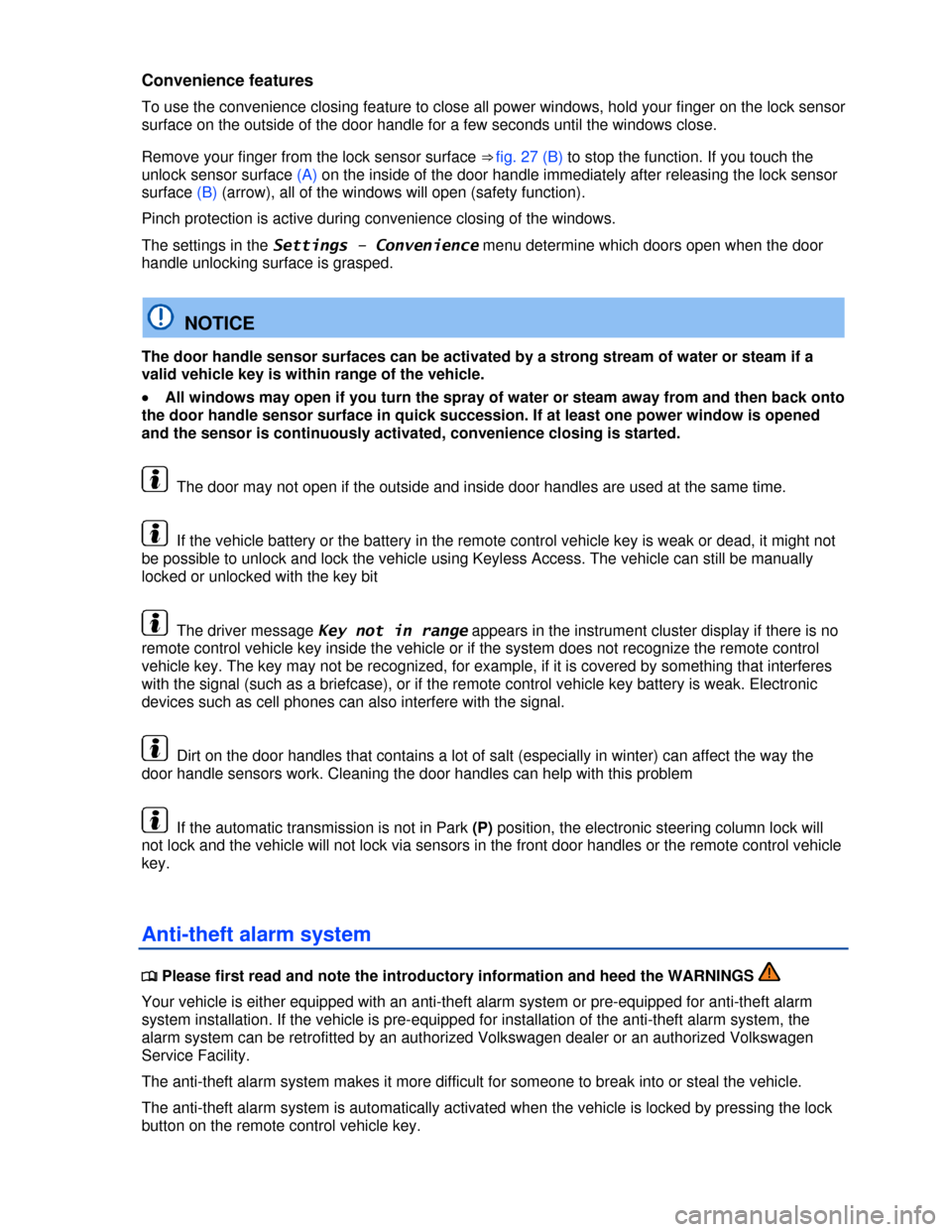
Convenience features
To use the convenience closing feature to close all power windows, hold your finger on the lock sensor
surface on the outside of the door handle for a few seconds until the windows close.
Remove your finger from the lock sensor surface ⇒ fig. 27 (B) to stop the function. If you touch the
unlock sensor surface (A) on the inside of the door handle immediately after releasing the lock sensor
surface (B) (arrow), all of the windows will open (safety function).
Pinch protection is active during convenience closing of the windows.
The settings in the Settings – Convenience menu determine which doors open when the door
handle unlocking surface is grasped.
NOTICE
The door handle sensor surfaces can be activated by a strong stream of water or steam if a
valid vehicle key is within range of the vehicle.
�x All windows may open if you turn the spray of water or steam away from and then back onto
the door handle sensor surface in quick succession. If at least one power window is opened
and the sensor is continuously activated, convenience closing is started.
The door may not open if the outside and inside door handles are used at the same time.
If the vehicle battery or the battery in the remote control vehicle key is weak or dead, it might not
be possible to unlock and lock the vehicle using Keyless Access. The vehicle can still be manually
locked or unlocked with the key bit
The driver message Key not in range appears in the instrument cluster display if there is no
remote control vehicle key inside the vehicle or if the system does not recognize the remote control
vehicle key. The key may not be recognized, for example, if it is covered by something that interferes
with the signal (such as a briefcase), or if the remote control vehicle key battery is weak. Electronic
devices such as cell phones can also interfere with the signal.
Dirt on the door handles that contains a lot of salt (especially in winter) can affect the way the
door handle sensors work. Cleaning the door handles can help with this problem
If the automatic transmission is not in Park (P) position, the electronic steering column lock will
not lock and the vehicle will not lock via sensors in the front door handles or the remote control vehicle
key.
Anti-theft alarm system
�