2013 VOLKSWAGEN GOLF battery
[x] Cancel search: batteryPage 34 of 321
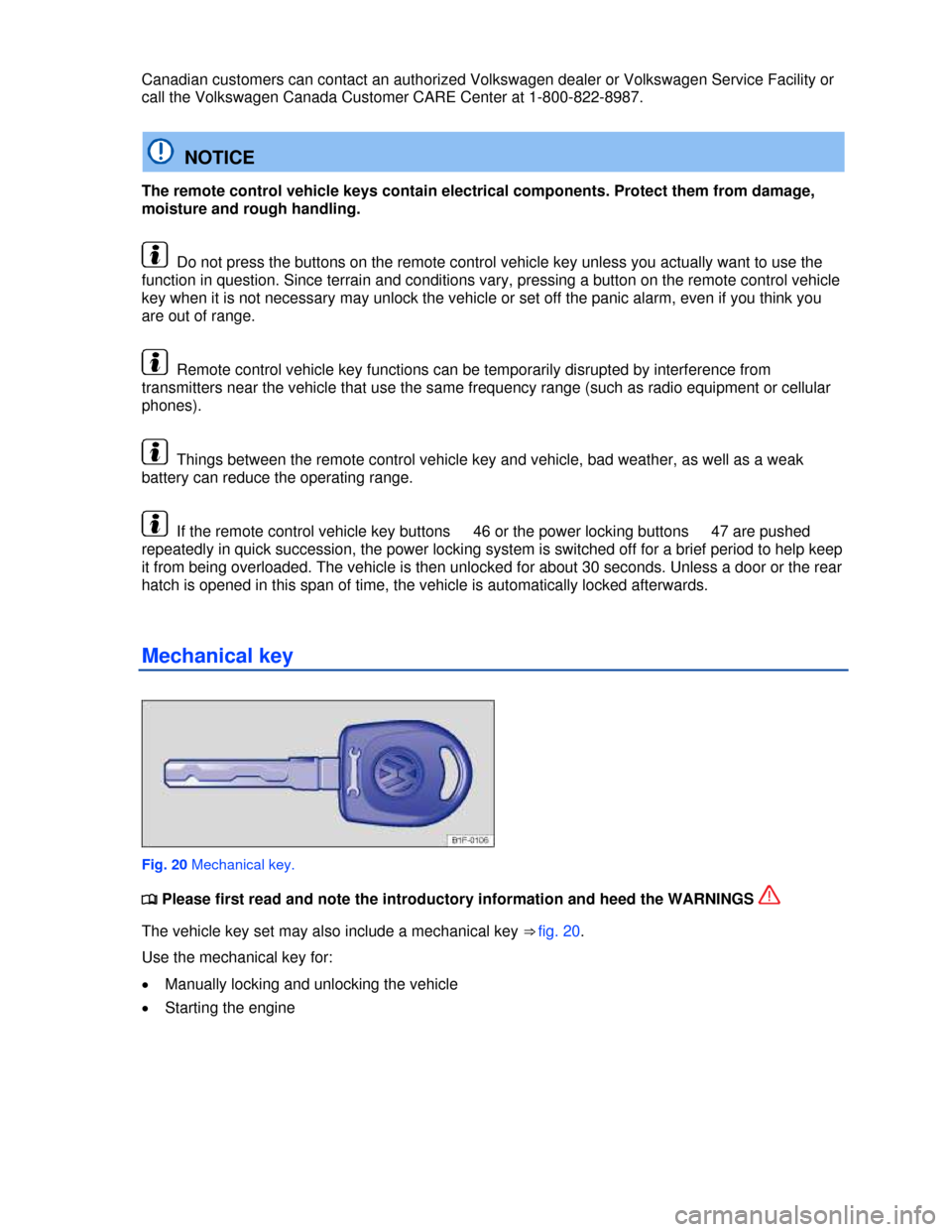
Canadian customers can contact an authorized Volkswagen dealer or Volkswagen Service Facility or
call the Volkswagen Canada Customer CARE Center at 1-800-822-8987.
NOTICE
The remote control vehicle keys contain electrical components. Protect them from damage,
moisture and rough handling.
Do not press the buttons on the remote control vehicle key unless you actually want to use the
function in question. Since terrain and conditions vary, pressing a button on the remote control vehicle
key when it is not necessary may unlock the vehicle or set off the panic alarm, even if you think you
are out of range.
Remote control vehicle key functions can be temporarily disrupted by interference from
transmitters near the vehicle that use the same frequency range (such as radio equipment or cellular
phones).
Things between the remote control vehicle key and vehicle, bad weather, as well as a weak
battery can reduce the operating range.
If the remote control vehicle key buttons 46 or the power locking buttons 47 are pushed
repeatedly in quick succession, the power locking system is switched off for a brief period to help keep
it from being overloaded. The vehicle is then unlocked for about 30 seconds. Unless a door or the rear
hatch is opened in this span of time, the vehicle is automatically locked afterwards.
Mechanical key
Fig. 20 Mechanical key.
�
Page 43 of 321
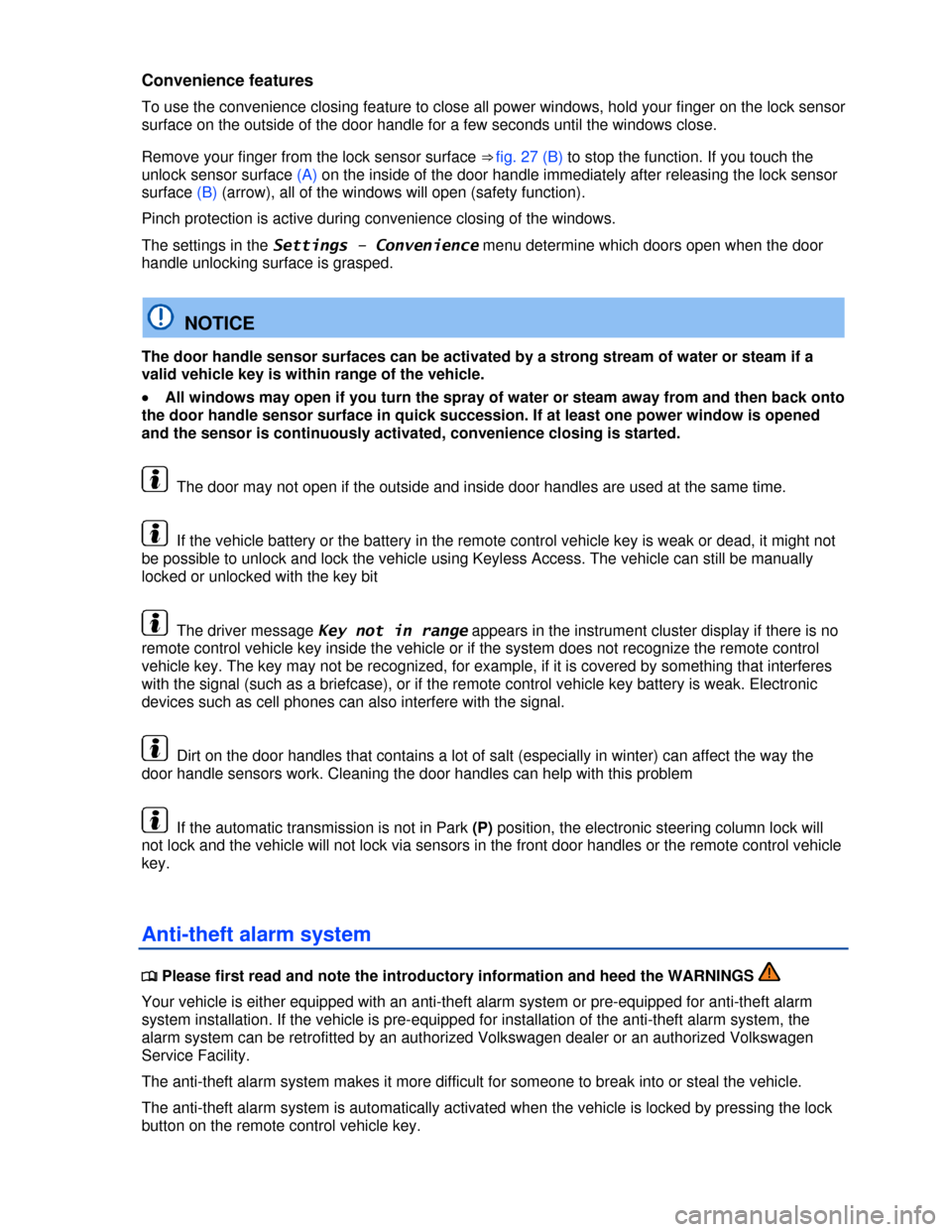
Convenience features
To use the convenience closing feature to close all power windows, hold your finger on the lock sensor
surface on the outside of the door handle for a few seconds until the windows close.
Remove your finger from the lock sensor surface ⇒ fig. 27 (B) to stop the function. If you touch the
unlock sensor surface (A) on the inside of the door handle immediately after releasing the lock sensor
surface (B) (arrow), all of the windows will open (safety function).
Pinch protection is active during convenience closing of the windows.
The settings in the Settings – Convenience menu determine which doors open when the door
handle unlocking surface is grasped.
NOTICE
The door handle sensor surfaces can be activated by a strong stream of water or steam if a
valid vehicle key is within range of the vehicle.
�x All windows may open if you turn the spray of water or steam away from and then back onto
the door handle sensor surface in quick succession. If at least one power window is opened
and the sensor is continuously activated, convenience closing is started.
The door may not open if the outside and inside door handles are used at the same time.
If the vehicle battery or the battery in the remote control vehicle key is weak or dead, it might not
be possible to unlock and lock the vehicle using Keyless Access. The vehicle can still be manually
locked or unlocked with the key bit
The driver message Key not in range appears in the instrument cluster display if there is no
remote control vehicle key inside the vehicle or if the system does not recognize the remote control
vehicle key. The key may not be recognized, for example, if it is covered by something that interferes
with the signal (such as a briefcase), or if the remote control vehicle key battery is weak. Electronic
devices such as cell phones can also interfere with the signal.
Dirt on the door handles that contains a lot of salt (especially in winter) can affect the way the
door handle sensors work. Cleaning the door handles can help with this problem
If the automatic transmission is not in Park (P) position, the electronic steering column lock will
not lock and the vehicle will not lock via sensors in the front door handles or the remote control vehicle
key.
Anti-theft alarm system
�
Page 44 of 321
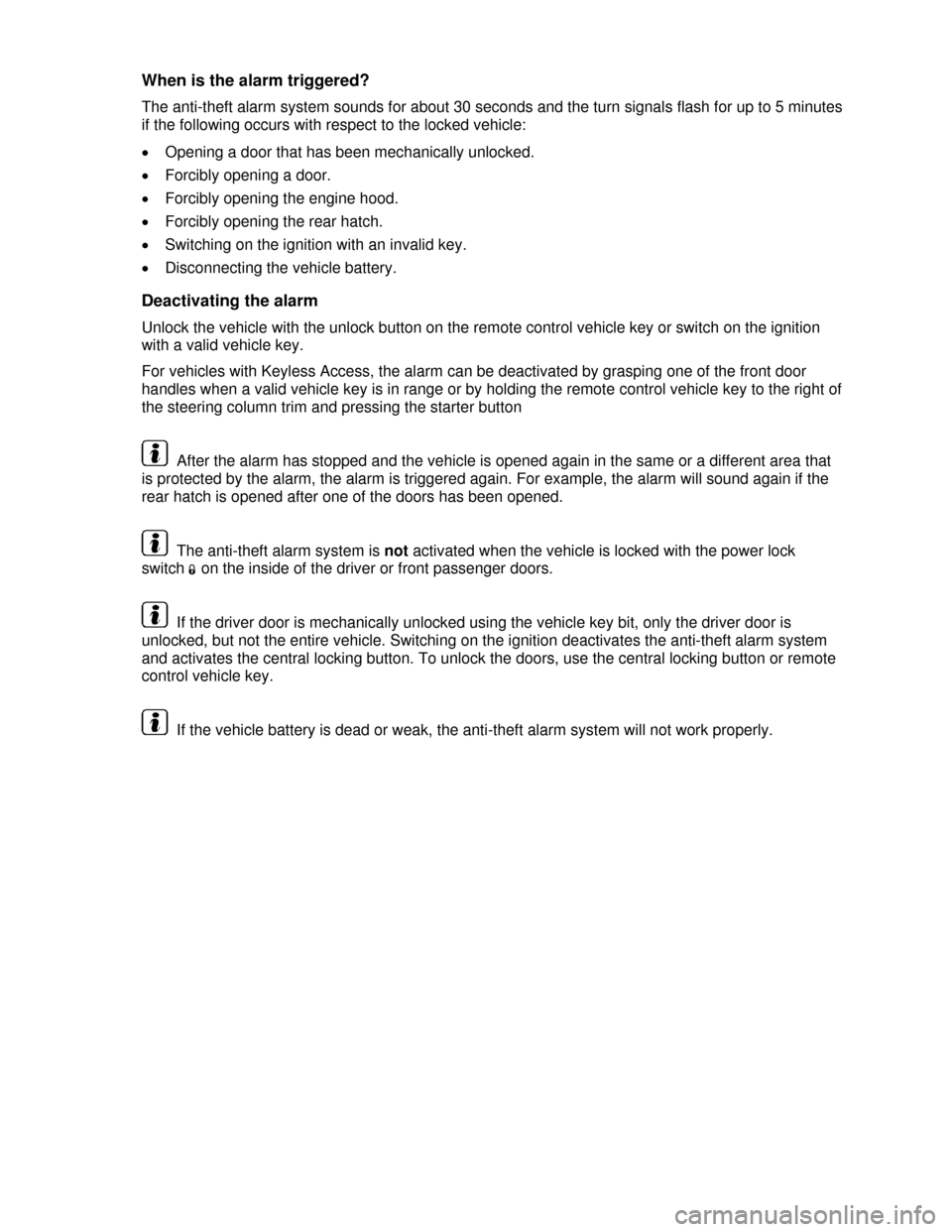
When is the alarm triggered?
The anti-theft alarm system sounds for about 30 seconds and the turn signals flash for up to 5 minutes
if the following occurs with respect to the locked vehicle:
�x Opening a door that has been mechanically unlocked.
�x Forcibly opening a door.
�x Forcibly opening the engine hood.
�x Forcibly opening the rear hatch.
�x Switching on the ignition with an invalid key.
�x Disconnecting the vehicle battery.
Deactivating the alarm
Unlock the vehicle with the unlock button on the remote control vehicle key or switch on the ignition
with a valid vehicle key.
For vehicles with Keyless Access, the alarm can be deactivated by grasping one of the front door
handles when a valid vehicle key is in range or by holding the remote control vehicle key to the right of
the steering column trim and pressing the starter button
After the alarm has stopped and the vehicle is opened again in the same or a different area that
is protected by the alarm, the alarm is triggered again. For example, the alarm will sound again if the
rear hatch is opened after one of the doors has been opened.
The anti-theft alarm system is not activated when the vehicle is locked with the power lock
switch �1 on the inside of the driver or front passenger doors.
If the driver door is mechanically unlocked using the vehicle key bit, only the driver door is
unlocked, but not the entire vehicle. Switching on the ignition deactivates the anti-theft alarm system
and activates the central locking button. To unlock the doors, use the central locking button or remote
control vehicle key.
If the vehicle battery is dead or weak, the anti-theft alarm system will not work properly.
Page 63 of 321
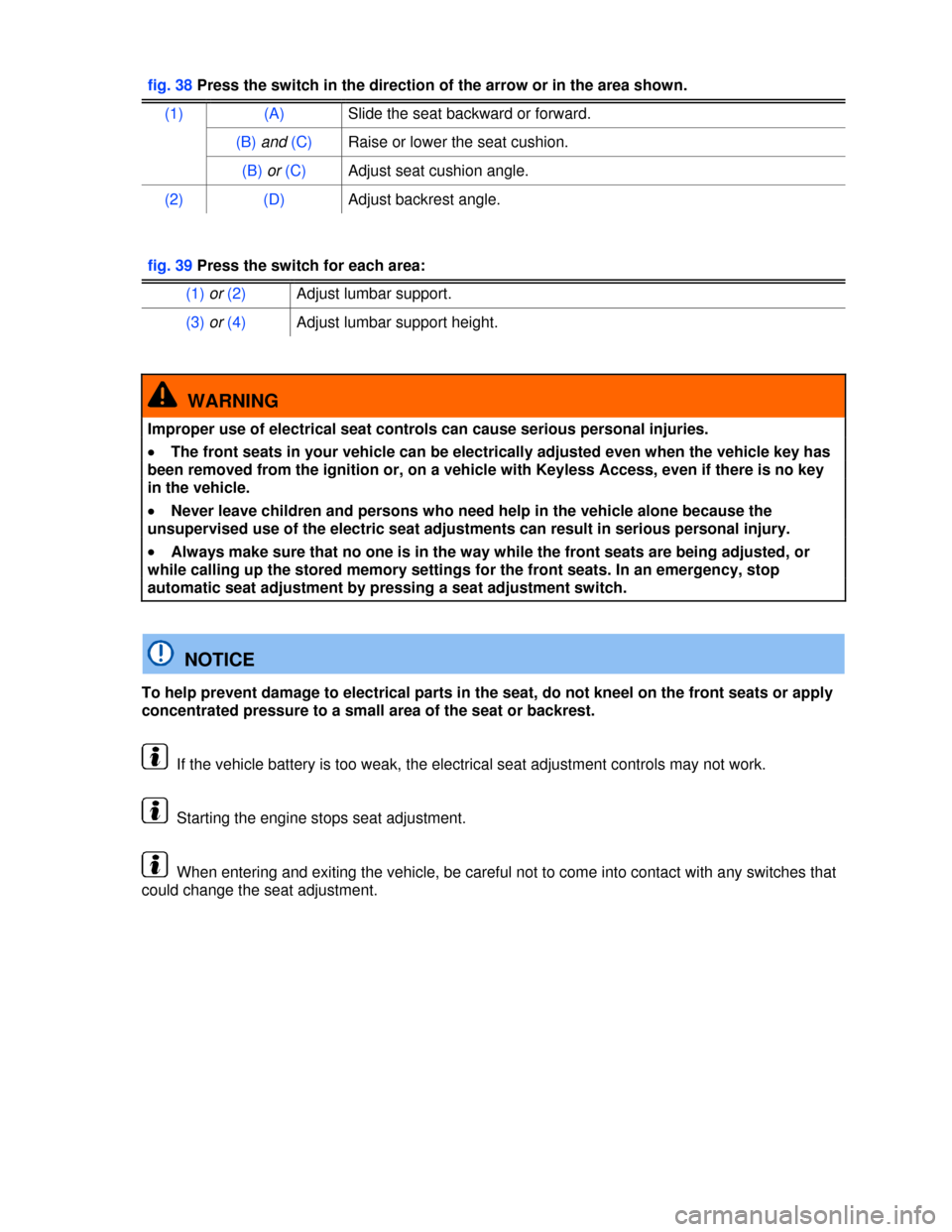
fig. 38 Press the switch in the direction of the arrow or in the area shown.
(1) (A) Slide the seat backward or forward.
(B) and (C) Raise or lower the seat cushion.
(B) or (C) Adjust seat cushion angle.
(2) (D) Adjust backrest angle.
fig. 39 Press the switch for each area:
(1) or (2) Adjust lumbar support.
(3) or (4) Adjust lumbar support height.
WARNING
Improper use of electrical seat controls can cause serious personal injuries.
�x The front seats in your vehicle can be electrically adjusted even when the vehicle key has
been removed from the ignition or, on a vehicle with Keyless Access, even if there is no key
in the vehicle.
�x Never leave children and persons who need help in the vehicle alone because the
unsupervised use of the electric seat adjustments can result in serious personal injury.
�x Always make sure that no one is in the way while the front seats are being adjusted, or
while calling up the stored memory settings for the front seats. In an emergency, stop
automatic seat adjustment by pressing a seat adjustment switch.
NOTICE
To help prevent damage to electrical parts in the seat, do not kneel on the front seats or apply
concentrated pressure to a small area of the seat or backrest.
If the vehicle battery is too weak, the electrical seat adjustment controls may not work.
Starting the engine stops seat adjustment.
When entering and exiting the vehicle, be careful not to come into contact with any switches that
could change the seat adjustment.
Page 98 of 321
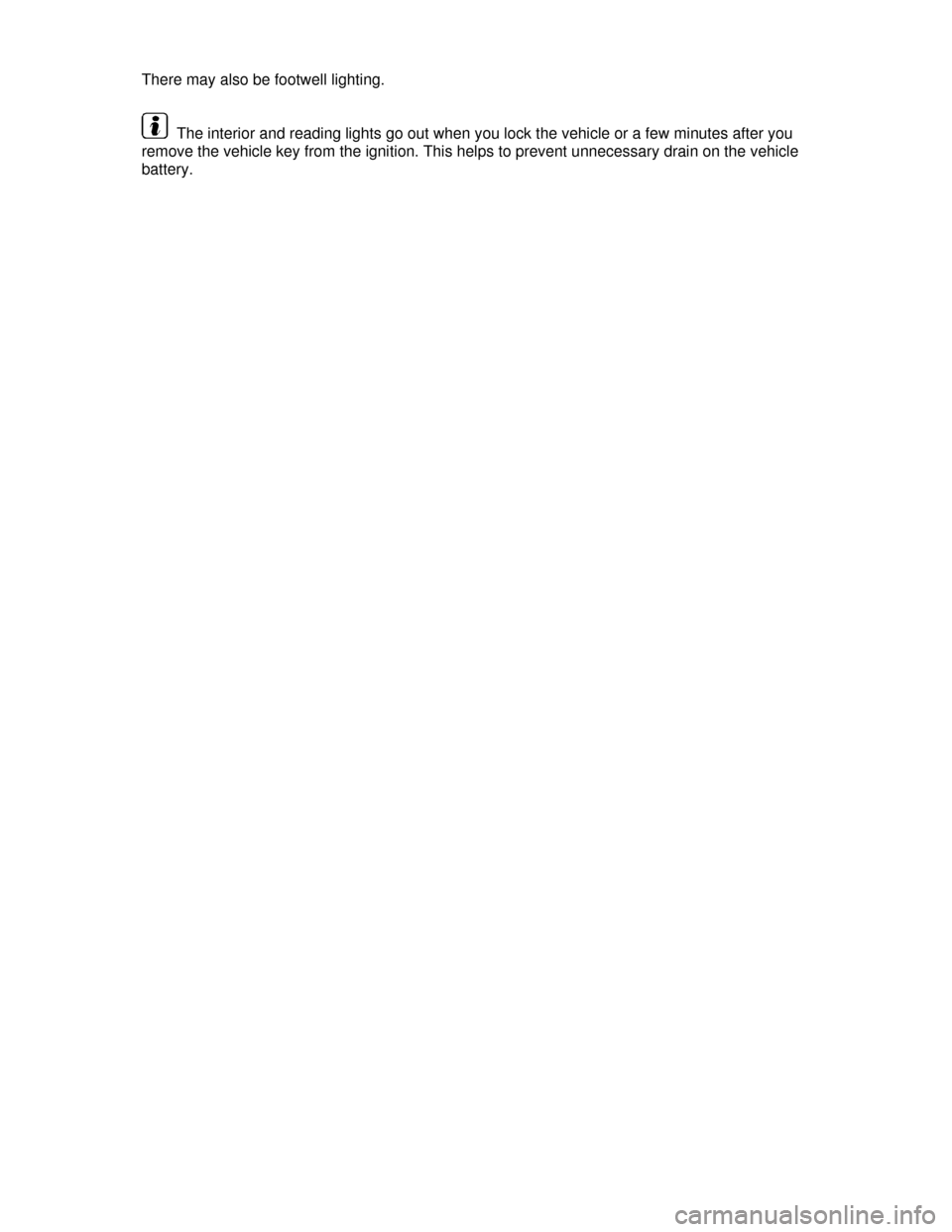
There may also be footwell lighting.
The interior and reading lights go out when you lock the vehicle or a few minutes after you
remove the vehicle key from the ignition. This helps to prevent unnecessary drain on the vehicle
battery.
Page 130 of 321
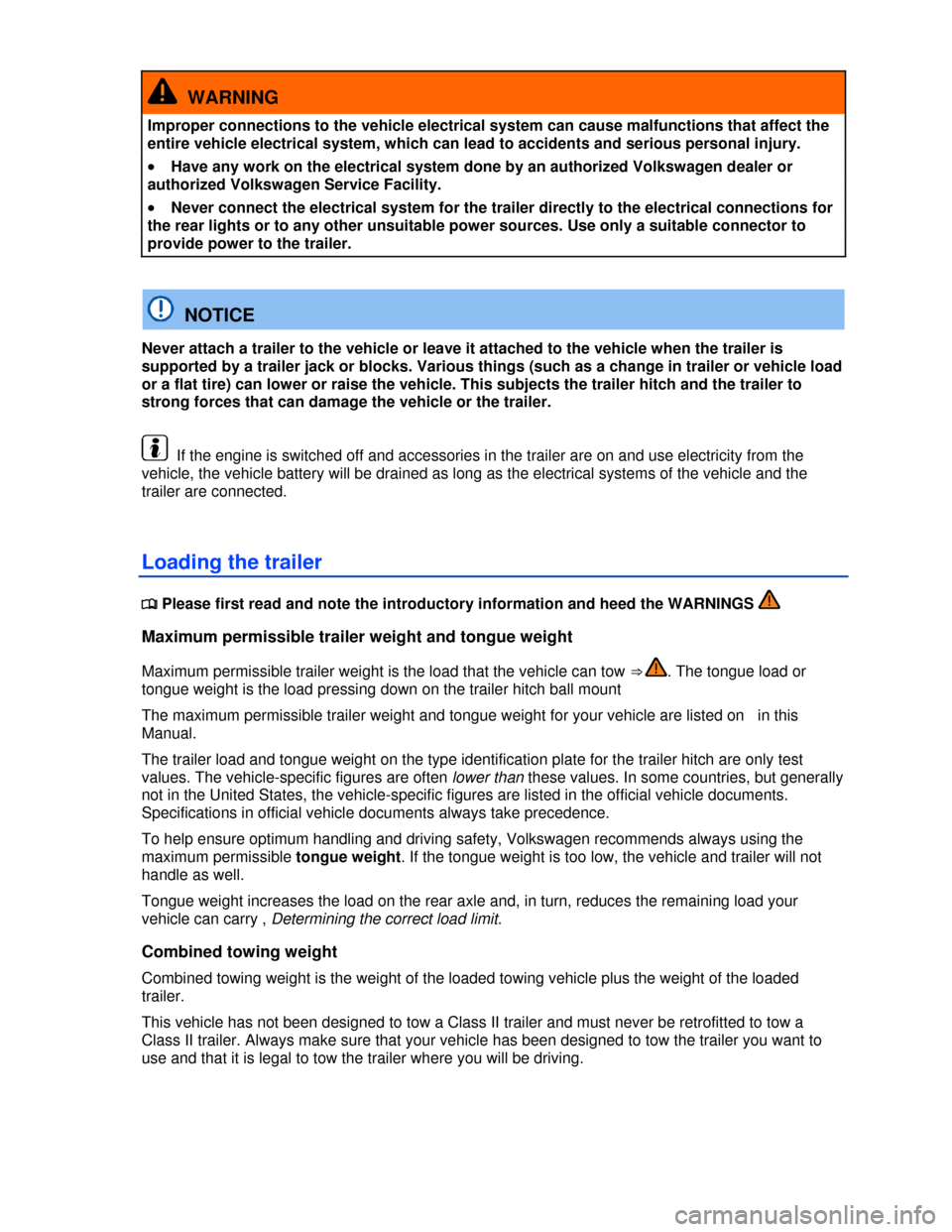
WARNING
Improper connections to the vehicle electrical system can cause malfunctions that affect the
entire vehicle electrical system, which can lead to accidents and serious personal injury.
�x Have any work on the electrical system done by an authorized Volkswagen dealer or
authorized Volkswagen Service Facility.
�x Never connect the electrical system for the trailer directly to the electrical connections for
the rear lights or to any other unsuitable power sources. Use only a suitable connector to
provide power to the trailer.
NOTICE
Never attach a trailer to the vehicle or leave it attached to the vehicle when the trailer is
supported by a trailer jack or blocks. Various things (such as a change in trailer or vehicle load
or a flat tire) can lower or raise the vehicle. This subjects the trailer hitch and the trailer to
strong forces that can damage the vehicle or the trailer.
If the engine is switched off and accessories in the trailer are on and use electricity from the
vehicle, the vehicle battery will be drained as long as the electrical systems of the vehicle and the
trailer are connected.
Loading the trailer
�
Page 154 of 321
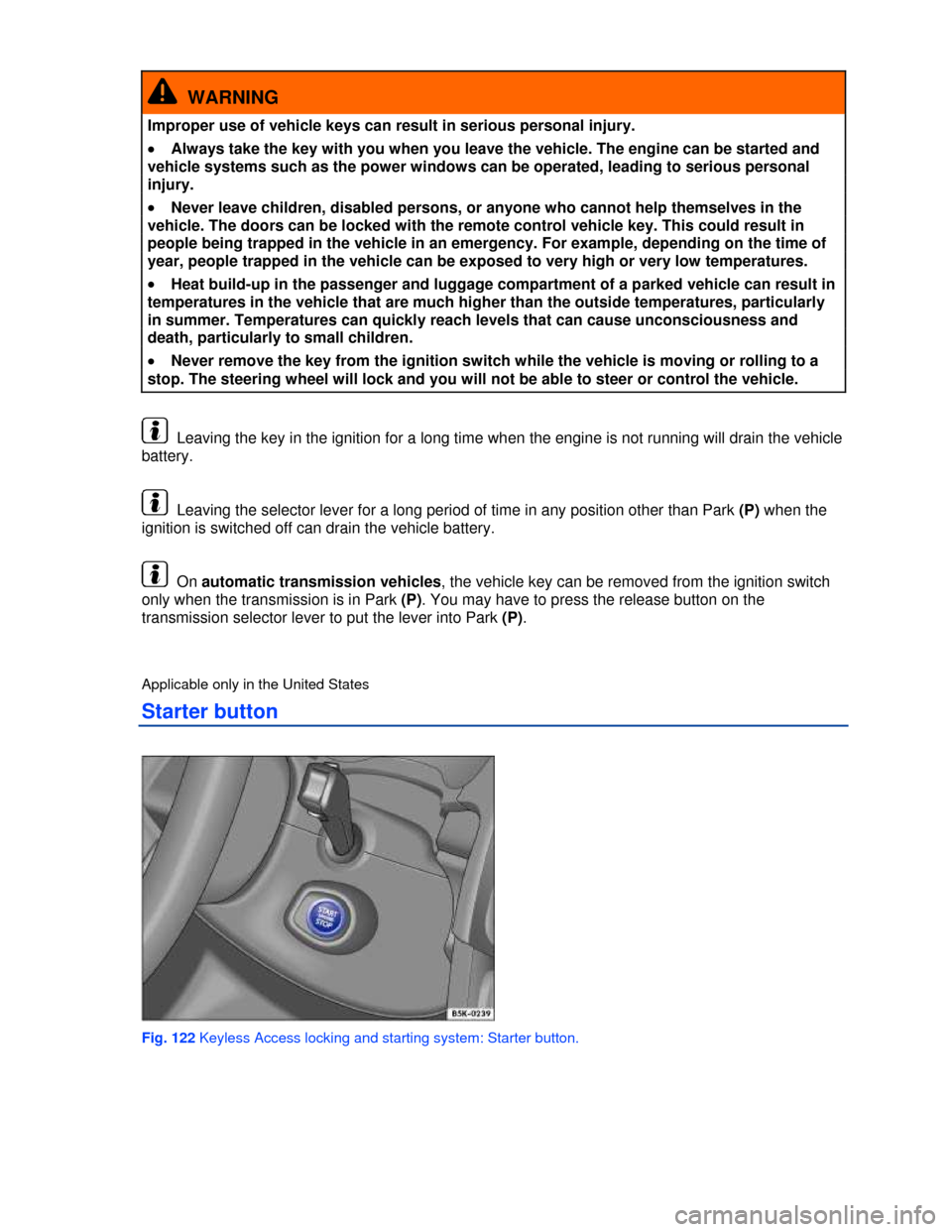
WARNING
Improper use of vehicle keys can result in serious personal injury.
�x Always take the key with you when you leave the vehicle. The engine can be started and
vehicle systems such as the power windows can be operated, leading to serious personal
injury.
�x Never leave children, disabled persons, or anyone who cannot help themselves in the
vehicle. The doors can be locked with the remote control vehicle key. This could result in
people being trapped in the vehicle in an emergency. For example, depending on the time of
year, people trapped in the vehicle can be exposed to very high or very low temperatures.
�x Heat build-up in the passenger and luggage compartment of a parked vehicle can result in
temperatures in the vehicle that are much higher than the outside temperatures, particularly
in summer. Temperatures can quickly reach levels that can cause unconsciousness and
death, particularly to small children.
�x Never remove the key from the ignition switch while the vehicle is moving or rolling to a
stop. The steering wheel will lock and you will not be able to steer or control the vehicle.
Leaving the key in the ignition for a long time when the engine is not running will drain the vehicle
battery.
Leaving the selector lever for a long period of time in any position other than Park (P) when the
ignition is switched off can drain the vehicle battery.
On automatic transmission vehicles, the vehicle key can be removed from the ignition switch
only when the transmission is in Park (P). You may have to press the release button on the
transmission selector lever to put the lever into Park (P).
Applicable only in the United States
Starter button
Fig. 122 Keyless Access locking and starting system: Starter button.
Page 171 of 321
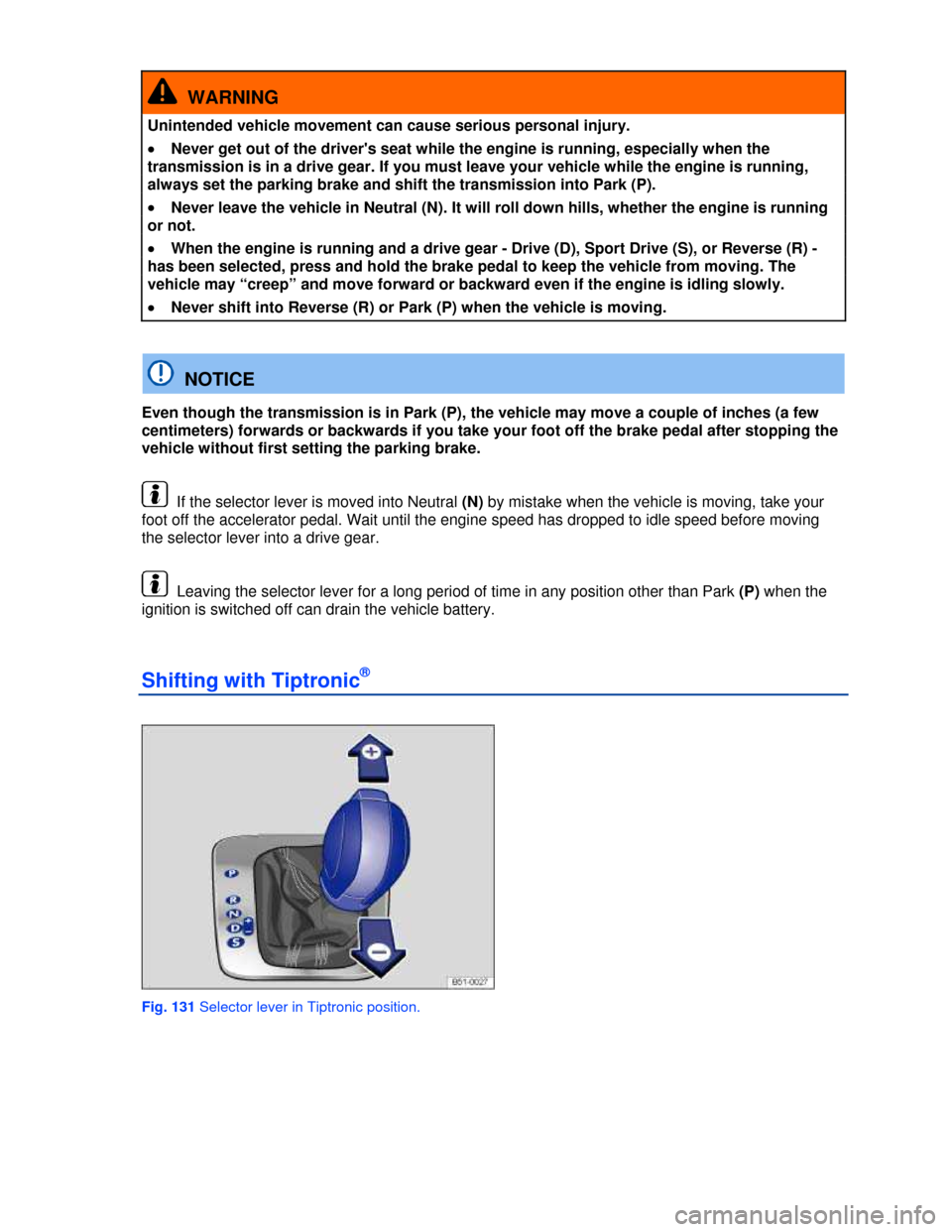
WARNING
Unintended vehicle movement can cause serious personal injury.
�x Never get out of the driver's seat while the engine is running, especially when the
transmission is in a drive gear. If you must leave your vehicle while the engine is running,
always set the parking brake and shift the transmission into Park (P).
�x Never leave the vehicle in Neutral (N). It will roll down hills, whether the engine is running
or not.
�x When the engine is running and a drive gear - Drive (D), Sport Drive (S), or Reverse (R) -
has been selected, press and hold the brake pedal to keep the vehicle from moving. The
vehicle may “creep” and move forward or backward even if the engine is idling slowly.
�x Never shift into Reverse (R) or Park (P) when the vehicle is moving.
NOTICE
Even though the transmission is in Park (P), the vehicle may move a couple of inches (a few
centimeters) forwards or backwards if you take your foot off the brake pedal after stopping the
vehicle without first setting the parking brake.
If the selector lever is moved into Neutral (N) by mistake when the vehicle is moving, take your
foot off the accelerator pedal. Wait until the engine speed has dropped to idle speed before moving
the selector lever into a drive gear.
Leaving the selector lever for a long period of time in any position other than Park (P) when the
ignition is switched off can drain the vehicle battery.
Shifting with Tiptronic®
Fig. 131 Selector lever in Tiptronic position.