Page 4 of 319
Driver door overview
Fig. 4 Overview of controls in the driver door.
Key to fig. 4:
(1) Door handle
(2) Power locking button for locking and unlocking the vehicle �0 – �1
(3) Indicator for power locking system
(4) Switch for adjusting the outside mirror
– Adjusting outside mirrors �, – �/ – �2
– Outside mirror heating �?
(5) Buttons for operating the power windows
– Power windows �
– Safety switch for rear power windows �_
(6) Lever for releasing the engine hood
(7) Bottle holder
(8) Storage compartment
(9) Reflector
Page 14 of 319
– To advance the clock, push the �E �
Page 19 of 319
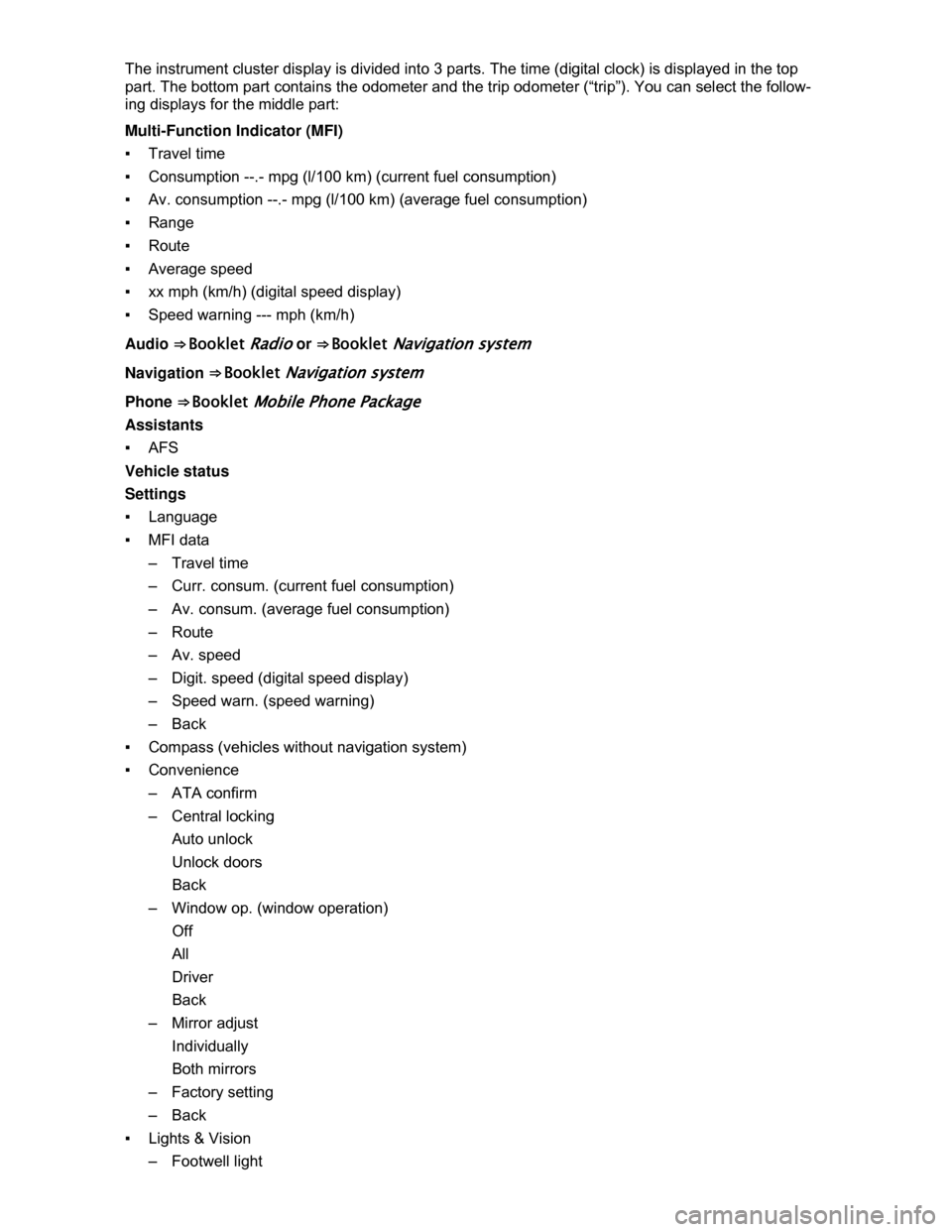
The instrument cluster display is divided into 3 parts. The time (digital clock) is displayed in the top
part. The bottom part contains the odometer and the trip odometer (“trip”). You can select the follow-
ing displays for the middle part:
Multi-Function Indicator (MFI)
▪ Travel time
▪ Consumption --.- mpg (l/100 km) (current fuel consumption)
▪ Av. consumption --.- mpg (l/100 km) (average fuel consumption)
▪ Range
▪ Route
▪ Average speed
▪ xx mph (km/h) (digital speed display)
▪ Speed warning --- mph (km/h)
Audio ⇒ Booklet Radio or ⇒ Booklet Navigation system
Navigation ⇒ Booklet Navigation system
Phone ⇒ Booklet Mobile Phone Package
Assistants
▪ AFS
Vehicle status
Settings
▪ Language
▪ MFI data
– Travel time
– Curr. consum. (current fuel consumption)
– Av. consum. (average fuel consumption)
– Route
– Av. speed
– Digit. speed (digital speed display)
– Speed warn. (speed warning)
– Back
▪ Compass (vehicles without navigation system)
▪ Convenience
– ATA confirm
– Central locking
Auto unlock
Unlock doors
Back
– Window op. (window operation)
Off
All
Driver
Back
– Mirror adjust
Individually
Both mirrors
– Factory setting
– Back
▪ Lights & Vision
– Footwell light
Page 35 of 319
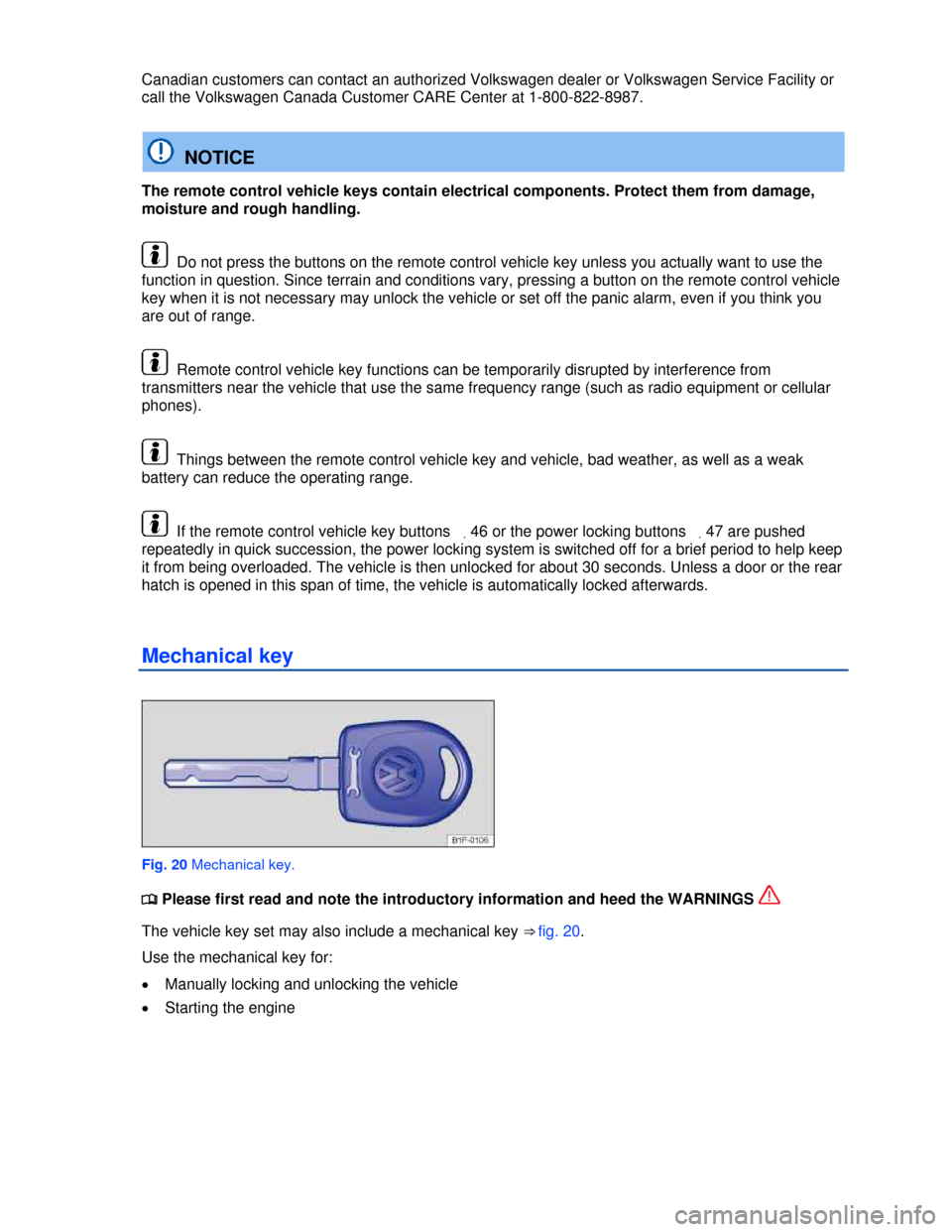
Canadian customers can contact an authorized Volkswagen dealer or Volkswagen Service Facility or
call the Volkswagen Canada Customer CARE Center at 1-800-822-8987.
NOTICE
The remote control vehicle keys contain electrical components. Protect them from damage,
moisture and rough handling.
Do not press the buttons on the remote control vehicle key unless you actually want to use the
function in question. Since terrain and conditions vary, pressing a button on the remote control vehicle
key when it is not necessary may unlock the vehicle or set off the panic alarm, even if you think you
are out of range.
Remote control vehicle key functions can be temporarily disrupted by interference from
transmitters near the vehicle that use the same frequency range (such as radio equipment or cellular
phones).
Things between the remote control vehicle key and vehicle, bad weather, as well as a weak
battery can reduce the operating range.
If the remote control vehicle key buttons .46 or the power locking buttons .47 are pushed
repeatedly in quick succession, the power locking system is switched off for a brief period to help keep
it from being overloaded. The vehicle is then unlocked for about 30 seconds. Unless a door or the rear
hatch is opened in this span of time, the vehicle is automatically locked afterwards.
Mechanical key
Fig. 20 Mechanical key.
�
Page 38 of 319
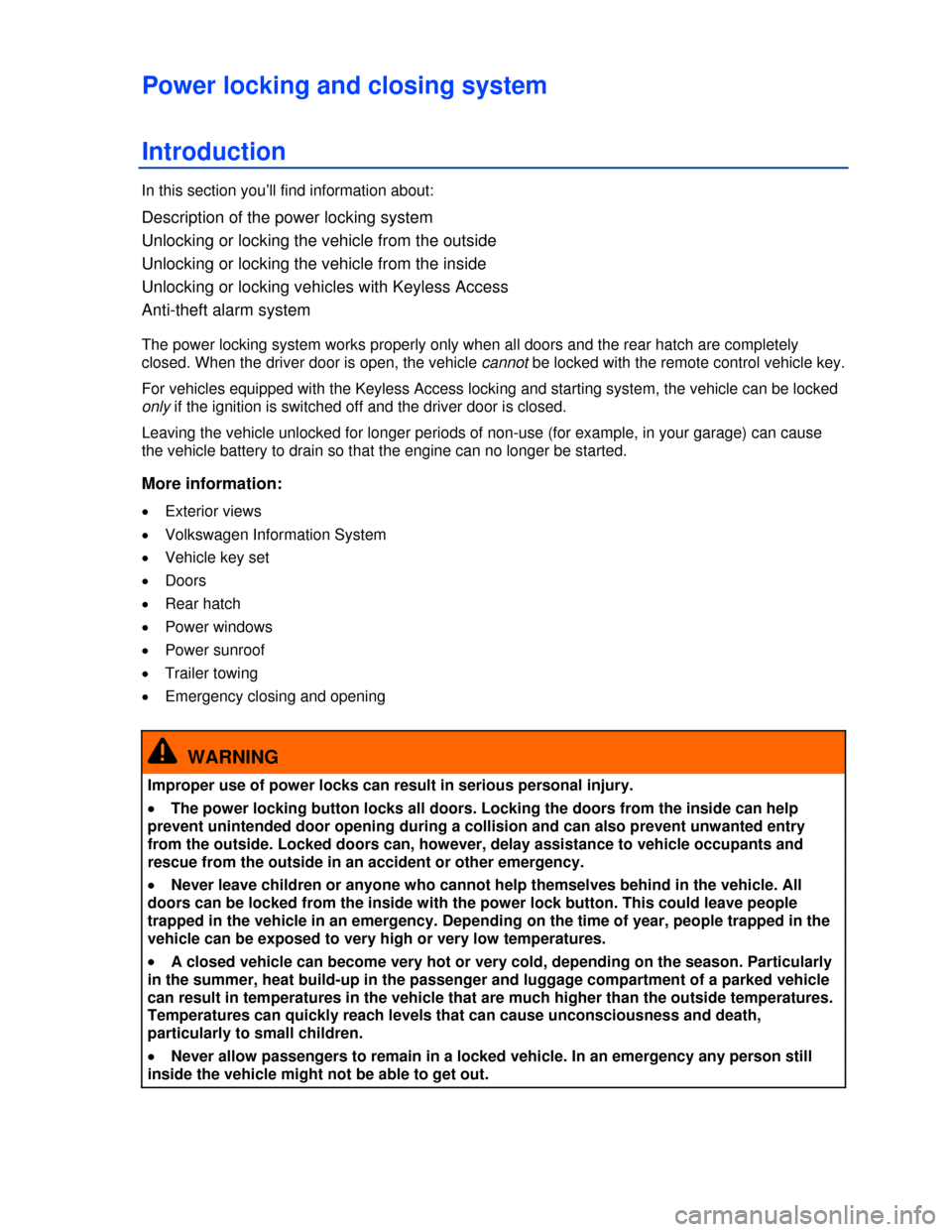
Power locking and closing system
Introduction
In this section you’ll find information about:
Description of the power locking system
Unlocking or locking the vehicle from the outside
Unlocking or locking the vehicle from the inside
Unlocking or locking vehicles with Keyless Access
Anti-theft alarm system
The power locking system works properly only when all doors and the rear hatch are completely
closed. When the driver door is open, the vehicle cannot be locked with the remote control vehicle key.
For vehicles equipped with the Keyless Access locking and starting system, the vehicle can be locked
only if the ignition is switched off and the driver door is closed.
Leaving the vehicle unlocked for longer periods of non-use (for example, in your garage) can cause
the vehicle battery to drain so that the engine can no longer be started.
More information:
�x Exterior views
�x Volkswagen Information System
�x Vehicle key set
�x Doors
�x Rear hatch
�x Power windows
�x Power sunroof
�x Trailer towing
�x Emergency closing and opening
WARNING
Improper use of power locks can result in serious personal injury.
�x The power locking button locks all doors. Locking the doors from the inside can help
prevent unintended door opening during a collision and can also prevent unwanted entry
from the outside. Locked doors can, however, delay assistance to vehicle occupants and
rescue from the outside in an accident or other emergency.
�x Never leave children or anyone who cannot help themselves behind in the vehicle. All
doors can be locked from the inside with the power lock button. This could leave people
trapped in the vehicle in an emergency. Depending on the time of year, people trapped in the
vehicle can be exposed to very high or very low temperatures.
�x A closed vehicle can become very hot or very cold, depending on the season. Particularly
in the summer, heat build-up in the passenger and luggage compartment of a parked vehicle
can result in temperatures in the vehicle that are much higher than the outside temperatures.
Temperatures can quickly reach levels that can cause unconsciousness and death,
particularly to small children.
�x Never allow passengers to remain in a locked vehicle. In an emergency any person still
inside the vehicle might not be able to get out.
Page 39 of 319
Description of the power locking system
�
Page 40 of 319
overloaded. The vehicle is then unlocked for about 30 seconds. Unless a door or the rear hatch is
opened during this time, the vehicle is automatically locked afterwards.
Unlocking or locking the vehicle from the outside
Fig. 24 Remote control vehicle key with panic button.
�
Page 41 of 319
Unlocking or locking the vehicle from the inside
Fig. 25 In the driver and front passenger doors: Power locking button.
�