2013 VOLKSWAGEN EOS keyless
[x] Cancel search: keylessPage 24 of 329

Convenience
menu Function
Auto unlock
You can enable or disable Auto unlock. If Auto unlock is
enabled (box checked), it is triggered on vehicles without
Keyless Access by taking the key out of the ignition.
On Keyless Access vehicles, Auto unlock is triggered by
opening the driver door. Auto unlock works only if the
vehicle has been automatically locked after reaching a
speed of 10 mph (15 km/h) . It unlocks the doors that
would be unlocked if you pushed the unlock button on the
remote control vehicle key once.
Window op.
Off Manual unlocking/locking: No windows open or close when
the key is held in the unlocking or locking position .
All Manual unlocking/locking: All windows open or close when
the key is held in the unlocking or locking position.
Driver
Manual unlocking: The driver window opens when the key
is held in the unlocking position.
Manual locking: All windows close when the key is held in
the locking position.
Back The display switches back to the Convenience menu.
Mirror down Tilts passenger mirror down when backing up so you can see the curb
Mirror adjust
Individually Both outside mirrors are adjusted separately.
Both mirrors The front passenger outside mirror is adjusted at the same
time as the driver outside mirror.
Back The display switches back to the Convenience menu.
Factory
setting Resets the features in the Convenience submenu back to the factory settings.
Back The display returns to the Settings menu.
Lights & Vision submenu
�
Page 40 of 329

Unlocking or locking vehicles with Keyless Access
Fig. 25 Ranges of the Keyless Access locking and starting system. Outside the vehicle: Unlocking range.
Inside the vehicle: Starting range.
Fig. 26 Keyless Access locking and starting system: Sensor for unlocking A on the inside of the front door
handles. Sensor for locking B on the outside of the door handles.
�
Page 41 of 329

All turn signals flash twice to confirm that the vehicle has been unlocked and once to confirm that it
has been locked.
If the vehicle was unlocked and within the next few seconds neither a door nor the luggage
compartment lid has been opened, the vehicle is automatically locked again.
Unlocking and opening doors (Keyless Entry)
�x Grasp the door handle of the driver or front passenger door so that you touch the unlocking sensor
surface ⇒ fig. 26 (A).
�x Open the door.
Closing and locking doors (Keyless Exit)
�x Switch the ignition off.
�x Close the driver door.
�x Touch the sensor surface in the door handle on the driver or front passenger door (B). The vehicle
is locked. The door being locked must be closed.
Unlocking and locking the luggage compartment lid
If the vehicle is locked and a valid remote control vehicle key is within range ⇒ fig. 25 of the luggage
compartment lid, it unlocks automatically when opened.
Open and close the luggage compartment lid as you would a standard luggage compartment lid 51
The luggage compartment lid locks automatically when it is closed except in the following situations:
�x The vehicle is completely unlocked.
�x When an authorized remote control vehicle key is inside the vehicle.
Locking with a second vehicle key
If a remote control vehicle key is inside the passenger compartment, the vehicle can be locked from
the outside only if a second valid remote control vehicle key is within range.
When the vehicle is locked from the outside, the keyless go (starting) function of any keys left in the
passenger compartment will be deactivated. All other functions (remote central locking and unlocking
as well as emergency starting) remain active and unchanged.
A key that was inside the vehicle when it was locked from the outside is reactivated:
�x by pressing a button on the deactivated key.
�x by pressing a door handle sensor when the deactivated key is outside of the vehicle, but within
range.
�x by starting the engine with the starter button.
Automatic deactivation of sensors
If the vehicle has not been unlocked or locked for a longer period of time, the proximity sensors in the
passenger door are automatically deactivated.
If a sensor on the door handle of a locked vehicle is activated too often, for instance by a bush or
hedge that rubs against the vehicle, the sensors in the door handle on that side of the vehicle are
switched off for a short time.
The door handle sensors become active again if one of the following events occurs:
�x A short time has passed.
�x OR: The vehicle is unlocked using the �0 button in the remote control vehicle key.
�x OR: The luggage compartment lid is opened.
�x OR: The vehicle is mechanically unlocked with the vehicle key.
Page 42 of 329

Convenience features
The settings in the Settings – Convenience menu determine which doors open when the door
handle unlocking surface is grasped.
NOTICE
The door handle sensor surfaces can be activated by a strong stream of water or steam if a
valid vehicle key is within range of the vehicle.
The door may not open if the outside and inside door handles are used at the same time.
If the vehicle battery or the battery in the remote control vehicle key is weak or dead, it might not
be possible to unlock and lock the vehicle using Keyless Access. The vehicle can still be manually
locked or unlocked with the key bit
The driver message Key not in range appears in the instrument cluster display if there is no
remote control vehicle key inside the vehicle or if the system does not recognize the remote control
vehicle key. The key may not be recognized, for example, if it is covered by something that interferes
with the signal (such as a briefcase), or if the remote control vehicle key battery is weak. Electronic
devices such as cell phones can also interfere with the signal.
Dirt on the door handles that contains a lot of salt (especially in winter) can affect the way the
door handle sensors work. Cleaning the door handles can help with this problem .
If the automatic transmission is not in Park (P) position, the electronic steering column lock will
not lock and the vehicle will not lock via sensors in the front door handles or the remote control vehicle
key.
Anti-theft alarm system
�
Page 43 of 329

Deactivating the alarm
Unlock the vehicle with the unlock button on the remote control vehicle key or switch on the ignition
with a valid vehicle key.
For vehicles with Keyless Access, the alarm can be deactivated by grasping one of the front door
handles when a valid vehicle key is in range or by holding the remote control vehicle key to the right of
the steering column trim and pressing the starter button
After the alarm has stopped and the vehicle is opened again in the same or a different area that
is protected by the alarm, the alarm is triggered again. For example, the alarm will sound again if the
luggage compartment lid is opened after one of the doors has been opened.
The anti-theft alarm system is not activated when the vehicle is locked with the power lock
switch W on the inside of the driver or front passenger doors.
If the driver door is mechanically unlocked using the vehicle key bit, only the driver door is
unlocked, but not the entire vehicle. Switching on the ignition deactivates the anti-theft alarm system
and activates the central locking button. To unlock the doors, use the central locking button or remote
control vehicle key.
If the vehicle battery is dead or weak, the anti-theft alarm system will not work properly.
Page 74 of 329
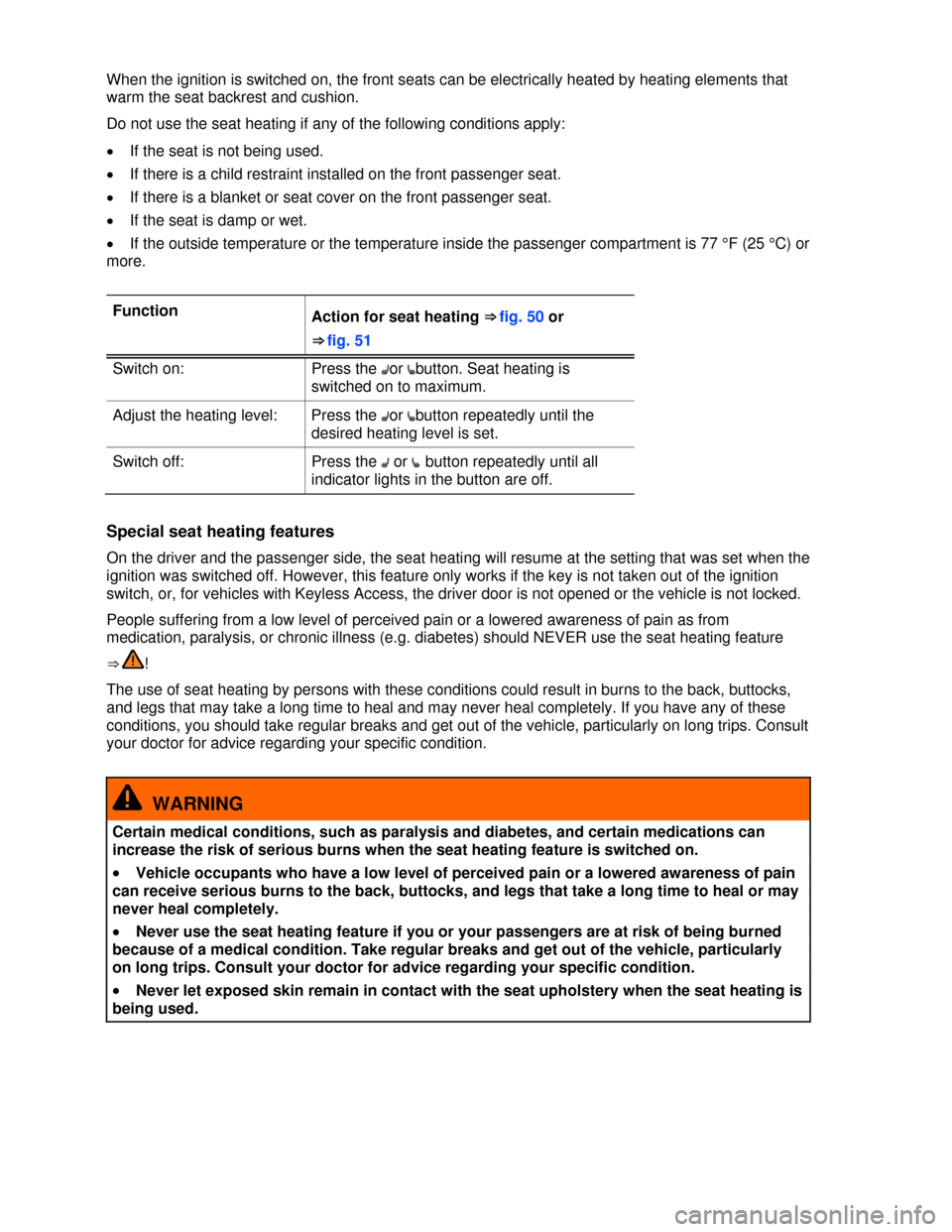
When the ignition is switched on, the front seats can be electrically heated by heating elements that
warm the seat backrest and cushion.
Do not use the seat heating if any of the following conditions apply:
�x If the seat is not being used.
�x If there is a child restraint installed on the front passenger seat.
�x If there is a blanket or seat cover on the front passenger seat.
�x If the seat is damp or wet.
�x If the outside temperature or the temperature inside the passenger compartment is 77 °F (25 °C) or
more.
Function Action for seat heating ⇒ fig. 50 or
⇒ fig. 51
Switch on: Press the �Aor �ebutton. Seat heating is
switched on to maximum.
Adjust the heating level: Press the �Aor �ebutton repeatedly until the
desired heating level is set.
Switch off: Press the �A or �e button repeatedly until all
indicator lights in the button are off.
Special seat heating features
On the driver and the passenger side, the seat heating will resume at the setting that was set when the
ignition was switched off. However, this feature only works if the key is not taken out of the ignition
switch, or, for vehicles with Keyless Access, the driver door is not opened or the vehicle is not locked.
People suffering from a low level of perceived pain or a lowered awareness of pain as from
medication, paralysis, or chronic illness (e.g. diabetes) should NEVER use the seat heating feature
⇒ !
The use of seat heating by persons with these conditions could result in burns to the back, buttocks,
and legs that may take a long time to heal and may never heal completely. If you have any of these
conditions, you should take regular breaks and get out of the vehicle, particularly on long trips. Consult
your doctor for advice regarding your specific condition.
WARNING
Certain medical conditions, such as paralysis and diabetes, and certain medications can
increase the risk of serious burns when the seat heating feature is switched on.
�x Vehicle occupants who have a low level of perceived pain or a lowered awareness of pain
can receive serious burns to the back, buttocks, and legs that take a long time to heal or may
never heal completely.
�x Never use the seat heating feature if you or your passengers are at risk of being burned
because of a medical condition. Take regular breaks and get out of the vehicle, particularly
on long trips. Consult your doctor for advice regarding your specific condition.
�x Never let exposed skin remain in contact with the seat upholstery when the seat heating is
being used.
Page 179 of 329

To help make it more difficult to steal your vehicle, you should always make sure the steering column
is locked before leaving the vehicle.
Electronic steering column lock
Vehicles with Keyless Access: The steering column is locked if the driver door is opened with the
ignition switched off. The vehicle must be standing still and the transmission must be in Park (P) on an
automatic transmission vehicle.
If the driver door is opened before the ignition is switched off, the electronic steering column lock is
activated only after the vehicle has been locked with the vehicle key or via the sensor in the door
handle.
Mechanical steering column lock
Vehicles without Keyless Access: The steering column is locked if the vehicle is stationary and the
vehicle key is removed from the ignition switch.
Engaging the steering column
lock
Disengaging the steering column
lock
Parking the vehicle Turn the steering wheel slightly to
take pressure off the steering
column lock.
Remove the vehicle key. Insert the vehicle key into the
ignition switch.
Turn the steering wheel slightly until
you hear the steering column lock
engage.
Hold the steering wheel in this
position and turn the ignition switch.
Power steering
Power steering automatically adjusts to driving speed, steering torque, and the steering angle of the
wheels. Power steering works only when the engine is running.
If power steering is reduced or lost completely, it will be much harder to steer and control the vehicle.
Counter-steering assistance
Counter-steering assistance is part of Electronic Stability Control (ESC). This feature makes it easier
for the driver to control the vehicle in difficult situations. For example, if you have to brake hard on a
surface that provides uneven traction, the vehicle could pull to the right or left. ESC detects this
situation and helps the driver counter-steer with additional steering power ⇒ .
WARNING
The counter-steering assistance in ESC can do no more than help the driver steer in difficult
situations. The driver must still control the vehicle. The vehicle does not steer by itself with
this feature!
NOTICE
If the ignition is off, the steering column lock will engage and the vehicle cannot be steered.
For this reason, you must leave the ignition on when going through an automatic car wash, for
example, so that the wheels will still steer.
Page 225 of 329

WARNING
The engine compartment of any motor vehicle is a potentially dangerous area and can cause
serious personal injury.
�x Always use extreme caution when doing any work in the engine compartment. Always
follow commonly accepted safety practices and use common sense. Never risk personal
injury.
�x Never perform any work in the engine compartment unless you know exactly how to carry
out the job and have the correct technical information and the correct tools.
�x If you are uncertain about what to do, have the work performed by an authorized
Volkswagen dealer, an authorized Volkswagen Service Facility, or another qualified
workshop. Serious personal injury may result from improperly performed work.
�x We strongly recommend that you always have HID – High Intensity Discharge (Xenon)
headlights and H7 bulbs replaced by a qualified technician. Serious personal injury may
result from improperly performed work.
�x Never open or close the engine hood if steam or coolant is escaping. Hot steam or coolant
can cause serious burns. Always wait until you no longer see or hear steam or coolant
escaping from the engine.
�x Always let the engine cool down completely before carefully opening the hood.
�x Hot parts of the engine and the exhaust system will burn skin on contact.
�x When the engine has cooled down and you are ready to open the hood:
– Firmly apply the parking brake and shift the transmission into Park (P) (automatic) or
Neutral (manual only).
– Take the vehicle key out of the ignition.
– On vehicles with Keyless Access, make sure that the remote control vehicle key is out
of range of the vehicle and that the vehicle cannot be started by depressing the starter
button
– Always keep children and others away from the engine compartment and never leave
them unsupervised.
�x The engine coolant system is under pressure when the engine is hot. Never unscrew the
coolant expansion tank cap when the engine is hot. Hot coolant can spray out and cause
severe burns and other serious injuries.
– Turn the cap slowly and very carefully in a counterclockwise direction while applying
light downward pressure on the top of the cap.
– Always protect your face, hands, and arms from hot escaping coolant or steam by
covering the cap with a large, thick rag.
�x Never spill fluids on the engine or exhaust system when refilling. Spilling fluids onto hot
parts of the engine or exhaust system can cause a fire.