2013 VOLKSWAGEN BEETLE CONVERTIBLE warning
[x] Cancel search: warningPage 34 of 281
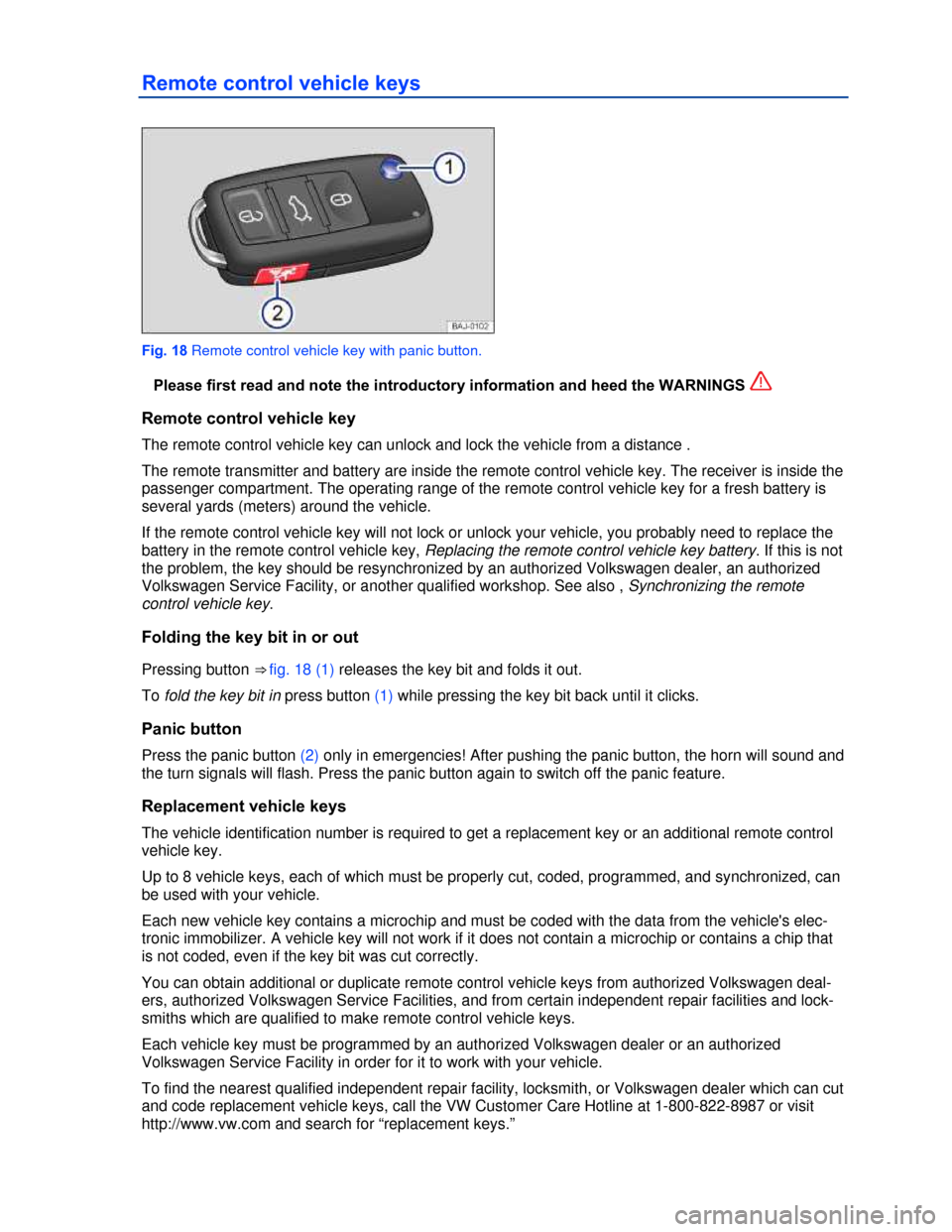
Remote control vehicle keys
Fig. 18 Remote control vehicle key with panic button.
�Please first read and note the introductory information and heed the WARNINGS
Remote control vehicle key
The remote control vehicle key can unlock and lock the vehicle from a distance .
The remote transmitter and battery are inside the remote control vehicle key. The receiver is inside the
passenger compartment. The operating range of the remote control vehicle key for a fresh battery is
several yards (meters) around the vehicle.
If the remote control vehicle key will not lock or unlock your vehicle, you probably need to replace the
battery in the remote control vehicle key, Replacing the remote control vehicle key battery. If this is not
the problem, the key should be resynchronized by an authorized Volkswagen dealer, an authorized
Volkswagen Service Facility, or another qualified workshop. See also , Synchronizing the remote
control vehicle key.
Folding the key bit in or out
Pressing button ⇒ fig. 18 (1) releases the key bit and folds it out.
To fold the key bit in press button (1) while pressing the key bit back until it clicks.
Panic button
Press the panic button (2) only in emergencies! After pushing the panic button, the horn will sound and
the turn signals will flash. Press the panic button again to switch off the panic feature.
Replacement vehicle keys
The vehicle identification number is required to get a replacement key or an additional remote control
vehicle key.
Up to 8 vehicle keys, each of which must be properly cut, coded, programmed, and synchronized, can
be used with your vehicle.
Each new vehicle key contains a microchip and must be coded with the data from the vehicle's elec-
tronic immobilizer. A vehicle key will not work if it does not contain a microchip or contains a chip that
is not coded, even if the key bit was cut correctly.
You can obtain additional or duplicate remote control vehicle keys from authorized Volkswagen deal-
ers, authorized Volkswagen Service Facilities, and from certain independent repair facilities and lock-
smiths which are qualified to make remote control vehicle keys.
Each vehicle key must be programmed by an authorized Volkswagen dealer or an authorized
Volkswagen Service Facility in order for it to work with your vehicle.
To find the nearest qualified independent repair facility, locksmith, or Volkswagen dealer which can cut
and code replacement vehicle keys, call the VW Customer Care Hotline at 1-800-822-8987 or visit
http://www.vw.com and search for “replacement keys.”
Page 35 of 281

Canadian customers can contact an authorized Volkswagen dealer or Volkswagen Service Facility or
call the Volkswagen Canada Customer CARE Center at 1-800-822-8987.
NOTICE
The remote control vehicle keys contain electrical components. Protect them from damage,
moisture and rough handling.
Do not press the buttons on the remote control vehicle key unless you actually want to use the
function in question. Since terrain and conditions vary, pressing a button on the remote control vehicle
key when it is not necessary may unlock the vehicle or set off the panic alarm, even if you think you
are out of range.
Remote control vehicle key functions can be temporarily disrupted by interference from transmit-
ters near the vehicle that use the same frequency range (such as radio equipment or cellular phones).
Things between the remote control vehicle key and vehicle, bad weather, as well as a weak
battery can reduce the operating range.
If the remote control vehicle key buttons 50 or the power locking buttons 51 are pushed repeat-
edly in quick succession, the power locking system is switched off for a brief period to help keep it
from being overloaded. The vehicle is then unlocked for about 30 seconds. Unless a door or the
luggage compartment lid is opened in this span of time, the vehicle is automatically locked afterwards.
Indicator light in the remote control vehicle key
Fig. 19 Indicator light in the remote control vehicle key.
�Please first read and note the introductory information and heed the WARNINGS
If a button in the remote control vehicle key is pressed briefly, the indicator light ⇒ fig. 19 (arrow) will
flash once briefly. If you push and hold a button, it flashes repeatedly.
If the indicator light in the remote control vehicle key does not come on when the button is pressed,
the battery inside the key must be replaced 46.
A Declaration of Compliance with United States FCC and Industry Canada regulations is found in the
Consumer information section of this Manual 253.
Page 36 of 281

Replacing the remote control vehicle key battery
Fig. 20 Remote control vehicle key: Open battery compartment cover.
Fig. 21 Remote control vehicle key: Remove old battery.
�Please first read and note the introductory information and heed the WARNINGS
Volkswagen recommends having the battery in the remote control vehicle key changed by an author-
ized Volkswagen dealer or authorized Volkswagen Service Facility.
The battery is on the back of the remote control vehicle key under a cover ⇒ fig. 20.
When changing the battery, pay attention to the correct polarity and use the same type of battery
⇒ .
Replacing the battery
�x Unfold the key bit on the remote control vehicle key
�x Remove the cover on the back of the remote control vehicle key in the direction of the arrow ⇒ .
�x Use a thin object to pry the battery out of the battery compartment ⇒ fig. 21.
�x Position the new battery in as shown and press it into the battery compartment (opposite to direc-
tion of the arrow) ⇒ .
�x Position the cover as shown and press it down (opposite to direction of the arrow) until you hear it
click into place.
NOTICE
�x Changing the battery improperly can damage the remote control vehicle key.
�x Using the wrong battery can damage the remote control vehicle key. Replace a dead battery
with a new one that has the same voltage, size, and specifications.
Page 39 of 281

Description of the power locking system
�Please first read and note the introductory information and heed the WARNINGS
The power locking system lets you unlock and lock all doors, the luggage compartment lid, and the
fuel filler flap:
�x From the outside with the vehicle key
�x From the outside with Keyless Access
�x From the inside with the power locking button
Special functions of the power locking system can be activated or deactivated by an authorized
Volkswagen dealer or authorized Volkswagen Service Facility.
The doors and the luggage compartment lid can be locked manually if the remote control vehicle key
or the power locking system is not working
Automatic locking (Auto Close)
The vehicle locks automatically when it reaches a speed of about 10 mph (15 km/h). When the vehicle
is locked, the indicator light W comes on in the power locking button ⇒ fig. 23.
Automatic unlocking (Auto Open)
The vehicle unlocks automatically when the vehicle key is taken out of the ignition. On vehicles with
Keyless Access, Auto Open is triggered by opening the driver door. Auto Open works only if the vehi-
cle has been automatically locked with the Auto Close feature. The indicator light W goes out in the
power locking button when the doors unlock ⇒ fig. 23.
Locking the vehicle after airbag inflation
If the airbags are activated during a collision, the entire vehicle is unlocked. Depending on the severity
of the damage, the vehicle can be locked after a collision when the airbags have deployed as follows:
Function Action
Locking the vehicle with the
power locking button:
– Switch the ignition off.
– Open and close a door once.
– Press the power locking button �1
Locking the vehicle with the
remote control vehicle key:
– Switch the ignition off.
OR: Remove the vehicle key from the ignition.
– Open a door once.
– Lock the vehicle with the remote control vehicle key.
Indicator light in the driver door
After the vehicle is locked: Meaning
The red LED light flashes for about 2 seconds in short
intervals, then slower.
The vehicle is locked.
Red LED light lights up continuously for about
30 seconds.
Locking system malfunction. See an
authorized Volkswagen dealer or an
authorized Volkswagen Service Facility.
If the vehicle key buttons 42 or the power locking buttons 51 are pushed repeatedly in quick
succession, the power locking system is switched off for a brief period to help keep it from being
Page 41 of 281

Unlocking or locking the vehicle from the inside
Fig. 23 In the driver and passenger doors: Power locking button.
�Please first read and note the introductory information and heed the WARNINGS
Press button ⇒ fig. 23:
�0 Unlock the vehicle.
�1 Lock the vehicle.
The power locking button works whether the ignition is switched on or off but only when all doors are
closed.
If the vehicle is locked with the vehicle key, the power locking button is deactivated.
If the vehicle is locked with the power locking button:
�x The yellow indicator light �1 in the power locking button comes on to indicate that all doors are
locked.
�x If the vehicle is equipped with an anti-theft alarm, the system is not turned on.
�x Opening doors or the luggage compartment lid from the outside is not possible, at a traffic light, for
example.
�x Doors can be unlocked and opened separately from inside the vehicle by pulling the door handle to
open the door. The indicator light �1 goes out. The unopened door and luggage compartment lid re-
main locked and cannot be opened from the outside.
�x An open driver door will not be locked. This helps keep the driver from being locked out of the
vehicle.
The vehicle is unlocked if you push the �0 button while the vehicle is standing still. It may also be
unlocked when you take the vehicle key out of the ignition or, on vehicles with Keyless Access, when
you open the driver door (Auto Open). Please see your authorized Volkswagen dealer or authorized
Volkswagen Service Facility to have these settings adjusted.
Page 44 of 281

Convenience features
To use the convenience closing feature to close all power windows, hold your finger on the lock sensor
surface on the outside of the door handle for a few seconds until the windows close.
Remove your finger from the lock sensor surface ⇒ fig. 25 (B) to stop the function. If you touch the
unlock sensor surface (A) on the inside of the door handle immediately after releasing the lock sensor
surface (B) (arrow), all of the windows will open (safety function).
Pinch protection is active during convenience closing of the windows.
NOTICE
The door handle sensor surfaces can be activated by a strong stream of water or steam if a
valid vehicle key is within range of the vehicle.
�x All windows may open if you turn the spray of water or steam away from and then back onto
the door handle sensor surface in quick succession. If at least one power window is opened
and the sensor is continuously activated, convenience closing is started.
The door may not open if the outside and inside door handles are used at the same time.
If the vehicle battery or the battery in the remote control vehicle key is weak or dead, it might not
be possible to unlock and lock the vehicle using Keyless Access. The vehicle can still be manually
locked or unlocked with the key bit 266.
The driver message Key not in range appears in the instrument cluster display if there is no
remote control vehicle key inside the vehicle or if the system does not recognize the remote control
vehicle key. The key may not be recognized, for example, if it is covered by something that interferes
with the signal (such as a briefcase), or if the remote control vehicle key battery is weak. Electronic
devices such as cell phones can also interfere with the signal.
Dirt on the door handles that contains a lot of salt (especially in winter) can affect the way the
door handle sensors work. Cleaning the door handles can help with this problem.
If the automatic transmission is not in Park (P) position, the electronic steering column lock will
not lock and the vehicle will not lock via sensors in the front door handles or the remote control vehicle
key.
Anti-theft alarm system
�Please first read and note the introductory information and heed the WARNINGS
Your vehicle is either equipped with an anti-theft alarm system or pre-equipped for anti-theft alarm
system installation. If the vehicle is pre-equipped for installation of the anti-theft alarm system, the
alarm system can be retrofitted by an authorized Volkswagen dealer or an authorized Volkswagen
Service Facility.
The anti-theft alarm system makes it more difficult for someone to break into or steal the vehicle.
The anti-theft alarm system is automatically activated when the vehicle is locked by pressing the lock
button on the remote control vehicle key.
Page 48 of 281

�x If the vehicle must be pushed, do not push against the rear spoiler. The rear spoiler and the
luggage compartment lid could be damaged.
Warning light
�
Page 53 of 281

One-touch opening and closing
The one-touch feature automatically opens/closes a power window all the way. The window switch
does not have to be held down/up.
For one-touch opening: Press the switch for the window down briefly as far as it goes.
For one-touch closing: Pull the switch for the window up briefly as far as it goes.
Stopping automatic movement: Pull/press the switch again.
Reactivating the one-touch feature
If the vehicle battery is disconnected or dead and the windows are not completely closed, the one-
touch feature will not work and must be reactivated:
�x Switch on the ignition.
�x Close all windows and doors.
�x Pull the �-switch up and hold it for at least 2 seconds in this position.
�x Release the �- switch, pull up and hold again. The one-touch feature is now reactivated.
The one-touch feature can be reactivated for one or more windows at the same time.
Convenience closing
The convenience closing feature lets you close the windows from outside the vehicle as follows:
�x Manual locking: lock the vehicle with the vehicle key bit in the driver door and keep the key turned
in the locking position to close all windows
�x Vehicles with Keyless Access: hold your finger on the lock sensor surface on the outside of the
door handle for a few seconds until the windows close
WARNING
Improper use of power windows can result in serious personal injury.
�x Never let anyone get in the way of a power window when closing it.
�x When locking the vehicle from the outside, make sure that no one, especially children,
remains in the vehicle when the convertible top is closed. The windows will not open in case
of an emergency.
�x Always take the key with you when you leave the vehicle. You can still use the power win-
dows for several minutes after the ignition is switched off as long as the driver or passenger
door has not been opened.
NOTICE
The windows must go down slightly when you unlock the vehicle. Otherwise the windows and
seals could be damaged when opening the doors.
If the power windows malfunction, the one-touch feature, as well as pinch protection may not
work properly. See an authorized Volkswagen dealer or authorized Volkswagen Service Facility right
away.
If convenience closing of the power windows from the outside requires removing the cover cap of
the lock cylinder on the driver door, the cover cap must be reinstalled after the vehicle is locked 266.