Page 64 of 76

6�
6�
• The folder selection sequence for playback
and other operations becomes the writing
sequence used by the writing software.
For this reason, the expected sequence at
the time of playback may not coincide with
the actual playback sequence. However,
there also is some writing software which
permits setting of the playback order.
IMPORTANT
When naming an MP3/ WMA
file, add the corresponding
filename extension (.mp3,
.wma).
This unit plays back files
with the filename extension
(.mp3, .wma) as an MP3/ WMA
file. To prevent noise and
malfunctions, do not use these
extensions for files other than
MP3/ WMA files.
•
•
MP3 additional
information
•
Files are compatible with the ID3 Tag Ver.
1.0, 1.1, 2.2, 2.3 and 2.4 formats for display
of album (disc title), track (track title), artist
(track artist) and comments. Ver. 2.x of ID3
Tag is given priority when both Ver. 1.x and
Ver. 2.x exist.
• The
emphasis function is valid only when
MP3 files of 32 kHz, 44.1 kHz and 48 kHz
frequencies are played back. (16 kHz,
22.05 kHz, 24 kHz, 32 kHz, 44.1 kHz,
48 kHz sampling frequencies can be played
back.)
• There is no m3u playlist compatibilit
y.
• There is no compatibility with the MP3i
(MP3 interactive) or mp3 PRO formats.
• The sound quality of MP3 files generally
becomes bet
ter with an increased bit
rates. This unit can play recordings with
bit rates from 8 kbps to 320 kbps, but
in order to be able to enjoy sound of a
cert
ain quality, we recommend using only
discs recorded with a bit rate of at least
128 kbps.
MP3 and WMA files
• MP3 is short for MPEG Audio Layer 3 and
refers to an audio compression technology
standard.
• WMA is short for Windows Media™
Audio and refers to an audio compression
technology that is developed by Microsoft
Corporation. WMA data can be encoded by
using Windows Media Player.
• With some applications used to encode
WMA files, this unit may not operate cor-
rectly.
• With some applications used to encode
WMA files, album names and other text
information may not be correctly displayed.
• This unit allows playback of MP3/WMA files
on CD-ROM, CD-R, CD-RW discs and USB
portable audio player/USB memory. Disc
recordings compatible with level 1 and level
2 of ISO9660 and with the Romeo and Joliet
file system can be played back.
• MP3/WMA files are not compatible with
packet write data transfer.
• The maximum number of characters which
can be displayed for a file name, including
the extension (.mp3, .wma), is 32, from
the first character.
• The maximum number of characters whic
h
can be displayed for a folder name is 32.
• In case of files recorded according to the
Romeo file system, only the first 32 c
har-
acters can be displayed.
Page 65 of 76

65
65
WMA additional
information
• This unit plays back WMA files encoded by
Windows Media Player.
• You can only playbac
k WMA files in the
frequencies 32 kHz, 44.1 kHz and 48 kHz.
• The sound quality of
WMA files generally
becomes better with an increased bit rate.
This unit can play recordings with bit rates
from 48 kbps to 320 kbps (CBR) or from
48 kbps to 384 kbps (VBR), but in order to
be able to enjoy sound of a certain quality,
we recommend using discs recorded with
a higher bit rate.
• This unit doesn't support the follo
wing for-
mats.
- Wind
ows Media Audio 9 Professional
(5.1ch)
- Windows Media
Audio 9 Lossless
- Windows Media Audio 9 Voice
About folders and
MP3/WMA files
• An outline of a CD-ROM and USB portable
audio player/USB memory with MP3/WMA
files on it is shown below. Subfolders are
shown as folders in the folder currently
selected.
001.mp3
(001.wma)
010.mp3
(010.wma)
021.mp3
(021.wma)
030.mp3
(030.wma)
011.mp3
(011.wma)
020.mp3
(020.wma)
First
levelSecond levelThirdlevel
001
(ROOT)
002
004
005
003
NOTES
This unit assigns folder
number. The user can not
assign folder numbers.
MP3/ WMA files in the USB
portable audio player/USB
memory are played in the
same order as they were
copied to the USB portable
audio player/USB memory.
To specify the order in
which files in the USB
portable audio player/USB
memory are played, we
recommend the following
method.
1 Using a personal computer,
add a number indicating
the playback order in
front of the file name, e.g.
[001xxx.mp3] or [099yyy.wma].
� Put the files into a folder.
3 Copy the folder to the USB
portable audio player/USB
memory.
Depending on the
computer environment,
it may not be possible to
specif y the order by this
method.
•
•
•
Page 66 of 76

66
66
USB portable audio
player/ USB memory
compatibility
• USB version: 2.0, 1.1 and 1.0
• USB data transfer rate: High speed
•
USB Class: MSC (Mass Storage Class) device• Protocol: Bulk
• Minimum amount of memory: 256 MB
• Maximum amount of memory: 250 GB
• File system: FAT32 and FAT16
• Supply current: 1 A
NOTES
Partitioned USB memory
is not compatible with this
unit.
Depending on the kind of
USB portable audio player/
USB memory you use, this
unit may not recognize
the USB audio player/USB
memory or audio files
may not be played back
properly.
•
•
This unit can playback
files in the USB portable
audio player/USB memory
that is USB Mass Storage
Class. However, copyright
protected files that are
stored in above-mentioned
USB devices cannot be
played back. (If the iPod is
connected to this unit, file
playback condition depends
on the iPod specifications.)
You cannot connect a USB
portable audio player/USB
memory to this unit via a
USB hub.
Not all multimedia portable
devices are compatible.
We cannot guarantee
compatibility with all USB
mass storage devices and
assumes no responsibility
for any loss of data on media
players, smart phones, or
other devices while using this
product.
•
•
•
•
It is not possible to check
folders that do not include
MP3/ WMA files. (These
folders will be skipped
without displaying the
folder number.)
MP3/ WMA files in up to
eight tiers of folders can
be played back. However,
there is a delay in the
start of playback on discs
and USB portable audio
player/USB memory with
numerous tiers. For this
reason we recommend
creating discs with no more
than two tiers.
It is possible to playback up
to 19
� f
olders on one disc.
It is possible to playback up
to � 55 f
olders on one USB
portable audio player/USB
memory.
•
•
•
•
Page 73 of 76
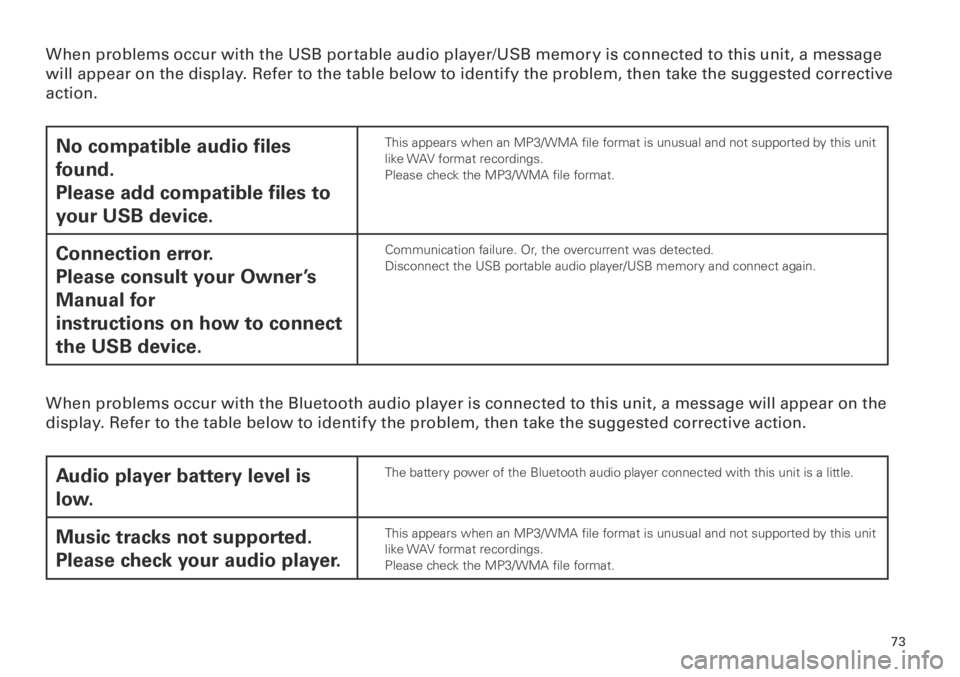
73
73
When problems occur with the USB portable audio player/USB memory is connected to this unit, a message
will appear on the display. Refer to the table below to identif y the problem, then take the suggested corrective
action.
No compatible audio files
found.
Please add compatible files to
your USB device.This appears when an MP3/WMA file format is unusual and not supported by this unit
like WAV format recordings.
Please check the MP3/WMA file format.
Connection error.
Please consult your Owner’s
Manual for
instructions on how to connect
the USB device.Communication failure. Or, the overcurrent was detected.
Disconnect the USB portable audio player/USB memory and connect again.
When problems occur with the Bluetooth audio player is connected to this unit, a message will appear on the
display. Refer to the table below to identif y the problem, then take the suggested corrective action.
Audio player battery level is
low.The battery power of the Bluetooth audio player connected with this unit is a little.
Music tracks not supported.
Please check your audio player.This appears when an MP3/WMA file format is unusual and not supported by this unit
like WAV format recordings.
Please check the MP3/WMA file format.