Page 240 of 552

240 2-4. Using other driving systems
VERSO-S_EE
Automatic reactivation of TRC and VSC systems
After turning the TRC and VSC systems off, the systems will be automati-
cally re-enabled in the following situations:
Vehicles without a smart entry & start system: When the engine switch is
turned to the “LOCK” position.
Vehicles with a smart entry & start system: When the “ENGINE START
STOP” switch is turned off
If only the TRC system is turned off, the TRC will turn on when vehicle
speed increases
If both the TRC and VSC systems are turned off, automatic re-enabling
will not occur when vehicle speed increases.
Reactivation of the TRC system linked to vehicle speed
When the TRC system is turned off, it will turn on when vehicle speed
increases. However, when the TRC and VSC systems are turned off, the
systems will not turn on even when vehicle speed increases.
Reduced effectiveness of the EPS system
The effectiveness of the EPS system is reduced to prevent the system from
overheating when there is frequent steering input over an extended period of
time. The steering wheel may feel heavy as a result. Should this occur,
refrain from excessive steering input or stop the vehicle and turn the engine
off. The EPS system should return to normal within 10 minutes.
If the slip indicator comes on...
It may indicate a malfunction in the driving assist systems. Contact any
authorized Toyota dealer or repairer, or another duly qualified and equipped
professional.
Page 257 of 552
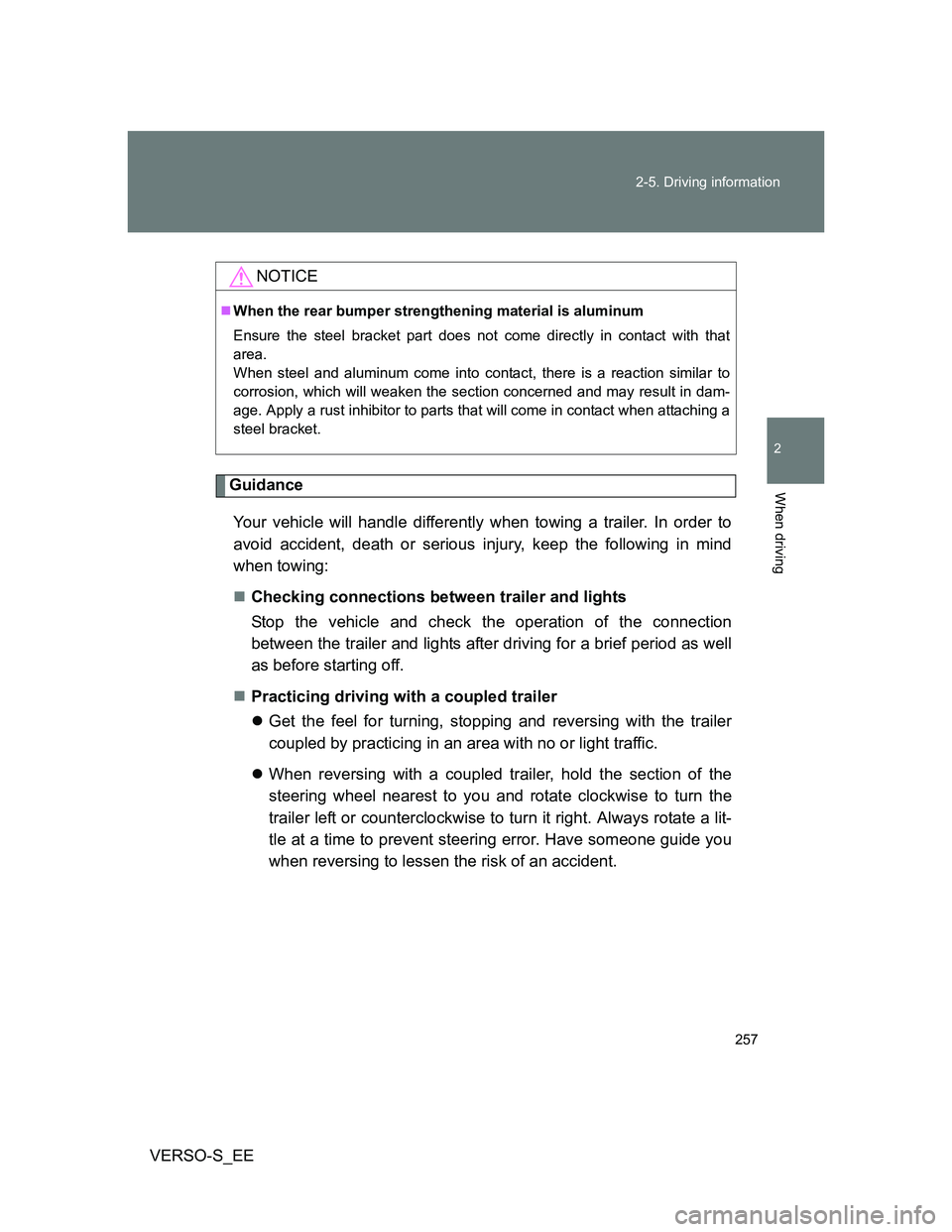
257 2-5. Driving information
2
When driving
VERSO-S_EE
Guidance
Your vehicle will handle differently when towing a trailer. In order to
avoid accident, death or serious injury, keep the following in mind
when towing:
Checking connections between trailer and lights
Stop the vehicle and check the operation of the connection
between the trailer and lights after driving for a brief period as well
as before starting off.
Practicing driving with a coupled trailer
Get the feel for turning, stopping and reversing with the trailer
coupled by practicing in an area with no or light traffic.
When reversing with a coupled trailer, hold the section of the
steering wheel nearest to you and rotate clockwise to turn the
trailer left or counterclockwise to turn it right. Always rotate a lit-
tle at a time to prevent steering error. Have someone guide you
when reversing to lessen the risk of an accident.
NOTICE
When the rear bumper strengthening material is aluminum
Ensure the steel bracket part does not come directly in contact with that
area.
When steel and aluminum come into contact, there is a reaction similar to
corrosion, which will weaken the section concerned and may result in dam-
age. Apply a rust inhibitor to parts that will come in contact when attaching a
steel bracket.
Page 258 of 552

258 2-5. Driving information
VERSO-S_EEIncreasing vehicle-to-vehicle distance
At a speed of 10 km/h (6 mph), the distance to the vehicle running
ahead of you should be equivalent to or greater than the combined
length of your vehicle and trailer. Avoid sudden braking that may
cause skidding. Otherwise, the vehicle may spin out of control.
This is especially true when driving on wet or slippery road sur-
faces.
Sudden acceleration/steering input/cornering
Executing sharp turns when towing may result in the trailer collid-
ing with your vehicle. Decelerate well in advance when approach-
ing turns and take them slowly and carefully to avoid sudden
braking.
Important points regarding turning
The wheels of the trailer will travel closer to the inside of the curve
than the wheels of the vehicle. To make allowance for this, take the
turns wider than you would normally do.
Important points regarding stability
Vehicle movement resulting from uneven road surfaces and strong
crosswinds will affect handling. The vehicle may also be rocked by
passing buses or large trucks. Frequently check behind when mov-
ing alongside such vehicles. As soon as such vehicle movement
occurs, immediately start to decelerate smoothly by slowly apply-
ing the brakes. Always steer the vehicle straight ahead while brak-
ing.
Passing other vehicles
Consider the total combined length of your vehicle and trailer and
ensure that the vehicle-to-vehicle distance is sufficient before exe-
cuting lane changes.
Page 261 of 552

3Interior features
261
VERSO-S_EE
3-1. Using the air conditioning
system and defogger
Manual air conditioning
system ............................ 262
Automatic air conditioning
system ............................ 268
Power heater .................... 274
Rear window and
outside rear view
mirror defoggers ............. 276
3-2. Using the audio system
Audio system types .......... 278
Using the radio ................. 282
Using the CD player ......... 286
Playing back MP3 and
WMA discs...................... 291
Operating an iPod............. 298
Operating a USB
memory........................... 306
Optimal use of the audio
system ............................ 314
Using the AUX port ........... 316
Using the steering wheel
audio switches ................ 3173-3. Using the interior lights
Interior lights list ................ 320
• Personal lights ................ 321
• Personal/interior lights .... 321
• Interior light ..................... 322
3-4. Using the storage
features
List of storage features ..... 323
• Auxiliary box ................... 324
• Glove box ....................... 324
• Bottle holders.................. 326
• Tray ................................ 327
• Cup holders .................... 328
3-5. Other interior features
Sun visors ......................... 329
Vanity mirrors.................... 330
Clock ................................. 331
Outside temperature
display ............................ 332
Power outlets .................... 333
Seat heaters ..................... 335
Armrests ........................... 337
Panoramic roof shade....... 338
Assist grips ....................... 341
Floor mat........................... 342
Luggage compartment
features........................... 344
Page 278 of 552
278
VERSO-S_EE
3-2. Using the audio system
Audio system types
: If equipped
Without “touch screen”
CD player with changer controller and AM/FM radio
TitlePage
Using the radioP. 282
Using the CD playerP. 286
Playing back MP3 and WMA discsP. 291
Operating an iPodP. 298
Operating a USB memoryP. 306
Optimal use of the audio systemP. 314
Using the AUX portP. 316
Using the steering wheel audio switchesP. 317
Page 317 of 552
317
3-2. Using the audio system
3
Interior features
VERSO-S_EE
Using the steering wheel audio switches
Turning on the power
Press when the audio system is turned off.
Changing the audio source
Press when the audio system is turned on. The audio source
changes as follows each time is pressed.
AMFMCD modeiPod or USB memory mode*
AUX*AM
*: If equipped
: If equipped
Some audio features can be controlled using the switches on the
steering wheel.
Operation may differ depending on the type of audio system or navi-
gation system. For details, refer to the manual provided with the
audio system or navigation system.
Vo l u m e
Radio mode: Select radio
stations
CD mode: Select tracks and
files (MP3 and WMA)
iPod mode: Selects a song
USB memory mode:
Selects a file and folder
Power on, select audio
source
Page 319 of 552
319 3-2. Using the audio system
3
Interior features
VERSO-S_EE
CAUTION
To reduce the risk of an accident
Exercise care when operating the audio switches on the steering wheel.
Page 426 of 552
426 5-1. Essential information
VERSO-S_EE
Emergency towing
If a tow truck is not available in
an emergency, your vehicle may
be temporarily towed using a
cable or chain secured to the
emergency towing eyelet(s).
This should only be attempted
on hard surfaced roads for short
distances at low speeds.
A driver must be in the vehicle to
steer and operate the brakes.
The vehicle’s wheels, drive train,
axles, steering and brakes must
be in good condition.
For vehicles with a Multidrive,
only the front towing eyelet may
be used.