Page 150 of 552

150 2-1. Driving procedures
VERSO-S_EE
Parking the vehicle
Vehicles with a Multidrive
With the shift lever in D, depress the brake pedal.
Set the parking brake. (P. 193)
Shift the shift lever to P. (P. 178)
If parking on a hill, block the wheels as needed.
Vehicles without a smart entry & start system:
Turn the engine switch to the “LOCK” position to stop the
engine.
Vehicles with a smart entry & start system:
Press the “ENGINE START STOP” switch to stop the
engine.
Lock the door, making sure that you have the key on your
person.
Vehicles with a multi-mode manual transmission
With the shift lever in E or M, depress the brake pedal.
Set the parking brake. (P. 193)
Shift the shift lever to E, M or R. (P. 184)
If parking on a hill, block the wheels as needed.
Vehicles without a smart entry & start system: Turn the
engine switch to the “LOCK” position to stop the engine.
Vehicles with a smart entry & start system: Press the
“ENGINE START STOP” switch to stop the engine.
Make sure that the display of the gear position indicator shows 1
or R.
Lock the door, making sure that you have the key on your
person.
STEP1
STEP2
STEP3
STEP4
STEP5
STEP1
STEP2
STEP3
STEP4
STEP5
Page 151 of 552
151 2-1. Driving procedures
2
When driving
VERSO-S_EE
Vehicles with a manual transmission
While depressing the clutch pedal, depress the brake
pedal.
Set the parking brake. (P. 193)
Shift the shift lever to N. (P. 189)
If parking on a hill, shift the shift lever to 1 or R and block the
wheels as needed.
Vehicles without a smart entry & start system: Turn the
engine switch to the “LOCK” position to stop the engine.
Vehicles with a smart entry & start system: Press the
“ENGINE START STOP” switch to stop the engine.
Lock the door, making sure that you have the key on your
person.
STEP1
STEP2
STEP3
STEP4
STEP5
Page 154 of 552
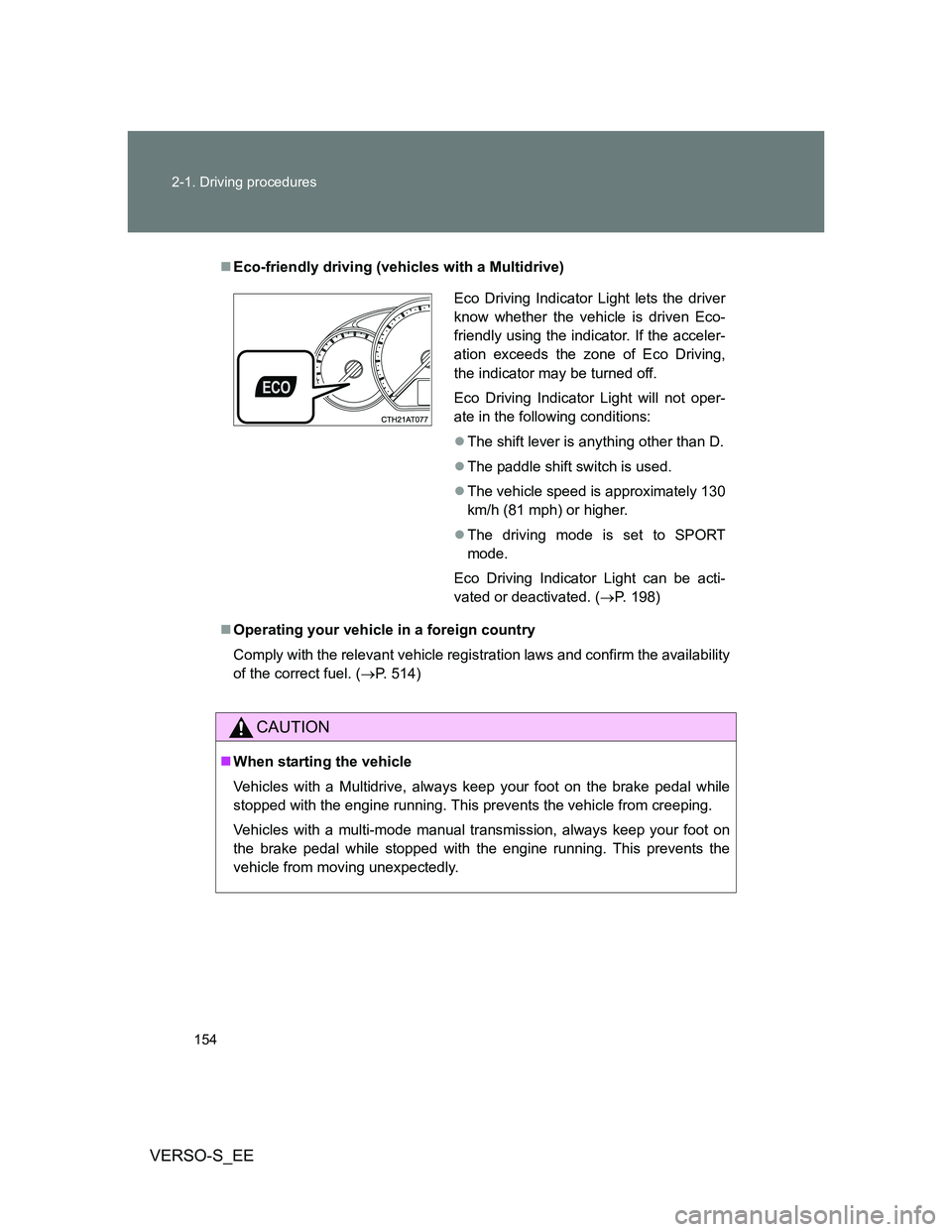
154 2-1. Driving procedures
VERSO-S_EE
Eco-friendly driving (vehicles with a Multidrive)
Operating your vehicle in a foreign country
Comply with the relevant vehicle registration laws and confirm the availability
of the correct fuel. (P. 514)
CAUTION
When starting the vehicle
Vehicles with a Multidrive, always keep your foot on the brake pedal while
stopped with the engine running. This prevents the vehicle from creeping.
Vehicles with a multi-mode manual transmission, always keep your foot on
the brake pedal while stopped with the engine running. This prevents the
vehicle from moving unexpectedly.
Eco Driving Indicator Light lets the driver
know whether the vehicle is driven Eco-
friendly using the indicator. If the acceler-
ation exceeds the zone of Eco Driving,
the indicator may be turned off.
Eco Driving Indicator Light will not oper-
ate in the following conditions:
The shift lever is anything other than D.
The paddle shift switch is used.
The vehicle speed is approximately 130
km/h (81 mph) or higher.
The driving mode is set to SPORT
mode.
Eco Driving Indicator Light can be acti-
vated or deactivated. (P. 198)
Page 161 of 552

161 2-1. Driving procedures
2
When driving
VERSO-S_EE
NOTICE
When driving the vehicle
Vehicles with a Multidrive
Do not depress the accelerator and brake pedals at the same time during
driving, as this may restrain driving torque.
Do not use the accelerator pedal or depress the accelerator and brake
pedals at the same time to hold the vehicle on a hill.
Vehicles with a multi-mode manual transmission
Do not depress the accelerator and brake pedals at the same time during
driving, as this may restrain driving torque.
Do not use the accelerator pedal or starting assist system to hold the vehi-
cle on a hill.
Doing so may damage the clutch.
Vehicles with a manual transmission
Do not depress the accelerator and brake pedals at the same time during
driving, as this may restrain driving torque.
Do not shift gears unless the clutch pedal is fully depressed. After shifting,
do not release the clutch pedal abruptly. Doing so may damage the clutch,
transmission and gears.
Observe the following to prevent the clutch from being damaged.
• Do not rest your foot on the clutch pedal while driving.
Doing so may cause clutch trouble.
• Do not use any gear other than the 1st gear when starting off and mov-
ing forward.
Doing so may damage the clutch.
• Do not use the clutch to hold the vehicle when stopping on an uphill
grade.
Doing so may damage the clutch.
Do not shift the shift lever to R when the vehicle is still moving. Doing so
may damage the clutch, transmission and gears.
Page 164 of 552
164
2-1. Driving procedures
VERSO-S_EE
Engine (ignition) switch (vehicles with a smar t entr y & star t system)
Performing the following operations when carrying the electronic
key on your person starts the engine or changes “ENGINE START
STOP” switch modes.
Starting the engine
Vehicles with a Multidrive
Check that the parking brake is set.
Check that the shift lever is set in P.
If the shift lever is not set in P, the engine may not be started.
(P. 178)
Firmly depress the brake pedal.
The smart entry & start system indicator light (green) will turn on.
If the indicator light does not turn on, the engine cannot be
started.
Press the “ENGINE START
STOP” switch.
The engine will crank until it
starts or for up to 30 seconds,
whichever is less.
Continue depressing the brake
pedal until the engine is com-
pletely started.
The engine can be started
from any “ENGINE START
STOP” switch mode.
STEP1
STEP2
STEP3
STEP4
Page 165 of 552
165 2-1. Driving procedures
2
When driving
VERSO-S_EE
Vehicles with a multi-mode manual transmission
Check that the parking brake is set.
Firmly depress the brake pedal, press the “ENGINE START
STOP” switch once and shift the shift lever to N. (P. 184)
The smart entry & start system indicator light (green) will turn on.
If the indicator light does not turn on, the engine cannot be
started.
Press the “ENGINE START
STOP” switch.
The engine will crank until it
starts or for up to 30 seconds,
whichever is less.
Continue depressing the brake
pedal until the engine is com-
pletely started.
The indicator turns on.
The engine will start after the
indicator light goes out.
The engine can be started
from any “ENGINE START
STOP” switch mode.
STEP1
STEP2
STEP3
Page 166 of 552
166 2-1. Driving procedures
VERSO-S_EE
Vehicles with a manual transmission
Check that the parking brake is set.
Check that the shift lever is set in N.
Firmly depress the clutch pedal.
The smart entry & start system indicator light (green) will turn on.
If the indicator light does not turn on, the engine cannot be
started.
Press the “ENGINE START
STOP” switch.
The engine will crank until it
starts or for up to 30 seconds,
whichever is less.
Continue depressing the clutch
pedal until the engine is com-
pletely started.
Diesel engine only: The
indicator turns on. The engine
will start after the indicator light
goes out.
The engine can be started
from any “ENGINE START
STOP” switch mode.
STEP1
STEP2
STEP3
STEP4
Page 167 of 552
167 2-1. Driving procedures
2
When driving
VERSO-S_EE
Stopping the engine
Vehicles with a Multidrive
Stop the vehicle.
Shift the shift lever to P.
Set the parking brake. (P. 193)
Release the brake pedal.
Press the “ENGINE START STOP” switch.
Check that the smart entry & start system indicator light
(green) is off.
Vehicles with a multi-mode manual transmission
Stop the vehicle.
Shift the shift lever to E, M or R.
Set the parking brake. (P. 193)
Release the brake pedal.
Press the “ENGINE START STOP” switch.
Check that the smart entry & start system indicator light
(green) is off.
Vehicles with a manual transmission
While depressing the clutch pedal, stop the vehicle.
Shift the shift lever to N.
Set the parking brake. (P. 193)
Release the clutch pedal.
Press the “ENGINE START STOP” switch.
Check that the smart entry & start system indicator light
(green) is off.
STEP1
STEP2
STEP3
STEP4
STEP5
STEP6
STEP1
STEP2
STEP3
STEP4
STEP5
STEP6
STEP1
STEP2
STEP3
STEP4
STEP5
STEP6