Page 3 of 752
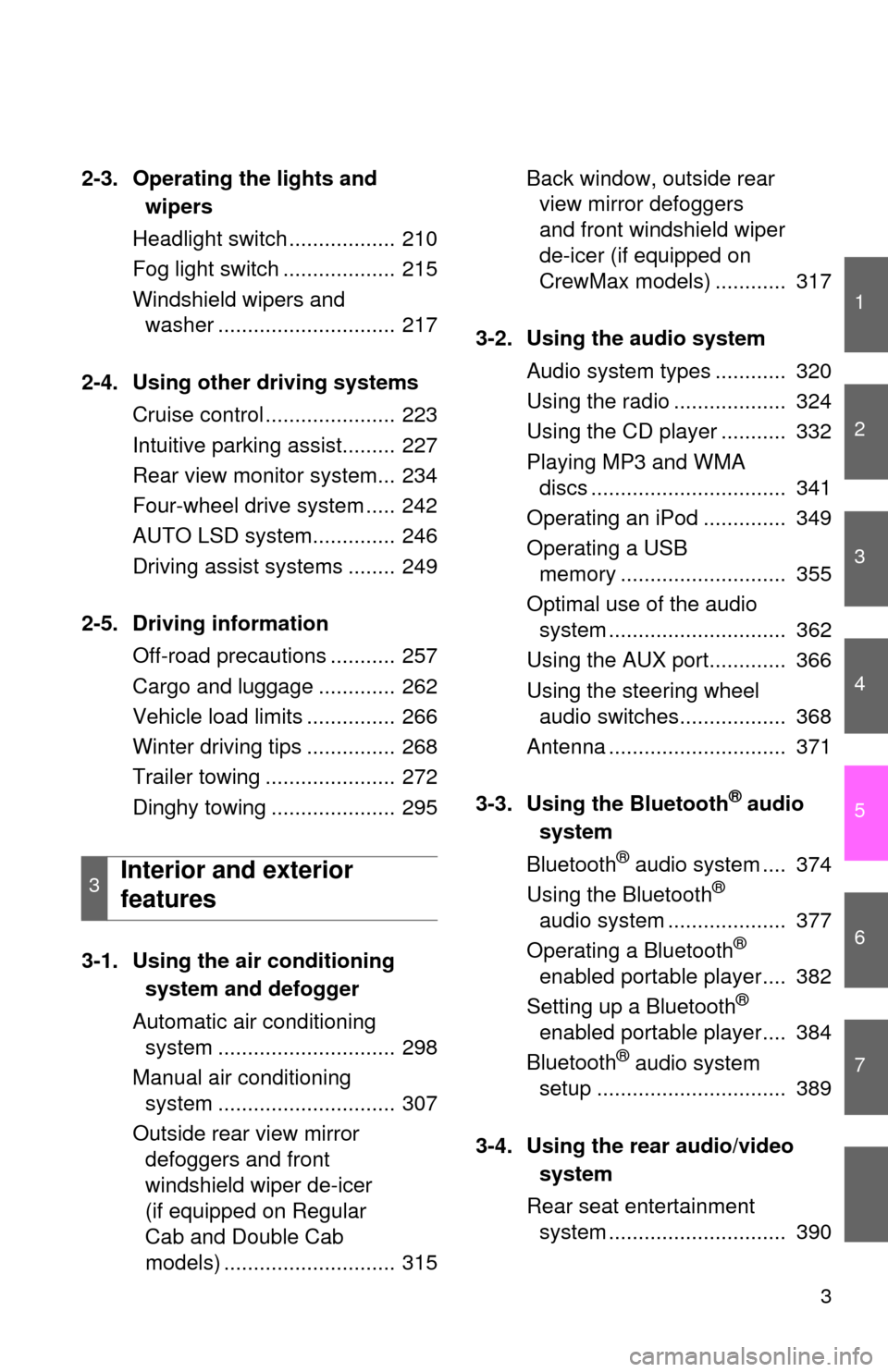
1
2
3
4
5
6
7
3
2-3. Operating the lights and wipers
Headlight switch .................. 210
Fog light switch ................... 215
Windshield wipers and washer .............................. 217
2-4. Using other driving systems Cruise control ...................... 223
Intuitive parking assist......... 227
Rear view monitor system... 234
Four-wheel drive system ..... 242
AUTO LSD system.............. 246
Driving assist systems ........ 249
2-5. Driving information Off-road precautions ........... 257
Cargo and luggage ............. 262
Vehicle load limits ............... 266
Winter driving tips ............... 268
Trailer towing ...................... 272
Dinghy towing ..................... 295
3-1. Using the air conditioning system and defogger
Automatic air conditioning system .............................. 298
Manual air conditioning system .............................. 307
Outside rear view mirror defoggers and front
windshield wiper de-icer
(if equipped on Regular
Cab and Double Cab
models) ............................. 315 Back window, outside rear
view mirror defoggers
and front windshield wiper
de-icer (if equipped on
CrewMax models) ............ 317
3-2. Using the audio system Audio system types ............ 320
Using the radio ................... 324
Using the CD player ........... 332
Playing MP3 and WMA discs ................................. 341
Operating an iPod .............. 349
Operating a USB memory ............................ 355
Optimal use of the audio system .............................. 362
Using the AUX port............. 366
Using the steering wheel audio switches.................. 368
Antenna .............................. 371
3-3. Using the Bluetooth
® audio
system
Bluetooth
® audio system .... 374
Using the Bluetooth®
audio system .................... 377
Operating a Bluetooth
®
enabled portable player.... 382
Setting up a Bluetooth
®
enabled portable player.... 384
Bluetooth
® audio system
setup ................................ 389
3-4. Using the rear audio/video system
Rear seat entertainment system .............................. 390
3Interior and exterior
features
Page 15 of 752
15
Anti-glare inside rear view mirror P. 88
Sun visors P. 488
SRS curtain shield airbags P. 122
Vanity mirrors3 P. 489
Type A
Personal light2/
interior light
5 P. 457
Rear seat entertainment system
4 P. 390
Personal/interior
lights
P. 457
Moon roof switches4
P. 105
Overhead console
P. 477
Compass3 P. 521
Garage door opener switches3 P. 514
4: If equipped on CrewMax models1: Double Cab and CrewMax models
2:CrewMax models5: Double Cab models
3: If equipped
Rear view monitor system3 P. 234
Assist grips P. 508
Assist grips P. 508
Page 16 of 752
16Personal light
3 P. 457
Type B (If equipped on Double Cab and CrewMax models)
Pictorial indexInterior
Anti-glare inside
rear view mirror P. 88
Sun visors P. 488
SRS curtain shield airbags P. 122
Vanity mirrors1 P. 489
Rear seat entertainment
system
2 P. 390
Personal/interior
lights
P. 457
Overhead console
P. 477
Compass1 P. 521
Garage door opener switches1 P. 514
Rear view monitor system1 P. 234
Assist grips P. 508
Assist grips P. 508
Page 21 of 752
21
Anti-glare inside rear view mirror P. 88
Sun visors P. 488
SRS curtain shield airbags P. 122
Vanity mirrors1 P. 489
Type A
Personal light3/
interior light
5 P. 457
Rear seat entertainment
system
4 P. 390
Personal/interior
lights
P. 457
Moon roof switches4
P. 105
Overhead console
P. 477
Compass1 P. 521
Garage door opener switches1 P. 514
3:CrewMax models
1: If equipped
2: Double Cab and CrewMax models
4: If equipped on CrewMax models
5: Double Cab models
Rear view monitor system1 P. 234
Assist grips P. 508
Assist grips P. 508
Page 22 of 752
22Personal light
3 P. 457
Type B (If equipped on Double Cab and CrewMax models)
Pictorial indexInterior
Anti-glare inside rear view mirror P. 88
Sun visors P. 488
SRS curtain shield airbags P. 122
Vanity mirrors1 P. 489
Rear seat entertainment
system
2 P. 390
Personal/interior
lights
P. 457
Overhead console4
P. 477
Compass1 P. 521
Garage door opener switches1 P. 514
Rear view monitor system1 P. 234
Assist grips P. 508
Assist grips P. 508
Page 296 of 752
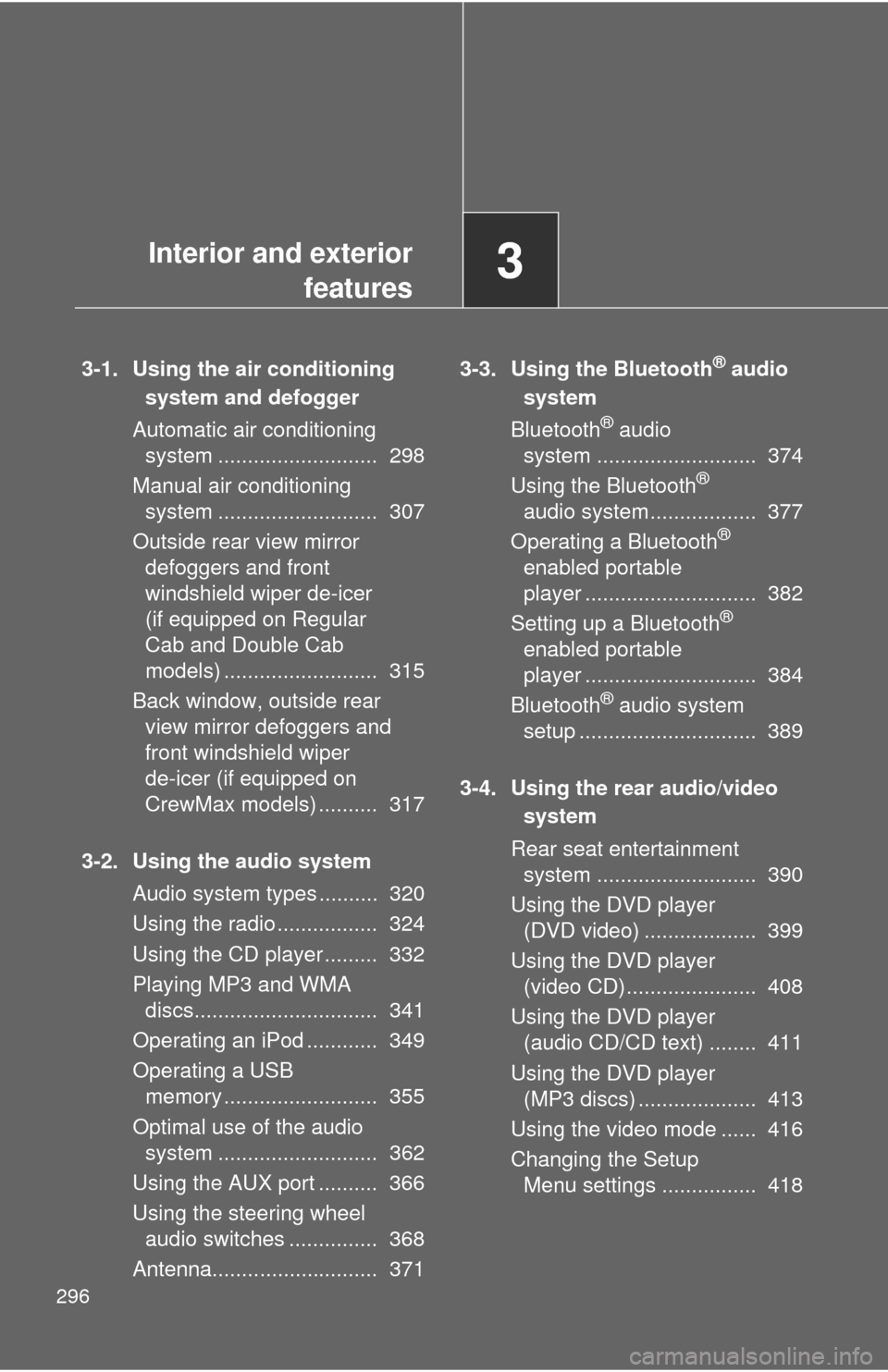
296
3-1. Using the air conditioning system and defogger
Automatic air conditioning system ........................... 298
Manual air conditioning system ........................... 307
Outside rear view mirror defoggers and front
windshield wiper de-icer
(if equipped on Regular
Cab and Double Cab
models) .......................... 315
Back window, outside rear view mirror defoggers and
front windshield wiper
de-icer (if equipped on
CrewMax models) .......... 317
3-2. Using the audio system Audio system types .......... 320
Using the radio ................. 324
Using the CD player ......... 332
Playing MP3 and WMA discs............................... 341
Operating an iPod ............ 349
Operating a USB memory .......................... 355
Optimal use of the audio system ........................... 362
Using the AUX port .......... 366
Using the steering wheel audio switches ............... 368
Antenna............................ 371 3-3. Using the Bluetooth® audio
system
Bluetooth
® audio
system ........................... 374
Using the Bluetooth
®
audio system.................. 377
Operating a Bluetooth
®
enabled portable
player ............................. 382
Setting up a Bluetooth
®
enabled portable
player ............................. 384
Bluetooth
® audio system
setup .............................. 389
3-4. Using the rear audio/video system
Rear seat entertainment system ........................... 390
Using the DVD player (DVD video) ................... 399
Using the DVD player (video CD)...................... 408
Using the DVD player (audio CD/CD text) ........ 411
Using the DVD player (MP3 discs) .................... 413
Using the video mode ...... 416
Changing the Setup Menu settings ................ 418
Interior and exterior
features3
Page 369 of 752
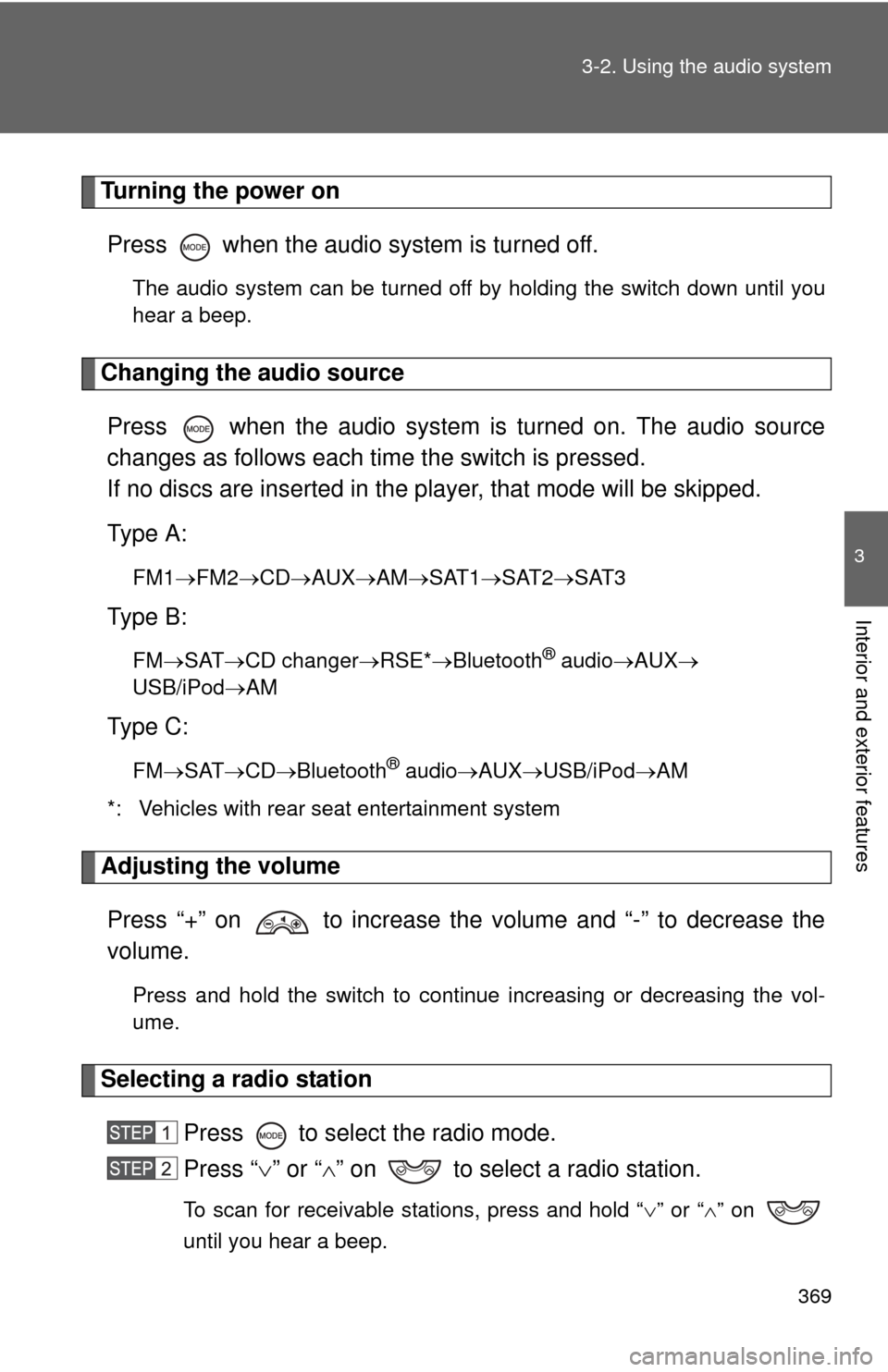
369
3-2. Using the audio system
3
Interior and exterior features
Turning the power on
Press when the audio system is turned off.
The audio system can be turned off by holding the switch down until you
hear a beep.
Changing the audio sourcePress when the audio system is turned on. The audio source
changes as follows each time the switch is pressed.
If no discs are inserted in the player, that mode will be skipped.
Type A:
FM1 FM2 CD AUXAM SAT1 SAT2SAT3
Type B:
FMSAT CD changer RSE*Bluetooth® audio AUX
USB/iPodAM
Type C:
FM SAT CDBluetooth® audio AUXUSB/iPodAM
*: Vehicles with rear seat entertainment system
Adjusting the volume
Press “+” on to increase the volume and “-” to decrease the
volume.
Press and hold the switch to continue increasing or decreasing the vol-
ume.
Selecting a radio station Press to select the radio mode.
Press “” or “ ” on to select a radio station.
To scan for receivable stations, press and hold “ ” or “ ” on
until you hear a beep.
Page 370 of 752
370 3-2. Using the audio system
Selecting a track/file or songPress to select the CD, iPod, USB memory, Bluetooth
®
audio or RSE mode.
Press “” or “ ” on to select the desired track/file or
song.
Selecting a folder or album
Press to select the CD, USB memory or Bluetooth
® audio
mode.
Press and hold “ ” or “ ” on until you hear a beep.
Selecting a disc in the CD player (type B only)
Press to select the CD mode.
Press and hold “ ” or “ ” on until you hear a beep.
Selecting a track/file or chapter (vehicles with rear seat entertainment system)
Press to select the RSE mode.
Press “ ” or “ ” on to select the desired track/file or
chapter.
CAUTION
■ To reduce the risk of an accident
Exercise care when operating the audio switches on the steering wheel.