Page 189 of 752
189
2
When driving
2-2. Instrument cluster
Gauges and meters
Vehicles with multi-information display
The following gauges, meters and displays illuminate when the
engine switch is in the ON position. Tachometer
Displays the engine speed in revolutions per minute.
Speedometer
Displays the vehicle speed.
Fuel gauge
Displays the quantity of fuel remaining in the tank.
Vo l t m e t e r
Displays the charge state.
Engine oil pressure gauge
Displays the engine oil pressure.
Engine coolant temperature gauge
Displays the engine coolant temperature.
Odometer/trip meter switching and trip meter resetting button
Switches between odometer and trip meter displays. Pushing and hold-
ing the button will reset the trip meter when the trip meter is being dis-
played.
Page 192 of 752
192 2-2. Instrument cluster
Fuel gauge
Displays the quantity of fuel remaining in the tank.
Voltmeter (if equipped)
Displays the charge state.
Engine oil pressure gauge (if equipped)
Displays the engine oil pressure.
Engine coolant temperature gauge
Displays the engine coolant temperature.
Odometer/trip meter switching and trip meter resetting button
Switches between odometer and trip meter displays. Pushing and hold-
ing the button will reset the trip meter when the trip meter is being dis-
played.
Odometer/trip meter
Odometer:
Displays the total distance the vehicle has been driven.
Trip meter:
Displays the distance the vehicle has been driven since the meter was
last reset. Trip meters A and B can be used to record and display differ-
ent distances independently.
Automatic transmission fluid temperature gauge (if equipped)
Displays the automatic transmission fluid temperature.
Page 193 of 752
193
2-2. Instrument cluster
2
When driving
Odometer and trip meter display button
Pressing this button switches
between odometer and trip meter dis-
plays.
Vehicles with multi-information display
Odometer
Trip meter A
*
Trip meter B*
*
: Pushing and holding the button will reset the trip meter.
Vehicles without multi-information display
Odometer
Trip meter A
*
Trip meter B*
*
: Pushing and holding the button will reset the trip meter.
Page 200 of 752
200
2-2. Instrument cluster
Multi-information display
Trip informationDisplay items can be switched by pushing the INFO button.
: If equipped
The multi-information display presen ts the driver with a variety of
driving-related data.
● Trip information
Displays driving range, fuel
consumption and other cruis-
ing-related information.
●Warning messages
( P. 622)
Automatically displayed when
a malfunction occurs in one of
the vehicle’s systems.
● Odometer and trip meter
display ( P. 193)
Page 201 of 752
201
2-2. Instrument cluster
2
When driving
Zoom display of odometer and trip meters
Average Fuel Economy
Current Fuel Economy
Distance To Empty
Displays the odometer and one of the trip meters
simultaneously.
Displays the average fuel
consumption since the
function was reset.
• The function can be reset by pushing the SELECT RESET button for more than 2 seconds.
• Use the displayed average fuel consumption as a reference.
Displays the current rate of fuel consumption.
Displays the estimated maximum distance that
can be driven with the quantity of fuel remaining.
• This distance is computed based on your averagefuel consumption. As a result, the actual distance
that can be driven may differ from that displayed.
• When only a small amount of fuel is added to the tank, the display may not be updated.
When adding fuel, turn the engine switch to the
LOCK position. In case fuel is added without turn-
ing the engine switch to the LOCK position, the
display may not be updated.
Page 741 of 752
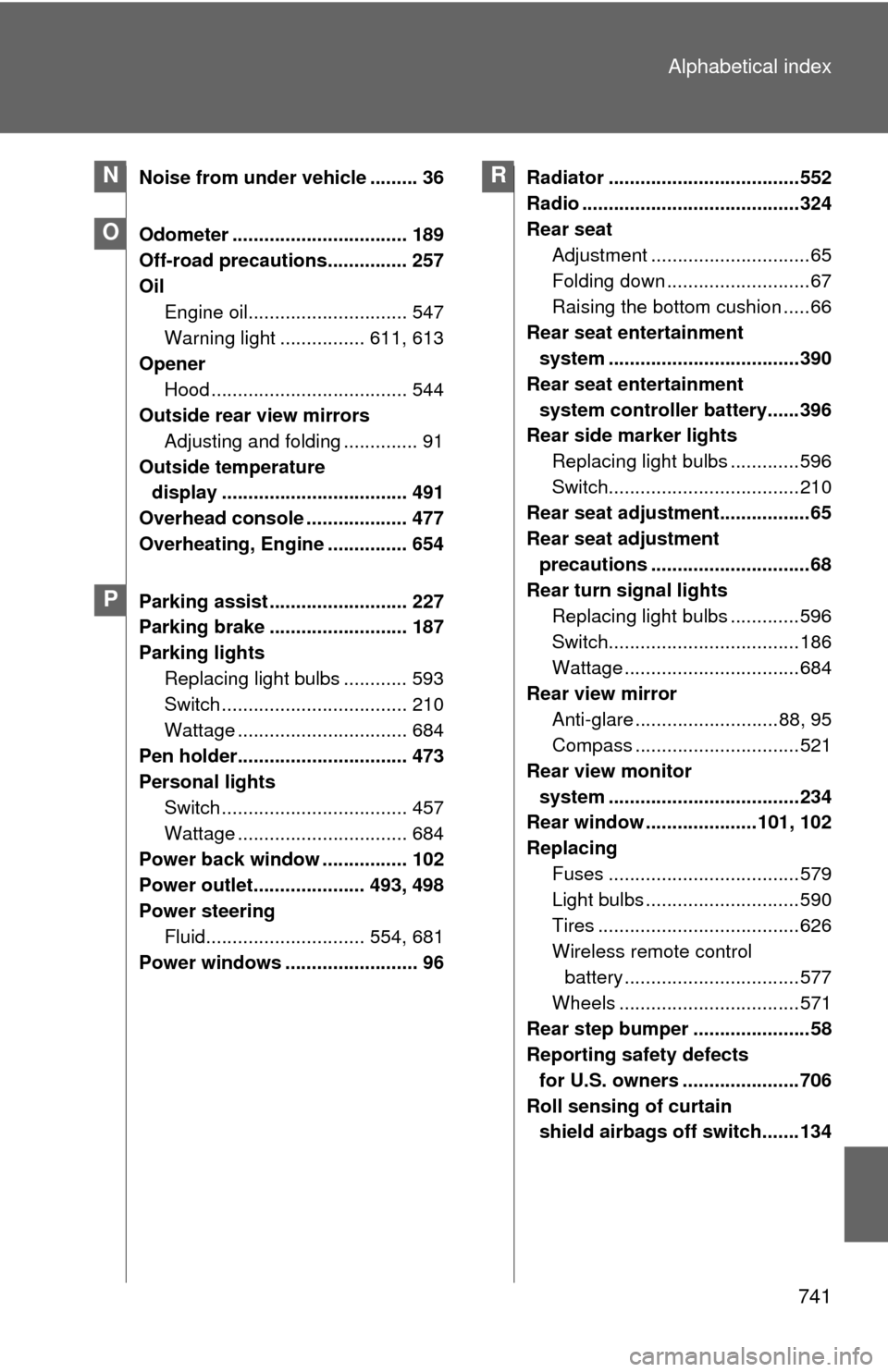
741
Alphabetical index
Noise from under vehicle ......... 36
Odometer ................................. 189
Off-road precautions............... 257
Oil
Engine oil.............................. 547
Warning light ................ 611, 613
Opener Hood ..................................... 544
Outside rear view mirrors
Adjusting and folding .............. 91
Outside temperature display ................................... 491
Overhead console ................... 477
Overheating, Engine ............... 654
Parking assist .......................... 227
Parking brake .......................... 187
Parking lights Replacing light bulbs ............ 593
Switch ................................... 210
Wattage ................................ 684
Pen holder................................ 473
Personal lights Switch ................................... 457
Wattage ................................ 684
Power back window ................ 102
Power outlet..................... 493, 498
Power steering Fluid.............................. 554, 681
Power windows ......................... 96 Radiator ....................................552
Radio .........................................324
Rear seat
Adjustment ..............................65
Folding down ...........................67
Raising the bottom cushion .....66
Rear seat entertainment system ....................................390
Rear seat entertainment system controller battery......396
Rear side marker lights
Replacing light bulbs .............596
Switch....................................210
Rear seat adjustment.................65
Rear seat adjustment
precautions ..............................68
Rear turn signal lights
Replacing light bulbs .............596
Switch....................................186
Wattage .................................684
Rear view mirror Anti-glare ...........................88, 95
Compass ...............................521
Rear view monitor system ....................................234
Rear window .....................101, 102
Replacing
Fuses ....................................579
Light bulbs .............................590
Tires ......................................626
Wireless remote control battery .................................577
Wheels ..................................571
Rear step bumper ......................58
Reporting safety defects for U.S. owners ......................706
Roll sensing of curtain shield airbags off switch.......134N
O
P
R