Page 89 of 624
89
RAV4_OM_OM42809U_(U)
2. Instrument cluster
2
Instrument cluster
Multi-infor mation display
The multi-information display presents the driver with a variety of driv-
ing-related data including the current outside air temperature.
● Outside temperature display
Indicates the outside temperature.
The temperature range that can be
displayed is from -40 F (-40 C) to
122 F (50 C).
● Engine coolant temperature
gauge
Displays the engine coolant tem-
perature.
●Shift position and shift range
Displays the selected shift position
or selected shift range ( P. 207)
● Trip information ( P. 9 0 )
Displays odometer, trip meter, driv-
ing range, fuel consumption and
other cruising related information.
Display contents
Page 90 of 624
90
RAV4_OM_OM42809U_(U)
2. Instrument cluster
■Switching the display
Items displayed can be
switched by pressing the
“DISP” button.
■Odometer
■Trip meters “A” and “B”
■Current fuel consumption
Trip information
Displays the total distance the vehicle has
been driven.
Displays the distance the vehicle has been
driven since the meter was last reset. Trip
meters “A” and “B” can be used to record and
display different distances independently.
Pressing and holding the “DISP” button will reset
the trip meter that is currently displayed.
Displays the current rate of fuel consumption.
Page 91 of 624
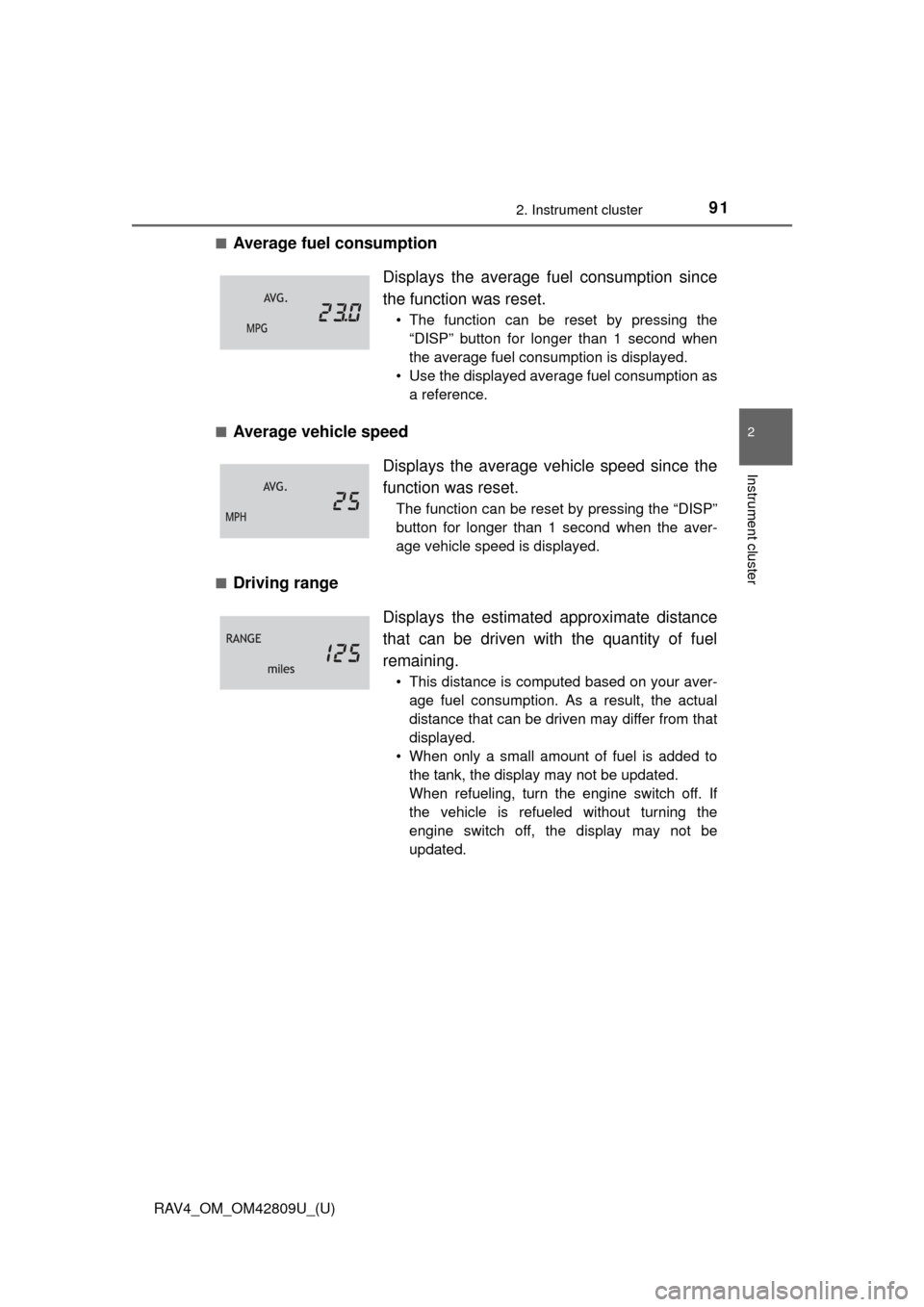
RAV4_OM_OM42809U_(U)
912. Instrument cluster
2
Instrument cluster
■Average fuel consumption
■Average vehicle speed
■Driving range Displays the average f
uel consumption since
the function was reset.
• The function can be reset by pressing the “DISP” button for longer than 1 second when
the average fuel consumption is displayed.
• Use the displayed average fuel consumption as a reference.
Displays the average vehicle speed since the
function was reset.
The function can be reset by pressing the “DISP”
button for longer than 1 second when the aver-
age vehicle speed is displayed.
Displays the estimat ed approximate distance
that can be driven with the quantity of fuel
remaining.
• This distance is computed based on your aver- age fuel consumption. As a result, the actual
distance that can be driven may differ from that
displayed.
• When only a small amount of fuel is added to the tank, the display may not be updated.
When refueling, turn the engine switch off. If
the vehicle is refueled without turning the
engine switch off, the display may not be
updated.
Page 93 of 624

RAV4_OM_OM42809U_(U)
932. Instrument cluster
2
Instrument cluster
■When disconnecting and reco nnecting battery terminals
The following information data will be reset:
● Trip meters “A” and “B”
● Average fuel consumption
● Average vehicle speed
● Driving range
■ Outside temperature display
In the following situations, the correct outside temperature may not be dis-
played, or the display may take longer than normal to change.
●When stopped, or driving at low speeds (approximately 12 mph [20 km/h] or
less)
● When the outside temperature has changed suddenly (at the entrance/exit
of a garage, tunnel, etc.)
■ When “--- F” is displayed
The system may be malfunctioning. Take your vehicle to your Toyota dealer.
■ Customization
Settings can be changed. (Customizable features: P. 579)
NOTICE
■The multi-information disp lay at low temperatures
Allow the interior of the vehicle to warm up before using the liquid crystal
information display. At extremely low temperatures, the information display
monitor may respond slowly, and display changes may be delayed.
Page 209 of 624
RAV4_OM_OM42809U_(U)
2094-2. Driving procedures
4
Driving
The following modes can be selected to suit driving conditions.
■Eco drive mode
Use Eco drive mode to help achieve low fuel consumption during
trips that involve frequent accelerating.
Press the “ECO MODE” button
to select Eco drive mode.
The “ECO MODE” indicator
comes on.
Press the button again to cancel
Eco drive mode.
■
Sport mode
Use sport mode for powerful acceleration and driving in mountain-
ous regions.
Press the “SPORT” button to
select sport mode.
The “SPORT” indicator comes
on.
Press the button again to cancel
sport mode.
Selecting the driving mode
Page 303 of 624

RAV4_OM_OM42809U_(U)
3035-1. Using the air conditioning system and defogger
5
Interior features
■When the outside temperature exceeds 75 F (24C) and the air condition-
ing system is on
● In order to reduce the air conditioning power consumption, the air condition-
ing system may switch to recirculated air mode automatically. This may also
reduce fuel consumption.
● Recirculated air mode is selected as a default mode when the engine switch
is in the “ON” position (vehicles without a smart key system) or IGNITION
ON mode (vehicles with a smart key system)
● It is possible to switch to outside air mode at any time by pressing .
■ Micro dust and pollen filter
●In order to prevent the windshield from fogging up when the outside air is
cold, the following may occur:
• Outside air mode does not switch to recirculated air mode.
• The dehumidification function operates.
• The operation cancels after approximately 1 minute.
● In rainy weather, the windows may fog up. Press .
● In extremely humid weather, the windows may fog up.
● The pollens are filtered out even if the pollen removal mode is turned off.
■ When the outside temperature falls to nearly 32 F (0 C)
The dehumidification function may not operate even when is pressed.
Page 583 of 624
RAV4_OM_OM42809U_(U)
5838-2. Customization
8
Vehicle specifications
Automatic
light control
system
(P. 217)
Light sensor sensitivity*1Level 3Level 1 to 5OO
Time elapsed before the
headlights automatically
turn off after the doors are
closed
30
seconds
Off
OO
60
seconds
90
seconds
Automatic High Beam*1OnOff—O
Lights
( P. 217)Daytime running lights*4OnOffOO
Turn signal
lever
(P. 214)Time of flashing of the
lane change signal flash-
ers
3Off—O
Instrument
cluster
(P. 8 7 )Eco Driving Indicator
Light
*5OnOff—O
Multi-
information
display
(P. 8 9 )Switching the display
when the average fuel
consumption is displayedEngine
coolant
tempera-
ture gaugeEco Driving Indicator Zone
Display
—O
Automatic
air condition-
ing system
*1
( P. 295)
A/C Auto switch operationOnOff—O
Switching between out-
side air and recirculated
air mode linked to “AUTO”
switch operation
OnOff—O
ItemFunctionDefault
settingCustom-
ized setting12