Page 12 of 520
12
Tilt and telescopic steering lock release lever P. 140
Headlight switch
Turn signal lever P. 234
P. 215
Windshield wiper and washer switch
Rear window wiper and washer switch P. 238
P. 241
Charging port door
opener
P. 59
Emergency flasher switch P. 412
Pictorial indexInstrument panel
Gauges and meters P. 218
Audio system*
Navigation system*
Hood release lever
P. 349
Horn P. 217
Page 14 of 520
14
B
Instrument panelPictorial index
Cruise control switch P. 243
“DISP” switch P. 228Audio remote control switches *
Telephone switches *
Talk switch *
Page 26 of 520
26
1-1. EV system
Characteristics of the EV (Electric Vehicle) system
The RAV4 EV is considerably different from a conventional vehicle.
Instead of using gasoline, the vehicle is driven using electricity in
the rechargeable traction battery to power the electric motor. This
technology is clean and has a low impact on the environment by not
emitting exhaust such as CO
2 or NOx during operation.
The illustration is an example fo r explanation purposes only and
may vary from the actual vehicle.
Electric motor (traction motor)
Traction battery
Provides electricity to the electric motor and air conditioning system.
12-volt battery
Provides electricity to various vehicle functions such as the audio sys-
tem, wipers, headlights and so forth.
Page 44 of 520
44
1-2. Navigation system screen operations
Navigation system screen operations
■Main operations
*: The above operations may not be performed on all screens.
Operation methodOutline Main use
Touch Quickly touch
and release
once. Changing and
selecting various
settings.
Double tap* Quickly touch
and release
twice. Changing the map
scale.
Drag* Touch the screen
with your finger,
and move the
screen to the
desired position. Moving around the
map, adjusting
audio volume, etc.
Flick* Quickly move the
screen left or
right by flicking
with your finger. Moving around the
map, skipping to
the next page of a
list, etc.
Operations are performed by touc
hing the navigation system screen
directly with your finger.
Page 202 of 520
202 2-1. Driving procedures
■Changing “POWER” switch mode
Modes can be changed by pres sing the “POWER” switch with
the brake pedal released. (The mode changes each time the
switch is pressed.)
Off
The emergency flashers can
be used.
ACCESSORY mode
Some electrical components
such as the audio system can
be used.
The “POWER” switch indicator
turns amber.
ON mode
All electrical components can
be used.
The “POWER” switch indicator
turns amber.
Page 339 of 520
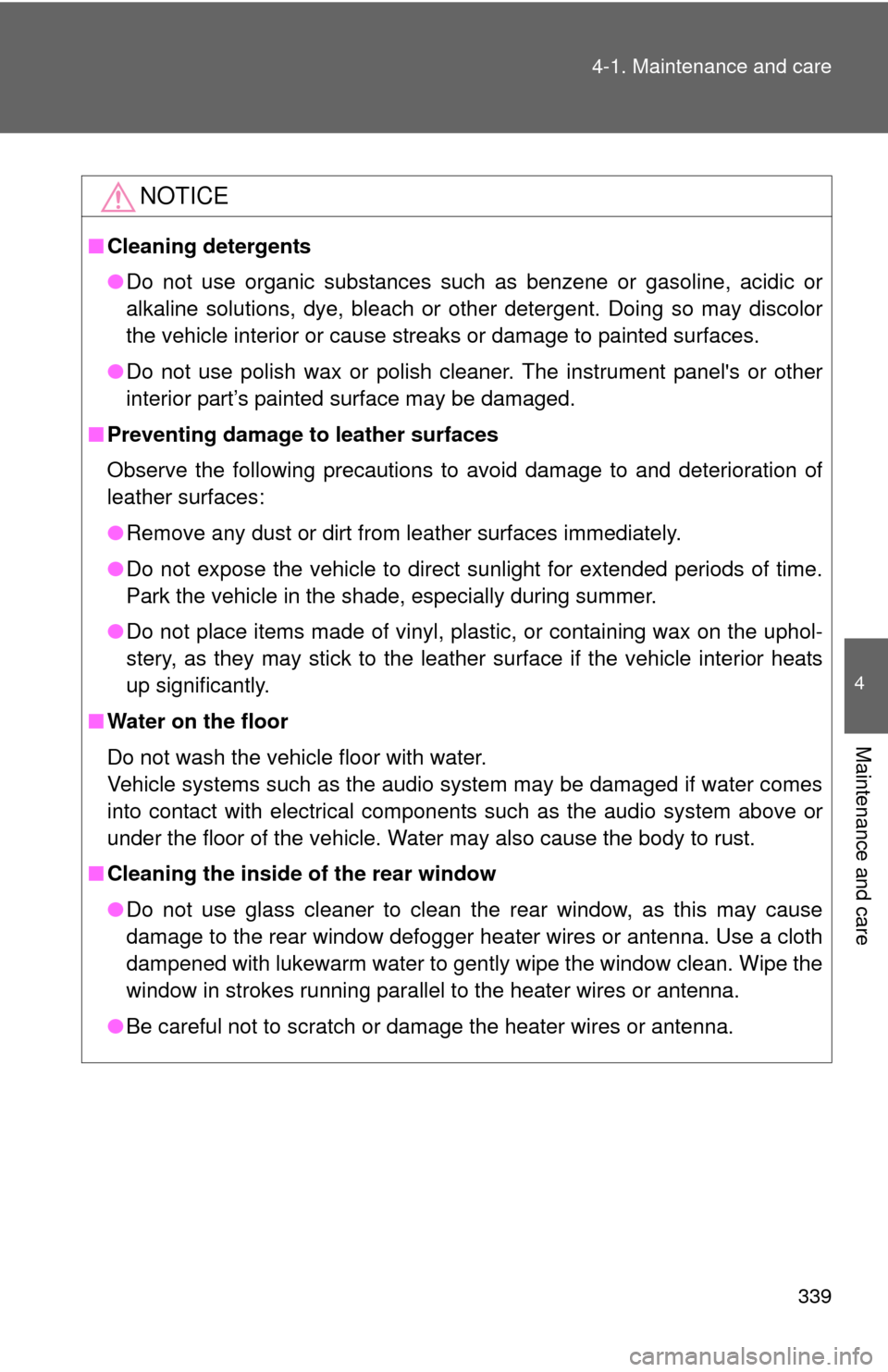
339
4-1. Maintenance and care
4
Maintenance and care
NOTICE
■
Cleaning detergents
●Do not use organic substances such as benzene or gasoline, acidic or
alkaline solutions, dye, bleach or other detergent. Doing so may discolor
the vehicle interior or cause streaks or damage to painted surfaces.
● Do not use polish wax or polish cleaner. The instrument panel's or other
interior part’s painted surface may be damaged.
■ Preventing damage to leather surfaces
Observe the following precautions to avoid damage to and deterioration o\
f
leather surfaces:
●Remove any dust or dirt from leather surfaces immediately.
● Do not expose the vehicle to direct sunlight for extended periods of time.
Park the vehicle in the shade, especially during summer.
● Do not place items made of vinyl, plastic, or containing wax on the uphol-
stery, as they may stick to the leather surface if the vehicle interior heats
up significantly.
■ Water on the floor
Do not wash the vehicle floor with water.
Vehicle systems such as the audio system may be damaged if water comes
into contact with electrical components such as the audio system above or
under the floor of the vehicle. Water may also cause the body to rust.
■ Cleaning the inside of the rear window
●Do not use glass cleaner to clean the rear window, as this may cause
damage to the rear window defogger heater wires or antenna. Use a cloth
dampened with lukewarm water to gently wipe the window clean. Wipe the
window in strokes running parallel to the heater wires or antenna.
● Be careful not to scratch or damage the heater wires or antenna.
Page 389 of 520
389
4-3. Do-it-yourself maintenance
4
Maintenance and care
Fuse layout and amperage ratings
■ Motor compartment
Type A (driver’s side)
FuseAmpereCircuit
1 INV MTR 10 A Inverter motor
2 IGDI 1 10 A Traction battery, multiplex commu-
nication system, thermal control
system
3 BATT W/P 1 15 A Traction battery
4 BATT W/P 2 15 A Traction battery
5 P/T W/P 15 A Cooling system
6 IGDI MAIN 20 A INV MTR, IGDI 1
7 HAZ 15 A Emergency flashers
8 IGCT 3 20 A PM-IGCT, P CNT-IGCT, A/C-IGCT,
FA N -I G C T
9 G/W-B 10 A Multiplex communication system
10 RADIO 30 A Audio system 11 P CNT-B 7.5 A Parking control system
Page 393 of 520
393
4-3. Do-it-yourself maintenance
4
Maintenance and care
Ty p e C
FuseAmpereCircuit
1 FL J/B 140 A ECU-IG1 2, back-up lights, wind-
shield wipers and washers, rear
window wiper and washer, ECU-
IG1 1, seat heaters, ECU-IG1 3,
power windows, stop lights, OBD,
ACC-MAIN, charging indicator,
DEF, TAIL, power outlets, switch
illumination, instrument panel
lights, gauges and meters, audio
system, air conditioning system