2013 TOYOTA RAV4 EV transmission
[x] Cancel search: transmissionPage 3 of 520

1
2
3
4
5
6
7
3
2-1. Driving proceduresDriving the vehicle............... 190
Power switch ....................... 200
Transmission....................... 206
Turn signal lever ................. 215
Parking brake ...................... 216
Horn .................................... 217
2-2. Instrument cluster Gauges and meters ............ 218
Indicators and warning lights ................................. 223
Multi-information display ..... 227
2-3. Operating the lights and wipers
Headlight switch .................. 234
Windshield wipers and washer .............................. 238
Rear window wiper and washer .............................. 241
2-4. Using other driving systems
Cruise control ...................... 243
Rear view monitor system .............................. 247
Driving assist systems ........ 251
Hill-start assist control ......... 256 2-5. Driving information
Utility vehicle precautions....................... 258
Cargo and luggage ............. 263
Vehicle load limits............... 267
Winter driving tips ............... 268
Trailer towing ...................... 273
Dinghy towing ..................... 274
3-1. Using the air conditioning system and defogger
Automatic air conditioning system.......... 276
Rear window and outside rear view mirror
defoggers ......................... 292
3-2. Using the interior lights Interior lights list ................. 293
• Personal/interior light main switch ...................... 294
• Personal/interior lights...... 294
• Interior light ...................... 295
• Luggage compartment light................................... 295
3-3. Using the storage features List of storage features ....... 296
• Glove box ......................... 297
• Console box ..................... 298
• Cup holders ...................... 299
• Bottle holders ................... 300
• Auxiliary boxes ................. 302
2When driving
3Interior features
Page 30 of 520

30 1-1. EV system
■Charging
Be sure you maintain the traction battery charge level for your driving needs.
If the traction battery fully discharges, the vehicle cannot be driven a\
t all.
Even when driving, keep early charging in mind. ( P. 53) If the amount of
charge remaining in the traction battery becomes low, search for a charging
station using the navigation system*.
* For details, refer to the “Navigation System Owner's Manual”.
■ Driving Range
Based on the amount of charge remaining in the traction battery, the air-con-
ditioning system mode and so forth, the calculated driving range is displayed
on the meter.
Depending on driving speed, road surface conditions, method of air-condi-
tioning use, and so forth, the actual driving distance may increase or
decrease. Keep early charging in mind.
■ Noise and vibrations specific to an electric vehicle
Because an electric vehicle does not have the engine noise or vibrations
that a conventional vehicle has, the driver may not notice that the ready indi-
cator is illuminated and the vehicle is in a drivable condition. For safety rea-
sons, always shift the shift position to P and apply the parking brake when
parking the vehicle.
After starting the EV system, the following noises and vibrations may occur.
These noises and/or vibrations are not signs of a malfunction. For example:
● Motor sounds coming from the motor compartment.
● Electrical relay sounds may be heard from the traction battery when the
EV system starts or stops.
● Sounds may be heard from the transmission and its surrounding area
when the EV system starts or stops.
● Sounds may be heard due to regenerative braking when you depress the
brake pedal or release the accelerator pedal.
● Motor sounds may be heard when accelerating suddenly.
● Operational and motor sounds may be heard when the brake pedal is
depressed.
● The electric cooling fans in the front of the vehicle may be heard.
● Air conditioning operation sounds may be heard.
Page 189 of 520
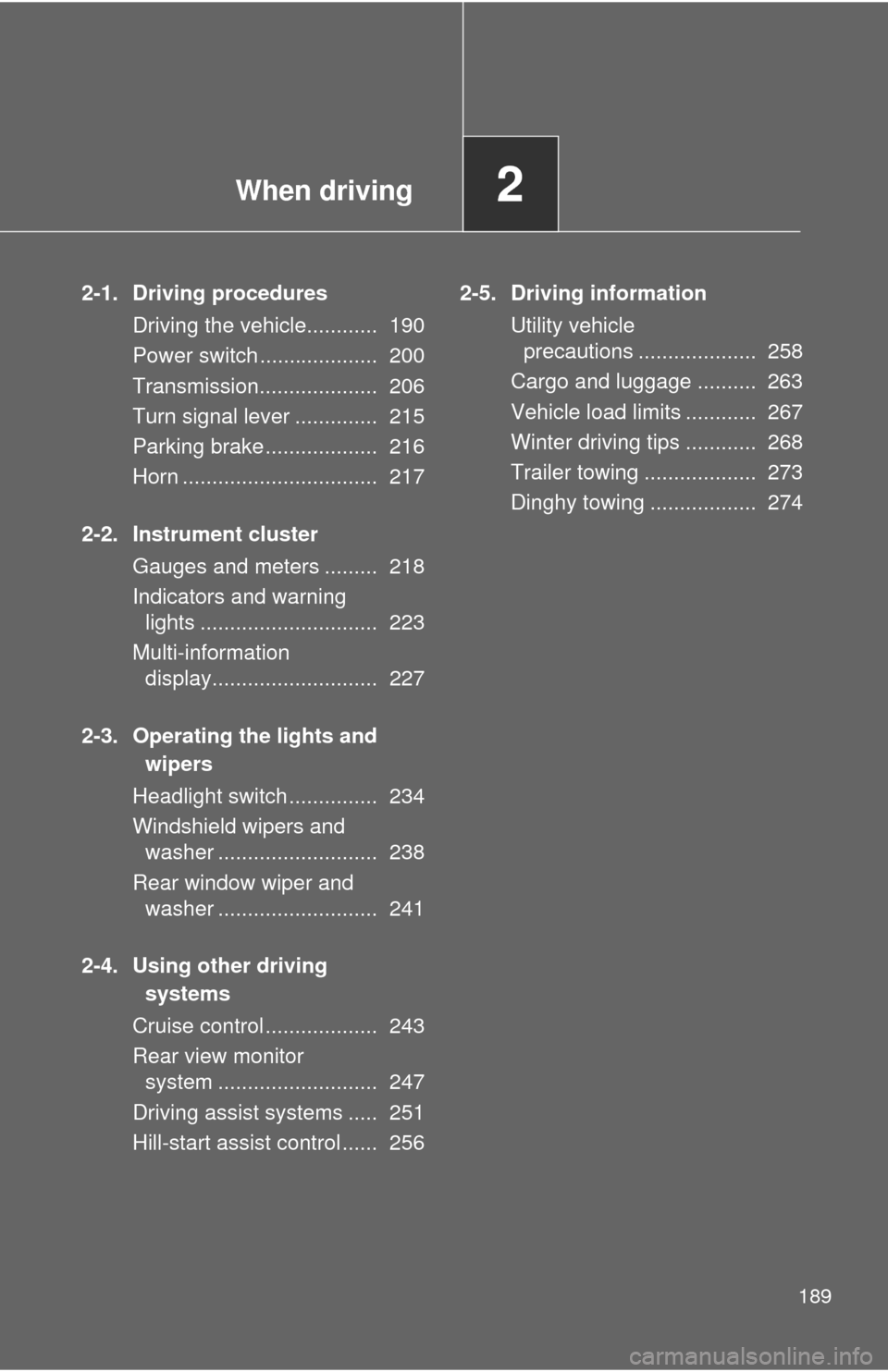
When driving2
189
2-1. Driving proceduresDriving the vehicle............ 190
Power switch .................... 200
Transmission.................... 206
Turn signal lever .............. 215
Parking brake ................... 216
Horn ................................. 217
2-2. Instrument cluster Gauges and meters ......... 218
Indicators and warning lights .............................. 223
Multi-information display............................ 227
2-3. Operating the lights and wipers
Headlight switch ............... 234
Windshield wipers and washer ........................... 238
Rear window wiper and washer ........................... 241
2-4. Using other driving systems
Cruise control ................... 243
Rear view monitor system ........................... 247
Driving assist systems ..... 251
Hill-start assist control ...... 256 2-5. Driving information
Utility vehicle precautions .................... 258
Cargo and luggage .......... 263
Vehicle load limits ............ 267
Winter driving tips ............ 268
Trailer towing ................... 273
Dinghy towing .................. 274
Page 193 of 520
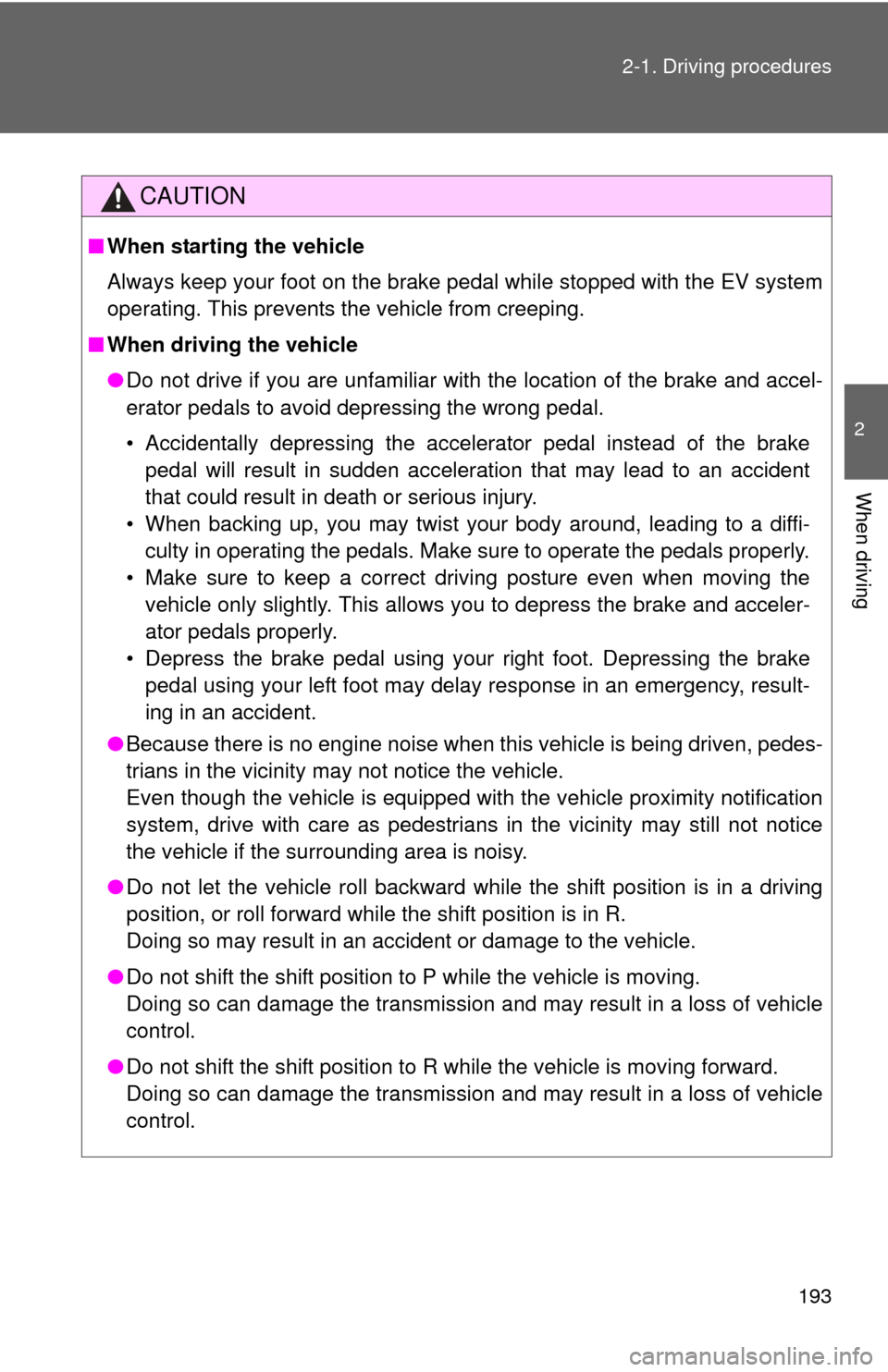
193
2-1. Driving procedures
2
When driving
CAUTION
■
When starting the vehicle
Always keep your foot on the brake pedal while stopped with the EV system
operating. This prevents the vehicle from creeping.
■ When driving the vehicle
●Do not drive if you are unfamiliar with the location of the brake and accel-
erator pedals to avoid depressing the wrong pedal.
• Accidentally depressing the accelerator pedal instead of the brake
pedal will result in sudden acceleration that may lead to an accident
that could result in death or serious injury.
• When backing up, you may twist your body around, leading to a diffi- culty in operating the pedals. Make sure to operate the pedals properly.
• Make sure to keep a correct driving posture even when moving the vehicle only slightly. This allows you to depress the brake and acceler-
ator pedals properly.
• Depress the brake pedal using your right foot. Depressing the brake pedal using your left foot may delay response in an emergency, result-
ing in an accident.
● Because there is no engine noise when this vehicle is being driven, pedes-
trians in the vicinity may not notice the vehicle.
Even though the vehicle is equipped with the vehicle proximity notification
system, drive with care as pedestrians in the vicinity may still not notice
the vehicle if the surrounding area is noisy.
● Do not let the vehicle roll backward while the shift position is in a driving
position, or roll forward while the shift position is in R.
Doing so may result in an accident or damage to the vehicle.
● Do not shift the shift position to P while the vehicle is moving.
Doing so can damage the transmission and may result in a loss of vehicle\
control.
● Do not shift the shift position to R while the vehicle is moving forward.
Doing so can damage the transmission and may result in a loss of vehicle\
control.
Page 194 of 520
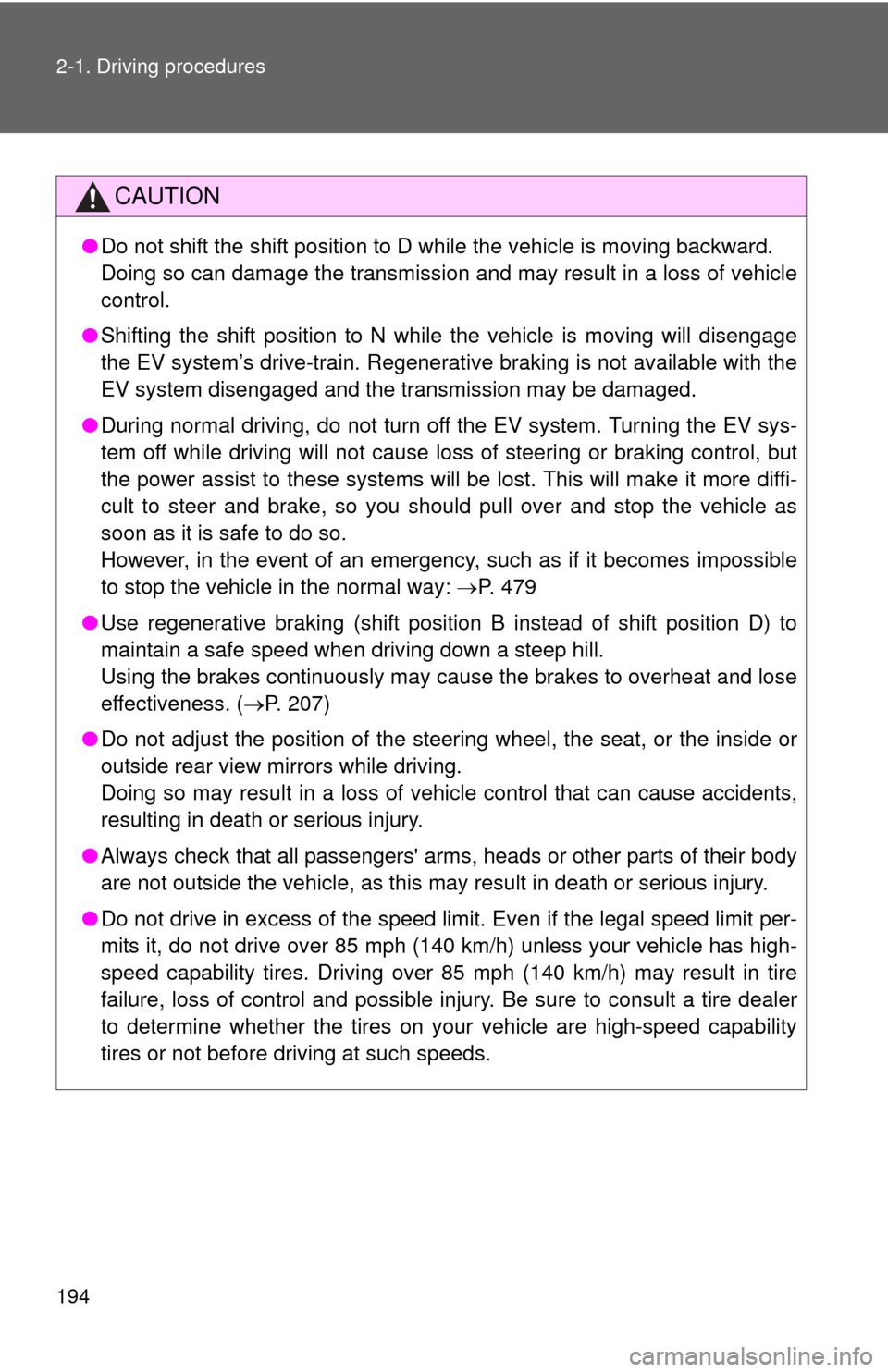
194 2-1. Driving procedures
CAUTION
●Do not shift the shift position to D while the vehicle is moving backward.
Doing so can damage the transmission and may result in a loss of vehicle\
control.
● Shifting the shift position to N while the vehicle is moving will disengage
the EV system’s drive-train. Regenerative braking is not available with the
EV system disengaged and the transmission may be damaged.
● During normal driving, do not turn off the EV system. Turning the EV sys-
tem off while driving will not cause loss of steering or braking control, but
the power assist to these systems will be lost. This will make it more diffi-
cult to steer and brake, so you should pull over and stop the vehicle as
soon as it is safe to do so.
However, in the event of an emergency, such as if it becomes impossible
to stop the vehicle in the normal way: P. 479
● Use regenerative braking (shift position B instead of shift position D) to
maintain a safe speed when driving down a steep hill.
Using the brakes continuously may cause the brakes to overheat and lose
effectiveness. ( P. 207)
● Do not adjust the position of the steering wheel, the seat, or the inside or
outside rear view mirrors while driving.
Doing so may result in a loss of vehicle control that can cause accidents,
resulting in death or serious injury.
● Always check that all passengers' arms, heads or other parts of their body
are not outside the vehicle, as this may result in death or serious injury.
● Do not drive in excess of the speed limit. Even if the legal speed limit per-
mits it, do not drive over 85 mph (140 km/h) unless your vehicle has high-
speed capability tires. Driving over 85 mph (140 km/h) may result in tire
failure, loss of control and possible injury. Be sure to consult a tire dealer
to determine whether the tires on your vehicle are high-speed capability
tires or not before driving at such speeds.
Page 199 of 520

199
2-1. Driving procedures
2
When driving
NOTICE
■
When encountering flooded roads
Do not drive on a road that has flooded after heavy rain etc. Doing so may
cause the following serious damage to the vehicle.
●Short in electrical components
● Traction battery damage caused by water immersion
In the event that you drive on a flooded road and the vehicle is flooded, be
sure to have your Toyota dealer check the following.
● Brake function
● Changes in quantity and quality of transmission fluid and so forth.
● Lubricant condition for the bearings and suspension joints (where possi-
ble), and the function of all joints, bearings, etc.
● If the P position control system is damaged by flooding, it may not be pos-
sible to shift the shift position to P, or from P to other positions. When the
shift position cannot be changed from P to any other position, the front
wheels will lock, and moving the vehicle with the front wheels on the
ground will not be possible. In this case, move the vehicle with both front
wheels or all four wheels lifted.
Page 206 of 520
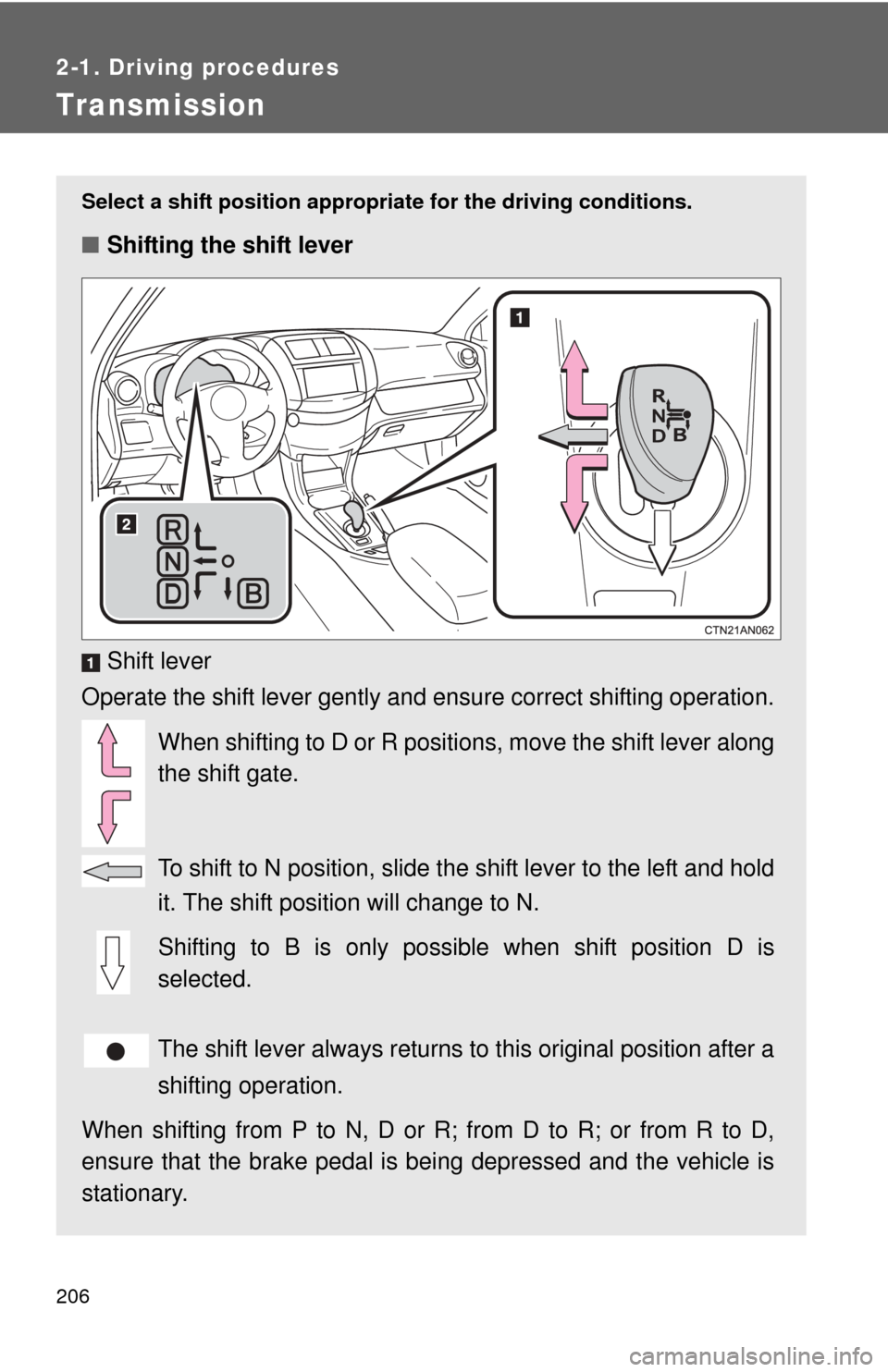
206
2-1. Driving procedures
Transmission
Select a shift position appropriate for the driving conditions.
■Shifting the shift lever
Shift lever
Operate the shift lever gently and ensure correct shifting operation.
When shifting to D or R positions, move the shift lever along
the shift gate.
To shift to N position, slide the shift lever to the left and hold
it. The shift position will change to N.
Shifting to B is only possible when shift position D is
selected.
The shift lever always returns to this original position after a
shifting operation.
When shifting from P to N, D or R; from D to R; or from R to D,
ensure that the brake pedal is be ing depressed and the vehicle is
stationary.
Page 212 of 520
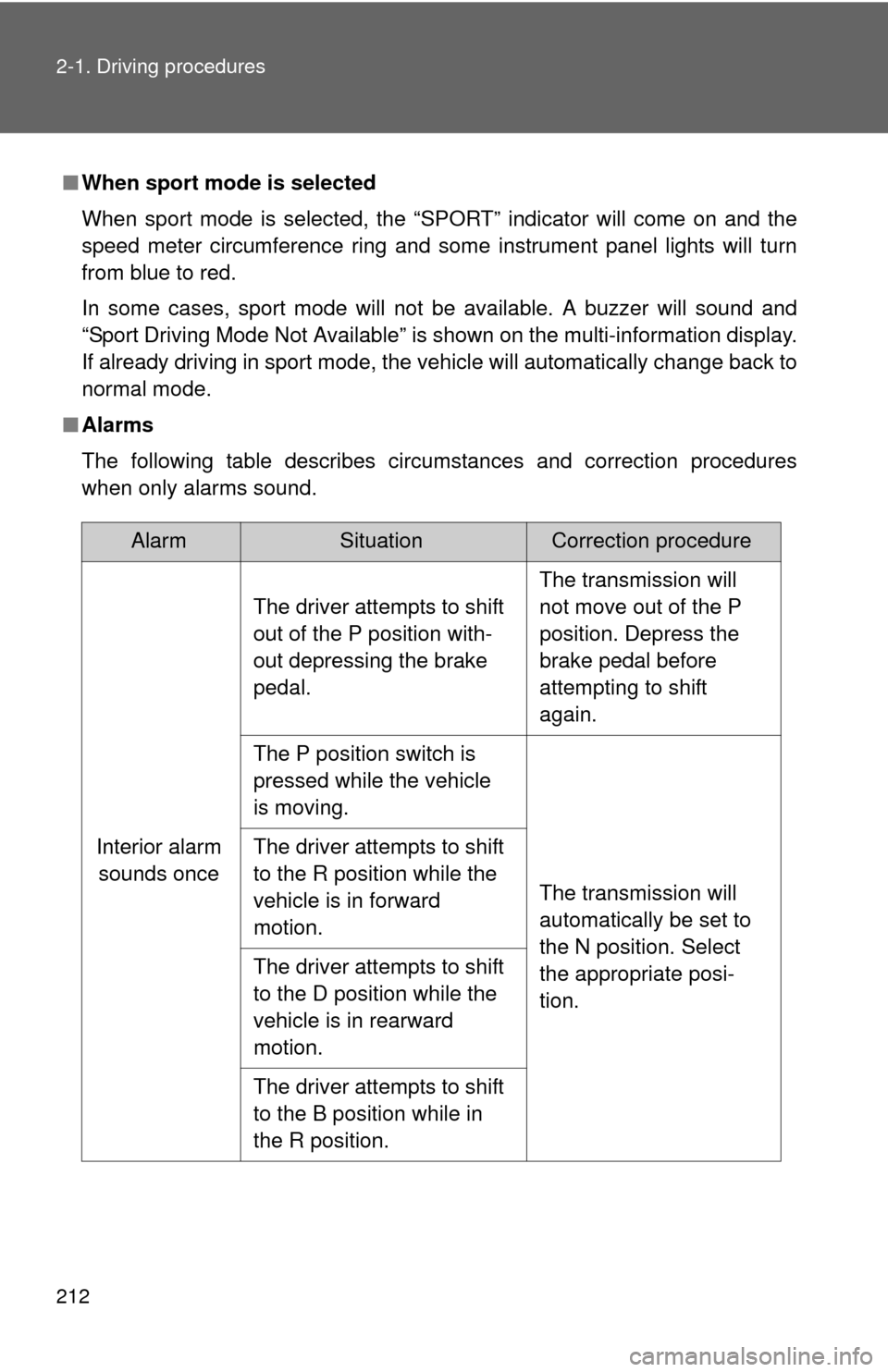
212 2-1. Driving procedures
■When sport mode is selected
When sport mode is selected, the “SPORT” indicator will come on and the
speed meter circumference ring and some instrument panel lights will turn
from blue to red.
In some cases, sport mode will not be available. A buzzer will sound and
“Sport Driving Mode Not Available” is shown on the multi-information display.
If already driving in sport mode, the vehicle will automatically change back to
normal mode.
■ Alarms
The following table describes circumstances and correction procedures
when only alarms sound.
AlarmSituationCorrection procedure
Interior alarm sounds once The driver attempts to shift
out of the P position with-
out depressing the brake
pedal.
The transmission will
not move out of the P
position. Depress the
brake pedal before
attempting to shift
again.
The P position switch is
pressed while the vehicle
is moving.
The transmission will
automatically be set to
the N position. Select
the appropriate posi-
tion.
The driver attempts to shift
to the R position while the
vehicle is in forward
motion.
The driver attempts to shift
to the D position while the
vehicle is in rearward
motion.
The driver attempts to shift
to the B position while in
the R position.