Page 15 of 520
15
C
Power switch P. 200
Rear window and outside rear view
mirror defogger switch
P. 292
Security indicator P. 149
*: Refer to “Navigation System Owner’s Manual”.
Air conditioning system P. 276
Seat heater controls P. 310
Page 54 of 520

54 1-3. Charging
*: By using a smart phone, pre-climate operations and so forth can
be performed from a distant location. ( P. 58)
■ Important things to check be fore charging and pre-climate
operations (Remote Climate Control)
Before charging and pre-climate operations, always check that:
● The parking brake is securely set ( P. 216)
● The shift position is in P ( P. 206)
● All windows and doors are closed
● The motor compartment hood is securely closed
If the hood is open the electric cooling fans will not operate, raising
the temperature of the charger and traction battery. This may
increase charging time or cause charging to be aborted.
●All lights are turned off (For example, the headlights, emer-
gency flashers, interior lights, etc.)
If any lights are turned on, then these features will consume electric-
ity, and charging time will increase.
SystemDetails
Pre-climate
(Remote Climate
Control)*
The time when pre-climate operations are to be
completed by can be set for each day of the
week. Cabin temperature is adjusted before depar-
ture by performing climate control operations,
thereby reducing traction battery consumption
after departure. If these operations are per-
formed while the vehicle is plugged in, the
traction battery's power consumption is
reduced, increasing driving range. ( P. 66)
If the amount of charge remaining in the trac-
tion battery is 50% or less at the time pre-cli-
mate operations begin, pre-climate operations
will not be performed in order to preserve driv-
ing range.
Page 62 of 520
62 1-3. Charging
Confirm the charging cable con-
nector’s direction and insert it
into the charging port.
When inserting the connector,
insert it without pressing the latch
release button.
Align with the guide position
shown on the underside of the
charging connector with the
charging port, and push it in
straight and firmly until a click is
heard. Then, confirm that the con-
nector is securely locked.
When plugging in has been com-
pleted correctly, the plug-in indi-
cator on the meter comes on in
green. If there has been a prob-
lem with plugging in, the plug-in
indicator comes on in yellow.
(P. 419)
If the schedule is not set for any
days of the week or the charge
immediately function is selected,
charging will begin by simply
plugging in the charging cable.
If the EV system is on when the
vehicle is plugged in, the READY
indicator will automatically turn off
and a message will be shown on
the multi-information display.
( P. 443)
STEP 7
Page 73 of 520
73
1-3. Charging
1
Before driving
Unplugging the charging cable
Pull the charging connector
towards you while pressing the
latch release button.
If the charging connector is dis-
connected during charging (while
the charging indicator indicates
the vehicle is being charged),
charging will be interrupted.
Attach the charging connector
cap.
Close the charging port cap, and
then close the charging port
door.
Firmly push the charging port cap
and charging port door, and
check that they are securely
locked.
STEP 1
STEP 2
STEP 3
Page 102 of 520
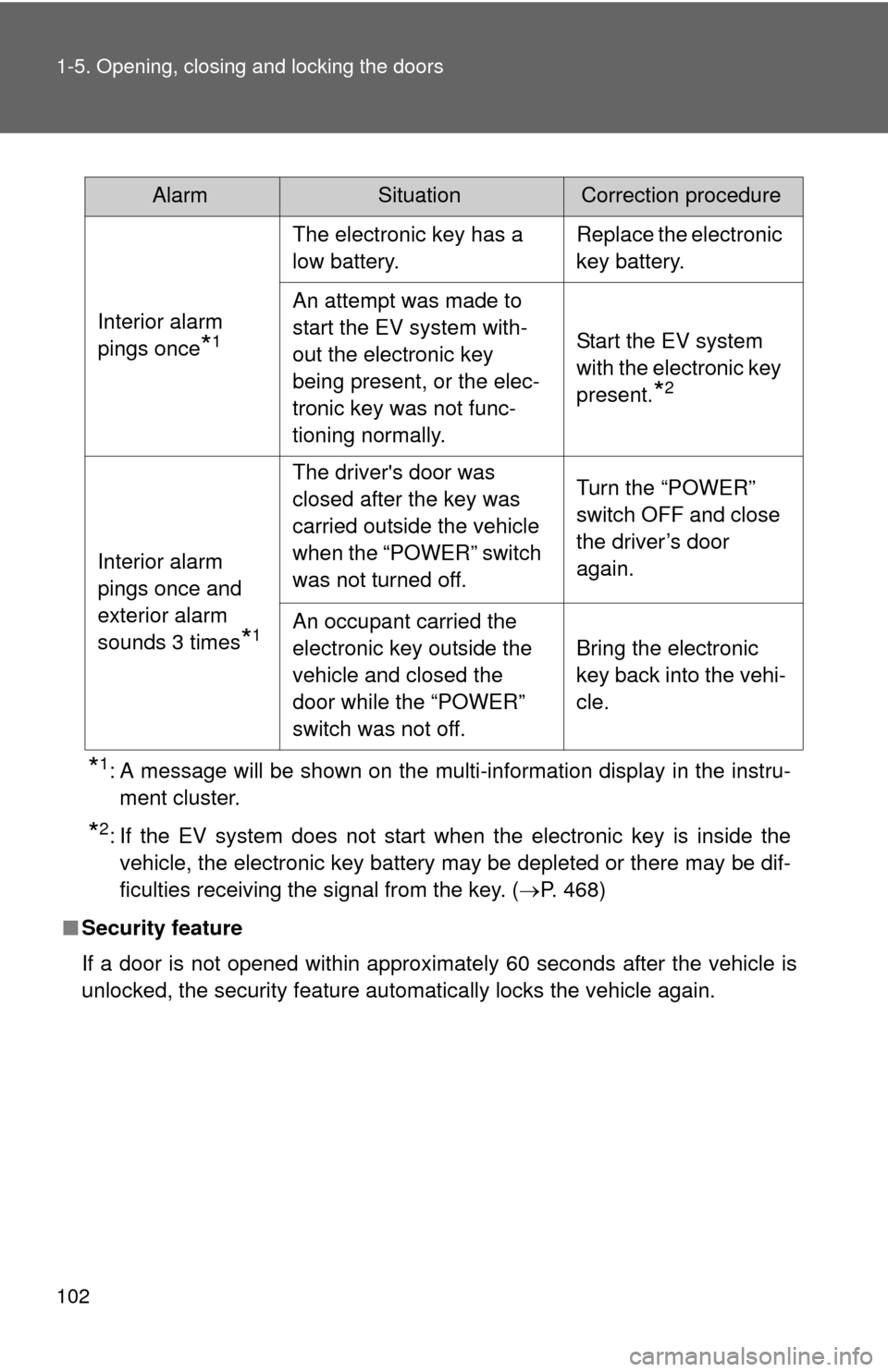
102 1-5. Opening, closing and locking the doors
*1: A message will be shown on the multi-information display in the instru-ment cluster.
*2: If the EV system does not start when the electronic key is inside thevehicle, the electronic key battery may be depleted or there may be dif-
ficulties receiving the signal from the key. ( P. 468)
■ Security feature
If a door is not opened within approximately 60 seconds after the vehicle is
unlocked, the security feature automatically locks the vehicle again.
AlarmSituationCorrection procedure
Interior alarm
pings once
*1
The electronic key has a
low battery. Replace the electronic
key battery.
An attempt was made to
start the EV system with-
out the electronic key
being present, or the elec-
tronic key was not func-
tioning normally. Start the EV system
with the electronic key
present.
*2
Interior alarm
pings once and
exterior alarm
sounds 3 times
*1
The driver's door was
closed after the key was
carried outside the vehicle
when the “POWER” switch
was not turned off.
Turn the “POWER”
switch OFF and close
the driver’s door
again.
An occupant carried the
electronic key outside the
vehicle and closed the
door while the “POWER”
switch was not off. Bring the electronic
key back into the vehi-
cle.
Page 109 of 520
109
1-5. Opening, closing and locking the doors
1
Before driving
■
If the wireless remote control does not operate
Locking and unlocking the doors: Use the mechanical key. ( P. 468)
■ Security feature
If a door is not opened within approximately 60 seconds after the vehicle is
unlocked, the anti-theft system automatically locks the vehicle again.
■ Conditions affecting operation
P. 104
■ Customization that can be conf igured at your Toyota dealer
Settings (e.g. wireless remote control) can be changed.
(Customizable features P. 500)
■ Certification for wireless remote control
P. 107
Page 116 of 520

116 1-5. Opening, closing and locking the doors
CAUTION
■Operating the back door
Observe the following precautions.
Failure to do so may cause parts of the body to be caught, resulting in death
or serious injury.
●When opening or closing the back door, thoroughly check to make sure
the surrounding area is safe.
● If anyone is in the vicinity, make sure they are safe and let them know that
the back door is about to open or close.
● Use caution when opening or closing the back door in windy weather as it
may move abruptly in strong wind.
● Do not attach any accessories other than genuine Toyota parts to the back
door. Such additional weight on the back door may interfere with the safety
opening and closing operation of the back door.
● If the open back door hides the stop, tail, rear side marker or rear turn sig-
nal lights while you are parked, other road users must be warned of the
presence of your vehicle by a warning triangle or other device.
●The back door may close if it is not
opened fully. It is more difficult to open
or close the back door on an incline
than on a level surface, so beware of
the back door unexpectedly opening or
closing by itself. Make sure that the
back door is fully open and secure
before using the luggage compartment.
● When closing the back door, take extra
care to prevent your fingers etc. from
being caught.
● When closing the back door, make sure
to press it lightly on its outer surface.
Page 124 of 520
124 1-6. Adjustable components (seats, mirrors, steering wheel)
CAUTION
■When folding the rear seatbacks down
Observe the following precautions. Failure to do so may result in death or
serious injury.
●Do not fold the seatbacks down while driving.
● Stop the vehicle on level ground, set the parking brake and shift the shift
position to P.
● Do not fold the rear seatback when passengers sit or luggage is placed on
the seat.
● Do not allow passengers to ride on the folded seat or in the luggage com-
partment while driving.
● Make sure that no passengers or luggage are on the rear seats.
● Make sure the seatback is securely locked by pushing forward and rear-
ward on the top of the seatback.
● Do not allow anyone to sit on a folded seatback or in the luggage compart-
ment while driving.
● Do not allow children to enter the luggage compartment.