Page 93 of 520

93
1-3. Charging
1
Before driving
CAUTION
■
Routine inspection
Check the following points regularly.
If use is continued without inspection, fire or electric shock may occur, possi-
bly resulting in death or serious injury.
●The charging cable, plug, charging connector, CCID (Charging Circuit
Interrupting Device) etc. have not been damaged
● The electrical receptacle has not been damaged
● The plug does not get extremely hot during use
● The tip of the plug has not been deformed
● The plug is not dirtied by dust etc.
Inspect the plug after removing it from the electrical receptacle.
■ Maintaining the charging cable
When the cable is dirty, first remove the dirt with a squeezed out cloth, and
then wipe the cable with a dry cloth. Do not wash with water, as doing so
could cause a fire or electrical shock when charging, which could lead to
death or serious injury.
■ When not using the char ging cable for a long time
Remove the plug from the electrical receptacle. Dust could accumulate on
the plug or in the electrical receptacle, possibly causing overheating which
could lead to a fire.
Also, keep the cable in a place free from moisture.
Page 104 of 520

104 1-5. Opening, closing and locking the doors
■Battery-saving function
In the following circumstances, the entry function is disabled in order to pre-
vent the 12-volt battery from discharging and the electronic key battery from
depleting.
●When the entry function has not been used for 2 weeks or more.
● When the electronic key has been left within approximately 3 ft. (1 m) of
the vehicle for 10 minutes or more.
The system will resume operation when
● The vehicle is locked using the door handle lock switch when carrying the
electronic key on your person.
● The vehicle is locked/unlocked using the wireless remote control.
( P. 108)
● The vehicle is locked/unlocked using the mechanical key. ( P. 468)
■ Conditions affecting operation
The smart key system uses weak radio waves. In the following situations,
the communication between the electronic key and the vehicle may be
affected, preventing the smart key system and wireless remote control from
operating properly. (Ways of coping: P. 468)
● When the electronic key battery is depleted
● Near a TV tower, electric power plant, gas station, radio station, large dis-
play, airport or other facility that generates strong radio waves or electri-
cal noise
● When carrying a portable radio, ce llular phone, cordless phone or other
wireless communication devices
● When the electronic key is in contact with, or is covered by a metallic
object
● When multiple electronic keys are in the vicinity
● When carrying or using the electronic key together with one or move of
the following devices that emit radio waves
• Another vehicle’s electronic key
• A wireless key that emits radio waves
• Personal computer
● If window tint with a metallic content or metallic objects is attached to the
rear window
Page 106 of 520

106 1-5. Opening, closing and locking the doors
■To operate the system properly
Make sure to carry the electronic key when operating the system. Do not get
the electronic key too close to the vehicle when operating the system from
the outside of the vehicle.
Depending on the position and holding condition of the electronic key, the
key may not be detected correctly and the system may not operate properly.
(The alarm may go off accidentally, or the door lock prevention may not func-
tion.)
■ If the smart key system does not operate properly
● Locking and unlocking the doors: Use the mechanical key. ( P. 468)
● Starting the EV system. ( P. 468)
■ Electronic key battery depletion
●The standard battery life is 1 to 2 years. (The battery becomes depleted
even if the electronic key is not used.) If the smart key system or the
wireless remote control function does not operate, or the detection area
becomes smaller, the battery may be depleted. Replace the battery when
necessary. ( P. 383)
● If the battery becomes low, an alarm will sound in the cabin when the EV
system stops. (P. 100)
● To avoid serious deterioration, do not leave the electronic key within 3 ft.
(1 m) of the following electrical appliances that produce a magnetic field:
•TVs
• Personal computers
• Cellular phones, cordless phones and battery chargers
• Recharging cellular phones or cordless phones
• Induction cookers
• Table lamps
■ When the electronic key battery is fully depleted
P. 383
Page 200 of 520
200
2-1. Driving procedures
Power switch
Performing the following operations when carrying the electronic
key on your person starts the EV system or changes “POWER”
switch modes.
■ Starting the EV system
Check that the charging cable is disconnected. (P. 73)
Check that the parking brake is set.
Sit in the driver’s seat and firmly depress the brake pedal.
The “POWER” switch indicator turns green.
When the shift position is in N, the EV system cannot start.
Push the P position switch when starting the EV system.
Press the “POWER” switch.
Continue depressing the brake
pedal until the EV system is
completely started.
The EV system can be started
from any “POWER” switch
mode.
After a few seconds, the
“READY” indicator comes on
with a beep sound.
STEP 1
STEP 2
STEP 3
STEP 4
Page 204 of 520
204 2-1. Driving procedures
■If the EV system does not start
●The immobilizer system may not have been deactivated. ( P. 149)
Contact your Toyota dealer.
● The charging cable may be connected to the vehicle. ( P. 82)
■ When the steering lock cannot be released
■ When the “POWER” switch in dicator flashes in amber
The system may be malfunctioning. Have the vehicle inspected by your
Toyota dealer immediately.
■ If the “READY” indicator does not come on
If the “READY” indicator does not come on when you press the “POWER”
switch with the shift position in P and the brake pedal pressed, contact your
Toyota dealer immediately.
■ If the EV system is malfunctioning
P. 428
■ When the electronic key battery is discharged
P. 383
The green indicator light on the “POWER”
switch will flash and a message will be
shown on the multi-information display.
Press the “POWER” switch again while
turning the steering wheel left and right.
Page 210 of 520
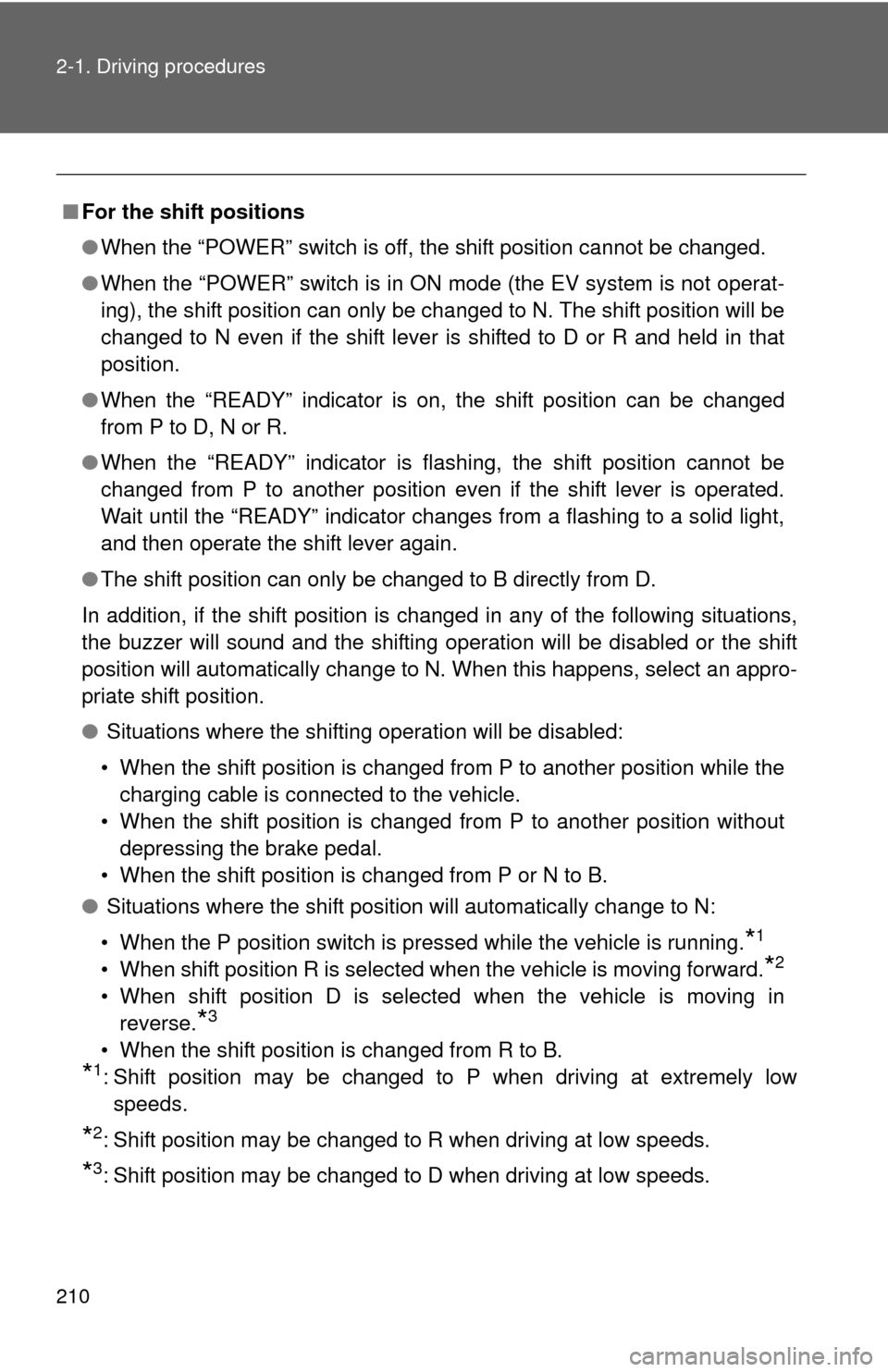
210 2-1. Driving procedures
■For the shift positions
●When the “POWER” switch is off, the shift position cannot be changed.
● When the “POWER” switch is in ON mode (the EV system is not operat-
ing), the shift position can only be changed to N. The shift position will be
changed to N even if the shift lever is shifted to D or R and held in that
position.
● When the “READY” indicator is on, the shift position can be changed
from P to D, N or R.
● When the “READY” indicator is flashing, the shift position cannot be
changed from P to another position even if the shift lever is operated.
Wait until the “READY” indicator changes from a flashing to a solid light,
and then operate the shift lever again.
● The shift position can only be changed to B directly from D.
In addition, if the shift position is changed in any of the following situations,
the buzzer will sound and the shifting operation will be disabled or the shift
position will automatically change to N. When this happens, select an appro-
priate shift position.
● Situations where the shifting operation will be disabled:
• When the shift position is changed from P to another position while the
charging cable is connected to the vehicle.
• When the shift position is changed from P to another position without depressing the brake pedal.
• When the shift position is changed from P or N to B.
● Situations where the shift position will automatically change to N:
• When the P position switch is pressed while the vehicle is running.
*1
• When shift position R is selected when the vehicle is moving forward.*2
• When shift position D is selected when the vehicle is moving in
reverse.
*3
• When the shift position is changed from R to B.
*1: Shift position may be changed to P when driving at extremely lowspeeds.
*2: Shift position may be changed to R when driving at low speeds.
*3: Shift position may be changed to D when driving at low speeds.
Page 213 of 520
213
2-1. Driving procedures
2
When driving
*: Follow the warning message displayed.
AlarmSituationCorrection procedure
Interior alarm sounds once The driver attempts to shift
to the B position while in
the P or N position.
The transmission will
not move out of the P or
N position. Select the
appropriate position.
The driver attempts to shift
from P position to another
position during charging. The transmission will
not move out of the P
position. Disconnect
the charging cable,
start the EV system,
and shift again.
Interior alarm beep sounds and warning message
*
If the driver’s door is
opened while the transmis-
sion is in N, D or B. Push the P position
switch.
Page 221 of 520
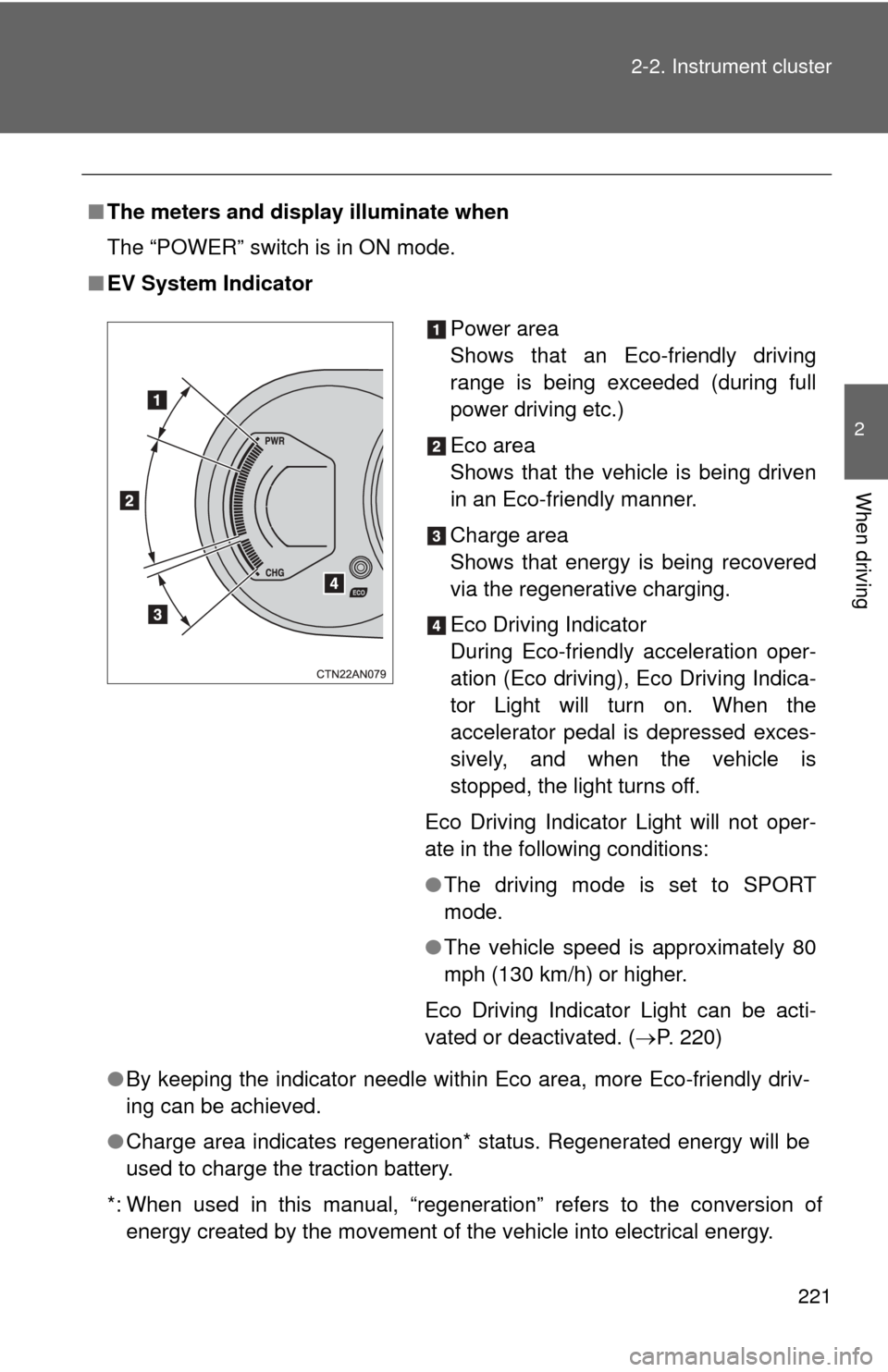
221
2-2. Instrument cluster
2
When driving
■
The meters and display illuminate when
The “POWER” switch is in ON mode.
■ EV System Indicator
●By keeping the indicator needle within Eco area, more Eco-friendly driv-
ing can be achieved.
● Charge area indicates regeneration* status. Regenerated energy will be
used to charge the traction battery.
*: When used in this manual, “regeneration” refers to the conversion of energy created by the movement of the vehicle into electrical energy.
Power area
Shows that an Eco-friendly driving
range is being exceeded (during full
power driving etc.)
Eco area
Shows that the vehicle is being driven
in an Eco-friendly manner.
Charge area
Shows that energy is being recovered
via the regenerative charging.
Eco Driving Indicator
During Eco-friendly acceleration oper-
ation (Eco driving), Eco Driving Indica-
tor Light will turn on. When the
accelerator pedal is depressed exces-
sively, and when the vehicle is
stopped, the light turns off.
Eco Driving Indicator Light will not oper-
ate in the following conditions:
● The driving mode is set to SPORT
mode.
● The vehicle speed is approximately 80
mph (130 km/h) or higher.
Eco Driving Indicator Light can be acti-
vated or deactivated. ( P. 220)