Page 3 of 520

1
2
3
4
5
6
7
3
2-1. Driving proceduresDriving the vehicle............... 190
Power switch ....................... 200
Transmission....................... 206
Turn signal lever ................. 215
Parking brake ...................... 216
Horn .................................... 217
2-2. Instrument cluster Gauges and meters ............ 218
Indicators and warning lights ................................. 223
Multi-information display ..... 227
2-3. Operating the lights and wipers
Headlight switch .................. 234
Windshield wipers and washer .............................. 238
Rear window wiper and washer .............................. 241
2-4. Using other driving systems
Cruise control ...................... 243
Rear view monitor system .............................. 247
Driving assist systems ........ 251
Hill-start assist control ......... 256 2-5. Driving information
Utility vehicle precautions....................... 258
Cargo and luggage ............. 263
Vehicle load limits............... 267
Winter driving tips ............... 268
Trailer towing ...................... 273
Dinghy towing ..................... 274
3-1. Using the air conditioning system and defogger
Automatic air conditioning system.......... 276
Rear window and outside rear view mirror
defoggers ......................... 292
3-2. Using the interior lights Interior lights list ................. 293
• Personal/interior light main switch ...................... 294
• Personal/interior lights...... 294
• Interior light ...................... 295
• Luggage compartment light................................... 295
3-3. Using the storage features List of storage features ....... 296
• Glove box ......................... 297
• Console box ..................... 298
• Cup holders ...................... 299
• Bottle holders ................... 300
• Auxiliary boxes ................. 302
2When driving
3Interior features
Page 189 of 520
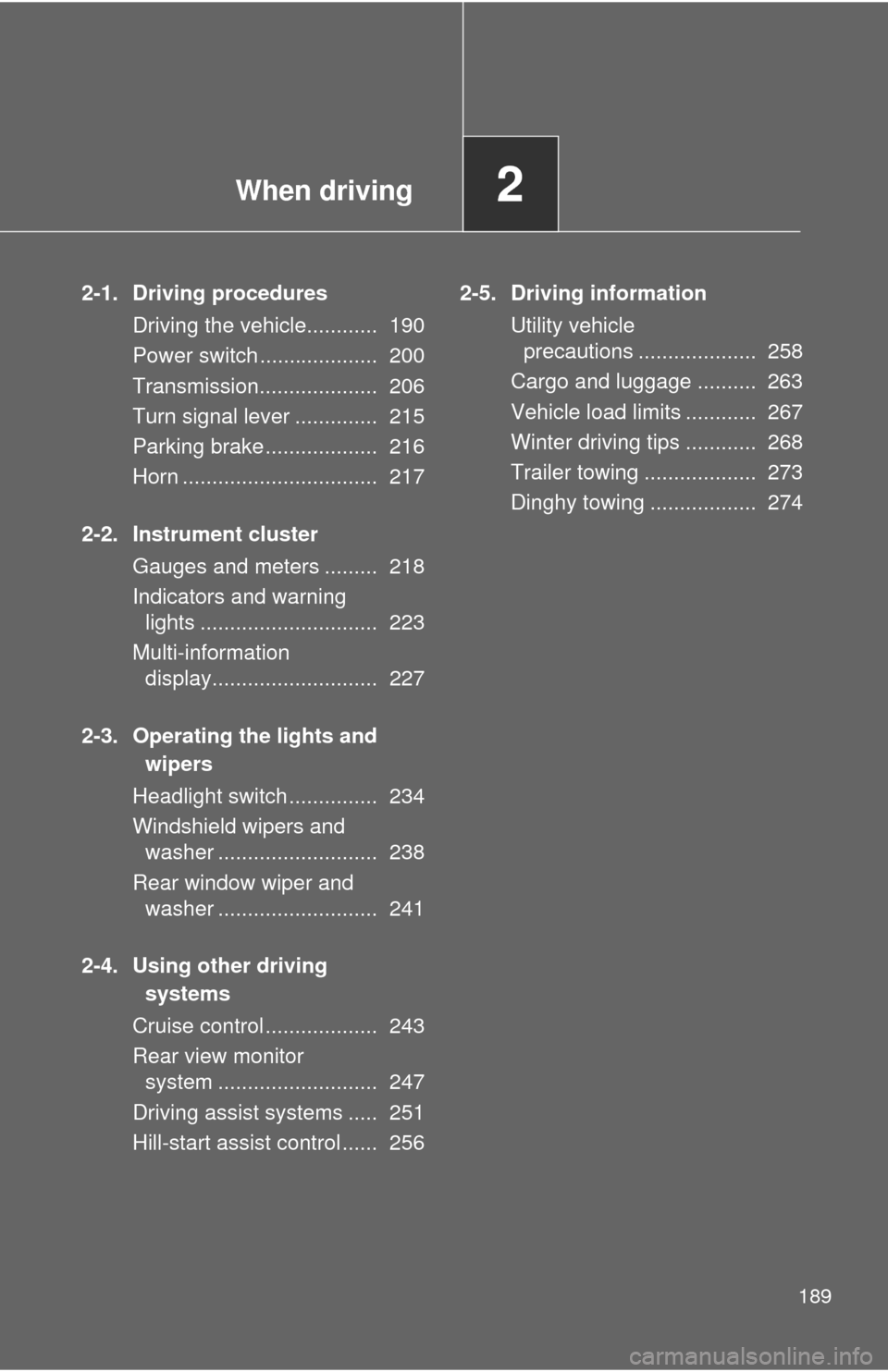
When driving2
189
2-1. Driving proceduresDriving the vehicle............ 190
Power switch .................... 200
Transmission.................... 206
Turn signal lever .............. 215
Parking brake ................... 216
Horn ................................. 217
2-2. Instrument cluster Gauges and meters ......... 218
Indicators and warning lights .............................. 223
Multi-information display............................ 227
2-3. Operating the lights and wipers
Headlight switch ............... 234
Windshield wipers and washer ........................... 238
Rear window wiper and washer ........................... 241
2-4. Using other driving systems
Cruise control ................... 243
Rear view monitor system ........................... 247
Driving assist systems ..... 251
Hill-start assist control ...... 256 2-5. Driving information
Utility vehicle precautions .................... 258
Cargo and luggage .......... 263
Vehicle load limits ............ 267
Winter driving tips ............ 268
Trailer towing ................... 273
Dinghy towing .................. 274
Page 201 of 520
201
2-1. Driving procedures
2
When driving
■
Stopping the EV system
Depress the brake pedal until the vehicle comes to a com-
plete stop.
Set the parking brake. ( P. 216)
Push the P position switch to
shift into P. ( P. 209)
Check that the shift position
indicator on the instrument
cluster shows P. ( P. 223)
Press the “POWER” switch.
The EV system will stop, and the meter display will turn off (the
shift position indicator will turn off a few seconds after the meter
display).
Slowly release the brake pedal and check that the indicator
on the “POWER” switch is off.
If you stop the EV system without setting the shift position to P, the
shift position will be changed to P automatically. You can also
change the shift position to P by pushing the P position switch.
STEP 1
STEP 2
STEP 3
STEP 4
STEP 5
Page 203 of 520
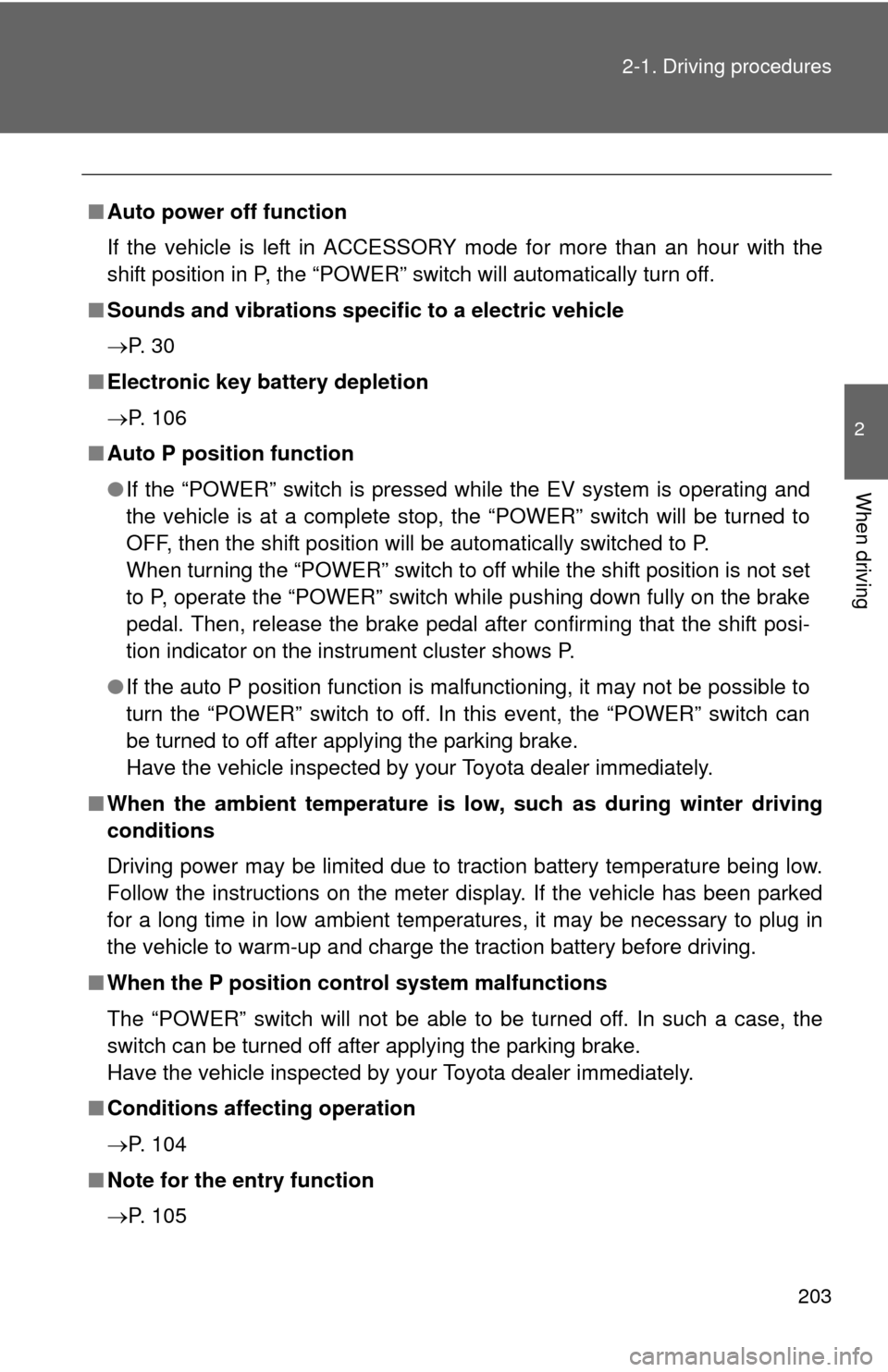
203
2-1. Driving procedures
2
When driving
■
Auto power off function
If the vehicle is left in ACCESSORY mode for more than an hour with the
shift position in P, the “POWER” switch will automatically turn off.
■ Sounds and vibrations specific to a electric vehicle
P. 3 0
■ Electronic key battery depletion
P. 106
■ Auto P position function
●If the “POWER” switch is pressed while the EV system is operating and
the vehicle is at a complete stop, the “POWER” switch will be turned to
OFF, then the shift position will be automatically switched to P.
When turning the “POWER” switch to off while the shift position is not set
to P, operate the “POWER” switch while pushing down fully on the brake
pedal. Then, release the brake pedal after confirming that the shift posi-
tion indicator on the instrument cluster shows P.
● If the auto P position function is malfunctioning, it may not be possible to
turn the “POWER” switch to off. In this event, the “POWER” switch can
be turned to off after applying the parking brake.
Have the vehicle inspected by your Toyota dealer immediately.
■ When the ambient temperature is low, such as during winter driving
conditions
Driving power may be limited due to traction battery temperature being low.
Follow the instructions on the meter display. If the vehicle has been parked
for a long time in low ambient temperatures, it may be necessary to plug in
the vehicle to warm-up and charge the traction battery before driving.
■ When the P position cont rol system malfunctions
The “POWER” switch will not be able to be turned off. In such a case, the
switch can be turned off after applying the parking brake.
Have the vehicle inspected by your Toyota dealer immediately.
■ Conditions affecting operation
P. 104
■ Note for the entry function
P. 105
Page 209 of 520
209
2-1. Driving procedures
2
When driving
P position switch
■ When shifting the shift position to P
Fully stop the vehicle and set the
parking brake, and then press
the P position switch.
When the shift position is
changed to P, the indicator on the
P position switch illuminates.
Check that the shift position indi-
cator on the instrument cluster
shows P.
■Shifting the shift position from P to other positions
●While depressing the brake pedal firmly, operate the shift lever.
If the shift lever is operated wi thout depressing the brake pedal,
the buzzer will sound and the shifting operation will be disabled.
● When selecting a shift position, make sure that the shift position
has been changed to the desired pos ition by checking the shift
position indicator provided on the instrument cluster.
● The shift position cannot be changed from P to B directly.
Page 211 of 520
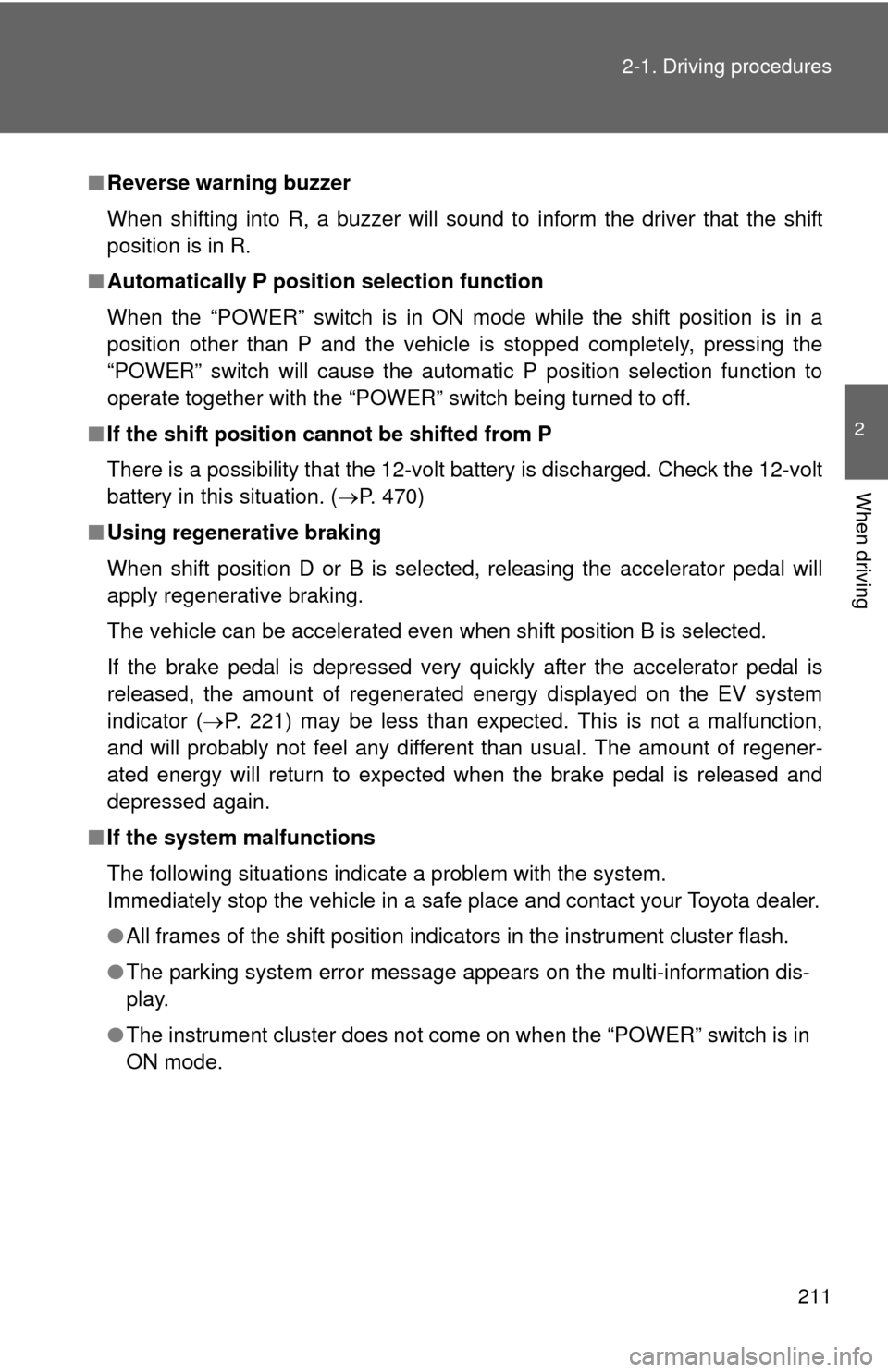
211
2-1. Driving procedures
2
When driving
■
Reverse warning buzzer
When shifting into R, a buzzer will sound to inform the driver that the shift
position is in R.
■ Automatically P position selection function
When the “POWER” switch is in ON mode while the shift position is in a
position other than P and the vehicle is stopped completely, pressing the
“POWER” switch will cause the automatic P position selection function to
operate together with the “POWER” switch being turned to off.
■ If the shift position cannot be shifted from P
There is a possibility that the 12-volt battery is discharged. Check the 12-volt
battery in this situation. ( P. 470)
■ Using regenerative braking
When shift position D or B is selected, releasing the accelerator pedal will
apply regenerative braking.
The vehicle can be accelerated even when shift position B is selected.
If the brake pedal is depressed very quickly after the accelerator pedal is
released, the amount of regenerated energy displayed on the EV system
indicator ( P. 221) may be less than expected. This is not a malfunction,
and will probably not feel any different than usual. The amount of regener-
ated energy will return to expected when the brake pedal is released and
depressed again.
■ If the system malfunctions
The following situations indicate a problem with the system.
Immediately stop the vehicle in a safe place and contact your Toyota dealer.
●All frames of the shift position indicators in the instrument cluster flash.
● The parking system error message appears on the multi-information dis-
play.
● The instrument cluster does not come on when the “POWER” switch is in
ON mode.
Page 218 of 520
218
2-2. Instrument cluster
Gauges and meters
The following gauges, meters and displays illuminate when the
“POWER” switch is in ON mode.EV System Indicator
Displays the EV system output or regeneration level.
SOC (State of Charge) gauge
Displays the amount of charge remaining in the traction battery.
Driving range
Displays an estimated drivable distance according to the climate setting
and the amount of charge remaining in the traction battery.
(P. 30, 276)
Speedometer
Displays the vehicle speed.
Multi-informat ion display
Presents the driver with a variety of driving-related data ( P. 227)
Page 219 of 520
219
2-2. Instrument cluster
2
When driving
Instrument panel light control
The brightness of the instrument panel lights can be adjusted.
Brighter
Darker
Odometer/trip meter
Odometer
Displays the total distance the vehicle has been driven.
Tr i p m e t e r
Displays the distance the vehicle has been driven since the meter was
last reset. Trip meters A and B can be used to record and display differ-
ent distances independently.
Display change button
Performs odometer, trip meter and meter display customization.
While the trip meter is being displayed: Pressing and holding the button
will reset the trip meter.
While the odometer is being displayed: Pressing and holding the button
enables Eco Driving Indicator Light and the turn-by-turn navigation to
be activated or deactivated.