2013 TOYOTA RAV4 EV phone
[x] Cancel search: phonePage 266 of 296

266
ALPHABETICAL INDEX
N
Natural speech information .................... 230
Navigation system..................................... 56
Navigation system screen operations ....... 27
North-up screen ........................................ 45
O
Operation flow: guiding the route ............. 18
Orientation of the map ............................. 45
Overview button and main menu screen................................................... 10
P
Pausing guidance .................................... 86
Phone...................................................... 122
Phone (hands-free system for cellular phone) .................................... 124
About the phonebook in this system .......... .................................. 126
Using the phone switch ...................... 125
Using the steering switches................ 126
When selling or disposing of the vehicle....................................... 126
Phone settings ....................................... 144 Message settings ............................... 157
Phone display settings ....................... 161
Phone sound settings ......................... 144
Phonebook ......................................... 145
Phonebook...................................... 132, 145
POI call ................................................... 137
POI icons .................................................. 87
Point of Interest ......................................... 60
Preset destinations ............................. 16, 57
Previous destinations ................................ 66
Q
Quick guide ............................................... 10
R
Radio ...................................................... 182 Listening to the radio .......................... 182
Presetting a station ............................. 183
Radio broadcast data system ............. 184
Selecting a station .............................. 183
Traffic announcement ......................... 185
Radio broadcast data syst em..................184
Receive on the Bluetooth
® phone .......... 138
Register a Bluetooth® phone ................. 128
Connecting a Bluetooth® phone ......... 129
Reconnecting the Bluetooth®
phone .............................................. 131
Registering home ..................................... 14
Registering preset destinations ................ 16
Reordering destinations ........................... 81
Resuming guidance ................................. 86
Route guidance .........................................71
Route guidance screen ............................ 74
Route overview ........................................ 84
Route preference ..................................... 85
Route trace............................................... 90
S
Satellite radio (SAT) ................................190
Screen adjustment ................................... 35
Screen off ..................................................35
Screen scroll operation ............................ 37
Screen settings adjustment ...................... 35
Screens for navigation settings .............. 107
Searching charging stations ....................258
Setting home as the destination ............... 19
Setting up the “Address Book” ................. 97
Setting up the “Areas to Avoid” .............. 102
Setting up the “Home” .............................. 92
Setting up the “Preset Destinations” ........ 94
“Setup” screen.......................................... 24
Page 267 of 296
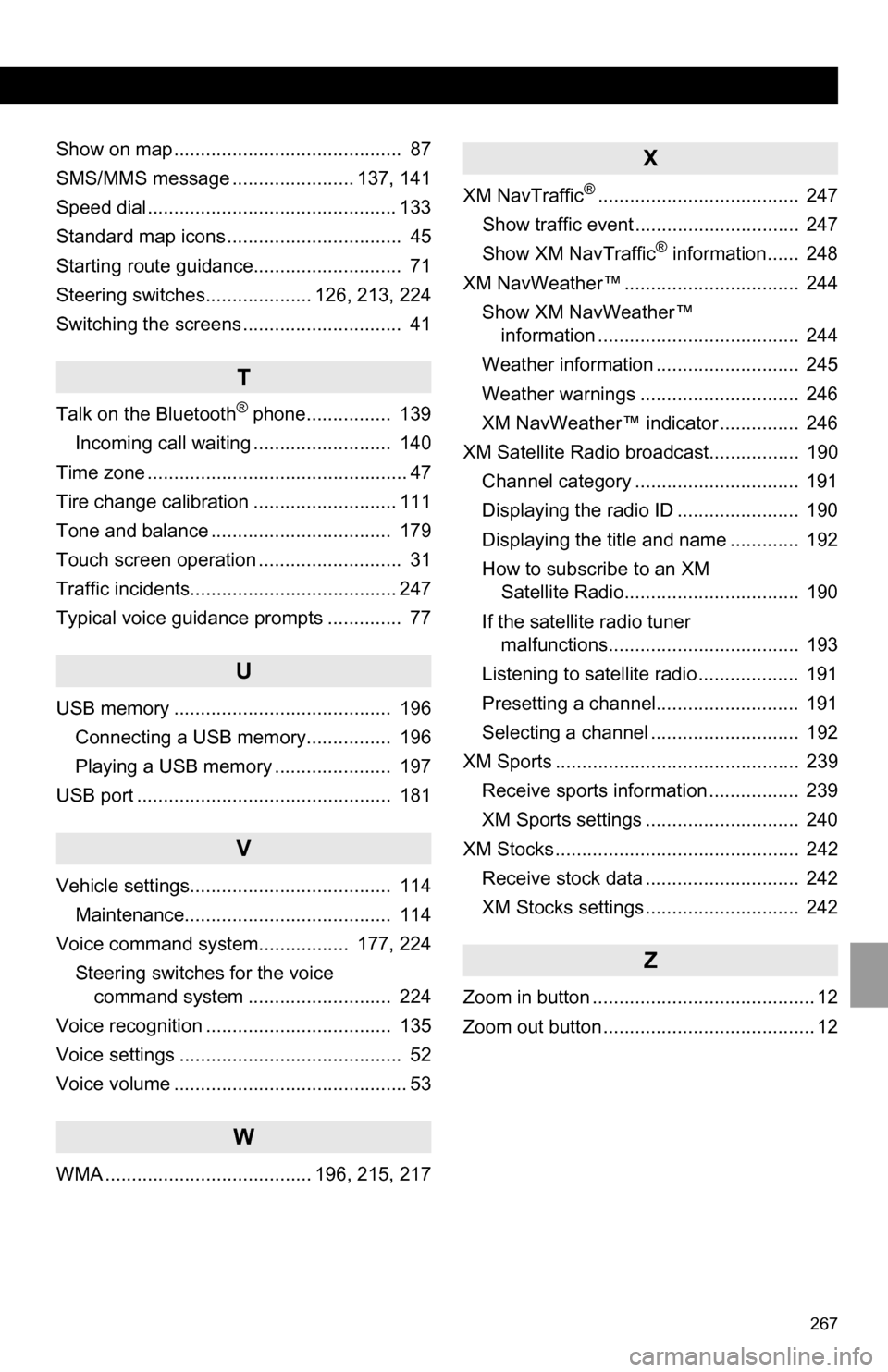
267
Show on map ........................................... 87
SMS/MMS message ....................... 137, 141
Speed dial............................................... 133
Standard map icons ................................. 45
Starting route guidance............................ 71
Steering switches.................... 126, 213, 224
Switching the screens .............................. 41
T
Talk on the Bluetooth® phone................ 139
Incoming call waiting .......................... 140
Time zone ................................................. 47
Tire change calibration ........................... 111
Tone and balance .................................. 179
Touch screen operation ........................... 31
Traffic incidents....................................... 247
Typical voice guidance prompts .............. 77
U
USB memory ......................................... 196 Connecting a USB memory................ 196
Playing a USB memory ...................... 197
USB port ................................................ 181
V
Vehicle settings...................................... 114 Maintenance....................................... 114
Voice command system................. 177, 224 Steering switches for the voice command system ........................... 224
Voice recognition ................................... 135
Voice settings .......................................... 52
Voice volume ............................................ 53
W
WMA ....................................... 196, 215, 217
X
XM NavTraffic®...................................... 247
Show traffic event ............................... 247
Show XM NavTraffic
® information...... 248
XM NavWeather™ ................................. 244 Show XM NavWeather™ information ...................................... 244
Weather information ........................... 245
Weather warnings .............................. 246
XM NavWeather™ indicator ............... 246
XM Satellite Radio broadcast................. 190 Channel category ............................... 191
Displaying the radio ID ....................... 190
Displaying the title and name ............. 192
How to subscribe to an XM Satellite Radio................................. 190
If the satellite radio tuner malfunctions.................................... 193
Listening to satellite radio ................... 191
Presetting a channel........................... 191
Selecting a channel ............................ 192
XM Sports .............................................. 239 Receive sports information ................. 239
XM Sports settings ............................. 240
XM Stocks .............................................. 242 Receive stock data ............................. 242
XM Stocks settings ............................. 242
Z
Zoom in button .......................................... 12
Zoom out button ........................................ 12
Page 270 of 296

270
U.S. GOVERNMENT RIGHTS
If you are an agency, department, or
other entity of the United States Gov-
ernment, or funded in whole or in part
by the United States Government, then
use, duplication, reproduction, release,
modification, disclosure or transfer of
this commercial product and accompa-
nying documentation, is restricted in
accordance with the LIMITED or RE-
STRICTED rights as described in
DFARS 252.227-7014(a)(1) (JUN
1995) (DOD commercial computer
software definition), DFARS 227.7202-
1 (DOD policy on commercial computer
software), FAR 52.227-19 (JUN 1987)
(commercial computer software clause
for civilian agencies), DFARS 252.227-
7015 (NOV 1995) (DOD technical data
- commercial items clause); FAR
52.227-14 Alternates I, II, and III (JUN
1987) (civilian agency technical data
and noncommercial computer software
clause); and/or FAR 12.211 and FAR
12.212 (commercial item acquisitions),
as applicable. In case of conflict be-
tween any of the FAR and DFARS pro-
visions listed herein and this
Agreement, the construction that pro-
vides greater limitations on the Govern-
ment’s rights shall control. Contractor/
manufacturer is Tele Atlas North Amer-
ica, Inc., 11 Lafayette Street, Lebanon,
NH 03766-1445. Phone: 603.643.
0330. The DATABASE is made by Tele
Atlas North America, Inc. ALL RIGHTS
RESERVED. For purpose of any public
disclosure provision under any federal,
state or local law, it is agreed that the
DATABASE is a trade secret and a pro-
prietary commercial product and not
subject to disclosure.If you are an agency, department, or
other entity of any State government,
the United States Government or any
other public entity or funded in whole or
in part by the United States Govern-
ment, then you hereby agree to protect
the DATABASE from pu blic disclosure
and to consider the DATABASE ex-
empt from any statute, law, regulation,
or code, including any Sunshine Act,
Public Records Act, Freedom of Infor-
mation Act, or equivalent, which per-
mits public access and/or reproduction
or use of the Licensed Products. In the
event that such exemption is chal-
lenged under any such laws, this
Agreement shall be considered
breached and any and all right to retain
any copies or to use of the DATABASE
shall be terminated and considered im-
mediately null and void. Any copies of
the DATABASE held by you shall im-
mediately be destroyed. If any court of
competent jurisdiction considers this
clause void and unenforceable, in
whole or in part, for any reason, this
Agreement shall be considered termi-
nated and null and void, in its entirety,
and any and all copies of the DATA-
BASE shall immediat ely be destroyed.
Page 271 of 296

271
END-USER TERMS
The data (“Data”) is provided for your
personal, internal use only and not for
resale. It is protected by copyright, and
is subject to the following terms and
conditions which are agreed to by you,
on the one hand, and DENSO
CORPORATION (“DENSO”) and its li-
censors (including their licensors and
suppliers) on the other hand.
© 2009* NAVTEQ. All rights reserved.
*original publication date
NAVTEQ holds a non-exclusive license
from the United States Postal Service
®
to publish and sell ZIP+4® information.
©United States Postal Service
® 2009*.
Prices are not established, controlled
or approved by the United States Post-
al Service
®. The following trademarks
and registrations are owned by the
USPS: United States Postal Service,
USPS, and ZIP+4. *o riginal publication
date
TERMS AND CONDITIONS
Personal Use Only. You agree to use
this Data together with vehicle naviga-
tion system for the solely personal,
non-commercial purposes for which
you were licensed, and not for service
bureau, time-sharing or other similar
purposes. Accordingly, but subject to
the restrictions set fo rth in the following
paragraphs, you may copy this Data
only as necessary for your personal
use to (i) view it, and (ii) save it, provid-
ed that you do not remove any copy-
right notices that appear and do not
modify the Data in any way. You agree
not to otherwise reproduce, copy, mod-
ify, decompile, disassemble or reverse
engineer any portion of this Data, and
may not transfer or distribute it in any
form, for any purpose, except to the ex-
tent permitted by mandatory laws.
Multi-disc sets may only be transferred
or sold as a complete set as provided
by DENSO and not as a subset thereof.
Restrictions
. Except where you have
been specifically licensed to do so by
DENSO, and without limiting the pre-
ceding paragraph, you may not (a) use
this Data with any products, systems,
or applications installed or otherwise
connected to or in communication with
vehicles, capable of vehicle navigation,
positioning, dispatch, real time route
guidance, fleet management or similar
applications; or (b) with or in communi-
cation with any positioning devices or
any mobile or wireless-connected elec-
tronic or computer devices, including
without limitation cellular phones, palm-
top and handheld computers, pagers,
and personal digital assistants or
PDAs.
Page 277 of 296

277
Open source license
This product uses the following open
source software.
· T-Kernel
This Product uses the Source Code of
T-Kernel under T-License granted by
the T-Engine Forum
(www.t-engine.org
).
· C Library
This product includes software
developed by the University of
California, Berkeley and its
contributors. This product includes
software developed by the University
of California, Lawrence Berkeley
Laboratory.
Copyright © 1982, 1985, 1993 The
Regents of the University of California.
All rights reserved.
Copyright © 1982, 1986, 1993 The
Regents of the University of California.
All rights reserved.
Copyright © 1982, 1986, 1989, 1993
The Regents of the University of
California. All rights reserved.
© UNIX System Laboratories, Inc. All
or some portions of this file are derived
from material licensed to the
University of California by American
Telephone and Telegraph Co. or Unix
System Laboratories, Inc. and are
reproduced herein with the permission
of UNIX System Laboratories, Inc.
Copyright © 1982, 1986, 1991, 1993,
1994 The Regents of the University of
California. All rights reserved.
© UNIX System Laboratories, Inc. All
or some portions of this file are derived
from material licensed to the
University of California by American
Telephone and Telegraph Co. or Unix
System Laboratories, Inc. and are
reproduced herein with the permission
of UNIX System Laboratories, Inc.
Copyright © 1983, 1990, 1993 The
Regents of the University of California.
All rights reserved.
© UNIX System Laboratories, Inc. All
or some portions of this file are derived
from material licensed to the
University of California by American
Telephone and Telegraph Co. or Unix
System Laboratories, Inc. and are
reproduced herein with the permission
of UNIX System Laboratories, Inc.
Copyright © 1983, 1993 The Regents
of the University of California. All rights
reserved.
Copyright © 1987, 1991, 1993 The
Regents of the University of California.
All rights reserved.
Copyright © 1987, 1993 The Regents
of the University of California. All rights
reserved.
Copyright © 1988 Regents of the
University of California. All rights
reserved.
Copyright © 1988 University of Utah.
Copyright © 1992, 1993 The Regents
of the University of California. All rights
reserved. This code is derived from
software contributed to Berkeley by
the Systems Programming Group of
the University of Utah Computer
Science Department and Ralph
Campbell.
Page 278 of 296

278
Copyright © 1988, 1993 The Regents
of the University of California. All rights
reserved.
Copyright © 1988, 1993 The Regents
of the University of California. All rights
reserved. This code is derived from
software contributed to Berkeley by
Arthur David Olson of the National
Cancer Institute.
Copyright © 1989 The Regents of the
University of California. All rights
reserved.
Copyright © 1989 The Regents of the
University of California. All rights
reserved.
© UNIX System Laboratories, Inc. All
or some portions of this file are derived
from material licensed to the
University of California by American
Telephone and Telegraph Co. or Unix
System Laboratories, Inc. and are
reproduced herein with the permission
of UNIX System Laboratories, Inc.
Copyright © 1989, 1993 The Regents
of the University of California. All rights
reserved.
Copyright © 1989, 1993 The Regents
of the University of California. All rights
reserved.
© UNIX System Laboratories, Inc. All
or some portions of this file are derived
from material licensed to the
University of California by American
Telephone and Telegraph Co. or Unix
System Laboratories, Inc. and are
reproduced herein with the permission
of UNIX System Laboratories, Inc.
Copyright © 1990, 1993 The Regents
of the University of California. All rights
reserved.This code is derived from software
contributed to Berkeley by Chris
Torek.
Copyright © 1991, 1993 The Regents
of the University of California. All rights
reserved.
Copyright © 1991, 1993 The Regents
of the University of California. All rights
reserved.
This code is derived from software
contributed to Berkeley by Berkeley
Software Design, Inc.
Copyright © 1992, 1993 The Regents
of the University of California. All rights
reserved.
Copyright © 1992, 1993 The Regents
of the University of California. All rights
reserved.
This code is derived from software
contributed to Berkeley by Ralph
Campbell.
Copyright © 1992, 1993 The Regents
of the University of California. All rights
reserved.
© UNIX System Laboratories, Inc. All
or some portions of this file are derived
from material licensed to the
University of California by American
Telephone and Telegraph Co. or Unix
System Laboratories, Inc. and are
reproduced herein with the permission
of UNIX System Laboratories, Inc.
Copyright © 1992, 1993 The Regents
of the University of California. All rights
reserved.