Page 339 of 704
313
2-4. Using other driving systems
PRIUS PHV_OM_OM47787U_(U)
2
When driving
■Setting the vehicle speed (vehicle-to-vehicle distance con-
trol mode)
Press the “ON-OFF” button to
activate the cruise control.
Radar cruise control indicator
will come on.
Press the button again to
deactivate the cruise control.
Accelerate or decelerate the
vehicle to the desired speed,
and push the lever down to set
the speed.
“SET” indicator will come on.
The vehicle speed at the
moment the lever is released
becomes the set speed.
STEP 1
STEP 2
Page 340 of 704

314
2-4. Using other driving systems
PRIUS PHV_OM_OM47787U_(U)
■Adjusting the set speed
To c h a n g e t h e s e t s p e e d , o p e r a t e the lever until the desired set
speed is displayed.
Increases the speed
Decreases the speed
Fine adjustment: Momentarily
move the lever in the desired
direction.
Large adjustment: Hold the
lever in the desired direction.
In the vehicle-to-vehicle distance control mode, the set speed will be
increased or decreased as follows:
•When the set speed is shown in “MPH”
Fine adjustment: By approximately 1 mph (1.6 km/h) each time the
lever is operated
Large adjustment: By approximately 5 mph (8 km/h) for each 0.75
seconds the lever is held
•When the set speed is shown in “km/h”
Fine adjustment: By approximately 0.6 mph (1 km/h) each time the
lever is operated
Large adjustment: By approximately 3.1 mph (5 km/h) for each 0.75
seconds the lever is held
In the constant speed control mode (→P. 3 2 0 ) , t h e s e t s p e e d w i l l b e
increased or decreased as follows:
Fine adjustment: By approximately 1 mph (1.6 km/h) each time the
lever is operated
Large adjustment: The set speed can be increased or decreased con-
tinually until the lever is released.
ITO24P126
Page 346 of 704
320
2-4. Using other driving systems
PRIUS PHV_OM_OM47787U_(U)
Selecting conventional constant speed control mode
Constant speed control mode differs from vehicle-to-vehicle distance
control mode. When constant speed mode is selected, your vehicle
will maintain a set speed regardless of whether or not there are other
vehicles in the lane ahead.
Press the “ON-OFF” button to
activate the cruise control.
Press the button again to deacti-
vate the cruise control.
Switch to constant speed con-
trol mode.
(Push the lever forward and
hold for approximately 1 sec-
ond.)
Cruise control indicator will come
on.
When in constant speed control
mode, to return to vehicle-to-vehi-
cle distance control mode, push
the lever forward again and hold
for approximately 1 second.
After the desired speed has been
set, it is not possible to return to
vehicle-to-vehicle distance con-
trol mode.
Page 392 of 704

367
3-1. Using the air conditioning system and defogger
PRIUS PHV_OM_OM47787U_(U)
3
Interior features
■If air flow from the vents decreases dramatically
The filter may be clogged. Contact your Toyota dealer.
■Operation of the air conditioning system in Eco drive mode
In the Eco drive mode, the air conditioning system is controlled as follows to
prioritize fuel efficiency:
●Engine speed and compressor operation controlled to restrict heating/
cooling capacity
●Fan speed restricted when automatic mode is selected
To i m p r o v e a i r c o n d i t i o n i n g p e r f o r m a n c e , p e r f o r m t h e f o l l o w i n g o p e r a t i o n s :
●Adjust the fan speed
●Turn off Eco drive mode (→P. 2 4 7 )
●Customize the air conditioning control of Eco drive mode. (→P. 6 3 9 )
■When outside air temperature is below 32 °F (0 °C)
The cooling and dehumidification function may not operate even when
is pressed.
■Air conditioning odors
●During use, various odors from inside and outside the vehicle may enter
into and accumulate in the air conditioning system. This may then cause
odor to be emitted from the vents.
●To r e d u c e p o t e n t i a l o d o r s f r o m o c c u r r i n g :
•It is recommended that the air conditioning system be set to outside air
mode prior to turning the vehicle off.
•The start timing of the blower may be delayed for a short period of time
immediately after the air conditioning system is started in automatic
mode.
■Customization
Settings (e.g. enable/disable automatic operation of the air conditioning
compressor when the “AUTO” switch ON) can be changed.
(Customizable features →P. 6 3 9 )
Page 400 of 704
375
3-1. Using the air conditioning system and defogger
PRIUS PHV_OM_OM47787U_(U)
3
Interior features
Rear window and outside rear view mir ror defoggers switch
■Operating conditions
The “POWER” switch is in ON mode.
■The outside rear view mirror defoggers (if equipped)
Turning the rear window defogger on will turn the outside rear view mirror
defoggers on.
CAUTION
■When the outside rear view mirror defoggers are on (if equipped)
Do not touch the outside surface of the rear view mirrors, as they can
become very hot and burn you.
NOTICE
■To p r e v e n t 1 2 - v o l t b a t t e r y d i s c h a r g e
Do not leave the rear window defogger on longer than necessary when the
hybrid system is off.
Defoggers are used to defog the rear window, and to remove rain-
drops, dew and frost from the outside rear view mirrors (if equipped).
Turns the rear window and
outside rear view mirror defog-
gers on/off
The defoggers will automati-
cally turn off after approxi-
mately 15 minutes.
Page 427 of 704
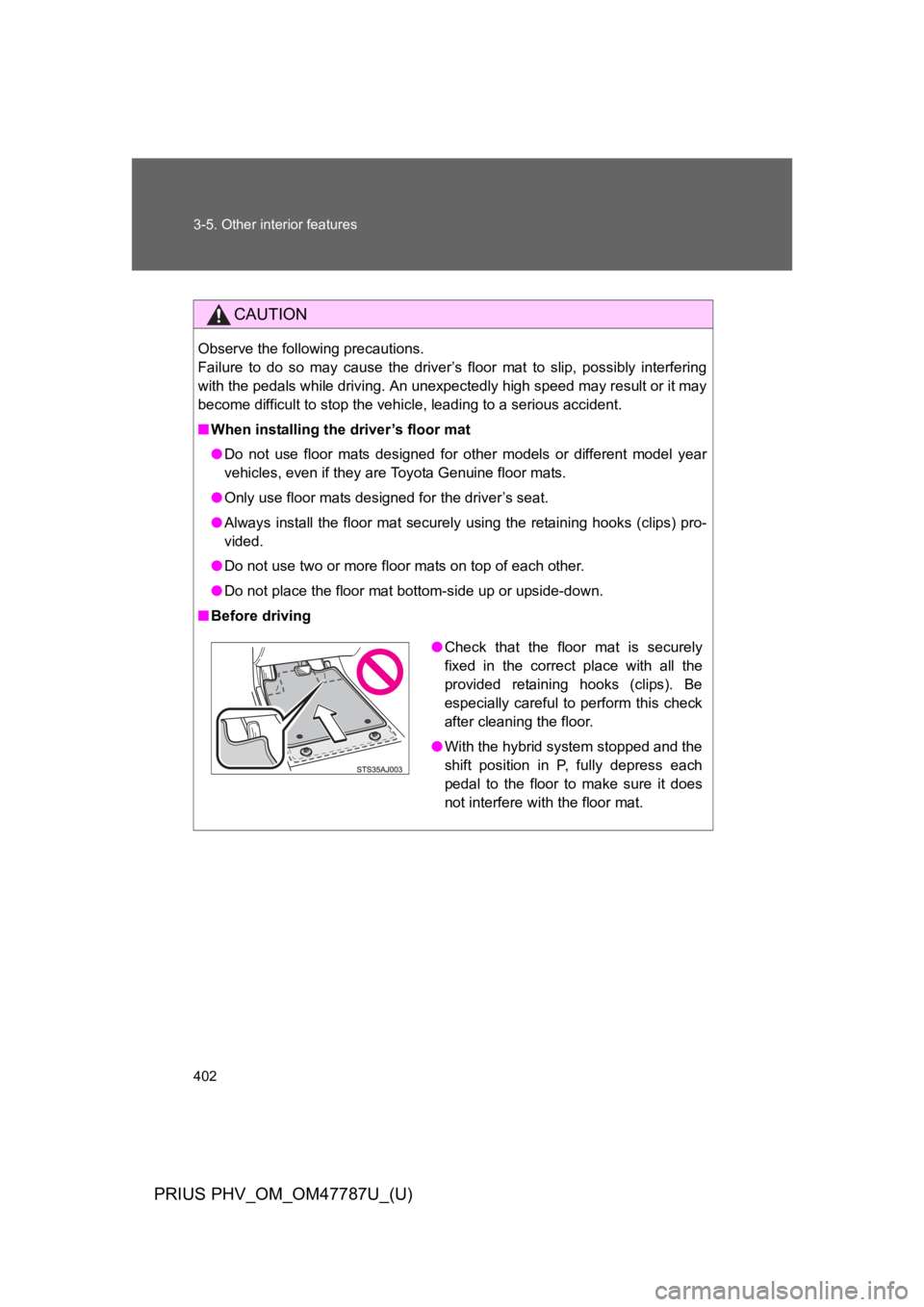
402
3-5. Other interior features
PRIUS PHV_OM_OM47787U_(U)
CAUTION
Observe the following precautions.
Failure to do so may cause the driver’s floor mat to slip, possibly interfering
with the pedals while driving. An unexpectedly high speed may result or it may
become difficult to stop the vehicle, leading to a serious accident.
■When installing the driver’s floor mat
●Do not use floor mats designed for other models or different model year
vehicles, even if they are Toyota Genuine floor mats.
●Only use floor mats designed for the driver’s seat.
●Always install the floor mat securely using the retaining hooks (clips) pro-
vided.
●Do not use two or more floor mats on top of each other.
●Do not place the floor mat bottom-side up or upside-down.
■Before driving
●Check that the floor mat is securely
fixed in the correct place with all the
provided retaining hooks (clips). Be
especially careful to perform this check
after cleaning the floor.
●With the hybrid system stopped and the
shift position in P, fully depress each
pedal to the floor to make sure it does
not interfere with the floor mat.
Page 442 of 704

417
3-5. Other interior features
PRIUS PHV_OM_OM47787U_(U)
3
Interior features
■Safety Connect Services Information
●Phone calls using the vehicles Bluetooth® technology will not be possible
during Safety Connect.
●Safety Connect is available beginning Fall 2009 on select Toyota models.
Contact with the Safety Connect response center is dependent upon the
telematics device being in operative condition, cellular connection avail-
ability, and GPS satellite signal reception, which can limit the ability to
reach the response center or receive emergency service support. Enroll-
ment and Telematics Subscription Service Agreement required. A variety
of subscription terms is available; charges vary by subscription term
selected.
●Automatic Collision Notification, Emergency Assistance, Stolen Vehicle
Location, and Enhanced Roadside Assistance will function in the United
States, including Hawaii and Alask a, and in Canada. No Safety Connect
services will function outside of the United States in countries other than
Canada.
●Safety Connect services are not subject to section 255 of the Telecom-
munications Act and the device is not TTY compatible.
■Languages
The Safety Connect response center will offer support in multiple languages.
The Safety Connect system will offer voice prompts in English and Spanish.
Please indicate your language of choice when enrolling.
■When contacting the response center
Yo u m a y b e u n a b l e t o c o n t a c t t h e r e s p o n s e c e n t e r i f t h e n e t w o r k i s b u s y.
■Safety Connect backup battery depletion
An exclusive backup battery is built in to assist the Automatic Collision Noti-
fication, which is activated when impact above a certain level is applied to
the vehicle, or when the airbags operate. This battery is a primary battery,
and cannot be charged. The red LED indicator will flash to indicate that the
battery should be replaced.
The backup battery will need to be replaced if the Automatic Collision Notifi-
cation operates for 60 seconds or more. For replacement, consult your Toy-
ota dealer.
Page 443 of 704

418
3-5. Other interior features
PRIUS PHV_OM_OM47787U_(U)
Safety Connect LED light Indicators
When the “POWER” switch is turned to ON mode, the red indicator
light comes on for 2 seconds then turns off. Afterward, the green indi-
cator light comes on, indicating that the service is active.
The following indicator light patterns indicate specific system usage
conditions:
●Green indicator light on = Active service
●Green indicator light flashing = Safety Connect call in process
●Red indicator light (except at vehicle start-up) = System malfunc-
tion (contact your Toyota dealer)
●No indicator light (off) = Safety Connect service not active
Safety Connect services
■Automatic Collision Notification
In case of either airbag deployment or severe rear-end collision,
the system is designed to automatically call the response center.
The responding agent receives the vehicle’s location and attempts
to speak with the vehicle occupants to assess the level of emer-
gency. If the occupants are unable to communicate, the agent
automatically treats the call as an emergency, contacts the nearest
emergency services provider to describe the situation, and
requests that assistance be sent to the location.