Page 247 of 684
247
2-1. Driving procedures
PRIUS PHV_OM_OM47787U_(U)
2
When driving
■
Selecting a driving mode
The following modes can be selected to suit driving conditions:
Eco drive mode
Suitable for improving the fuel economy, because the torque cor-
responding to the accelerator pedal depression amount can be
generated more smoothly than it is in normal conditions and the
operation of the air conditioning system (heating/cooling) will be
minimized.
When the “ECO MODE” switch is pressed, the “ECO MODE” indicator
comes on.
Power mode
Use when high levels of response and feeling are desirable,
such as when driving in mountainous regions or when overtak-
ing.
When the power mode switch is pressed, the power mode indicator
comes on.
Page 249 of 684
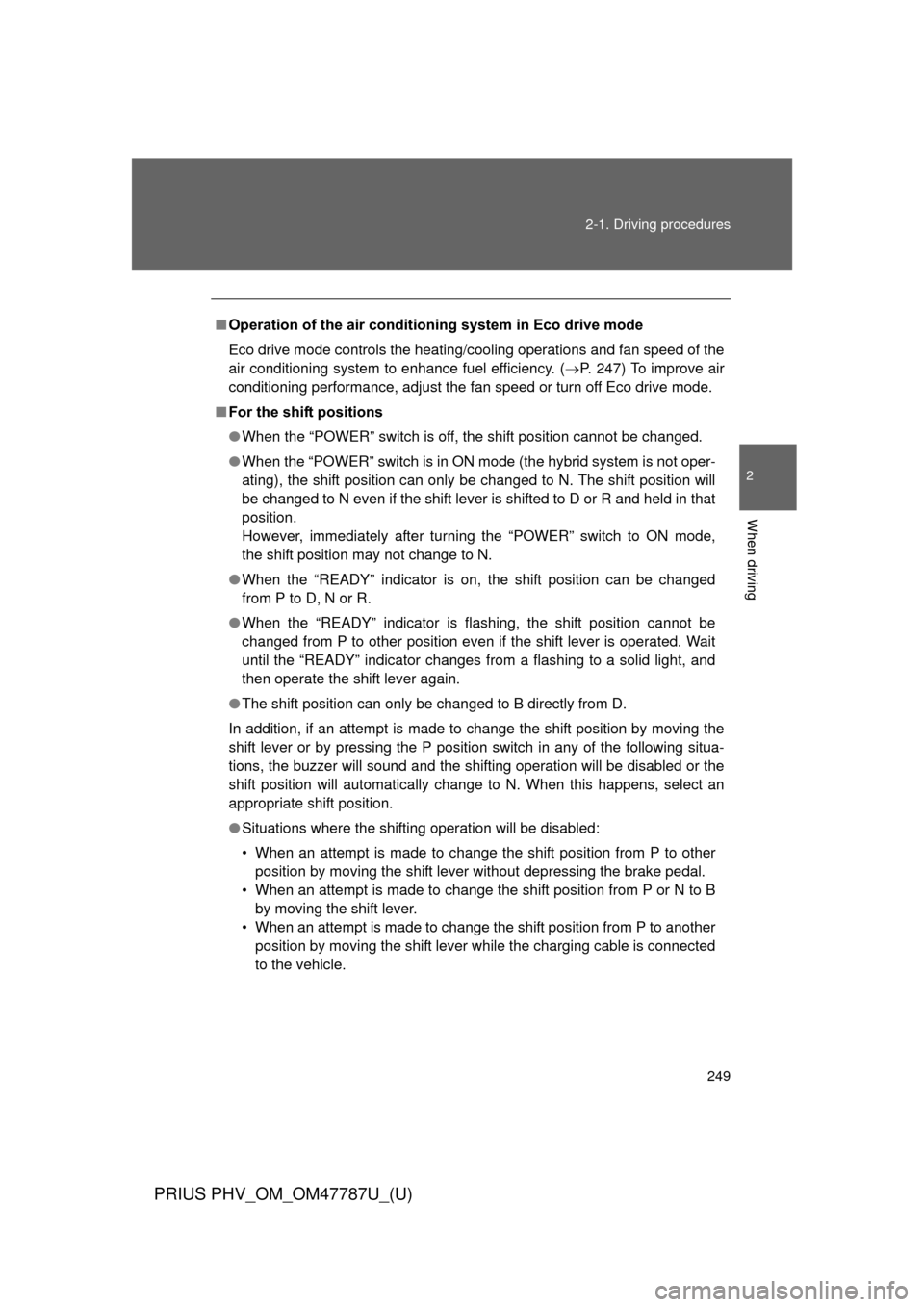
249
2-1. Driving procedures
PRIUS PHV_OM_OM47787U_(U)
2
When driving
■
Operation of the air conditio ning system in Eco drive mode
Eco drive mode controls the heating/cooling operations and fan speed of the
air conditioning system to enhance fuel efficiency. ( P. 247) To improve air
conditioning performance, adjust the fan speed or turn off Eco drive mode.
■ For the shift positions
● When the “POWER” switch is off, the shift position cannot be changed.
● When the “POWER” switch is in ON mode (the hybrid system is not oper-
ating), the shift position can only be changed to N. The shift position will
be changed to N even if the shift lever is shifted to D or R and held in that
position.
However, immediately after turning the “POWER” switch to ON mode,
the shift position may not change to N.
● When the “READY” indicator is on, the shift position can be changed
from P to D, N or R.
● When the “READY” indicator is flashing, the shift position cannot be
changed from P to other position even if the shift lever is operated. Wait
until the “READY” indicator changes from a flashing to a solid light, and
then operate the shift lever again.
● The shift position can only be changed to B directly from D.
In addition, if an attempt is made to change the shift position by moving the
shift lever or by pressing the P position switch in any of the following situa-
tions, the buzzer will sound and the shifting operation will be disabled or the
shift position will automatically change to N. When this happens, select an
appropriate shift position.
● Situations where the shifting operation will be disabled:
• When an attempt is made to change the shift position from P to other
position by moving the shift lever without depressing the brake pedal.
• When an attempt is made to change the shift position from P or N to B by moving the shift lever.
• When an attempt is made to change the shift position from P to another position by moving the shift lever while the charging cable is connected
to the vehicle.
Page 251 of 684
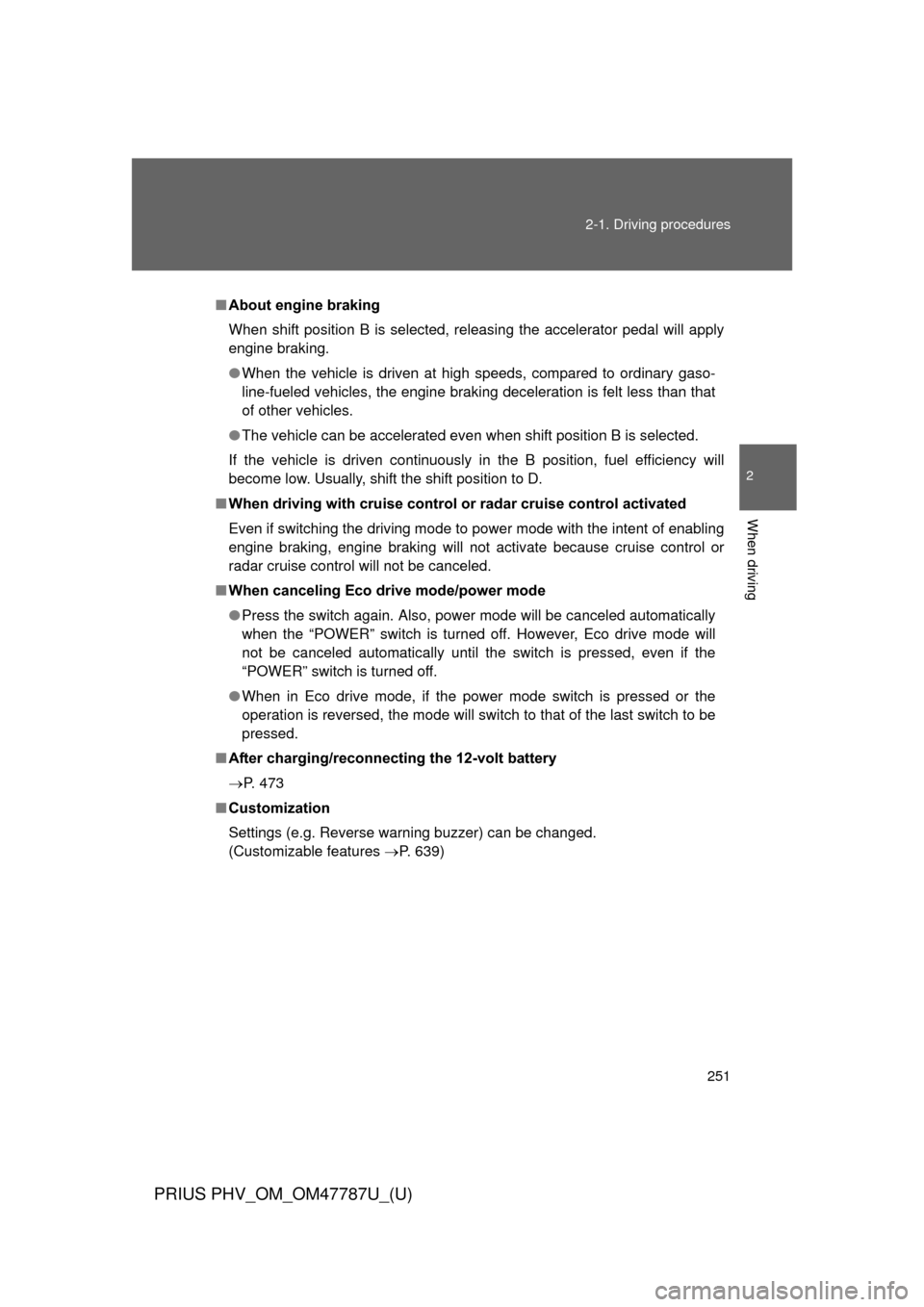
251
2-1. Driving procedures
PRIUS PHV_OM_OM47787U_(U)
2
When driving
■
About engine braking
When shift position B is selected, releasing the accelerator pedal will apply
engine braking.
● When the vehicle is driven at high speeds, compared to ordinary gaso-
line-fueled vehicles, the engine braking deceleration is felt less than that
of other vehicles.
● The vehicle can be accelerated even when shift position B is selected.
If the vehicle is driven continuously in the B position, fuel efficiency will
become low. Usually, shift the shift position to D.
■ When driving with cruise control or radar cruise control activated
Even if switching the driving mode to power mode with the intent of enabling
engine braking, engine braking will not activate because cruise control or
radar cruise control will not be canceled.
■ When canceling Eco drive mode/power mode
● Press the switch again. Also, power mode will be canceled automatically
when the “POWER” switch is turned off. However, Eco drive mode will
not be canceled automatically until the switch is pressed, even if the
“POWER” switch is turned off.
● When in Eco drive mode, if the power mode switch is pressed or the
operation is reversed, the mode will switch to that of the last switch to be
pressed.
■ After charging/reconnecting the 12-volt battery
P. 473
■ Customization
Settings (e.g. Reverse warning buzzer) can be changed.
(Customizable features P. 639)
Page 254 of 684
254
2-1. Driving procedures
PRIUS PHV_OM_OM47787U_(U)
Tur n signal lever
■Turn signals can be operated when
The “POWER” switch is in ON mode.
■ If the indicator flashes faster than usual
Check that a light bulb in the front or rear turn signal lights has not burned
out.
The turn signal lever can be used to show the following intention of
the driver:
Right turn
Left turn
Lane change to the right
(push and hold the lever
partway)
The right hand signals will
flash until you release the
lever.
Lane change to the left
(push and hold the lever
partway)
The left hand signals will flash
until you release the lever.
Page 257 of 684
257
PRIUS PHV_OM_OM47787U_(U)
2
When driving
2-2. Instrument cluster
Gauges and meters
The units used on the display may differ depending on the target
region.
The following gauges and meters and display illuminate when the
“POWER” switch is in ON mode:
Fuel gauge
Displays the quantity of fuel remaining in the tank.
Speedometer
Displays the vehicle speed.
Instantaneous fuel consumption
Displays the current rate of fuel consumption.
Shift position indicators
Displays the shift position.
Multi-information display
Presents the driver with a variety of driving-related data. ( P. 266)
Page 263 of 684
263
2-2. Instrument cluster
PRIUS PHV_OM_OM47787U_(U)
2
When driving
■
Indicators
The indicators inform the driver of the operating state of the
vehicle’s various systems.
Turn signal indicator
(P. 254)Eco Driving Indicator
Light ( P. 268)
(U.S.A.)
Headlight indicator
(P. 292)“ECO MODE”
indicator ( P. 247)
(Canada)
Tail light indicator
(P. 292)Power mode indicator
(P. 247)
Headlight high beam
indicator ( P. 295)
(if equipped)
Cruise control indicator
(P. 308, 320)
Front fog light indicator
(P. 298)
(if equipped)
Radar cruise control
indicator ( P. 312)
Security indicator
(P. 179)
(if equipped)
“SET” indicator
(P. 308, 320)
“READY” indicator
(P. 238)Slip indicator
(P. 329, 333)
EV indicator ( P. 268)
(if equipped)
“PCS” warning
(P. 336)
EV drive mode indica-
tor ( P. 35)Charging timer indicator
(P. 86)
*1, 2
*1, 3
Page 264 of 684
264 2-2. Instrument cluster
PRIUS PHV_OM_OM47787U_(U)
*1: These lights turn on when the “POWER” switch is turned to the ONmode to indicate that a system check is being performed. They will
turn off after the hybrid system is on, or after a few seconds. There
may be a malfunction in a system if a light does not come on, or if the
lights do not turn off. Have the vehicle inspected by your Toyota dealer.
*2: The light flashes to indicate that the system is operating.
*3: The light comes on when the system is turned off. The light flashesfaster than usual to indicate that the system is operating.
Shift position indicators
(P. 245)
“AIR BAG ON/OFF” indicator
(P. 198)
Page 265 of 684

265
2-2. Instrument cluster
PRIUS PHV_OM_OM47787U_(U)
2
When driving
CAUTION
■
If a safety system warning light does not come on
Should a safety system light such as the ABS and SRS airbag warning light
not come on when you start the hybrid system, this could mean that these
systems are not available to help protect you in an accident, which could
result in death or serious injury. Have the vehicle inspected by your Toyota
dealer immediately if this occurs.
■ Warning lights
Warning lights inform the driver of malfunctions in any of the
vehicle’s systems. ( P. 533)
*1: These lights turn on when the “POWER” switch is turned to ON
mode to indicate that a system check is being performed. They will
turn off after the hybrid system is on, or after a few seconds. There
may be a malfunction in a system if a light does not come on, or if
the lights do not turn off. Have the vehicle inspected by your Toyota
dealer.
*2: The light flashes to indicate a malfunction.
(U.S.A.)(Canada)(U.S.A.)(Canada) (red)(yellow)(if equipped)
(U.S.A.)(Canada)(if equipped)(if equipped)
(if equipped)
*1*1*1*1*1*1*1*1
*1*1*1*1*1, 2*1*2
*2*1*1