Page 320 of 684
320 2-4. Using other driving systems
PRIUS PHV_OM_OM47787U_(U)
Selecting conventional constant speed control modeConstant speed control mode differ s from vehicle-to-vehicle distance
control mode. When constant speed mode is selected, your vehicle
will maintain a set speed regardless of whether or not there are other
vehicles in the lane ahead.
Press the “ON-OFF” button to
activate the cruise control.
Press the button again to deacti-
vate the cruise control.
Switch to constant speed con-
trol mode.
(Push the lever forward and
hold for approximately 1 sec-
ond.)
Cruise control indicator will come
on.
When in constant speed control
mode, to return to vehicle-to-vehi-
cle distance control mode, push
the lever forward again and hold
for approximately 1 second.
After the desired speed has been
set, it is not possible to return to
vehicle-to-vehicle distance con-
trol mode.
Page 321 of 684

321
2-4. Using other
driving systems
PRIUS PHV_OM_OM47787U_(U)
2
When driving
If the “POWER” switch is turned
off and then turned to ON mode
again, the vehicle will automati-
cally return to vehicle-to-vehicle
distance control mode.
Adjusting the speed setting:
P. 314
Canceling and resuming the
speed setting: P. 316
■Dynamic radar cruise control can be set when
● The shift position is in D.
● Vehicle speed is above approximately 30 mph (50 km/h).
■ Accelerating after setting the vehicle speed
The vehicle can accelerate normally. After acceleration, the set speed
resumes. However, during vehicle-to-vehicle distance control mode, the
vehicle speed may decrease below the set speed in order to maintain the
distance to the vehicle ahead.
■ Set speed
The set speed may be unsustainable depending on driving circumstances.
■ Automatic cancelation of vehicle-to-vehicle distance control
Vehicle-to-vehicle distance control driving is automatically canceled in the
following situations:
● Actual vehicle speed falls below approximately 25 mph (40 km/h).
● Enhanced VSC is activated.
● The sensor cannot operate correctly because it is covered in some way.
● The windshield wipers are operating at high speed (when the wiper
switch is set to the high speed windshield wiper operation position).
If vehicle-to-vehicle distance control driving is automatically canceled for any
other reason, there may be a malfunction in the system. Contact your Toyota
dealer.
Page 322 of 684
322 2-4. Using other driving systems
PRIUS PHV_OM_OM47787U_(U)
■Automatic cancelation of constant speed control
The cruise control will stop maintaining the vehicle speed in the following sit-
uations:
● Actual vehicle speed is more than approximately 10 mph (16 km/h)
below the set vehicle speed.
At this time, the memorized set speed is not retained.
● Vehicle speed falls below appr oximately 25 mph (40 km/h).
● Enhanced VSC is activated.
■ Radar sensor and grille cover
Always keep the sensor and grille cover clean to ensure that the vehicle\
-to-
vehicle distance control operates properly. (Some obstructions, such as
snow, ice and plastic objects, cannot be detected by the obstruction sensor.)
Dynamic radar cruise control (vehicle-to-vehicle distance control mode) will
be canceled if dirt is detected. (Constant speed control mode can be used).
Grille cover
Radar sensor
Page 358 of 684
358
PRIUS PHV_OM_OM47787U_(U)
3-1. Using the air conditioning system and defogger
Air conditioning system
Airflow and outlets are automatically adjusted according to the tem-
perature setting.
Temperature
control buttonTemperature
setting displayAir outlet
display
Fan speed
display Windshield
defogger button
Off
Automatic
mode Outside air or
recirculated
air mode
Changes the
air outlets used
Fan speed
control buttonOutside temperature display ( P. 394)
Micro dust and
pollen filter
Cooling and dehumidification
function ON/OFF switch
Page 359 of 684
359
3-1. Using the air conditioning system
and defogger
PRIUS PHV_OM_OM47787U_(U)
3
Interior features
Using the automatic mode
Press .
The air conditioning system will begin to operate. Air outlets and fan
speed are automatically adjusted according to the temperature set-
ting.
Press “▲” to increase the temperature and “ ▼” to decrease
the temperature on the .
Adjusting the settings
■ Changing the cooling and dehumidification function
Press .
The cooling and dehumidification function switches between on and off
each time the button is pressed.
■Adjusting the temperature setting
Press “ ▲” to increases the temperature and “ ▼” to decreases the
temperature on the .
■ Adjusting the fan speed
Press (increase) or (decrease) on .
The fan speed is shown on the display. (7 levels)
Press to turn the fan off.
STEP 1
STEP 2
Page 361 of 684
361
3-1. Using the air conditioning system
and defogger
PRIUS PHV_OM_OM47787U_(U)
3
Interior features
Mainly air flows to the feet.
Air flows to the feet and the
windshield defogger operates.
■ Switching between outside air and recirculated air modes
Press .
The modes switches between (recycles air inside the vehicle)
and (introduces air from outside the vehicle) modes each time
the button is pressed.
Page 362 of 684
362 3-1. Using the air conditioning system and defogger
PRIUS PHV_OM_OM47787U_(U)
Defogging the windshield
Press .
The air conditioning system con-
trol operates automatically.
(The gasoline engine may oper-
ate during EV mode driving,
depending on vehicle conditions.)
Recirculated air mode will auto-
matically switch to outside air
mode.
Micro dust and pollen filter
Press .
Outside air mode switches to recirculated air mode. Pollen is removed
from the air and the air flows to the upper part of the body.
Usually the system will turn off automatically approximately 3 minutes
later.
To stop the operation, press again.
Page 365 of 684
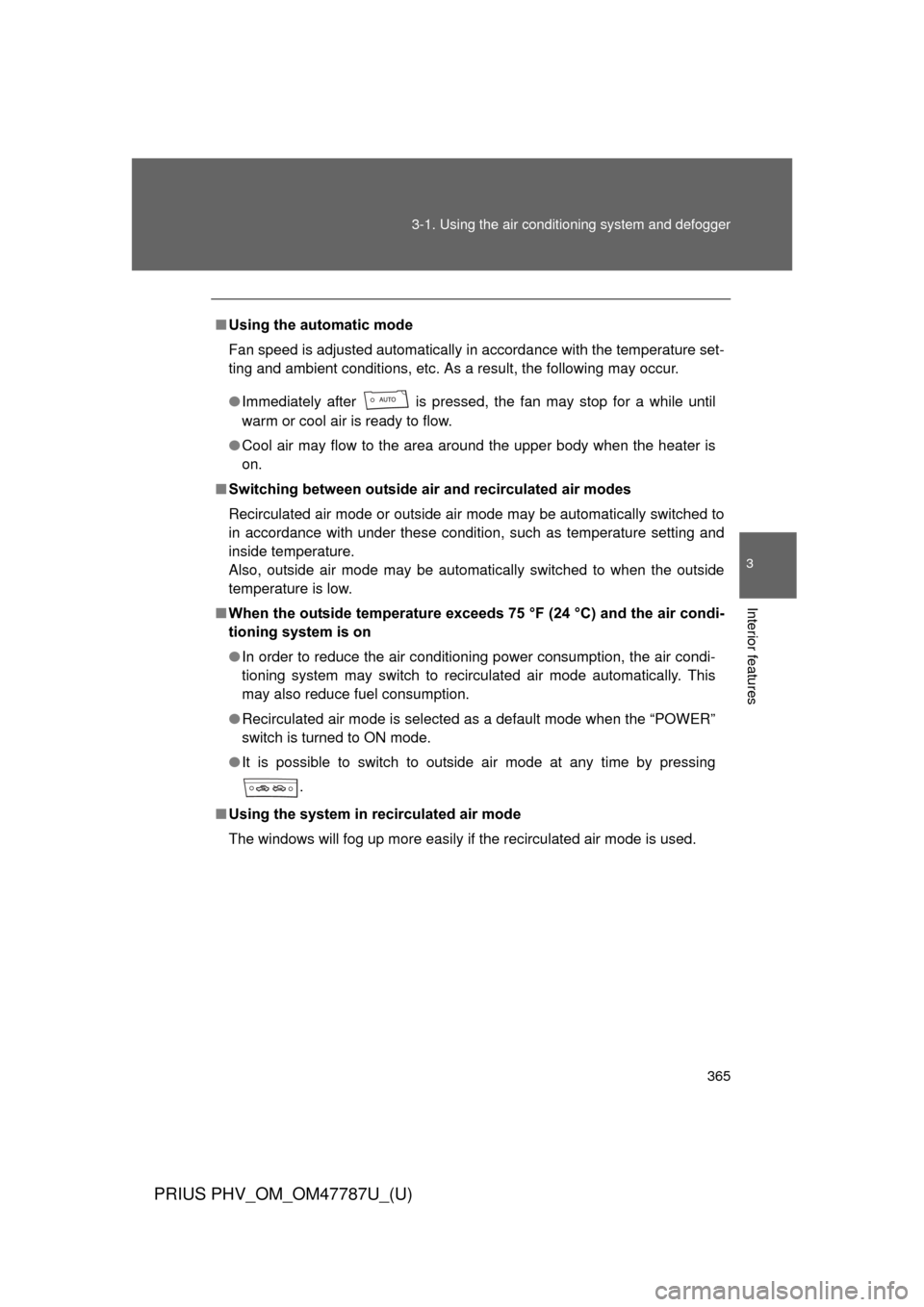
365
3-1. Using the air conditioning system
and defogger
PRIUS PHV_OM_OM47787U_(U)
3
Interior features
■Using the automatic mode
Fan speed is adjusted automatically in accordance with the temperature set-
ting and ambient conditions, etc. As a result, the following may occur.
● Immediately after
is pressed, the fan may stop for a while until
warm or cool air is ready to flow.
● Cool air may flow to the area around the upper body when the heater is
on.
■ Switching between outside air and recirculated air modes
Recirculated air mode or outside air mode may be automatically switched to
in accordance with under these condition, such as temperature setting and
inside temperature.
Also, outside air mode may be automatically switched to when the outside
temperature is low.
■ When the outside temperature exceeds 75 °F (24 °C) and the air condi-
tioning system is on
● In order to reduce the air conditioning power consumption, the air condi-
tioning system may switch to recirculated air mode automatically. This
may also reduce fuel consumption.
● Recirculated air mode is selected as a default mode when the “POWER”
switch is turned to ON mode.
● It is possible to switch to outside air mode at any time by pressing
.
■ Using the system in recirculated air mode
The windows will fog up more easily if the recirculated air mode is used.