Page 65 of 684
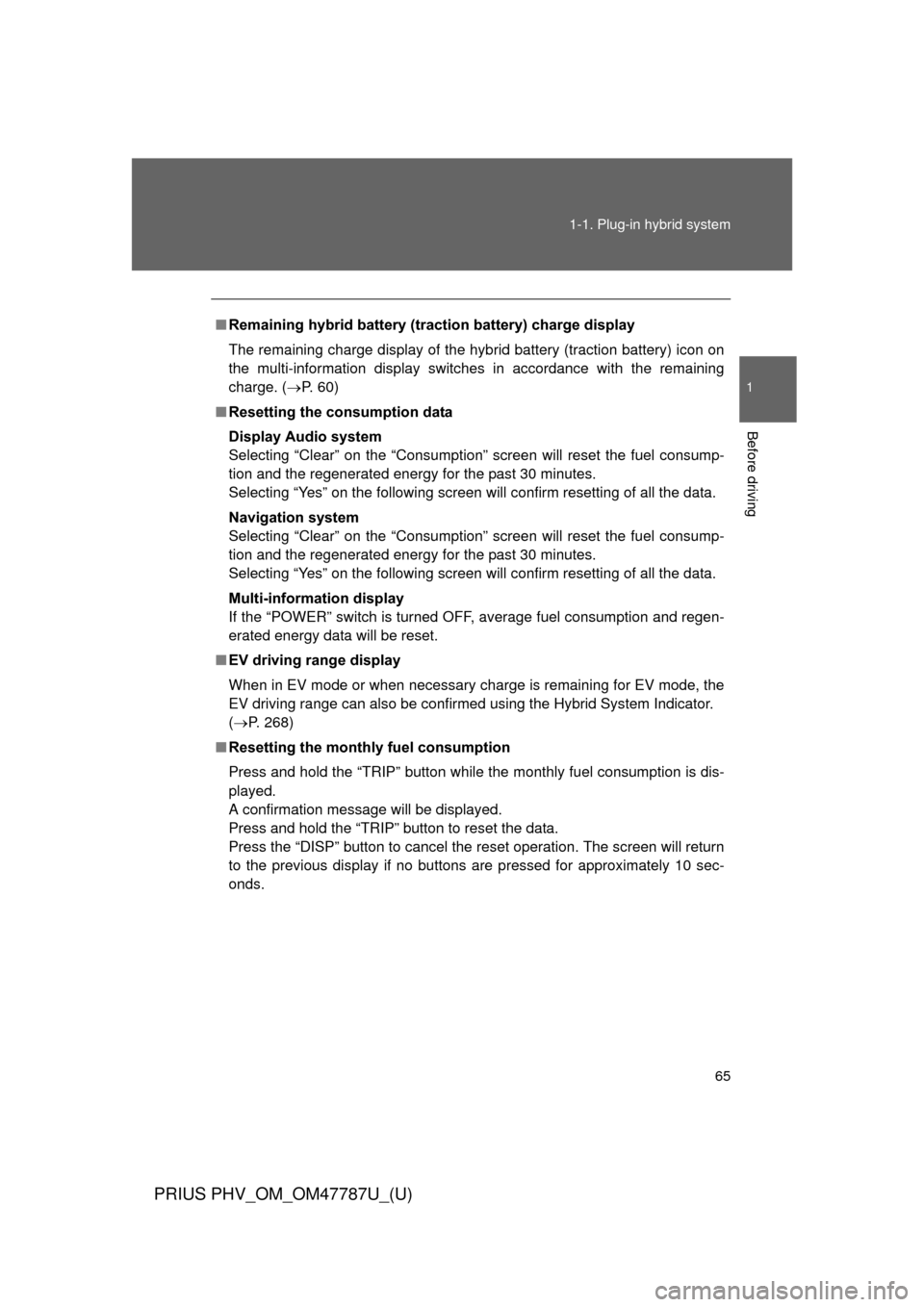
65
1-1. Plug-in hybrid system
1
Before driving
PRIUS PHV_OM_OM47787U_(U)
■
Remaining hybrid battery (traction battery) charge display
The remaining charge display of the hybrid battery (traction battery) icon on
the multi-information display switches in accordance with the remaining
charge. ( P. 60)
■ Resetting the consumption data
Display Audio system
Selecting “Clear” on the “Consumption” screen will reset the fuel consump-
tion and the regenerated energy for the past 30 minutes.
Selecting “Yes” on the following screen will confirm resetting of all the data.
Navigation system
Selecting “Clear” on the “Consumption” screen will reset the fuel consump-
tion and the regenerated energy for the past 30 minutes.
Selecting “Yes” on the following screen will confirm resetting of all the data.
Multi-information display
If the “POWER” switch is turned OFF, average fuel consumption and regen-
erated energy data will be reset.
■ EV driving range display
When in EV mode or when necessary charge is remaining for EV mode, the
EV driving range can also be confirmed using the Hybrid System Indicator\
.
(P. 268)
■ Resetting the monthly fuel consumption
Press and hold the “TRIP” button while the monthly fuel consumption is dis-
played.
A confirmation message will be displayed.
Press and hold the “TRIP” button to reset the data.
Press the “DISP” button to cancel the reset operation. The screen will return
to the previous display if no buttons are pressed for approximately 10 sec-
onds.
Page 70 of 684
70
1-1. Plug-in hybrid system
PRIUS PHV_OM_OM47787U_(U)
Plug-in Hybrid Applications
Plug-in Hybrid Applications operationThe following functions can be us ed with the navigation system.
● Download of nearby charging stat ions to the map screen (Type A)
● View list of nearby charging stations and corresponding charging
station information (such as voltage supported) (Type B)
The function of Type B is a function added to Entune.
For details about the function, re fer to http://www.toyota.com/entune/
.
Plug-in Hybrid Applications is a service for plug-in hybrid vehicles.
These are added to the Safety Connect and Entune products.
The contents provide charge su pport, comfort support and drive
support via the vehicle’s navigati on system and the owner’s Smart-
phone.
Both of the following accounts are required for the services.
● Active Safety Connect account
● Active Toyota Entune account
For Safety Connect and Entune, refer to the following page.
Page 125 of 684

125
1-4. Opening, closing and locking the doors
1
Before driving
PRIUS PHV_OM_OM47787U_(U)
CAUTION
■
Caution regarding interfer ence with electronic devices
● People with implanted pacemakers or cardiac defibrillators should keep
away from the smart key system antennas. ( P. 1 1 1 )
The radio waves may affect the operation of such devices. If necessary,
the entry function can be disabled. Ask your Toyota dealer for details, such
as the frequency of radio waves and timing of emitting the radio waves.
Then, consult your doctor to see if you should disable the entry function.
● Users of any electrical medical device other than implanted pacemakers
and implanted cardiac defibrillators should consult the manufacturer of the
device for information about its operation under the influence of radio
waves.
Radio waves could have unexpected effects on the operation of such
medical devices.
Ask your Toyota dealer for details on disabling the entry function.
On vehicles with the Display Audio system or the navigation system, the
entry function can be disabled personally. ( P. 639)
Page 258 of 684
258 2-2. Instrument cluster
PRIUS PHV_OM_OM47787U_(U)
Touch tracer display (if equipped)When the audio control switches,
climate control switches, “DISP”
button or “TRIP” button of the
steering wheel are touched, the
touch tracer display will appear
in front of the gauges, with the
touched button highlighted to
allow the driver to identify the
button that is being operated.
The button can then be operated
by further presses.
If an audio/navigation system is
used that is not compatible with
the steering switches in this vehi-
cle, the audio switch display may
not operate correctly.
Page 285 of 684
285
2-2. Instrument cluster
PRIUS PHV_OM_OM47787U_(U)
2
When driving
Head-up display
: If equipped
The head-up display can be used to project vehicle speed and other
information onto the windshield.
Head-up display
Display brightness will change
automatically according to the
brightness of the surrounding
area.
HUD (Head-up display)
main switch
Turn-by-turn navigation
switch (if equipped)
Display position adjustment
switch
Display bright ness adjust-
ment switch
Used to adjust the display
brightness to the desired level.
Page 286 of 684
286 2-2. Instrument cluster
PRIUS PHV_OM_OM47787U_(U)
■Head-up display contents
●Speedometer
Displays the vehicle speed.
●Hybrid System Indicator
Provides assistance for Eco-friendly driving.
●Turn-by-turn navigation*
Displays a notification of upcoming intersections during navigation
system route guidance. ( P. 289)
● Dynamic radar cruise control*
Displays the approach warning. ( P. 312)
●PCS (Pre-Collision System)*
Indicates that there is a possibility of collision. ( P. 335)
*: If equipped
Page 377 of 684
377
3-2. Using the audio system
PRIUS PHV_OM_OM47787U_(U)
3
Interior features
Steering wheel audio switches
Some audio features can be contro lled using the switches on the
steering wheel. For details, refe r to the “Display Audio System
Owner’s Manual” or “Navigation System Owner’s Manual”.
Operation may differ and usage may not be possible with audio/navi-
gation systems that are not compatib le with the steering switches in
this vehicle.
Vehicles with a navigation system
Refer to the “Navigation System Owner’s Manual”.
Canada
Page 499 of 684
499
4-3. Do-it-yourself maintenance
PRIUS PHV_OM_OM47787U_(U)
4
Maintenance and care
FUSEAmpereCircuit
11 IGCT 30A PCU, IGCT NO.2, IGCT NO.3
12 DC/DC-S 5A Inverter and converter
13 P CON MAIN 7.5A P position control system, P posi-
tion switch
14 AM2 7.5A Power management system
15 ECU-B2 7.5A Smart key system, hybrid system
16 MAYDAY/DCM 10A MAYDAY/DCM
17 PIMR 10A Charge system
18 TURN & HAZ 10A Turn signal lights
19 ETCS 10AMultiport fuel injection system/
sequential multiport fuel injection
system
20 ABS MAIN
NO.1 20A Anti-lock brake system
21 H-LP LH LO 15A Left-hand headlight (low beam)
22 P/I 2 40AP position control system, horn,
headlight low beams, back-up
lights
23 ABS MTR 1 30A Anti-lock brake system
24 ABS MTR 2 30A Anti-lock brake system
25 H-LP HI MAIN 20A Headlight high beams, daytime
running lights
26 DRL 7.5A Daytime running lights
27 AMP NO.2 30A Audio system, navigation system
28 P/I 1 60A IG2, EFI MAIN, BATT FAN
29 EPS 60A Electric power steering