Page 9 of 28
OVERVIEW
FEATURES/OPERATIONS
SAFETY AND EMERGENCY FEATURES
7
Unlocking operation
NOTE: If a door is not opened within 60
seconds of unlocking, all doors will relock
for safety.
Hood release
Pull up latch
and raise hood
NOTE: Tighten until one click is
heard. If the cap is not tightened
enough, Check Engine “
”
indicator may illuminate.
Pull
Engine coolant reservoir
Engine oil filler cap
Engine oil level dipstick
Windshield washer fluid tank
NOTE: Regularly scheduled maintenance, including oil changes, will help extend the life of your vehicle and maintain performance. Please refer
to the “Warranty & Maintenance Guide.”
Engine maintenance
4 cylinder (2AZ-FE) engine4 cylinder (2ZR-FE) engine
126923_2013Matrix.indd 77/21/12 1:36 AM
Page 10 of 28

8
FEATURES/OPERATIONS
Automatic Transmission (if equipped)
* The ignition switch must be “ON” and the brake pedal depressed to shift from
Park.
Shift the shift lever to “S” position from “D” position.
+: Upshift (push and release)
-: Downshift (pull and release)
Downshifting increases power going uphill, or provides engine braking downhill.
For best fuel economy during normal driving conditions, always drive with the shift
lever in the “D” position.
“S” (Sequential) mode
3
2L
Standard typeMulti-mode type
Park*
Reverse
Neutral
Drive
“S” mode
Park*
Reverse
Neutral
Drive
Third gear
Second gear
First gear
3
2
L
“S”“D”
P
R
N
D
S
P
R
N
D
Automatic door locks can be programmed to operate in three different modes, or
turned OFF.
-Doors lock when shifting from Park.
-Doors unlock when shifting into Park.
-Doors unlock when the driver’s door is opened within 10 seconds after setting the ignition switch to “ACC” or “LOCK” position.
Refer to the Owner’s Manual for more details.
Seat adjustments-Rear
Seat adjustments-Front
Seat position (forward/backward)
Height crank (driver side only)
Seatback angle
Seats-Head restraints
Front
Auto lock/unlock (if equipped)
126923_2013Matrix.indd 87/21/12 1:36 AM
Page 11 of 28

OVERVIEW
FEATURES/OPERATIONS
SAFETY AND EMERGENCY FEATURES
9
* The ignition switch must be “ON” and the brake pedal depressed to shift from
Park.
Shift the shift lever to “S” position from “D” position.
+: Upshift (push and release)
-: Downshift (pull and release)
Downshifting increases power going uphill, or provides engine braking downhill.
For best fuel economy during normal driving conditions, always drive with the shift
lever in the “D” position.
Automatic door locks can be programmed to operate in three different modes, or
turned OFF.
-Doors lock when shifting from Park.
-Doors unlock when shifting into Park.
-Doors unlock when the driver’s door is opened within 10 seconds after setting the ignition switch to “ACC” or “LOCK” position.
Refer to the Owner’s Manual for more details.
Seat adjustments-Rear
Seat adjustments-Front
Seat position (forward/backward)
Height crank (driver side only)
Seatback angle
Fold down Pull
Seats-Head restraints
Front
Rear
Lock release buttonLock release button
126923_2013Matrix.indd 97/21/12 1:36 AM
Page 12 of 28
10
FEATURES/OPERATIONS
Parking brake
(2) Push
SetRelease
(1) Pull slightly
(3) Lower
Pull
NOTE: Do not attempt to adjust while the vehicle is in motion.
Tilt and telescopic steering wheel
Lock release leverAngle
Length
Hold wheel, push lever down,
set angle and length, and
return lever.
Clock
Hour set
Minute set
Round off minutes
Lights & turn signals
Turn signals
Headlights
Front fog lights (if equipped)
Daytime Running Light system (DRL) Headlights turn on automatically upon
starting engine.
Front fog lights come on only when the headlights are on low beam.
126923_2013Matrix.indd 107/21/12 1:37 AM
Page 13 of 28
OVERVIEW
FEATURES/OPERATIONS
SAFETY AND EMERGENCY FEATURES
11
(1) Pull slightly
NOTE: Do not attempt to adjust while the vehicle is in motion.Hold wheel, push lever down,
set angle and length, and
return lever.
Hour set
Minute set
Round off minutes
Lights & turn signals
Turn signals
Headlights
Front fog lights (if equipped)
Daytime Running Light system (DRL) Headlights turn on automatically upon
starting engine.
Front fog lights come on only when the headlights are on low beam.
Right turn
Lane change
Lane change Left turn
High beam
High beam flasher
Headlights
Parking lights
Turn
Low beam
126923_2013Matrix.indd 117/21/12 1:37 AM
Page 14 of 28
12
FEATURES/OPERATIONS
Windows-Power (if equipped)
Up
Down
Driver sideWindow lock switch
Automatic operation (driver side only) Push the switch completely down and
release to fully open. To stop the window partway, operate in opposite d\
irection.
Window lock switch Deactivates all passenger windows. Driver’s window
remains operable.
Door-Back
Windshield wipers & washers
Front
Rear (if equipped)
Interval wipe
Wash and wipe
Wipe
Wash and wipe
Moonroof (if equipped)
Sliding operation
Door locks-Power (if equipped)
Push once to open partway; again to
open completely.
NOTE: Rear wiper and washer operate only when back window is fully closed.
Interval wipe
Single wipe
SlowFast
Pull to wash and wipe Adjust frequency*
* Intermittent windshield
wiper frequency adjustment
Rotate
to increase/decrease
wipe
frequency.
126923_2013Matrix.indd 127/26/12 4:46 PM
Page 15 of 28
OVERVIEW
FEATURES/OPERATIONS
SAFETY AND EMERGENCY FEATURES
13
Window lock switch
Automatic operation (driver side only) Push the switch completely down and
release
to fully open. To stop the window partway, operate opposite direction.
Window
lock switch Deactivates all passenger windows. Driver’s window
remains
operable.
Door-Back
Lock
Unlock
Open
Moonroof (if equipped)
Sliding operationTilting operation
OpenTiltClose
Close
Recommended open position to
minimize
wind noise.
Door locks-Power (if equipped)
Lock
Unlock
Push once to open partway; again to
open
completely.
NOTE: Rear wiper and washer operate only when back window is fully closed.
Interval wipe
126923_2013Matrix.indd 137/21/12 1:37 AM
Page 16 of 28
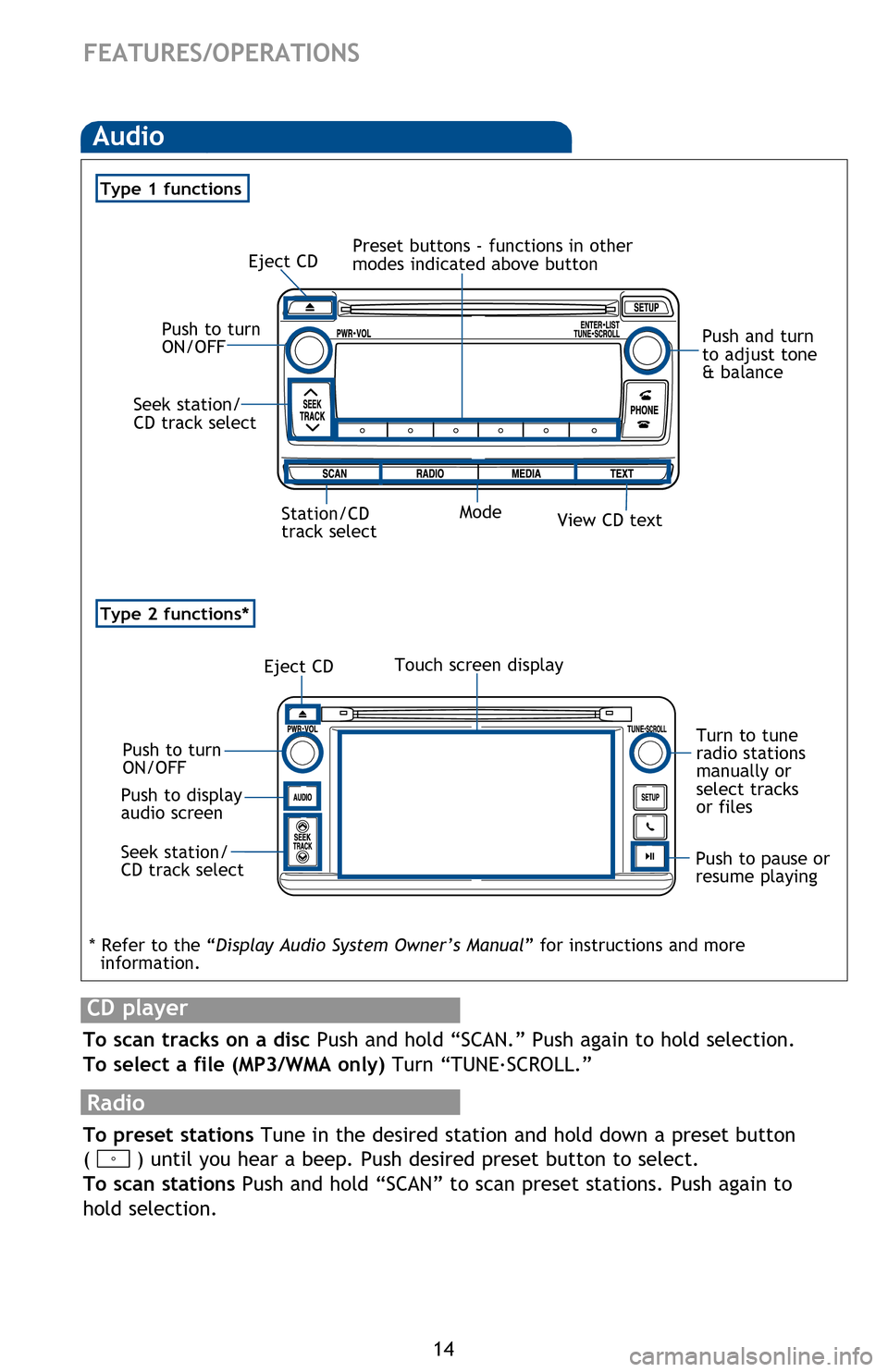
14
FEATURES/OPERATIONS
Audio
“ ”
Use to search within the selected audio medium (radio, CD, iPod®, etc.).
“MODE”
Push
to
turn
audio
ON
and
to
select
an
audio
mode.
Push
and
hold to turn the
audio
system
OFF.
AUX port or USB/AUX port
Steering wheel switches
Type 1 functions
AUX port
By
inserting a mini plug into the AUX port, you can listen to music from a portable
audio
device through the vehicle’s speaker system while in AUX mode.
USB
port (if equipped)
By
connecting a USB-compatible portable audio device or USB memory to the
USB
port, you can listen to music from the portable audio device or USB memory
through
the vehicle’s speaker system while in USB mode.
Radio
To preset stations Tune in the desired station and hold down a preset button
(
) until you hear a beep. Push desired preset button to select.
To
scan stations Push and hold “SCAN” to scan preset stations. Push again to
hold
selection.
CD player
To scan tracks on a disc Push and hold “SCAN.” Push again to hold selection.
To
select a file (MP3/WMA only) Turn “TUNE .
SCROLL.”
Push to turn
ON/OFFPush and turn
to
adjust tone
&
balance
Seek
station/
CD
track
select
Eject CD Preset buttons - functions in other
modes indicated above button
Station/CD
track
selectModeView CD text
Touch
screen
display
Turn to tune
radio stations
manually or
select tracks
or files
Eject
CD
Push
to
turn
ON/OFF
Seek
station/
CD
track
select
Push to pause or
resume
playing
* Refer to the “ Display Audio System Owner’s Manual ” for instructions and more
information. Push to display
audio screen
Type
2 functions*
126923_2013Matrix.indd 147/21/12 1:37 AM