Page 266 of 720
266 2-4. Using other driving systems
LC200_OM_OM60F57U_(U)Minimum projected turning cir-
cle (blue)
Displays the smallest turning cir-
cle projected by the system if the
steering wheel is turned to full
lock. Displayed when the steering
wheel is turned to the right (fur-
ther than 90 from straight
ahead).
Vehicle width line (blue)
Indicates the width of the vehicle
including the outside rear view
mirror.
Rear wheel contact point
Shows the position of the vehi-
cle’s rear tire.
Automatic display mode
Switches the projected course
mode
Page 271 of 720
271 2-4. Using other driving systems
2
When driving
LC200_OM_OM60F57U_(U)Minimum projected turning circle & projected course line
Use the minimum projected turn-
ing circle & projected course line
(when displayed) to check the
vehicle’s path with relation to
obstacles.
If the minimum projected turning
circle line (blue) is over the
obstacle as shown in the illustra-
tion, or the obstacle falls within
the minimum projected turning
circle, if you turn with the mini-
mum possible turning circle, the
vehicle may collide with the
object.
When the projected course line
(yellow) is displayed, be sure to
operate the steering
wheel so that the obstacle stays
outside the projected course line
until the vehicle has passed the
object.
Page 279 of 720
279 2-4. Using other driving systems
2
When driving
LC200_OM_OM60F57U_(U)
■If the message “System is initializing.” is displayed
“System is initializing.” will be displayed
on the screen under the following condi-
tions:
• The battery has been reinstalled.
• The steering wheel has been moved
while the battery was being rein-
stalled.
• Battery power is low.
• The steering sensor has been rein-
stalled.
• There is a malfunction in the signals
being output by the steering sensor.
Initialize the system by performing either
of the procedures below:
• Drive for a short period of time while
keeping the steering wheel straight.
• Stop the vehicle, and turn the steer-
ing wheel as far as it will go to the
left and right. On the system initial-
ization screen, touch the “?” button
to display the operating procedure.
If this does not resolve the symptom,
have the vehicle inspected by your Toyota
dealer.
Page 281 of 720
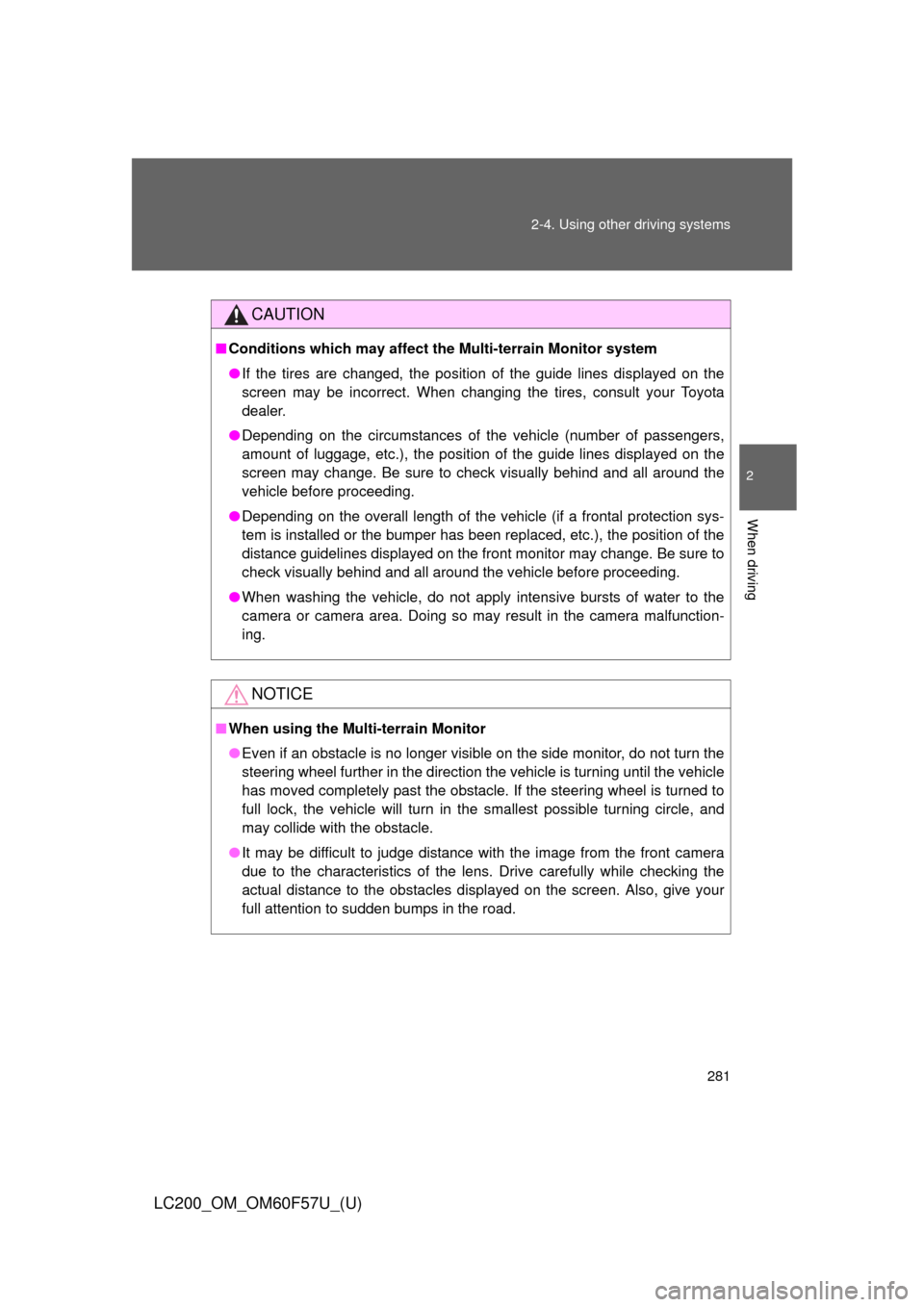
281 2-4. Using other driving systems
2
When driving
LC200_OM_OM60F57U_(U)
CAUTION
■Conditions which may affect the Multi-terrain Monitor system
●If the tires are changed, the position of the guide lines displayed on the
screen may be incorrect. When changing the tires, consult your Toyota
dealer.
●Depending on the circumstances of the vehicle (number of passengers,
amount of luggage, etc.), the position of the guide lines displayed on the
screen may change. Be sure to check visually behind and all around the
vehicle before proceeding.
●Depending on the overall length of the vehicle (if a frontal protection sys-
tem is installed or the bumper has been replaced, etc.), the position of the
distance guidelines displayed on the front monitor may change. Be sure to
check visually behind and all around the vehicle before proceeding.
●When washing the vehicle, do not apply intensive bursts of water to the
camera or camera area. Doing so may result in the camera malfunction-
ing.
NOTICE
■When using the Multi-terrain Monitor
●Even if an obstacle is no longer visible on the side monitor, do not turn the
steering wheel further in the direction the vehicle is turning until the vehicle
has moved completely past the obstacle. If the steering wheel is turned to
full lock, the vehicle will turn in the smallest possible turning circle, and
may collide with the obstacle.
●It may be difficult to judge distance with the image from the front camera
due to the characteristics of the lens. Drive carefully while checking the
actual distance to the obstacles displayed on the screen. Also, give your
full attention to sudden bumps in the road.
Page 282 of 720

282
2-4. Using other driving systems
LC200_OM_OM60F57U_(U)
Driving assist systems
To help enhance driving safety and performance, the following sys-
tems operate automatically in response to various driving situations.
Be aware, however, that these systems are supplementary and
should not be relied upon too heavily when operating the vehicle.
■Multi Terrain ABS (Anti-lock Brake System)
Helps to prevent wheel lock when the brakes are applied suddenly, or if
the brakes are applied while driving on a slippery road surface, or in off-
road conditions (such as rough roads, sand and mud).
■Brake assist
Generates an increased level of braking force after the brake pedal is
depressed, when the system detects a panic stop situation.
■VSC (Vehicle Stability Control)
Helps the driver to control skidding when swerving suddenly or turning
on slippery road surfaces.
■Active TRAC (Traction Control)
Helps to maintain drive power and prevent the 4 wheels from spinning
when starting the vehicle or accelerating on slippery roads.
■Hill-start assist control
Helps to prevent the vehicle from rolling backwards when starting on an
incline or slippery slope.
■KDSS (Kinetic Dynamic Suspension System)
KDSS helps to ensure ride comfort and handling response by using a
hydraulic control system to control the suspension stabilizer bars in
response to road surface and driving conditions during cornering or off-
road driving.
■VGRS (Variable Gear Ratio Steering) (if equipped)
Helps to adjust the wheel turning angle in accordance with the vehicle
speed and steering wheel movement.
■PCS (Pre-Collision System) (if equipped)
P. 290
Page 286 of 720
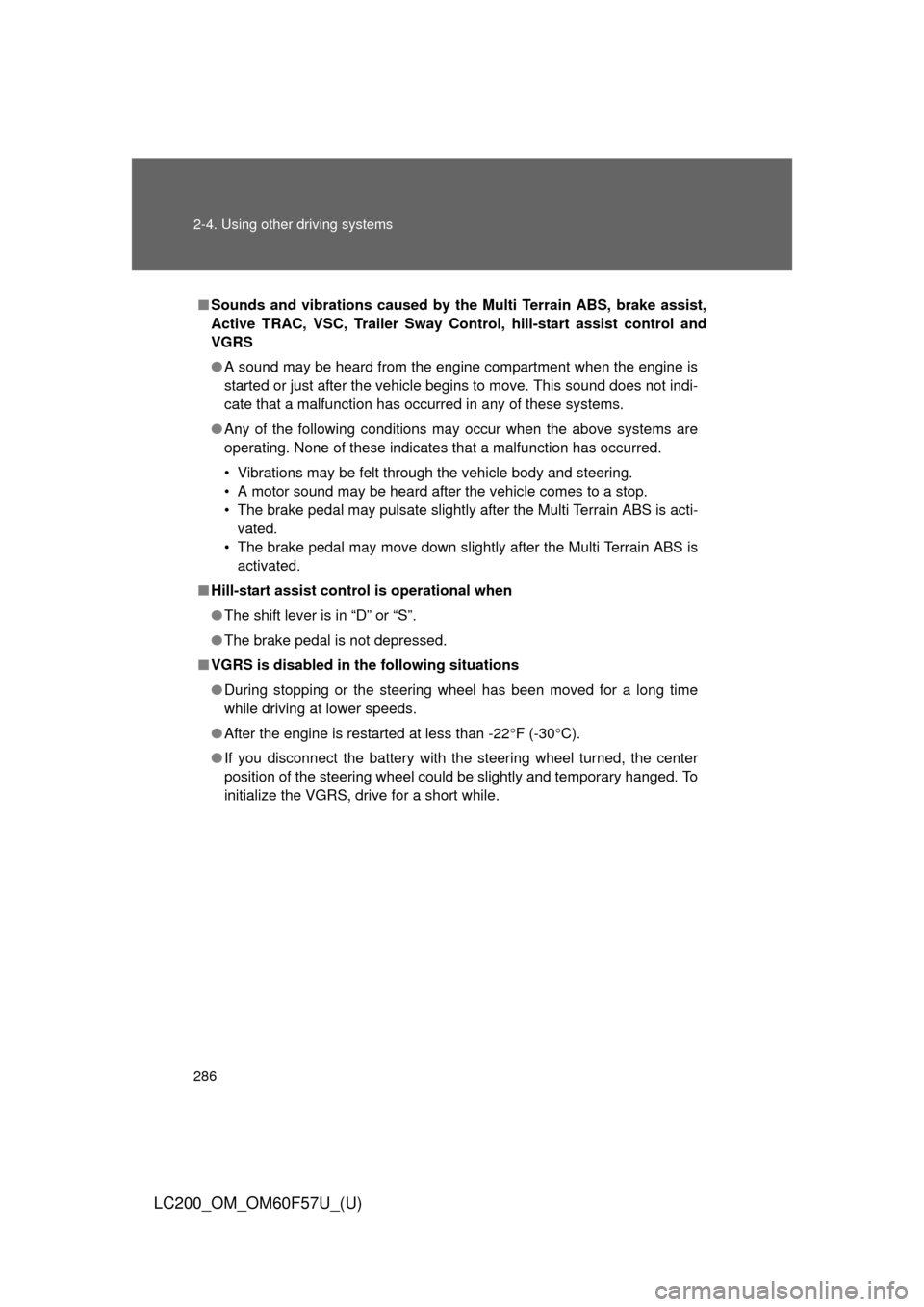
286 2-4. Using other driving systems
LC200_OM_OM60F57U_(U)
■Sounds and vibrations caused by the Multi Terrain ABS, brake assist,
Active TRAC, VSC, Trailer Sway Control, hill-start assist control and
VGRS
●A sound may be heard from the engine compartment when the engine is
started or just after the vehicle begins to move. This sound does not indi-
cate that a malfunction has occurred in any of these systems.
●Any of the following conditions may occur when the above systems are
operating. None of these indicates that a malfunction has occurred.
• Vibrations may be felt through the vehicle body and steering.
• A motor sound may be heard after the vehicle comes to a stop.
• The brake pedal may pulsate slightly after the Multi Terrain ABS is acti-
vated.
• The brake pedal may move down slightly after the Multi Terrain ABS is
activated.
■Hill-start assist control is operational when
●The shift lever is in “D” or “S”.
●The brake pedal is not depressed.
■VGRS is disabled in the following situations
●During stopping or the steering wheel has been moved for a long time
while driving at lower speeds.
●After the engine is restarted at less than -22F (-30C).
●If you disconnect the battery with the steering wheel turned, the center
position of the steering wheel could be slightly and temporary hanged. To
initialize the VGRS, drive for a short while.
Page 288 of 720
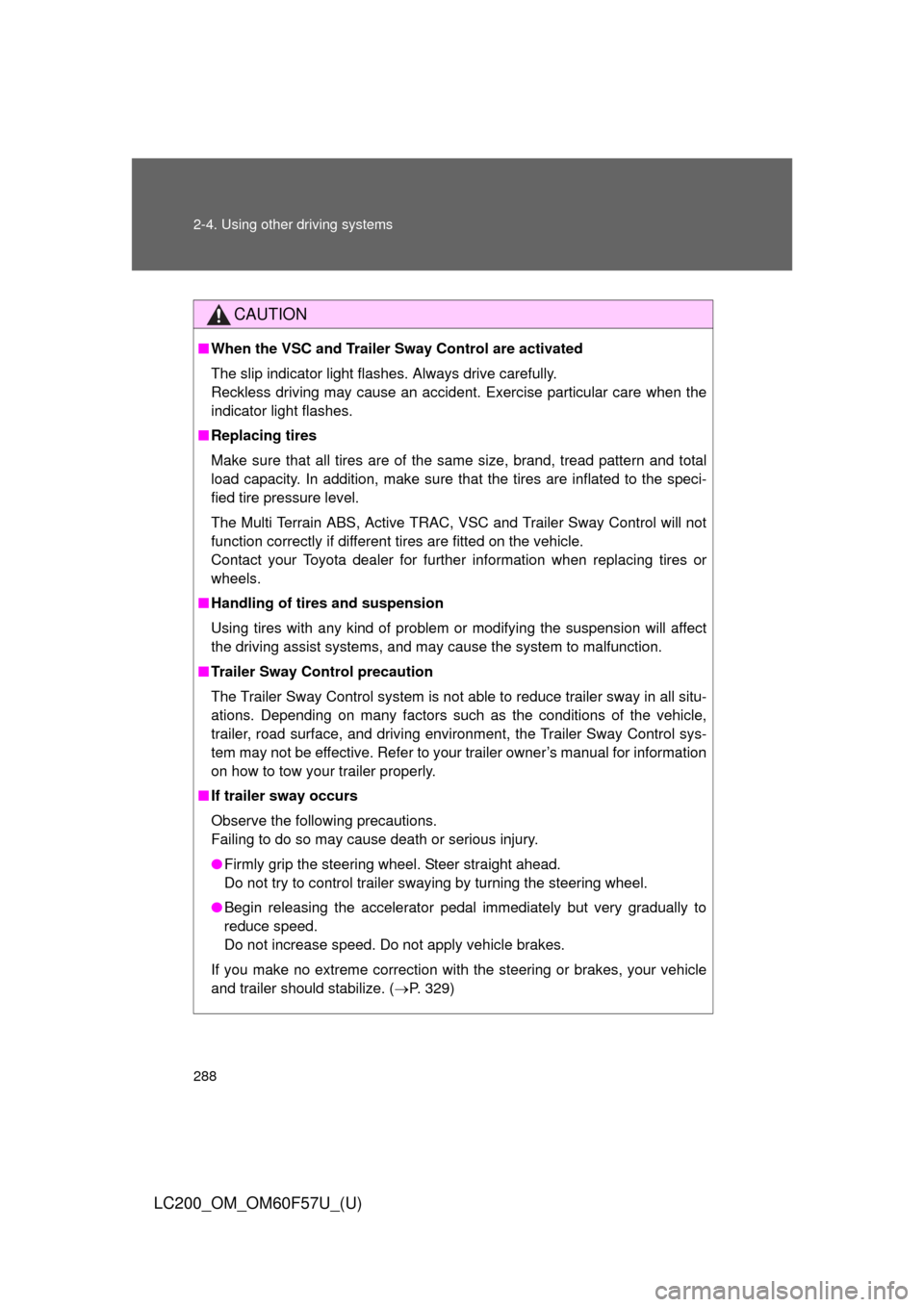
288 2-4. Using other driving systems
LC200_OM_OM60F57U_(U)
CAUTION
■When the VSC and Trailer Sway Control are activated
The slip indicator light flashes. Always drive carefully.
Reckless driving may cause an accident. Exercise particular care when the
indicator light flashes.
■Replacing tires
Make sure that all tires are of the same size, brand, tread pattern and total
load capacity. In addition, make sure that the tires are inflated to the speci-
fied tire pressure level.
The Multi Terrain ABS, Active TRAC, VSC and Trailer Sway Control will not
function correctly if different tires are fitted on the vehicle.
Contact your Toyota dealer for further information when replacing tires or
wheels.
■Handling of tires and suspension
Using tires with any kind of problem or modifying the suspension will affect
the driving assist systems, and may cause the system to malfunction.
■Trailer Sway Control precaution
The Trailer Sway Control system is not able to reduce trailer sway in all situ-
ations. Depending on many factors such as the conditions of the vehicle,
trailer, road surface, and driving environment, the Trailer Sway Control sys-
tem may not be effective. Refer to your trailer owner’s manual for information
on how to tow your trailer properly.
■If trailer sway occurs
Observe the following precautions.
Failing to do so may cause death or serious injury.
●Firmly grip the steering wheel. Steer straight ahead.
Do not try to control trailer swaying by turning the steering wheel.
●Begin releasing the accelerator pedal immediately but very gradually to
reduce speed.
Do not increase speed. Do not apply vehicle brakes.
If you make no extreme correction with the steering or brakes, your vehicle
and trailer should stabilize. (P. 329)
Page 300 of 720
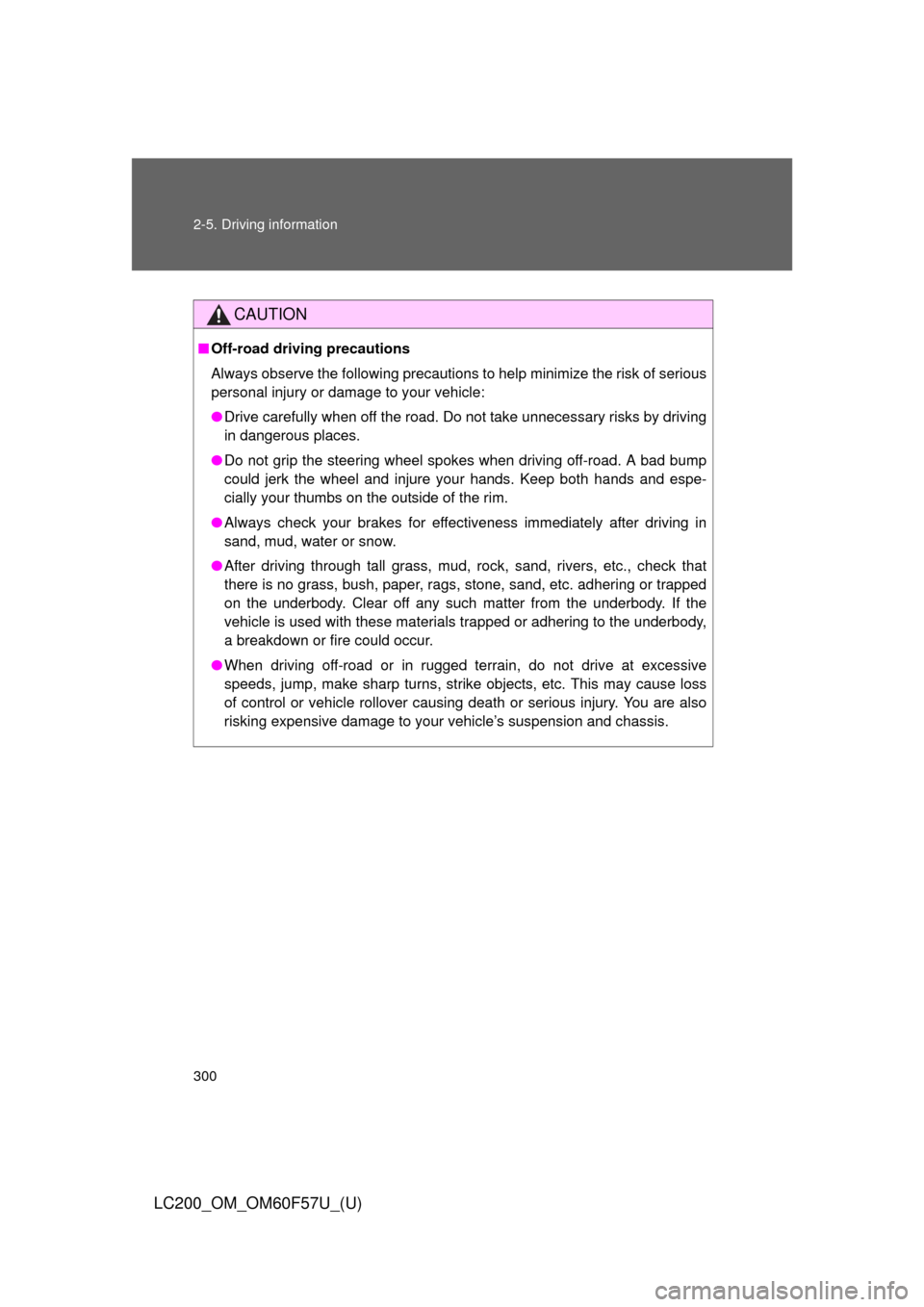
300 2-5. Driving information
LC200_OM_OM60F57U_(U)
CAUTION
■Off-road driving precautions
Always observe the following precautions to help minimize the risk of serious
personal injury or damage to your vehicle:
●Drive carefully when off the road. Do not take unnecessary risks by driving
in dangerous places.
●Do not grip the steering wheel spokes when driving off-road. A bad bump
could jerk the wheel and injure your hands. Keep both hands and espe-
cially your thumbs on the outside of the rim.
●Always check your brakes for effectiveness immediately after driving in
sand, mud, water or snow.
●After driving through tall grass, mud, rock, sand, rivers, etc., check that
there is no grass, bush, paper, rags, stone, sand, etc. adhering or trapped
on the underbody. Clear off any such matter from the underbody. If the
vehicle is used with these materials trapped or adhering to the underbody,
a breakdown or fire could occur.
●When driving off-road or in rugged terrain, do not drive at excessive
speeds, jump, make sharp turns, strike objects, etc. This may cause loss
of control or vehicle rollover causing death or serious injury. You are also
risking expensive damage to your vehicle’s suspension and chassis.