Page 244 of 720
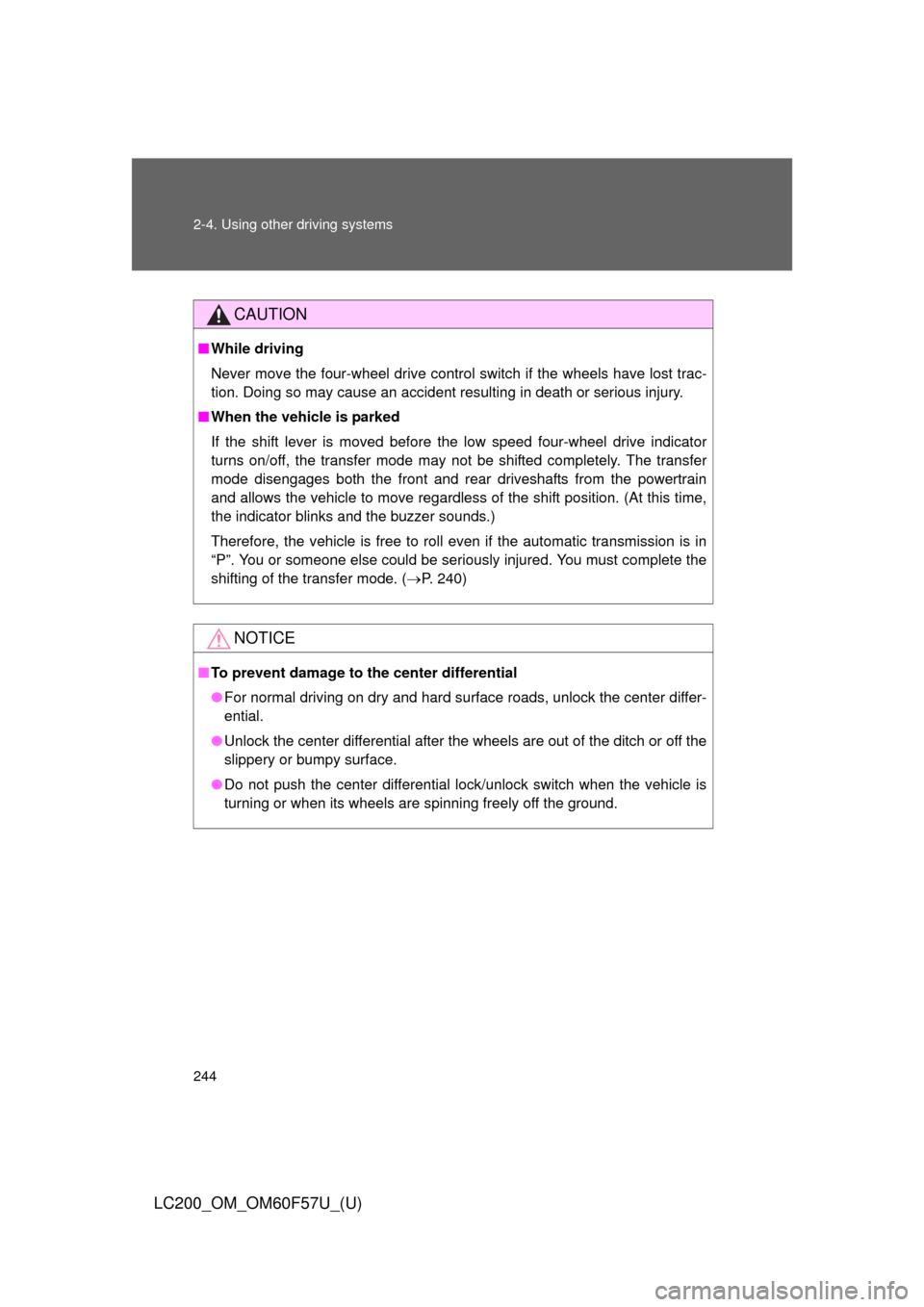
244 2-4. Using other driving systems
LC200_OM_OM60F57U_(U)
CAUTION
■While driving
Never move the four-wheel drive control switch if the wheels have lost trac-
tion. Doing so may cause an accident resulting in death or serious injury.
■When the vehicle is parked
If the shift lever is moved before the low speed four-wheel drive indicator
turns on/off, the transfer mode may not be shifted completely. The transfer
mode disengages both the front and rear driveshafts from the powertrain
and allows the vehicle to move regardless of the shift position. (At this time,
the indicator blinks and the buzzer sounds.)
Therefore, the vehicle is free to roll even if the automatic transmission is in
“P”. You or someone else could be seriously injured. You must complete the
shifting of the transfer mode. (P. 240)
NOTICE
■To prevent damage to the center differential
●For normal driving on dry and hard surface roads, unlock the center differ-
ential.
●Unlock the center differential after the wheels are out of the ditch or off the
slippery or bumpy surface.
●Do not push the center differential lock/unlock switch when the vehicle is
turning or when its wheels are spinning freely off the ground.
Page 248 of 720
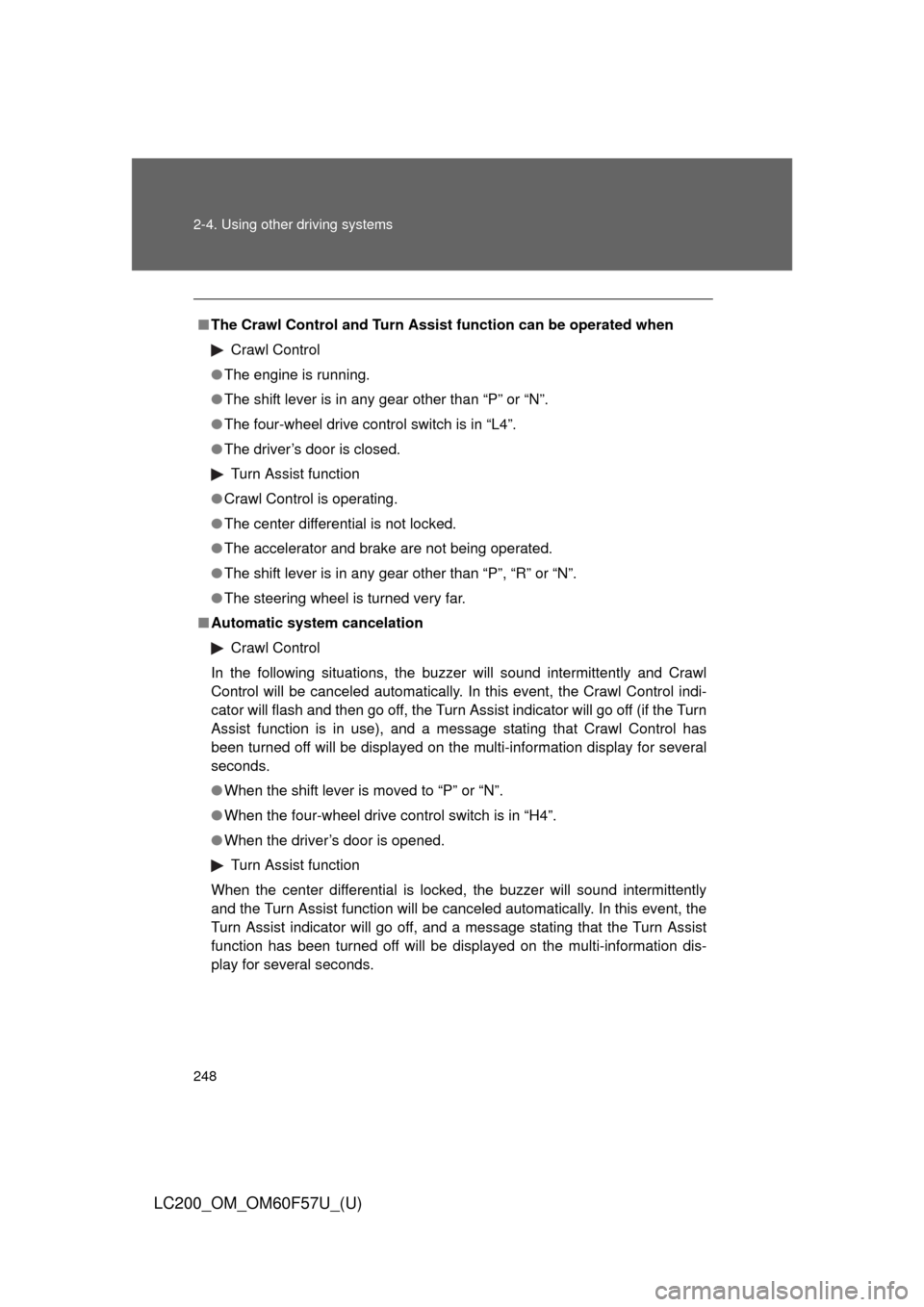
248 2-4. Using other driving systems
LC200_OM_OM60F57U_(U)
■The Crawl Control and Turn Assist function can be operated when
Crawl Control
●The engine is running.
●The shift lever is in any gear other than “P” or “N”.
●The four-wheel drive control switch is in “L4”.
●The driver’s door is closed.
Turn Assist function
●Crawl Control is operating.
●The center differential is not locked.
●The accelerator and brake are not being operated.
●The shift lever is in any gear other than “P”, “R” or “N”.
●The steering wheel is turned very far.
■Automatic system cancelation
Crawl Control
In the following situations, the buzzer will sound intermittently and Crawl
Control will be canceled automatically. In this event, the Crawl Control indi-
cator will flash and then go off, the Turn Assist indicator will go off (if the Turn
Assist function is in use), and a message stating that Crawl Control has
been turned off will be displayed on the multi-information display for several
seconds.
●When the shift lever is moved to “P” or “N”.
●When the four-wheel drive control switch is in “H4”.
●When the driver’s door is opened.
Turn Assist function
When the center differential is locked, the buzzer will sound intermittently
and the Turn Assist function will be canceled automatically. In this event, the
Turn Assist indicator will go off, and a message stating that the Turn Assist
function has been turned off will be displayed on the multi-information dis-
play for several seconds.
Page 249 of 720
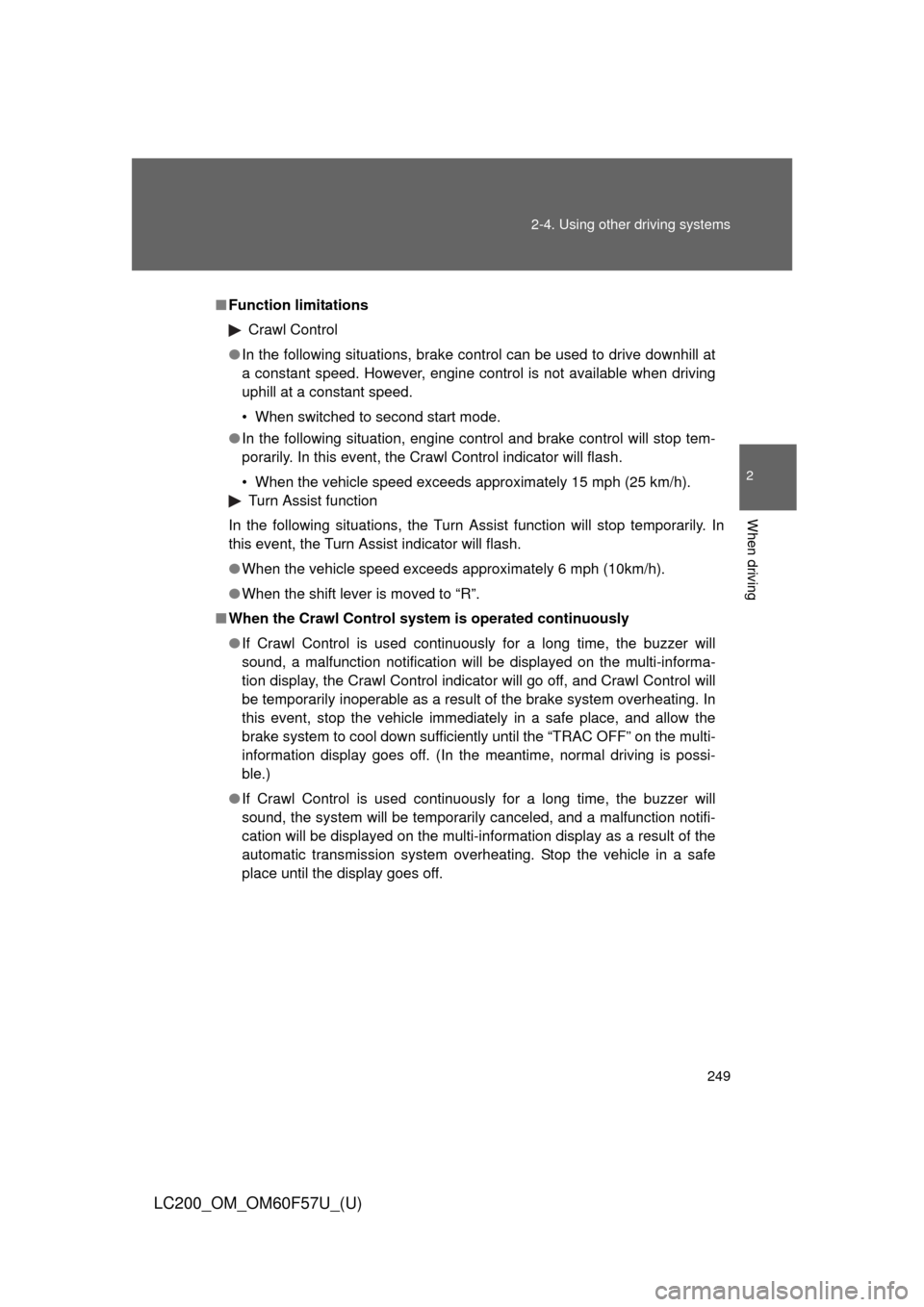
249 2-4. Using other driving systems
2
When driving
LC200_OM_OM60F57U_(U)
■Function limitations
Crawl Control
●In the following situations, brake control can be used to drive downhill at
a constant speed. However, engine control is not available when driving
uphill at a constant speed.
• When switched to second start mode.
●In the following situation, engine control and brake control will stop tem-
porarily. In this event, the Crawl Control indicator will flash.
• When the vehicle speed exceeds approximately 15 mph (25 km/h).
Turn Assist function
In the following situations, the Turn Assist function will stop temporarily. In
this event, the Turn Assist indicator will flash.
●When the vehicle speed exceeds approximately 6 mph (10km/h).
●When the shift lever is moved to “R”.
■When the Crawl Control system is operated continuously
●If Crawl Control is used continuously for a long time, the buzzer will
sound, a malfunction notification will be displayed on the multi-informa-
tion display, the Crawl Control indicator will go off, and Crawl Control will
be temporarily inoperable as a result of the brake system overheating. In
this event, stop the vehicle immediately in a safe place, and allow the
brake system to cool down sufficiently until the “TRAC OFF” on the multi-
information display goes off. (In the meantime, normal driving is possi-
ble.)
●If Crawl Control is used continuously for a long time, the buzzer will
sound, the system will be temporarily canceled, and a malfunction notifi-
cation will be displayed on the multi-information display as a result of the
automatic transmission system overheating. Stop the vehicle in a safe
place until the display goes off.
Page 257 of 720

257
2-4. Using other driving systems
2
When driving
LC200_OM_OM60F57U_(U)
Multi-terrain Monitor
: If equipped
The Multi-terrain Monitor displays the vehicle surroundings when
driving at low speeds, thus assisting off-road driving and helping the
driver to check the vehicle surroundings.
●The screen display, or the image of the front screen, wide view
front & side monitor screen, side-front simultaneous display
monitor screen, side-rear simultaneous display monitor screen
or rear screen can be switched by pressing the VIEW switch.
(The camera that can be switched differs in accordance with the
status of the shift lever and the transfer.)
●By referring to the guidelines shown on the front monitor screen,
you can decide a driving line while assessing the distance to
obstacles ahead of the vehicle and confirm the projected path,
and by using the wide view front & side monitors, the side-front
simultaneous display monitor and the side-rear simultaneous
display monitor to identify objects in the vicinity or course of the
tires, you can drive while preventing the vehicle from becoming
stuck unexpectedly.
Page 259 of 720
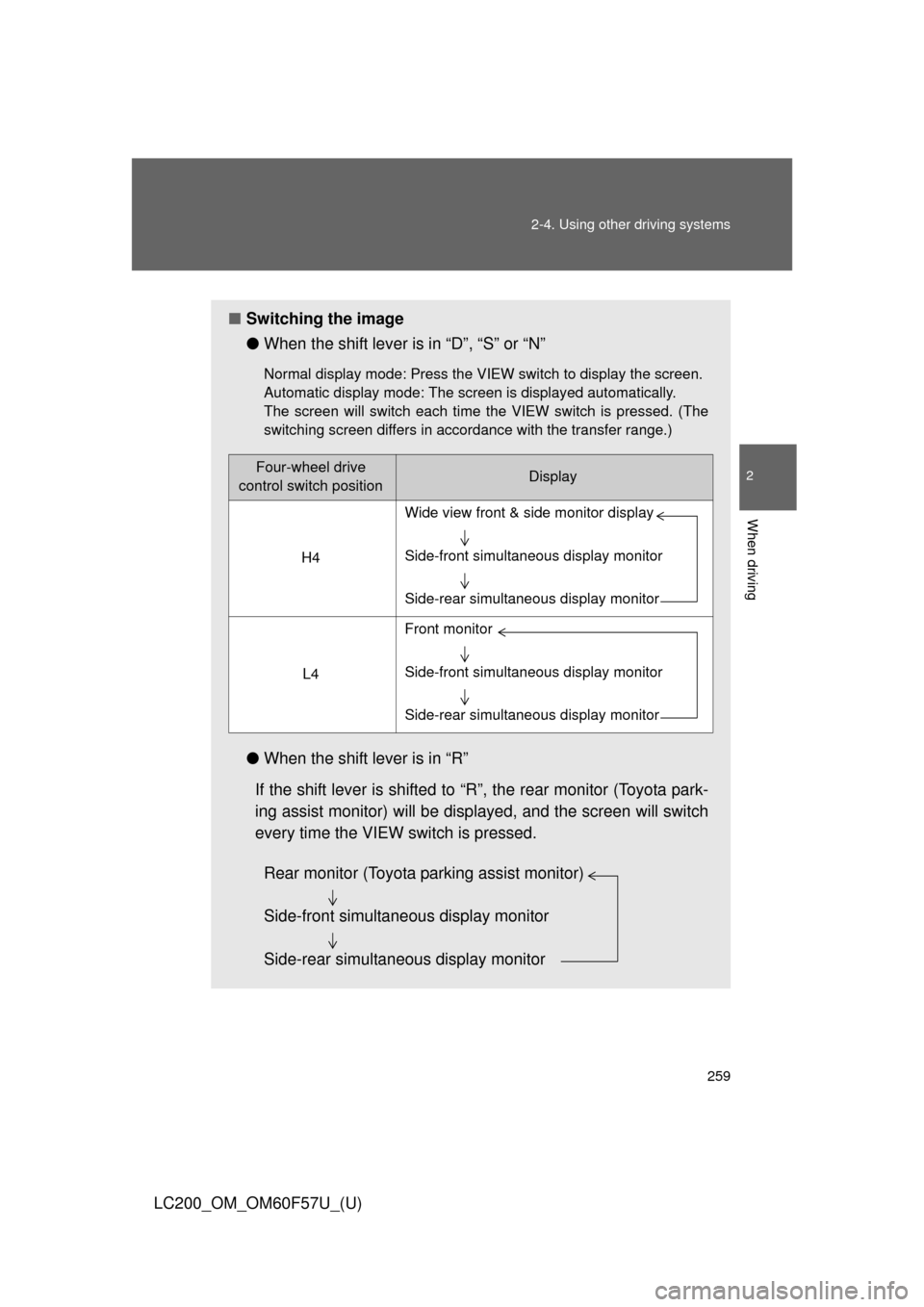
259 2-4. Using other driving systems
2
When driving
LC200_OM_OM60F57U_(U)
■Switching the image
●When the shift lever is in “D”, “S” or “N”
Normal display mode: Press the VIEW switch to display the screen.
Automatic display mode: The screen is displayed automatically.
The screen will switch each time the VIEW switch is pressed. (The
switching screen differs in accordance with the transfer range.)
●When the shift lever is in “R”
If the shift lever is shifted to “R”, the rear monitor (Toyota park-
ing assist monitor) will be displayed, and the screen will switch
every time the VIEW switch is pressed.
Four-wheel drive
control switch positionDisplay
H4
L4
Wide view front & side monitor display
Side-front simultaneous display monitor
Side-rear simultaneous display monitor
Front monitor
Side-front simultaneous display monitor
Side-rear simultaneous display monitor
Rear monitor (Toyota parking assist monitor)
Side-front simultaneous display monitor
Side-rear simultaneous display monitor
Page 260 of 720
260 2-4. Using other driving systems
LC200_OM_OM60F57U_(U)
■Automatic display mode
In this mode, the screen is switched automatically in response to
vehicle speed and shift lever operation, in addition to screen
switching by operating the VIEW switch.
Touch “AUTO” on the front or
wide view front & side monitor
screen.
The “AUTO” indicator will
come on.
Touch “AUTO” again to return
to normal display mode.
Page 265 of 720
265 2-4. Using other driving systems
2
When driving
LC200_OM_OM60F57U_(U)
Wide view front & side monitor display
Projected course line switch-
ing button
The course line display mode will
change as follows each time the
switch is touched.
When the shift lever is in “R”, dis-
play mode can not be changed.
Vehicle icon
Displays the image being shown
by the front monitor.
Front wheel contact point
Shows the position of the vehi-
cle’s front tire.
Vehicle front edge line
Shows the position of the vehi-
cle’s leading edge.
Projected course line (yellow)
Displays a rough guide of the
vehicle path that moves accord-
ing to the steering wheel position.
Displayed along with the mini-
mum projected turning circle.
Page 272 of 720
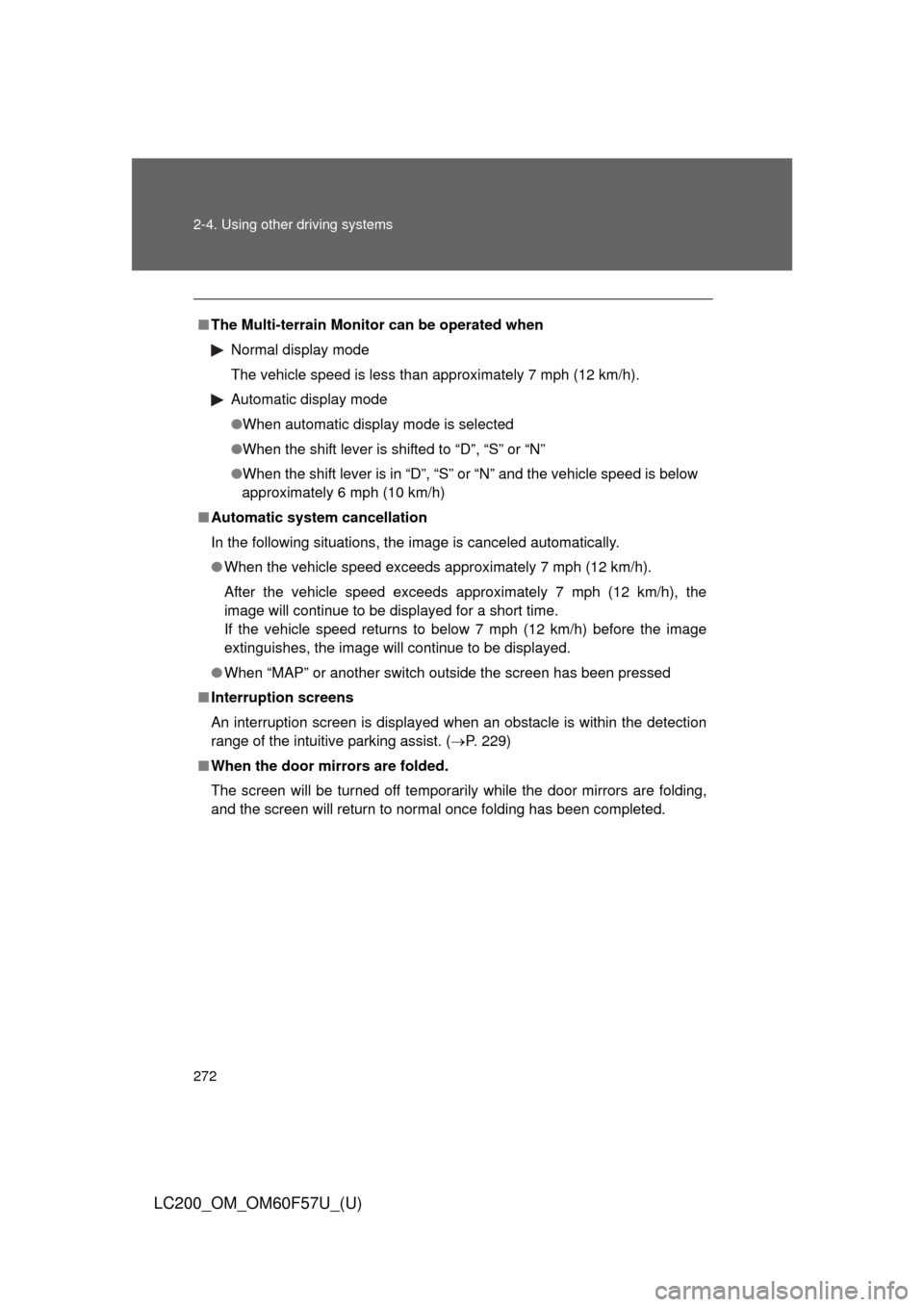
272 2-4. Using other driving systems
LC200_OM_OM60F57U_(U)
■The Multi-terrain Monitor can be operated when
Normal display mode
The vehicle speed is less than approximately 7 mph (12 km/h).
Automatic display mode
●When automatic display mode is selected
●When the shift lever is shifted to “D”, “S” or “N”
●When the shift lever is in “D”, “S” or “N” and the vehicle speed is below
approximately 6 mph (10 km/h)
■Automatic system cancellation
In the following situations, the image is canceled automatically.
●When the vehicle speed exceeds approximately 7 mph (12 km/h).
After the vehicle speed exceeds approximately 7 mph (12 km/h), the
image will continue to be displayed for a short time.
If the vehicle speed returns to below 7 mph (12 km/h) before the image
extinguishes, the image will continue to be displayed.
●When “MAP” or another switch outside the screen has been pressed
■Interruption screens
An interruption screen is displayed when an obstacle is within the detection
range of the intuitive parking assist. (P. 229)
■When the door mirrors are folded.
The screen will be turned off temporarily while the door mirrors are folding,
and the screen will return to normal once folding has been completed.