Page 98 of 720
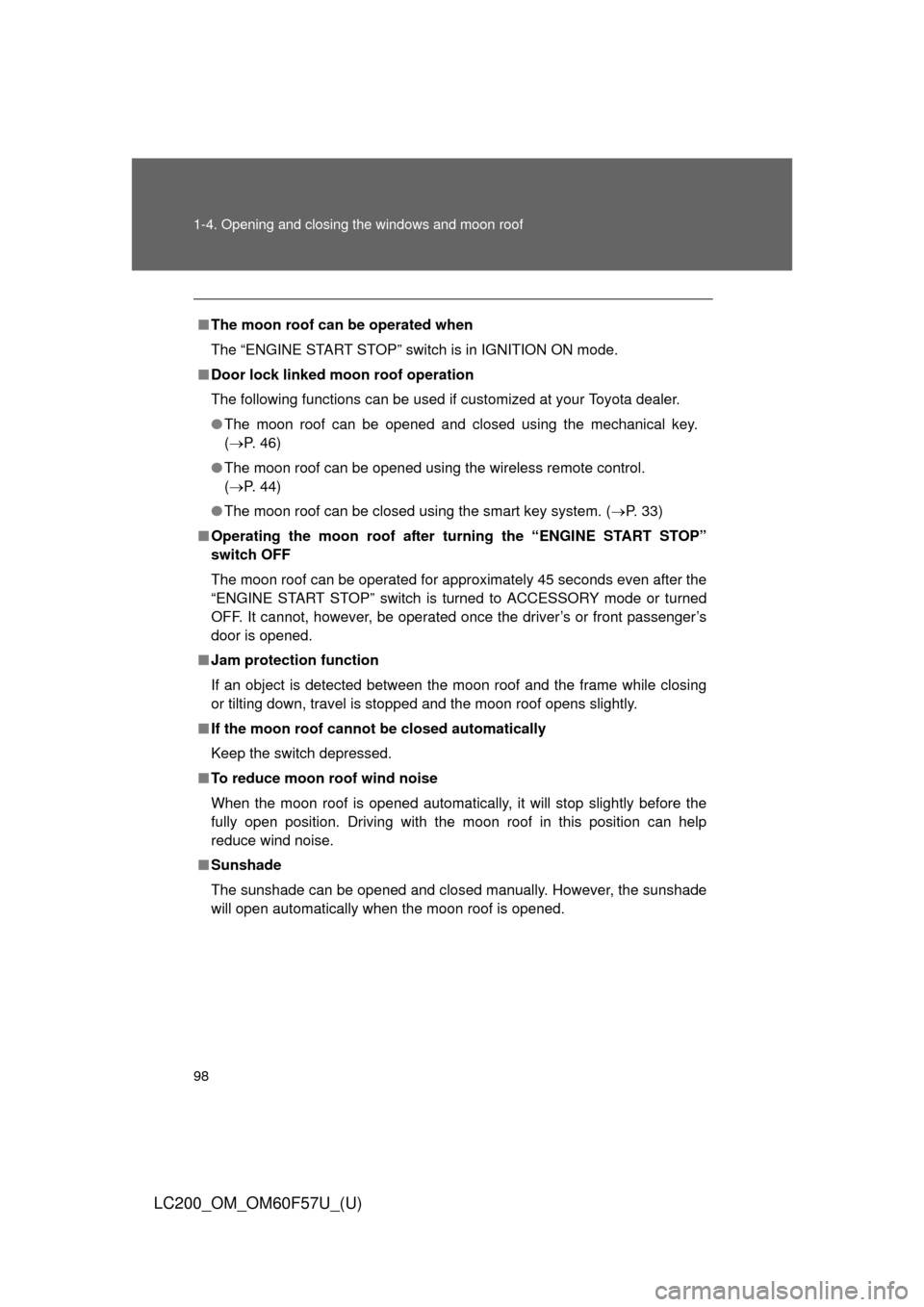
98 1-4. Opening and closing the windows and moon roof
LC200_OM_OM60F57U_(U)
■The moon roof can be operated when
The “ENGINE START STOP” switch is in IGNITION ON mode.
■Door lock linked moon roof operation
The following functions can be used if customized at your Toyota dealer.
●The moon roof can be opened and closed using the mechanical key.
(P. 4 6 )
●The moon roof can be opened using the wireless remote control.
(P. 4 4 )
●The moon roof can be closed using the smart key system. (P. 33)
■Operating the moon roof after turning the “ENGINE START STOP”
switch OFF
The moon roof can be operated for approximately 45 seconds even after the
“ENGINE START STOP” switch is turned to ACCESSORY mode or turned
OFF. It cannot, however, be operated once the driver’s or front passenger’s
door is opened.
■Jam protection function
If an object is detected between the moon roof and the frame while closing
or tilting down, travel is stopped and the moon roof opens slightly.
■If the moon roof cannot be closed automatically
Keep the switch depressed.
■To reduce moon roof wind noise
When the moon roof is opened automatically, it will stop slightly before the
fully open position. Driving with the moon roof in this position can help
reduce wind noise.
■Sunshade
The sunshade can be opened and closed manually. However, the sunshade
will open automatically when the moon roof is opened.
Page 501 of 720
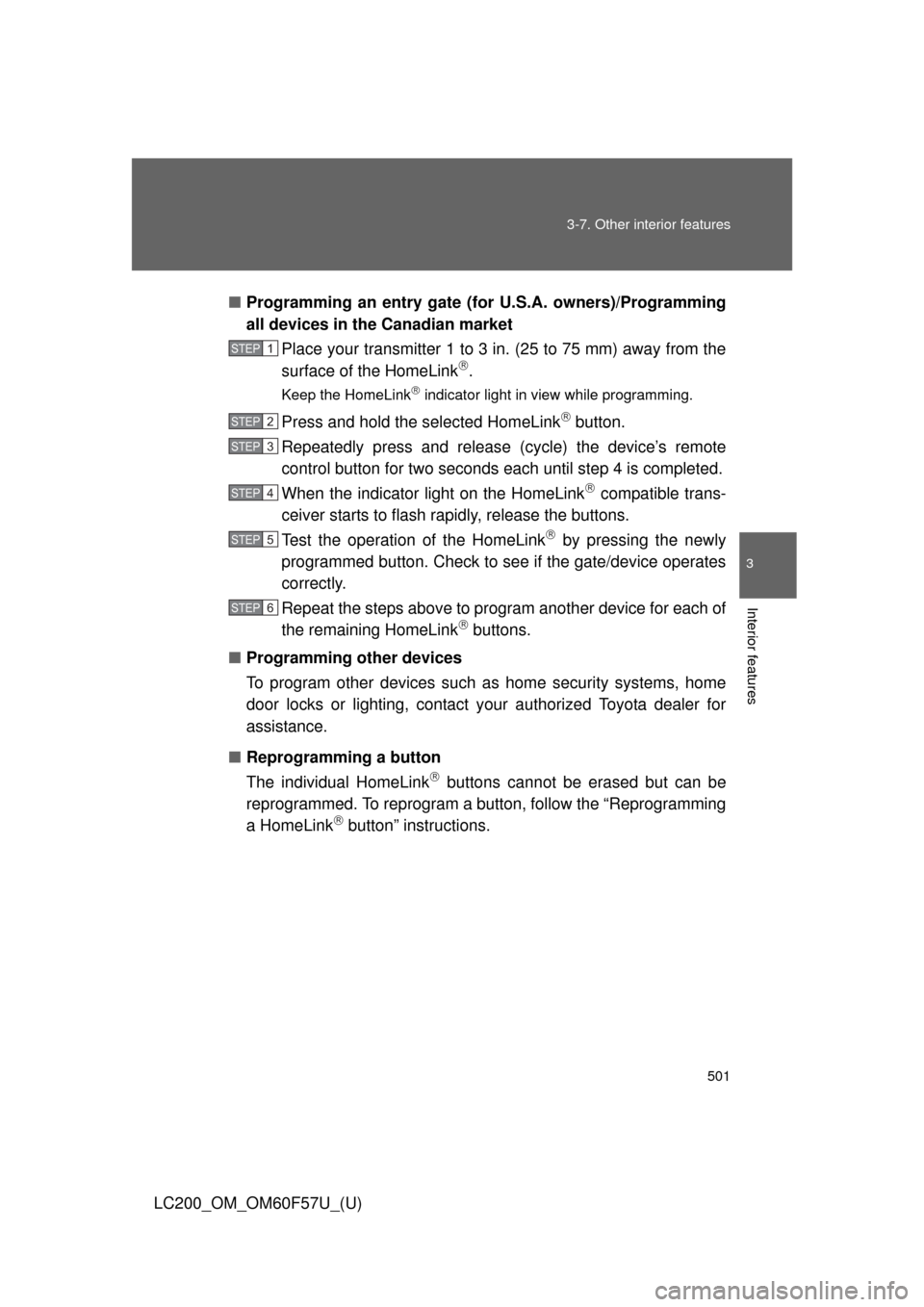
501 3-7. Other interior features
3
Interior features
LC200_OM_OM60F57U_(U)■Programming an entry gate (for U.S.A. owners)/Programming
all devices in the Canadian market
Place your transmitter 1 to 3 in. (25 to 75 mm) away from the
surface of the HomeLink
.
Keep the HomeLink indicator light in view while programming.
Press and hold the selected HomeLink button.
Repeatedly press and release (cycle) the device’s remote
control button for two seconds each until step 4 is completed.
When the indicator light on the HomeLink
compatible trans-
ceiver starts to flash rapidly, release the buttons.
Test the operation of the HomeLink
by pressing the newly
programmed button. Check to see if the gate/device operates
correctly.
Repeat the steps above to program another device for each of
the remaining HomeLink
buttons.
■Programming other devices
To program other devices such as home security systems, home
door locks or lighting, contact your authorized Toyota dealer for
assistance.
■Reprogramming a button
The individual HomeLink
buttons cannot be erased but can be
reprogrammed. To reprogram a button, follow the “Reprogramming
a HomeLink
button” instructions.
STEP1
STEP2
STEP3
STEP4
STEP5
STEP6
Page 651 of 720
5
When trouble arises
651
5-2. Steps to take in an emergency
LC200_OM_OM60F57U_(U)
If the electronic key does not operate properly
Locking and unlocking the doors and key linked functions
Using the mechanical key (P. 3 0 )
in order to perform the following
operations.
Locks all doors
Closes the windows/moon
roof (turn and hold)
*
Unlocks all doors
Turning the key rearward
unlocks the driver’s door.
Turning the key once again
unlocks the other doors.
Opens the windows/moon roof
(turn and hold)
*
*
: This setting must be customized
at your Toyota dealer.
If communication between the electronic key and vehicle is inter-
rupted (P. 32) or the electronic key cannot be used because the
battery is depleted, the smart key system and wireless remote con-
trol cannot be used. In such cases, the doors can be opened or the
engine can be started by following the procedure below.
Page 699 of 720
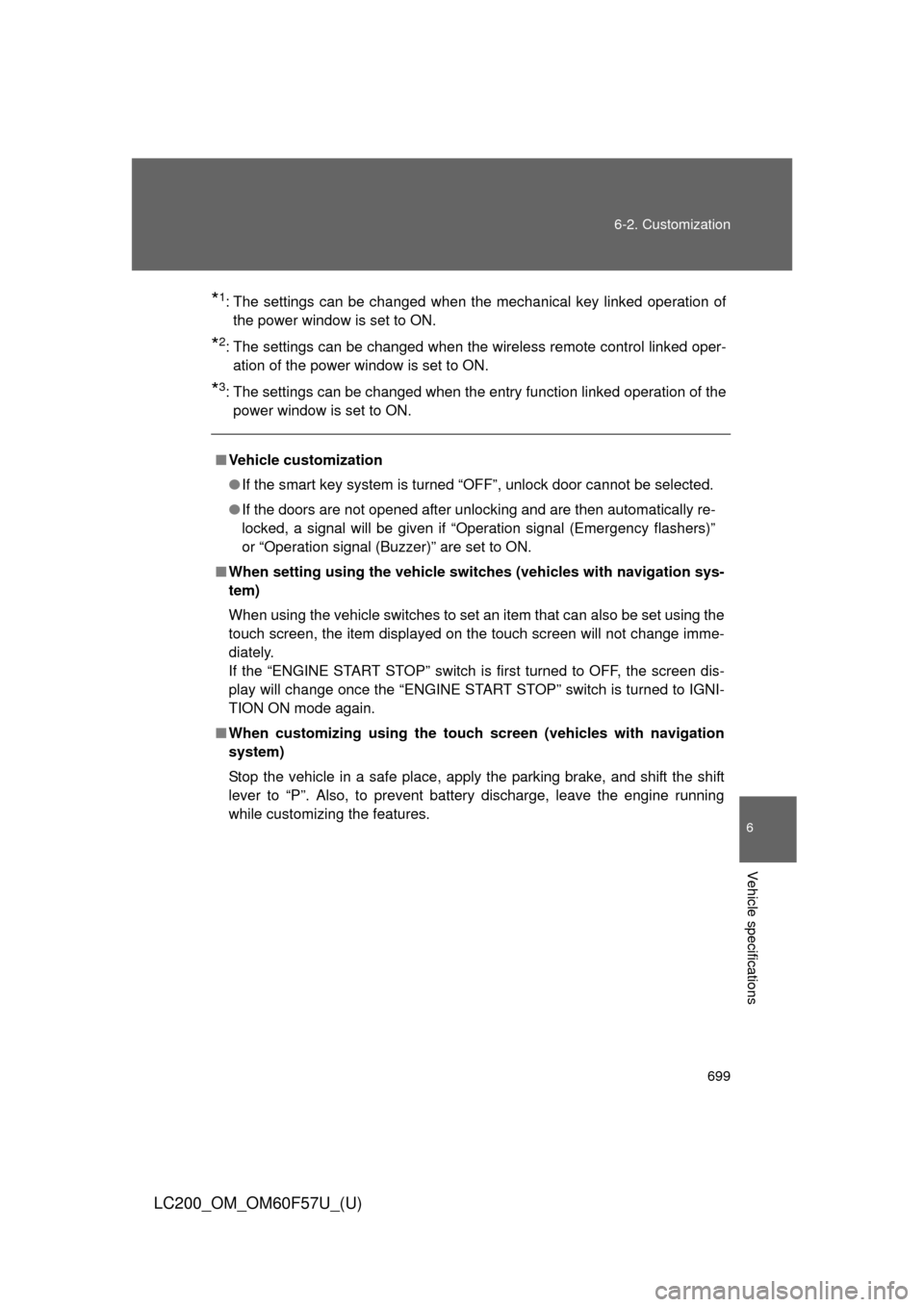
699 6-2. Customization
6
Vehicle specifications
LC200_OM_OM60F57U_(U)
*1: The settings can be changed when the mechanical key linked operation of
the power window is set to ON.
*2: The settings can be changed when the wireless remote control linked oper-
ation of the power window is set to ON.
*3: The settings can be changed when the entry function linked operation of the
power window is set to ON.
■Vehicle customization
●If the smart key system is turned “OFF”, unlock door cannot be selected.
●If the doors are not opened after unlocking and are then automatically re-
locked, a signal will be given if “Operation signal (Emergency flashers)”
or “Operation signal (Buzzer)” are set to ON.
■When setting using the vehicle switches (vehicles with navigation sys-
tem)
When using the vehicle switches to set an item that can also be set using the
touch screen, the item displayed on the touch screen will not change imme-
diately.
If the “ENGINE START STOP” switch is first turned to OFF, the screen dis-
play will change once the “ENGINE START STOP” switch is turned to IGNI-
TION ON mode again.
■When customizing using the touch screen (vehicles with navigation
system)
Stop the vehicle in a safe place, apply the parking brake, and shift the shift
lever to “P”. Also, to prevent battery discharge, leave the engine running
while customizing the features.