Page 282 of 720

282
2-4. Using other driving systems
LC200_OM_OM60F57U_(U)
Driving assist systems
To help enhance driving safety and performance, the following sys-
tems operate automatically in response to various driving situations.
Be aware, however, that these systems are supplementary and
should not be relied upon too heavily when operating the vehicle.
■Multi Terrain ABS (Anti-lock Brake System)
Helps to prevent wheel lock when the brakes are applied suddenly, or if
the brakes are applied while driving on a slippery road surface, or in off-
road conditions (such as rough roads, sand and mud).
■Brake assist
Generates an increased level of braking force after the brake pedal is
depressed, when the system detects a panic stop situation.
■VSC (Vehicle Stability Control)
Helps the driver to control skidding when swerving suddenly or turning
on slippery road surfaces.
■Active TRAC (Traction Control)
Helps to maintain drive power and prevent the 4 wheels from spinning
when starting the vehicle or accelerating on slippery roads.
■Hill-start assist control
Helps to prevent the vehicle from rolling backwards when starting on an
incline or slippery slope.
■KDSS (Kinetic Dynamic Suspension System)
KDSS helps to ensure ride comfort and handling response by using a
hydraulic control system to control the suspension stabilizer bars in
response to road surface and driving conditions during cornering or off-
road driving.
■VGRS (Variable Gear Ratio Steering) (if equipped)
Helps to adjust the wheel turning angle in accordance with the vehicle
speed and steering wheel movement.
■PCS (Pre-Collision System) (if equipped)
P. 290
Page 329 of 720
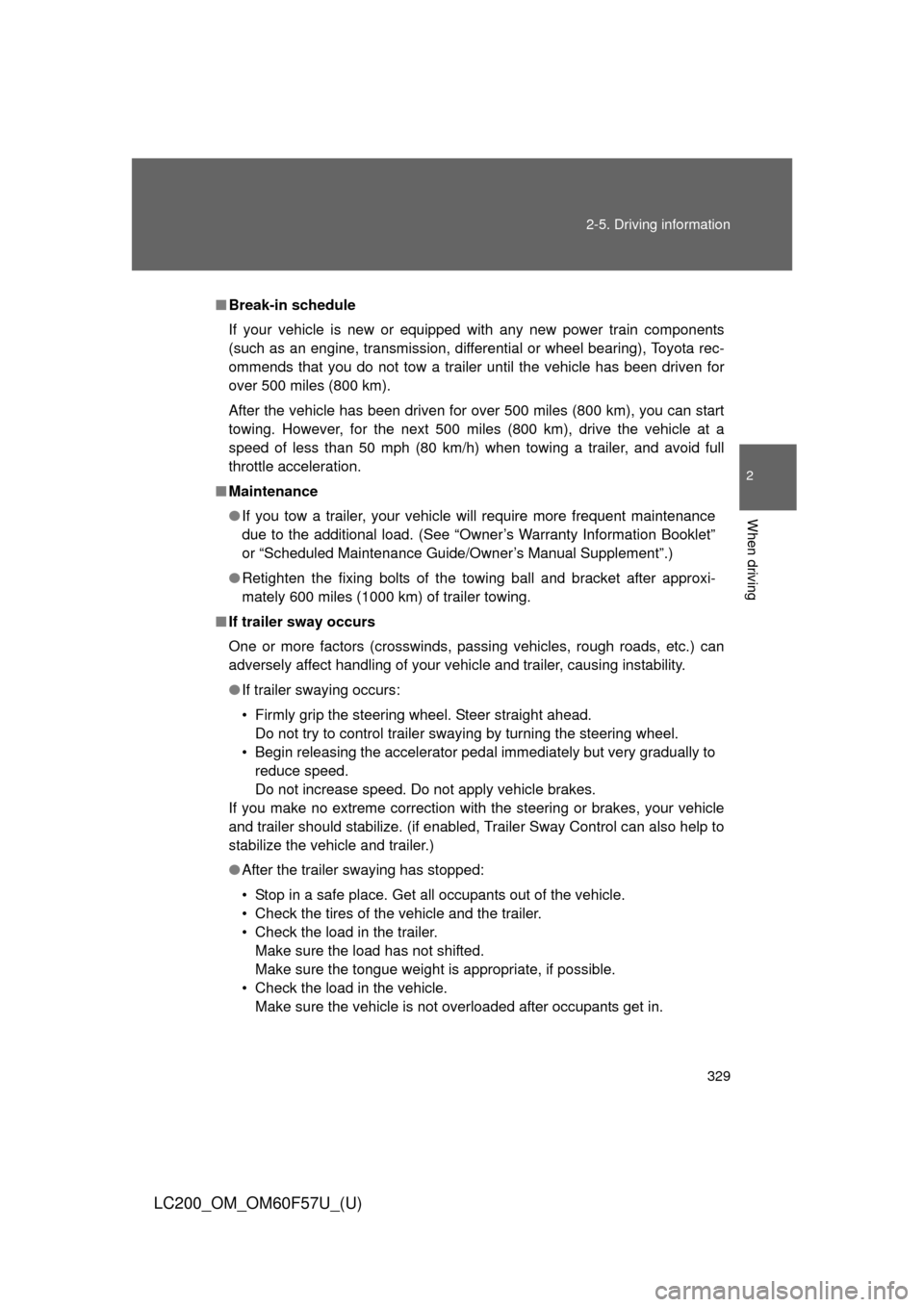
329 2-5. Driving information
2
When driving
LC200_OM_OM60F57U_(U)
■Break-in schedule
If your vehicle is new or equipped with any new power train components
(such as an engine, transmission, differential or wheel bearing), Toyota rec-
ommends that you do not tow a trailer until the vehicle has been driven for
over 500 miles (800 km).
After the vehicle has been driven for over 500 miles (800 km), you can start
towing. However, for the next 500 miles (800 km), drive the vehicle at a
speed of less than 50 mph (80 km/h) when towing a trailer, and avoid full
throttle acceleration.
■Maintenance
●If you tow a trailer, your vehicle will require more frequent maintenance
due to the additional load. (See “Owner’s Warranty Information Booklet”
or “Scheduled Maintenance Guide/Owner’s Manual Supplement”.)
●Retighten the fixing bolts of the towing ball and bracket after approxi-
mately 600 miles (1000 km) of trailer towing.
■If trailer sway occurs
One or more factors (crosswinds, passing vehicles, rough roads, etc.) can
adversely affect handling of your vehicle and trailer, causing instability.
●If trailer swaying occurs:
• Firmly grip the steering wheel. Steer straight ahead.
Do not try to control trailer swaying by turning the steering wheel.
• Begin releasing the accelerator pedal immediately but very gradually to
reduce speed.
Do not increase speed. Do not apply vehicle brakes.
If you make no extreme correction with the steering or brakes, your vehicle
and trailer should stabilize. (if enabled, Trailer Sway Control can also help to
stabilize the vehicle and trailer.)
●After the trailer swaying has stopped:
• Stop in a safe place. Get all occupants out of the vehicle.
• Check the tires of the vehicle and the trailer.
• Check the load in the trailer.
Make sure the load has not shifted.
Make sure the tongue weight is appropriate, if possible.
• Check the load in the vehicle.
Make sure the vehicle is not overloaded after occupants get in.
Page 335 of 720
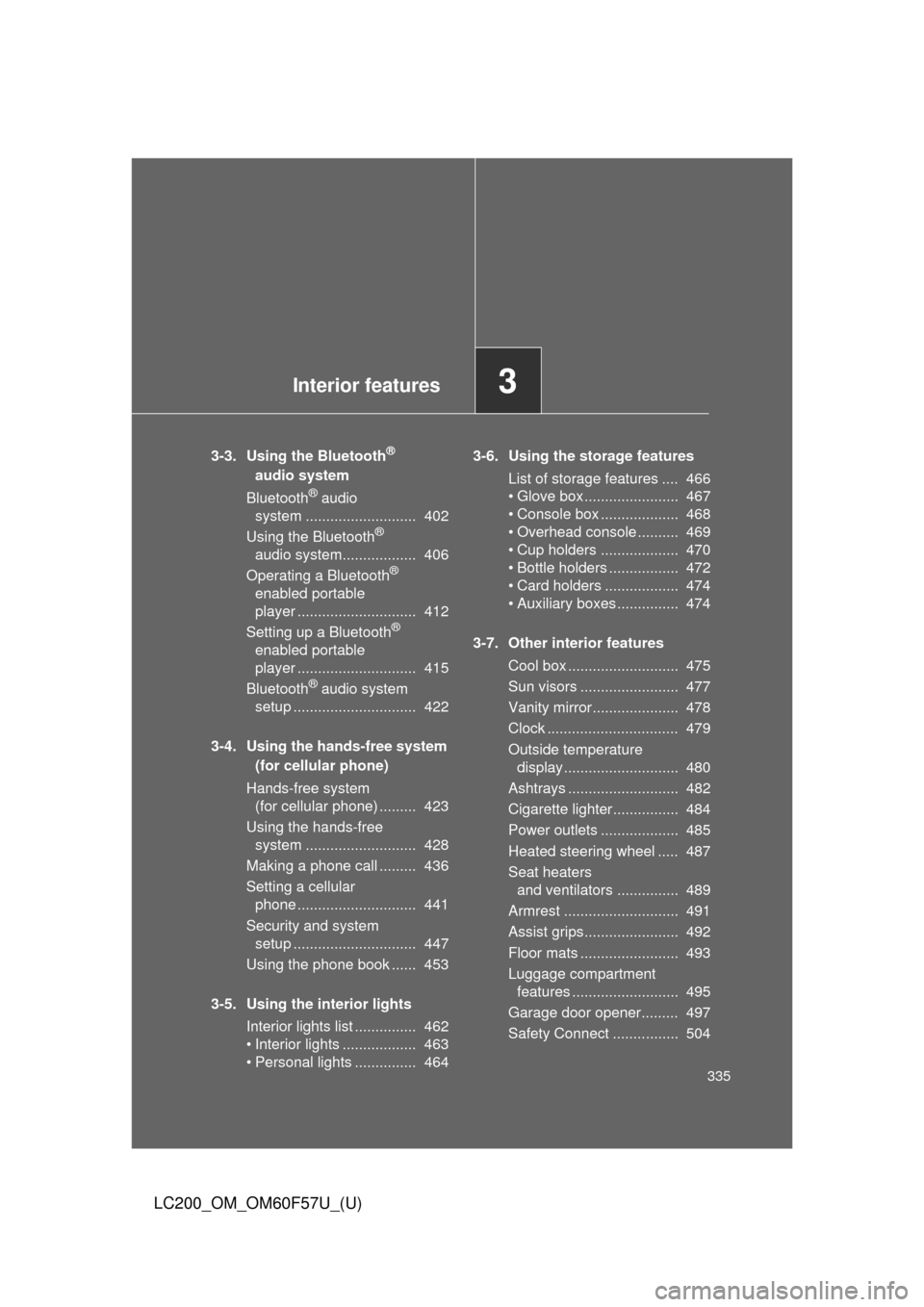
Interior features3
335
LC200_OM_OM60F57U_(U)
3-3. Using the Bluetooth®
audio system
Bluetooth
® audio
system ........................... 402
Using the Bluetooth
®
audio system.................. 406
Operating a Bluetooth
®
enabled portable
player ............................. 412
Setting up a Bluetooth
®
enabled portable
player ............................. 415
Bluetooth
® audio system
setup .............................. 422
3-4. Using the hands-free system
(for cellular phone)
Hands-free system
(for cellular phone) ......... 423
Using the hands-free
system ........................... 428
Making a phone call ......... 436
Setting a cellular
phone ............................. 441
Security and system
setup .............................. 447
Using the phone book ...... 453
3-5. Using the interior lights
Interior lights list ............... 462
• Interior lights .................. 463
• Personal lights ............... 4643-6. Using the storage features
List of storage features .... 466
• Glove box....................... 467
• Console box ................... 468
• Overhead console .......... 469
• Cup holders ................... 470
• Bottle holders ................. 472
• Card holders .................. 474
• Auxiliary boxes ............... 474
3-7. Other interior features
Cool box ........................... 475
Sun visors ........................ 477
Vanity mirror..................... 478
Clock ................................ 479
Outside temperature
display............................ 480
Ashtrays ........................... 482
Cigarette lighter................ 484
Power outlets ................... 485
Heated steering wheel ..... 487
Seat heaters
and ventilators ............... 489
Armrest ............................ 491
Assist grips....................... 492
Floor mats ........................ 493
Luggage compartment
features .......................... 495
Garage door opener......... 497
Safety Connect ................ 504
Page 398 of 720
398
3-2. Using the audio system
LC200_OM_OM60F57U_(U)
Using the steering switches
Turning on the power
Press when the audio system is turned off.
The audio system can be turned off by holding the switch down until you
hear a beep.
Some audio features can be controlled using the switches on the
steering wheel.
Operation may differ depending on the type of audio system or navi-
gation system. For details, refer to the manual provided with the
audio system or navigation system.
Vo l u m e
Radio mode: Selects a radio
station
CD mode: Selects a
track, file (MP3
and WMA) and
disc
Bluetooth
® audio mode:
Selects a track
and album
iPod mode: Selects a song
USB memory mode:
Selects a file
and folder
Power on, select audio
source
MODE
ITY32C014
Page 520 of 720
520
4-2. Maintenance
LC200_OM_OM60F57U_(U)
General maintenance
Engine compartment
ItemsCheck points
Battery • Maintenance-free (P. 539)
Brake fluid • At the correct level? (P. 536)
Engine coolant • At the correct level? (P. 534)
Engine oil • At the correct level? (P. 530)
Exhaust system • No fumes or strange sounds?
Power steering fluid • At the correct level? (P. 538)
Radiator/condenser/hoses • Not blocked with foreign matter?
(P. 535)
Washer fluid • At the correct level? (P. 542)
Listed below are the general maintenance items that should be per-
formed at the intervals specified in the “Owner’s Warranty Informa-
tion Booklet” or “Owner’s Manual Supplement”. It is recommended
that any problem you notice should be brought to the attention of
your Toyota dealer or qualified service shop for advice.
Page 525 of 720
525 4-3. Do-it-yourself maintenance
4
Maintenance and care
LC200_OM_OM60F57U_(U)
ItemsParts and tools
Headlight aim (P. 579)• Phillips-head screwdriver
Light bulbs (P. 581)
• Bulb with same number and watt-
age rating as original
• Phillips-head screwdriver
• Flathead screwdriver
• Wrench
Power steering fluid (P. 538)
• Automatic transmission fluid
DEXRON®II or III
• Rag or paper towel
• Funnel (used only for adding
power steering fluid)
Radiator and condenser (P. 535)
Tire inflation pressure (P. 553)• Tire pressure gauge
• Compressed air source
Washer fluid (P. 542)
• Water
• Washer fluid containing antifreeze
(for winter use)
• Funnel (used only for adding
washer fluid)
Page 528 of 720
528
4-3. Do-it-yourself maintenance
LC200_OM_OM60F57U_(U)
Engine compar tment
Power steering fluid reser-
voir (P. 538)
Engine oil level dipstick
(P. 530)
Engine coolant reservoir
(P. 534)
Cooling fans
Engine oil filler cap
(P. 531)Brake fluid reservoir
(P. 536)
Fuse box (P. 566)
Washer fluid tank
(P. 542)
Battery (P. 539)
Condenser (P. 535)
Radiator (P. 535)
Page 538 of 720
538 4-3. Do-it-yourself maintenance
LC200_OM_OM60F57U_(U)
Power steering fluid
■Fluid level
The fluid level should be within the appropriate range.
Full (when hot)
Add fluid (when hot)
Full (when cold)
Add fluid (when cold)
Hot: Vehicle has been driven around 50 mph (80 km/h) for 20 min-
utes, or slightly longer in frigid temperatures. (Fluid tempera-
ture, 140°F - 175°F [60°C - 80°C]).
Cold: Engine has not been run for about five hours. (Room tem-
perature, 50°F - 85°F [10°C - 30°C]).
■Checking the fluid level
Make sure to check the fluid type and prepare the necessary items.
Clean all dirt off the reservoir.
Remove the cap by turning it counterclockwise.
Wipe the dipstick clean.
Reinstall and remove the reservoir cap again.
Check the fluid level.
1
23
4
ITY43C070
Fluid typeAutomatic transmission fluid DEXRON® II or III
ItemsRag or paper, Clean funnel (only for adding fluid)
STEP1
STEP2
STEP3
STEP4
STEP5