Page 102 of 720
102 1-5. Refueling
LC200_OM_OM60F57U_(U)
Closing the fuel tank cap
When replacing the fuel tank
cap, turn it until a clicking sound
is heard.
After releasing your hand, the cap
will turn slightly to the opposite
direction.
■Fuel types
Use unleaded gasoline. (Octane Rating 87 [Research Octane Number 91] or
higher)
Page 103 of 720
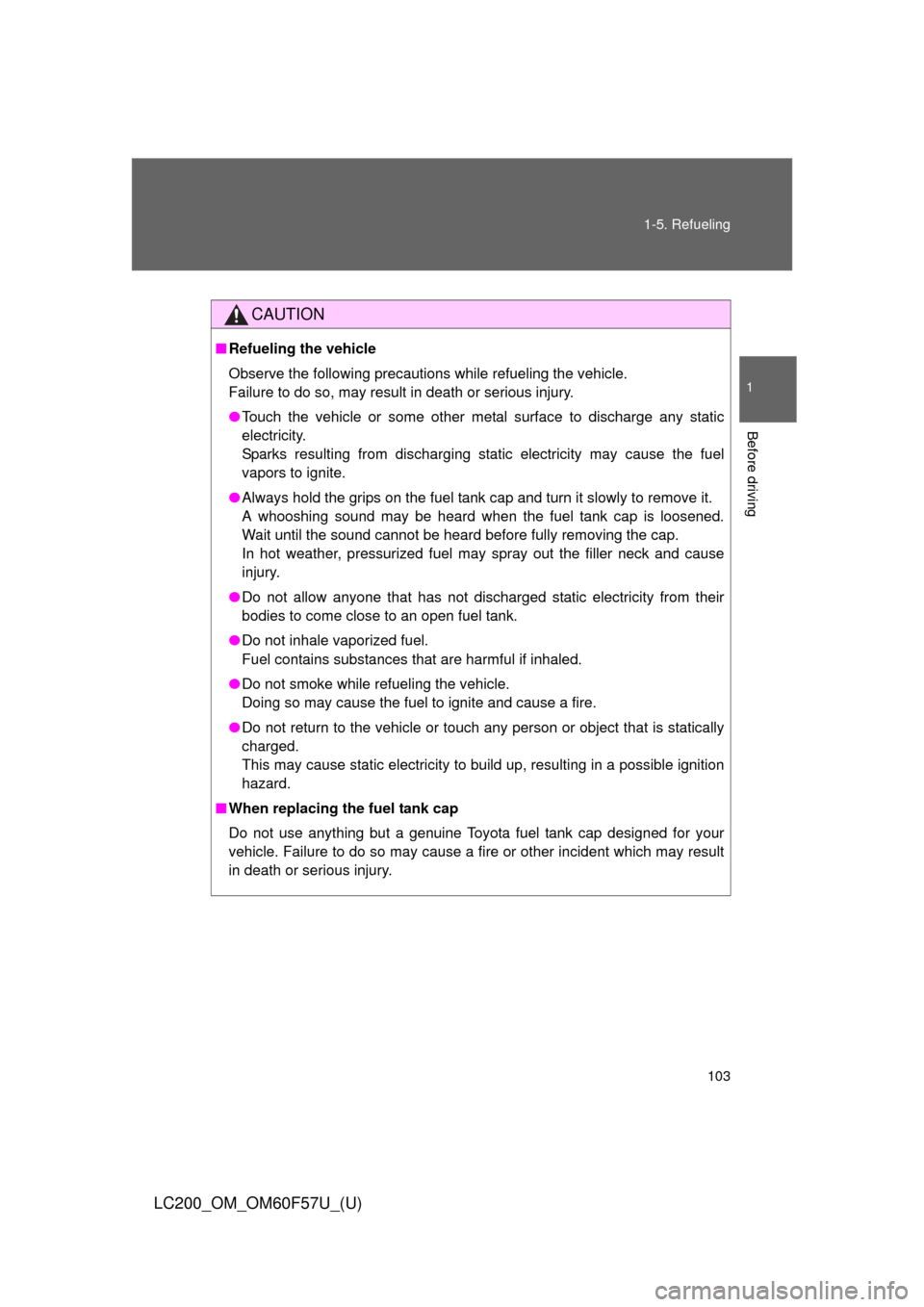
103 1-5. Refueling
1
Before driving
LC200_OM_OM60F57U_(U)
CAUTION
■Refueling the vehicle
Observe the following precautions while refueling the vehicle.
Failure to do so, may result in death or serious injury.
●Touch the vehicle or some other metal surface to discharge any static
electricity.
Sparks resulting from discharging static electricity may cause the fuel
vapors to ignite.
●Always hold the grips on the fuel tank cap and turn it slowly to remove it.
A whooshing sound may be heard when the fuel tank cap is loosened.
Wait until the sound cannot be heard before fully removing the cap.
In hot weather, pressurized fuel may spray out the filler neck and cause
injury.
●Do not allow anyone that has not discharged static electricity from their
bodies to come close to an open fuel tank.
●Do not inhale vaporized fuel.
Fuel contains substances that are harmful if inhaled.
●Do not smoke while refueling the vehicle.
Doing so may cause the fuel to ignite and cause a fire.
●Do not return to the vehicle or touch any person or object that is statically
charged.
This may cause static electricity to build up, resulting in a possible ignition
hazard.
■When replacing the fuel tank cap
Do not use anything but a genuine Toyota fuel tank cap designed for your
vehicle. Failure to do so may cause a fire or other incident which may result
in death or serious injury.
Page 104 of 720
104 1-5. Refueling
LC200_OM_OM60F57U_(U)
NOTICE
■Refueling
Do not spill fuel during refueling.
Failing to do so may damage the vehicle, such as causing the exhaust sys-
tems to operate abnormally or damaging fuel system components or the
vehicle’s painted surface.
Page 156 of 720
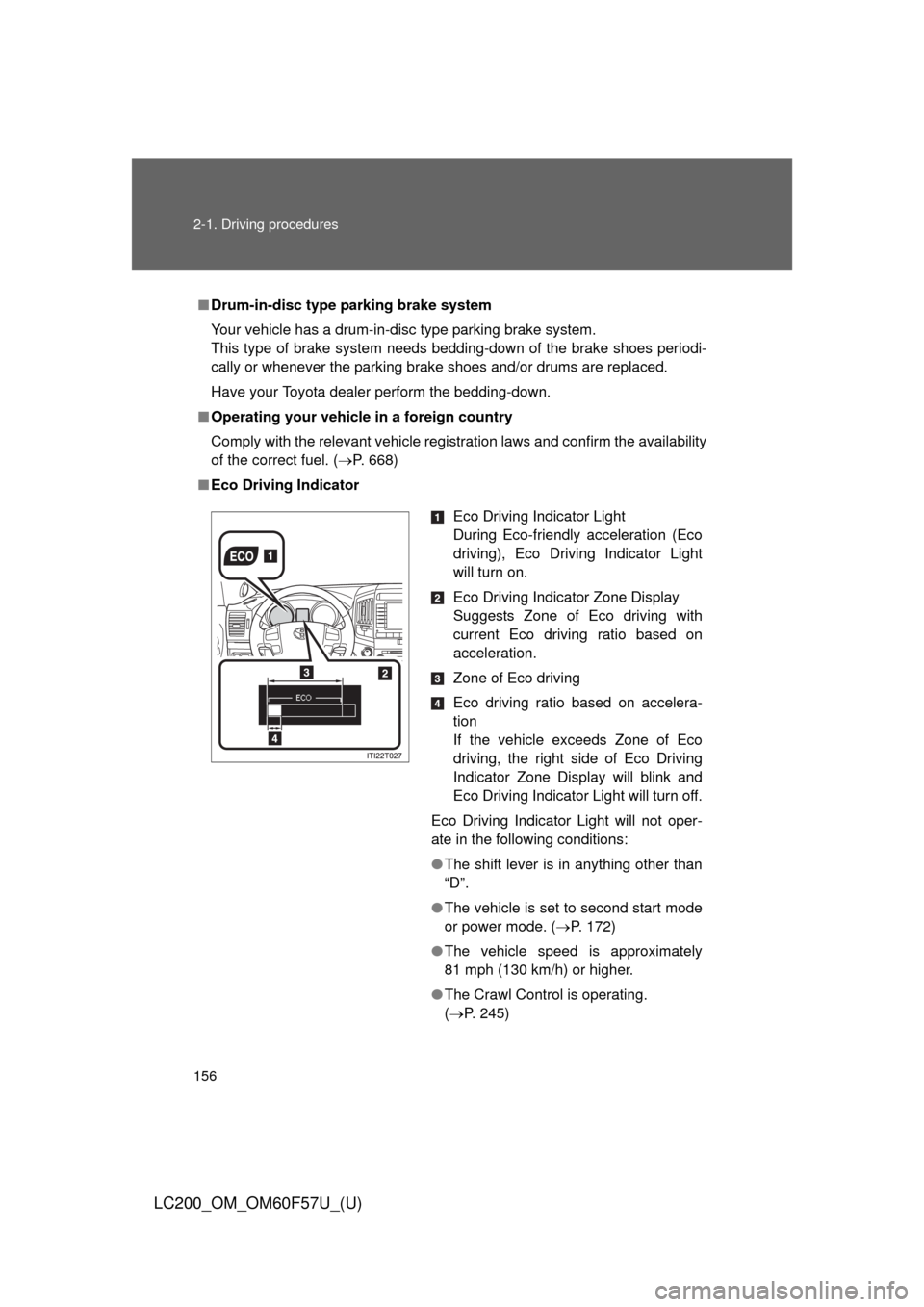
156 2-1. Driving procedures
LC200_OM_OM60F57U_(U)
■Drum-in-disc type parking brake system
Your vehicle has a drum-in-disc type parking brake system.
This type of brake system needs bedding-down of the brake shoes periodi-
cally or whenever the parking brake shoes and/or drums are replaced.
Have your Toyota dealer perform the bedding-down.
■Operating your vehicle in a foreign country
Comply with the relevant vehicle registration laws and confirm the availability
of the correct fuel. (P. 668)
■Eco Driving Indicator
Eco Driving Indicator Light
During Eco-friendly acceleration (Eco
driving), Eco Driving Indicator Light
will turn on.
Eco Driving Indicator Zone Display
Suggests Zone of Eco driving with
current Eco driving ratio based on
acceleration.
Zone of Eco driving
Eco driving ratio based on accelera-
tion
If the vehicle exceeds Zone of Eco
driving, the right side of Eco Driving
Indicator Zone Display will blink and
Eco Driving Indicator Light will turn off.
Eco Driving Indicator Light will not oper-
ate in the following conditions:
●The shift lever is in anything other than
“D”.
●The vehicle is set to second start mode
or power mode. (P. 172)
●The vehicle speed is approximately
81 mph (130 km/h) or higher.
●The Crawl Control is operating.
(P. 245)
Page 179 of 720
179
2
When driving
LC200_OM_OM60F57U_(U)
2-2. Instrument cluster
Gauges and meters
Tachometer
Displays the engine speed in revolutions per minute
Engine coolant temperature gauge
Displays the engine coolant temperature
Fuel gauge
Displays the quantity of fuel remaining in the tank
Speedometer
Displays the vehicle speed
Vo l t m e t e r
Displays the charge state
Multi-information display
Presents the driver with a variety of driving-related data
P. 189
Page 189 of 720
189
2-2. Instrument cluster
2
When driving
LC200_OM_OM60F57U_(U)
Multi-information display
The multi-information display presents the driver with a variety of
driving-related data.
●Trip information (P. 190)
Displays driving range, fuel consumption and other cruising related
information.
●Speedometer (P. 190)
●Turn-by-turn navigation (vehicles with a navigation system)
(P. 190)
●Front tire angle (P. 190)
●Tire inflation pressure (P. 190)
●Intuitive parking assist -sensor display (P. 229)
Automatically displayed when using toyota parking assist-sensor.
●Dynamic radar cruise control display (if equipped) (P. 214)
Automatically displayed when using dynamic radar cruise control.
Page 190 of 720
190 2-2. Instrument cluster
LC200_OM_OM60F57U_(U)
Switching the display
Display items can be switched
by pressing the “DISP” switch.
Display items
■Average fuel consumption and Eco Driving Indicator Zone
Display (P. 156)
●Multi-terrain Select display (P. 251)
●Crawl Control display (P. 245)
●Shift position and shift range (P. 171)
Displays the selected shift position or selected shift range.
●Warning messages (P. 617)
Automatically displayed when a malfunction occurs in one of the vehi-
cle’s system.
Displays the average fuel consumption
since the function was reset
• The function can be reset by pressing the
“DISP” switch for longer than 1 second
when the average fuel consumption is dis-
played.
• Use the displayed average fuel consump-
tion as a reference.
Page 191 of 720
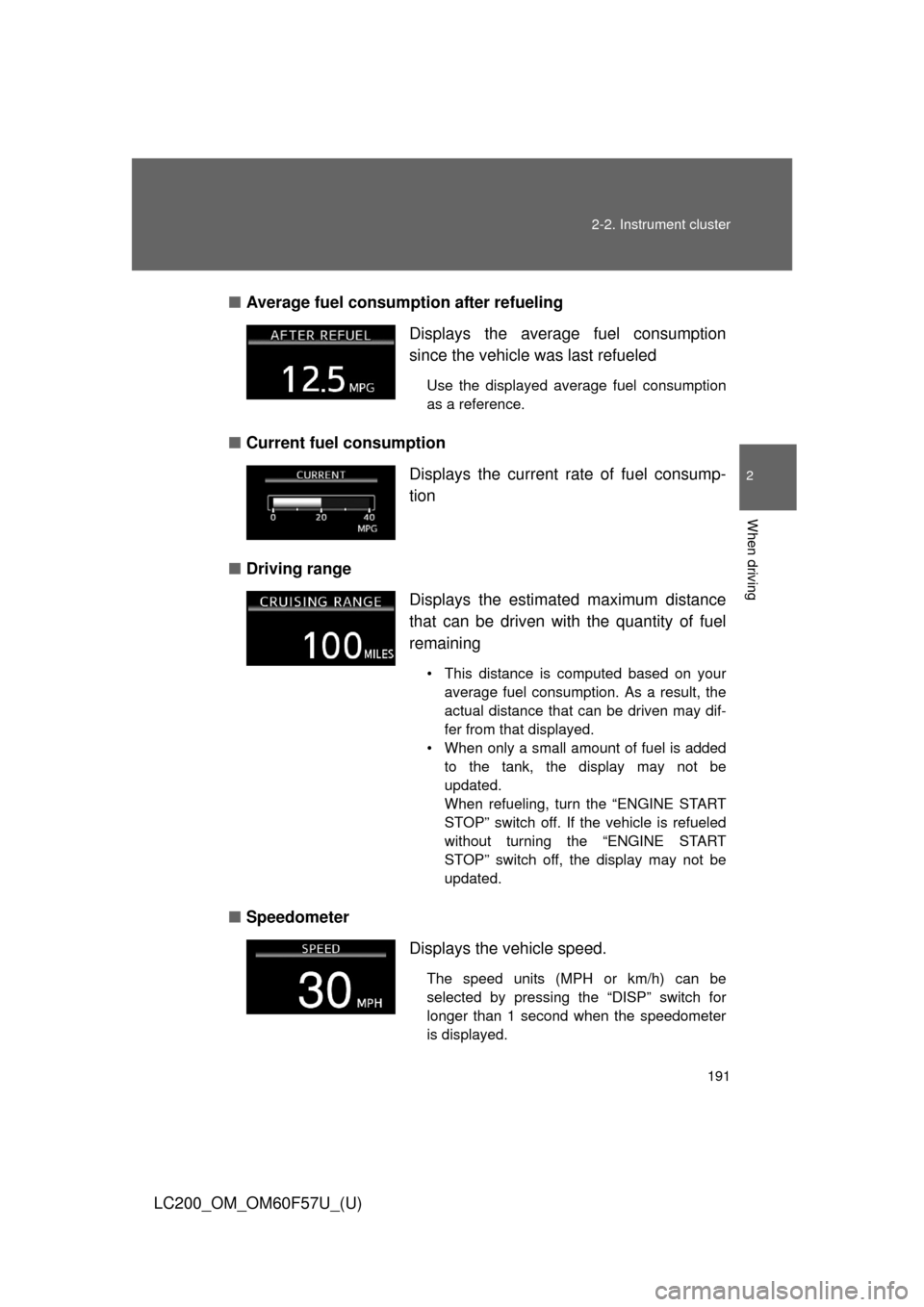
191 2-2. Instrument cluster
2
When driving
LC200_OM_OM60F57U_(U)■Average fuel consumption after refueling
■Current fuel consumption
■Driving range
■SpeedometerDisplays the average fuel consumption
since the vehicle was last refueled
Use the displayed average fuel consumption
as a reference.
Displays the current rate of fuel consump-
tion
Displays the estimated maximum distance
that can be driven with the quantity of fuel
remaining
• This distance is computed based on your
average fuel consumption. As a result, the
actual distance that can be driven may dif-
fer from that displayed.
• When only a small amount of fuel is added
to the tank, the display may not be
updated.
When refueling, turn the “ENGINE START
STOP” switch off. If the vehicle is refueled
without turning the “ENGINE START
STOP” switch off, the display may not be
updated.
Displays the vehicle speed.
The speed units (MPH or km/h) can be
selected by pressing the “DISP” switch for
longer than 1 second when the speedometer
is displayed.