Page 9 of 36

OVERVIEW
FEATURES/OPERATIONS
SAFETY AND EMERGENCY FEATURES
7
OVERVIEW
With Smart Key systemWith Smart Key system
Smart Key system (if equipped)
Start function
Accessories such as the radio will operate.
Power ON; the engine not running.
All systems OFF.
ACC
ON
OFF
NOTE: Gear shift lever must be in Park and brake pedal depressed.
Push
Depress
brake pedalCarrying Green indicator ON
Without depressing the brake pedal, pressing the “ENGINE START STOP” switch
will change the operation mode in succession from:
Power (without starting engine)
With Smart Key
system
NOTE: If a door is not opened within 60 seconds of unlocking, all doors will relock
for safety.
* Driver door unlocking function can be programmed to unlock driver door only, or
all doors. Grasping passenger door handle will unlock all doors.
NOTE: Doors may also be locked/unlocked using remote.
Glass hatch unlock
Locking operationUnlocking operation
Carry remote to lock Carry remote to unlock
Front door lockFront door unlock*
PushGrasp
Push
Back door lock/unlock
Push
Lock
Push
Unlock
Carry remote to unlock Carry remote to lock/unlock
126893_TEXT.indd 78/13/12 10:48 PM
Page 20 of 36

18
FEATURES/OPERATIONS
Multi-Information DisplayTelephone controls (Bluetooth®)
Push “DISP” to change information in the following:
(1) Average gas mileage after refueling
(2) Current gas mileage
(3) Miles left on remaining fuel
(4) Driving distance from engine start
(5) Average gas mileage
(6) Average gas mileage history
Push and hold “DISP” to set up the displays and the rearview monitor displays.
Windows-Power
Up
Down
Driver sideWindow lock switch
Automatic operation (driver’s window only) Push the switch completely down
or pull it completely up and release to fully open or close. To stop the window
partway, operate the switch in the opposite direction.
Window lock switch Deactivates all passenger windows. Driver’s window
remains operable.
Bluetooth® technology allows dialing or receipt of calls without taking hands from
the steering wheel or using a cable to connect the telephone and the system.
Refer to “Display Audio System Owner’s Manual” for more information about
phone connections and compatibility.
Audio unit
Volume
Steering wheel controls
Audio control
“ ”
Use to search within the selected audio medium (radio, CD, iPod®, etc.).
“MODE”
Push to turn audio ON and select an audio mode. Push and hold to turn the
audio system OFF.
Volume control
126893_TEXT.indd 188/13/12 10:49 PM
Page 21 of 36
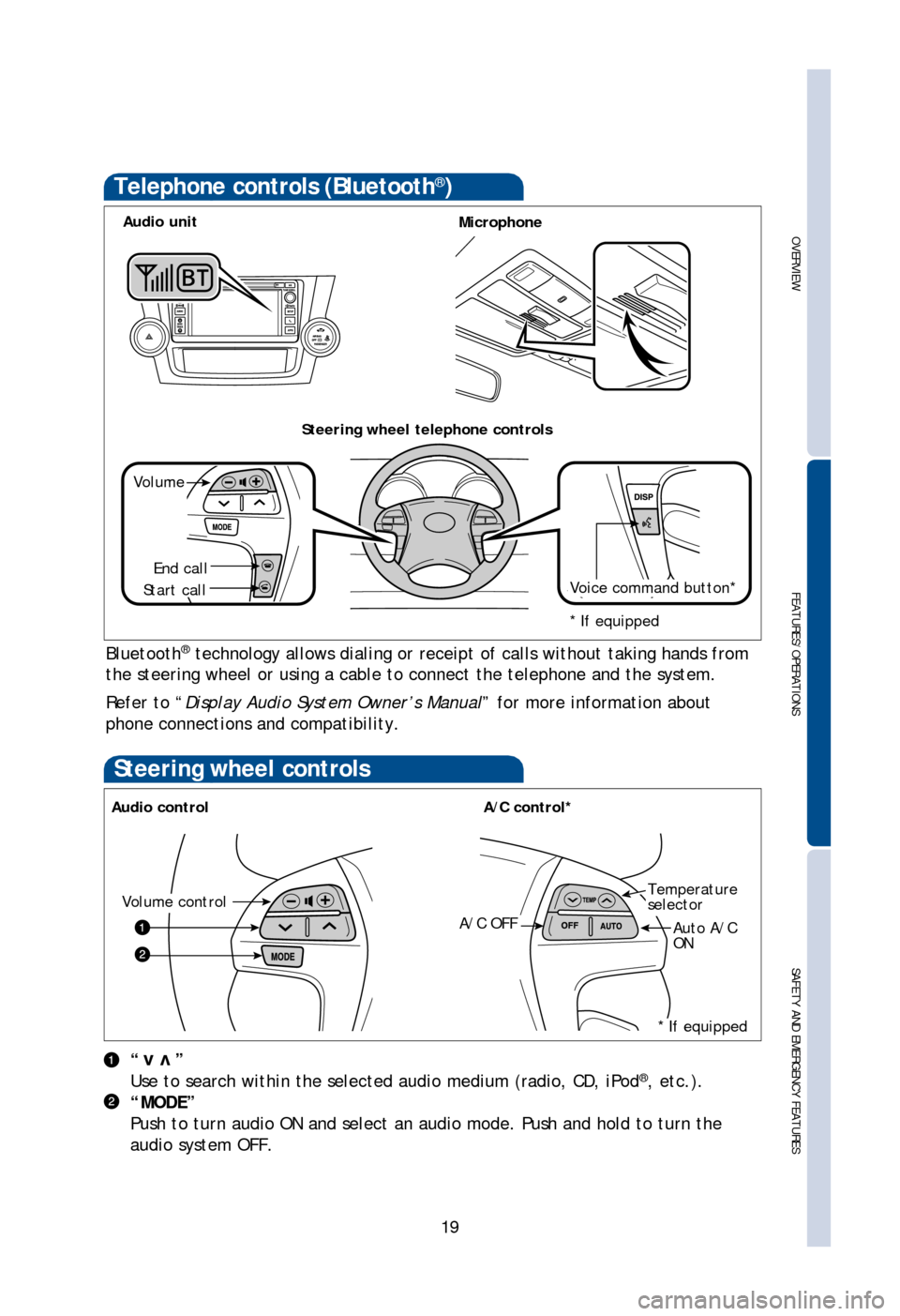
OVERVIEW
FEATURES/OPERATIONS
SAFETY AND EMERGENCY FEATURES
19
Telephone controls (Bluetooth®)
Push “DISP” to change information in the following:
(1) Average gas mileage after refueling
(2) Current gas mileage
(3) Miles left on remaining fuel
(4) Driving distance from engine start
(5) Average gas mileage
(6) Average gas mileage history
Push and hold “DISP” to set up the displays and the rearview monitor displays.
Automatic operation (driver’s window only) Push the switch completely down
or pull it completely up and release to fully open or close. To stop the window
partway, operate the switch in the opposite direction.
Window lock switch Deactivates all passenger windows. Driver’s window
remains operable.
Bluetooth® technology allows dialing or receipt of calls without taking hands from
the steering wheel or using a cable to connect the telephone and the system.
Refer to “Display Audio System Owner’s Manual” for more information about
phone connections and compatibility.
MicrophoneAudio unit
Steering wheel telephone controls
Volume
Start call
End callVoice command button*
* If equipped
Steering wheel controls
Audio controlA/C control*
“ ”
Use to search within the selected audio medium (radio, CD, iPod®, etc.).
“MODE”
Push to turn audio ON and select an audio mode. Push and hold to turn the
audio system OFF.
vv
Volume controlTemperature
selector
Auto A/C
ONA/C OFF
* If equipped
126893_TEXT.indd 198/13/12 10:49 PM
Page 26 of 36

24
FEATURES/OPERATIONS
Type 2
Audio
Type 1
By inserting a mini plug into the USB/AUX port, you can listen to music from a
portable audio device through the vehicle’s speaker system while in USB/AUX mode.
USB/AUX port
Without seat heater
The Bluetooth® audio system enables you to enjoy music played on a portable
digital audio player from the vehicle speaker via wireless communication.
Refer to “Display Audio System Owner’s Manual” for more details.
Bluetooth® audio
Touch screen display
Turn to tune
radio stations
manually or
select tracks
or files
Eject CD
Push to turn
ON/OFF
Seek station/
CD track select
Push to pause or
resume playing
Push to display
audio screen
Type 3 (with JBL speakers)
Push to turn
ON/OFF
Seek station/
CD track select
Push to
adjust tone
& balance
Menu
Menu
Mute
Access to
navigation
system*
Push to display
audio screen
* Refer to the “Navigation System with Entune Quick Reference Guide.”
Refer to the “Display Audio System Owner’s Manual ” for instructions and more
information.
Audio unit
126893_TEXT.indd 248/13/12 10:49 PM
Page 27 of 36
OVERVIEW
FEATURES/OPERATIONS
SAFETY AND EMERGENCY FEATURES
25
By inserting a mini plug into the USB/AUX port, you can listen to music from a
portable audio device through the vehicle’s speaker system while in USB/AUX mode.
USB/AUX port
Without seat heaterWith seat heater
The Bluetooth® audio system enables you to enjoy music played on a portable
digital audio player from the vehicle speaker via wireless communication.
Refer to “Display Audio System Owner’s Manual” for more details.
Microphone
Steering wheel audio switches
Selects a track and album
Turns the power on,
selects an audio source
Volume
Bluetooth® audio
Turn to tune
radio stations
manually or
select tracks
or files
Push to pause or
resume playing Push to
adjust tone
& balance
Access to
navigation
system*
* Refer to the “Navigation System with Entune Quick Reference Guide.”
Refer to the “Display Audio System Owner’s Manual ” for instructions and more
information.
Audio unit
126893_TEXT.indd 258/13/12 10:50 PM