Page 193 of 532
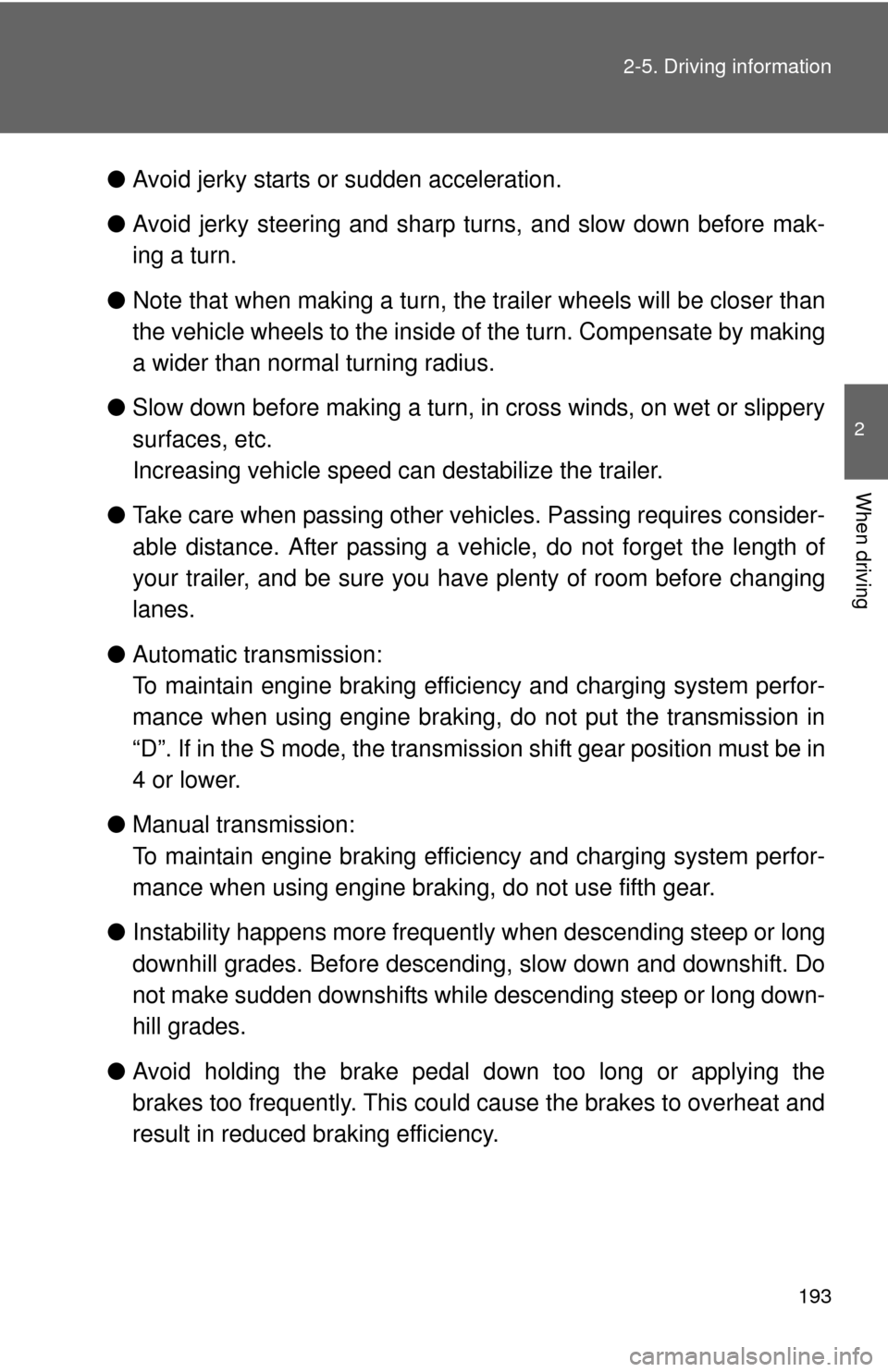
193
2-5. Driving information
2
When driving
●
Avoid jerky starts or sudden acceleration.
● Avoid jerky steering and sharp turns, and slow down before mak-
ing a turn.
● Note that when making a turn, th e trailer wheels will be closer than
the vehicle wheels to the inside of the turn. Compensate by making
a wider than normal turning radius.
● Slow down before making a turn, in cross winds, on wet or slippery
surfaces, etc.
Increasing vehicle speed can destabilize the trailer.
● Take care when passing other vehicles. Passing requires consider-
able distance. After passing a vehicle, do not forget the length of
your trailer, and be sure you hav e plenty of room before changing
lanes.
● Automatic transmission:
To maintain engine braking efficiency and charging system perfor-
mance when using engine braking, do not put the transmission in
“D”. If in the S mode, the transmission shift gear position must be in
4 or lower.
● Manual transmission:
To maintain engine braking efficiency and charging system perfor-
mance when using engine braking, do not use fifth gear.
● Instability happens more frequently when descending steep or long
downhill grades. Before descending, slow down and downshift. Do
not make sudden downshifts while descending steep or long down-
hill grades.
● Avoid holding the brake pedal down too long or applying the
brakes too frequently. This could cause the brakes to overheat and
result in reduced braking efficiency.
Page 197 of 532
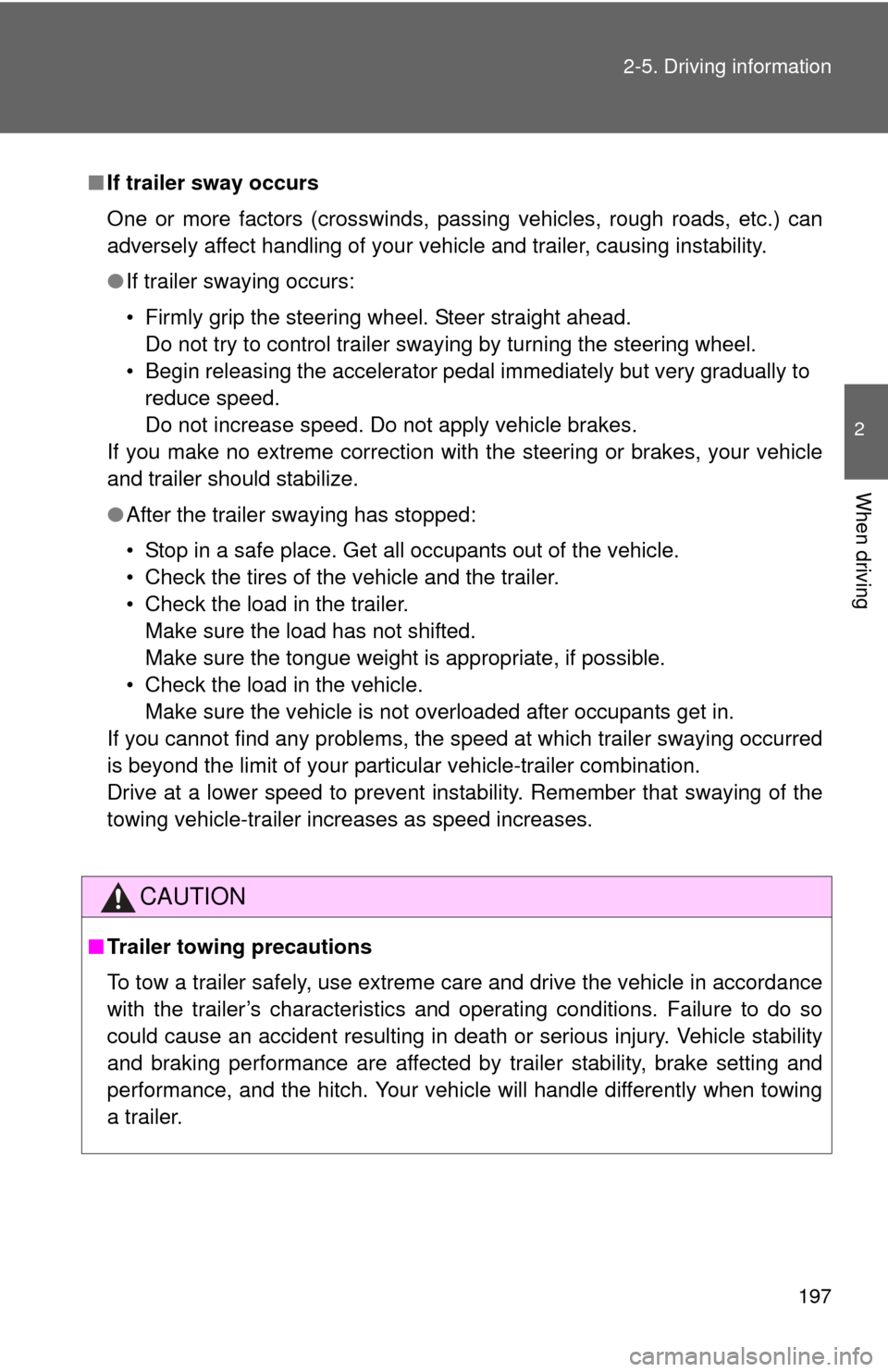
197
2-5. Driving information
2
When driving
■
If trailer sway occurs
One or more factors (crosswinds, passing vehicles, rough roads, etc.) can
adversely affect handling of your vehicle and trailer, causing instability.
●If trailer swaying occurs:
• Firmly grip the steering wheel. Steer straight ahead.
Do not try to control trailer swaying by turning the steering wheel.
• Begin releasing the accelerator pedal immediately but very gradually to reduce speed.
Do not increase speed. Do not apply vehicle brakes.
If you make no extreme correction with the steering or brakes, your vehicle
and trailer should stabilize.
● After the trailer swaying has stopped:
• Stop in a safe place. Get all occupants out of the vehicle.
• Check the tires of the vehicle and the trailer.
• Check the load in the trailer.
Make sure the load has not shifted.
Make sure the tongue weight is appropriate, if possible.
• Check the load in the vehicle. Make sure the vehicle is not overloaded after occupants get in.
If you cannot find any problems, the speed at which trailer swaying occu\
rred
is beyond the limit of your particular vehicle-trailer combination.
Drive at a lower speed to prevent instability. Remember that swaying of the
towing vehicle-trailer increases as speed increases.
CAUTION
■ Trailer towing precautions
To tow a trailer safely, use extreme care and drive the vehicle in accordance
with the trailer’s characteristics and operating conditions. Failure to do so
could cause an accident resulting in death or serious injury. Vehicle stability
and braking performance are affected by trailer stability, brake setting and
performance, and the hitch. Your vehicle will handle differently when towing
a trailer.
Page 203 of 532
203
2-5. Driving information
2
When driving
NOTICE
■
Dinghy towing direction
■ To prevent the steering from locking
Ensure the engine switch is in the “ACC” position.
Do not tow the vehicle backwards.
Doing so may cause serious damage.
Page 204 of 532
204
3-1. Using the air conditioning system and defogger
Automatic air conditioning system ........................... 206
Manual air conditioning system ........................... 212
Rear window and outside rear view
mirror defoggers ............ 219
3-2. Using the audio system Audio system types .......... 220
Using the radio ................. 233
Using the CD player ......... 237
Playing back MP3 and WMA discs ..................... 244
Operating an iPod ............ 253
Operating a USB memory .......................... 262
Optimal use of the audio system ........................... 270
Using the AUX port .......... 274
Using the steering wheel audio switches ............... 276
Interior features3
Page 221 of 532
221
3-2. Using the audio system
3
Interior features
With Display Audio system
Owners of models equipped with a Display Audio system should
refer to the “Display Audio System Owner's Manual”.
Type C
TitlePage
Using the radio P. 233
Using the CD player P. 237
Playing back MP3 and WMA discs P. 244
Operating an iPod P. 253
Operating a USB memory P. 262
Optimal use of the audio system P. 270
Using the AUX port P. 274
Using the steering wheel audio switches P. 276
Page 276 of 532
276
3-2. Using the audio system
Using the steering wheel audio switches
: If equipped
Some audio features can be controlled using the switches on the
steering wheel.
Ty p e A
Vo l u m e
Radio mode: Selects radio
stations
CD mode: Selects tracks
and files (MP3 and WMA)
iPod mode: Selects songs
USB memory mode
:
Selects folders and
files
Bluetooth
® audio mode:
Selects an album and
tracks
Turns the power on, selects
audio source
Page 279 of 532
279
3-2. Using the audio system
3
Interior features
Selecting a track/file or song
Press or to select CD, iPod, USB memory or
Bluetooth
® audio mode.
Press “ ” or “ ” on or to select the desired
track/file or song.
Selecting a folder or album
Press or to select CD, USB memory or
Bluetooth
® audio mode.
Press and hold “ ” or “ ” on or until you hear a
beep.
CAUTION
■ To reduce the risk of an accident
Exercise care when operating the audio switches on the steering wheel.
STEP 1
STEP 2
STEP 1
STEP 2
Page 284 of 532
284 3-3. Using the Bluetooth
® audio system
■Steering wheel switches
P. 276
■ Microphone
Vehicles with moon roof
Vehicles without moon roof