2013 TOYOTA CAMRY display
[x] Cancel search: displayPage 302 of 336
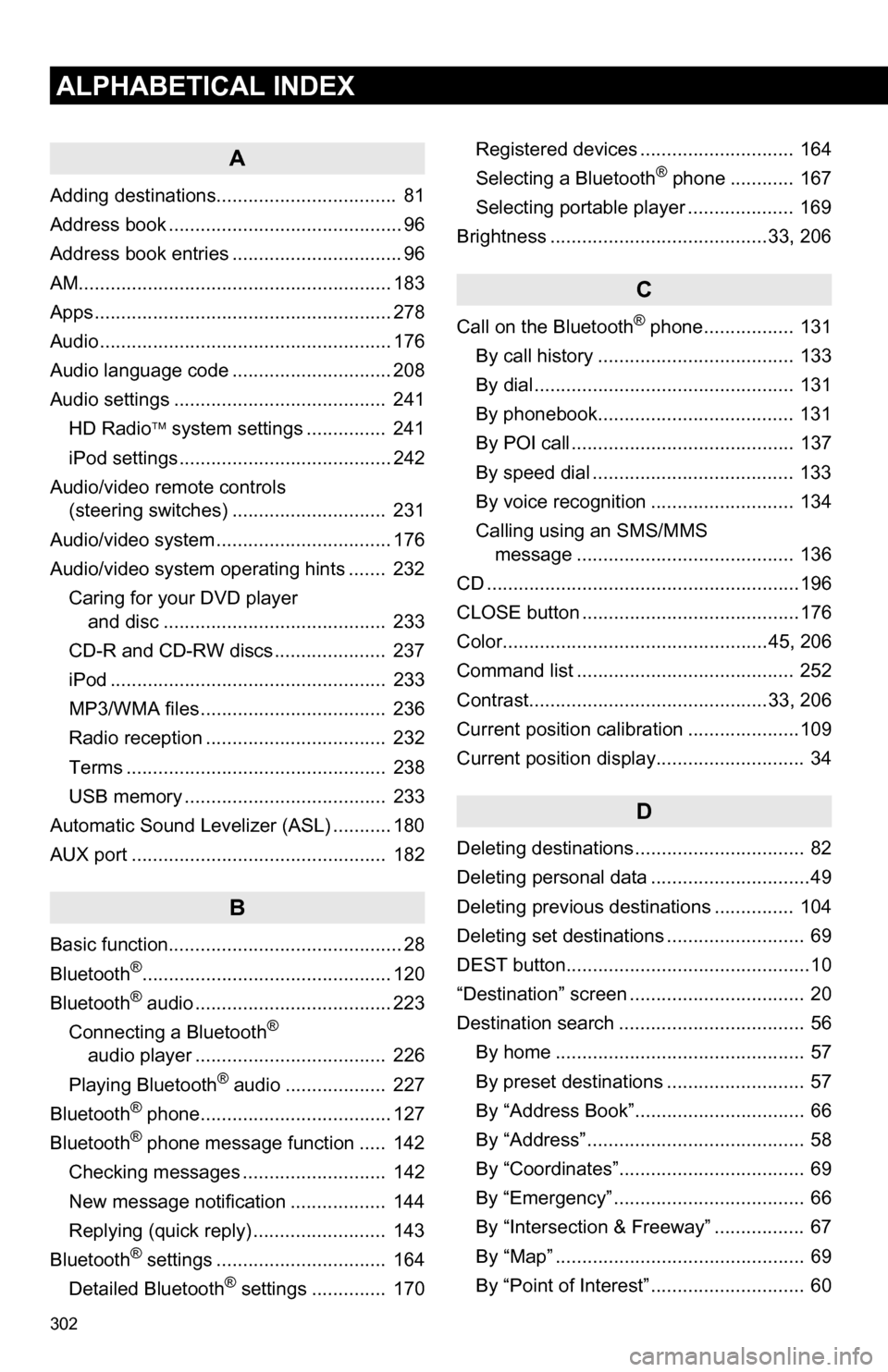
302
ALPHABETICAL INDEX
A
Adding destinations.................................. 81
Address book ............................................ 96
Address book entries ................................ 96
AM........................................................... 183
Apps ........................................................ 278
Audio ....................................................... 176
Audio language code .............................. 208
Audio settings ........................................ 241HD Radio system settings .. ............. 241
iPod settings ........................................ 242
Audio/video remote controls (steering switches) ............................. 231
Audio/video system ......... ..................... ... 176
Audio/video system operating hints ....... 232 Caring for your DVD player and disc .......................................... 233
CD-R and CD-RW discs ..................... 237
iPod .................................................... 233
MP3/WMA files ................................... 236
Radio reception .................................. 232
Terms ................................................. 238
USB memory ...................................... 233
Automatic Sound Levelizer (ASL) ........... 180
AUX port ................................................ 182
B
Basic function............................................ 28
Bluetooth®............................................... 120
Bluetooth® audio ..................................... 223
Connecting a Bluetooth®
audio player .................................... 226
Playing Bluetooth
® audio ................... 227
Bluetooth® phone.................................... 127
Bluetooth® phone message function ..... 142
Checking messages ........................... 142
New message notification .................. 144
Replying (quick reply) ......................... 143
Bluetooth
® settings ................................ 164
Detailed Bluetooth® settings .............. 170 Registered devices ............................. 164
Selecting a Bluetooth
® phone ............ 167
Selecting portable player .................... 169
Brightness .........................................33, 206
C
Call on the Bluetooth® phone................. 131
By call history ..................................... 133
By dial ................................................. 131
By phonebook..................................... 131
By POI call .......................................... 137
By speed dial ...................................... 133
By voice recognition ........................... 134
Calling using an SMS/MMS message ......................................... 136
CD ...........................................................196
CLOSE button .........................................176
Color..................................................45, 206
Command list ......................................... 252
Contrast.............................................33, 206
Current position calibration .....................109
Current position display............................ 34
D
Deleting destinations ................................ 82
Deleting personal data ..............................49
Deleting previous destinations ............... 104
Deleting set destinations .......................... 69
DEST button..............................................10
“Destination” screen ................................. 20
Destination search ................................... 56 By home ............................................... 57
By preset destinations .......................... 57
By “Address Book”................................ 66
By “Address” ......................................... 58
By “Coordinates”................................... 69
By “Emergency” .................................... 66
By “Intersection & Freeway” ................. 67
By “Map” ............................................... 69
By “Point of Interest” ............................. 60
Page 304 of 336

304
ALPHABETICAL INDEX
P
Pausing guidance .................................... 86
Peripheral monitoring system ................. 290
Phone...................................................... 120
Phone (hands-free system for cellular phone) .................................... 122
About the phonebook in this system .......... .................................. 124
Using the phone switch ...................... 123
Using the steering switches................ 124
When selling or disposing of the vehicle....................................... 124
PHONE button ........................................ 120
Phone settings ....................................... 145 Message settings ............................... 158
Phone display settings ....................... 161
Phone sound settings ......................... 145
Phonebook ......................................... 146
Phonebook...................................... 131, 146
POI call ................................................... 137
POI icons .................................................. 87
Point of Interest ......................................... 60
Preset destinations ............................. 14, 57
Previous destinations ................................ 65
PWR VOL knob....................................... 176
Q
Quick guide ............................................... 10
Quick reference............................... 120, 176
R
Radio...................................................... 183 Listening to the radio .......................... 183
Presetting a station............................. 183
Radio broadcast data system ............. 184
Selecting a station .............................. 184
Traffic announcement......................... 185
Radio broadcast data system ................. 184
RADIO button.......................................... 176
Rear view monitor system ...................... 290 Receive on the Bluetooth
® phone .......... 138
Register a Bluetooth® phone ................. 127
Connecting a Bluetooth® phone ......... 128
Reconnecting the Bluetooth®
phone .............................................. 130
Registering home ..................................... 12
Registering preset destinations ................ 14
Reordering destinations ........................... 81
Resuming guidance ................................. 86
Route guidance .........................................71
Route guidance screen ............................ 74
Route overview ........................................ 84
Route preference ..................................... 85
Route trace............................................... 90
S
Satellite radio (SAT) ................................179
Screen adjustment ................................... 32
Screen Off .................................................32
Screen scroll operation ............................ 34
Screen settings adjustment ...................... 32
Screens for navigation settings ................ 91
SEEK/TRACK button ..............................176
Setting home as the destination ............... 17
Setting up the “Address Book” ................. 96
Setting up the “Areas to Avoid” .............. 100
Setting up the “Home” .............................. 91
Setting up the “Preset Destinations” ........ 93
SETUP button ...................................10, 176
“Setup” screen.......................................... 22
Show on map ........................................... 87
SMS/MMS message .......................136, 142
Speed dial ...............................................133
Standard map icons ................................. 41
Starting route guidance ............................ 71
Steering switches ....................124, 231, 244
Surround .................................................180
Switching the screens .............................. 38
Page 305 of 336

305
T
Talk on the Bluetooth® phone................ 139
Incoming call waiting .......................... 141
Time zone ................................................. 43
Tire change calibration ........................... 109
Tone........................................................ 206
Tone and balance .................................. 180
Touch screen operation ........................... 29
Traffic incidents....................................... 272
TUNE SCROLL knob .............................. 176
Typical voice guidance prompts .............. 77
U
USB memory ......................................... 214 Connecting a USB memory................ 214
Playing a USB memory ...................... 215
USB port ................................................ 182
V
Vehicle settings...................................... 112 Maintenance....................................... 112
Vehicle customization ........................ 116
Voice command system................. 178, 244 Steering switches for the voice command system ........................... 244
Voice recognition ................................... 134
Voice settings .......................................... 51
Voice volume ............................................ 51
W
WMA ....................................... 199, 236, 238
X
XM Fuel Prices ...................................... 266 Show XM Fuel Prices information ...... 266
View detailed fuel price information ... 266
XM Fuel Prices settings ..................... 267 XM NavTraffic
®...................................... 272
Show traffic event ............................... 272
Show XM NavTraffic
® information...... 273
XM NavWeather™ ................................. 269 Show XM NavWeather™ information ...................................... 269
Weather information ........................... 270
Weather warnings .............................. 271
XM NavWeather™ indicator ............... 271
XM Satellite Radio broadcast................. 190
Channel category ............................... 191
Displaying the radio ID ....................... 190
Displaying the title and name ............. 192
How to subscribe to an XM Satellite Radio................................. 190
If the satellite radio tuner malfunctions.................................... 193
Listening to satellite radio ................... 191
Presetting a channel........................... 191
Selecting a channel ............................ 192
XM Sports .............................................. 261
Receive sports information ................. 261
XM Sports settings ............................. 262
XM Stocks .............................................. 264
Receive stock data ............................. 264
XM Stocks settings ............................. 264
Z
Zoom in button .......................................... 10
Zoom out button ........................................ 10
Page 308 of 336

308
LIMITATION OF LIABILITY
NEITHER TOMTOM NOR ITS
SUPPLIERS SHALL BE LIABLE TO
THE UNDERSIGNED FOR ANY
INCIDENTAL, CONSEQUENTIAL,
SPECIAL, INDIRECT OR
EXEMPLARY DAMAGES ARISING
OUT OF THIS AGREEMENT,
INCLUDING LOST PROFITS OR
COSTS OF COVER, LOSS OF USE
OR BUSINESS INTERRUPTION OR
THE LIKE, REGARDLESS OF
WHETHER THE PARTY WAS
ADVISED OF THE POSSIBILITY OF
SUCH DAMAGES.
NOTWITHSTANDING ANYTHING
TO THE CONTRARY CONTAINED
HEREIN, TOMTOM SHALL HAVE NO
MONETARY LIABILITY TO THE
UNDERSIGNED FOR ANY CAUSE
(REGARDLESS OF THE FORM OF
ACTION) UNDER OR RELATING TO
THIS AGREEMENT. WARNINGS
The DATABASE comprises facts and
information from government and other
sources reflecting circumstances in
existence before you received the
DATABASE, which ma y contain errors
and omissions. Accordingly, the
DATABASE may contain inaccurate or
incomplete information due to the
passage of time, changing
circumstances, and due to the nature of
the sources used. The DATABASE
does not include or reflect information
relating to, among other things,
neighborhood safety; law enforcement;
emergency assistance; construction
work; road or lane closures; vehicle or
speed restrictions; road slope or grade;
bridge height, weight or other limits;
road or traffic conditions; special
events; traffic congestion; or travel
time.
End Users shall acknowledge that the
use of the Licensed Products with a
non-TomTom map may result in
increased variance between the
location displayed on the map and
ground truth location.
The covenants and obligations
undertaken by the End User herein are
intended for the direct benefit of
TomTom and may be enforced by
TomTom directly against the End User.
Page 316 of 336

316
Indemnity. You agree to indemnify,
defend and hold DENSO and its
licensors (including their respective
licensors, suppliers, assignees,
subsidiaries, affiliated companies, and
the respective officers, directors,
employees, shareholders, agents and
representatives of each of them) free
and harmless from and against any
liability, loss, injury (including injuries
resulting in death), demand, action,
cost, expense, or claim of any kind or
character, including but not limited to
attorney’s fees, arising out of or in
connection with any use or possession
by you of this information.
END USER NOTICE
The marks of companies displayed by
this product to indicate business
locations are the marks of their
respective owners. The use of such
marks in this product does not imply
any sponsorship, approval, or
endorsement by such companies of
this product.End User’s use of the Brand Icon
Licensed Product and any portion
thereof, is limited to use solely for the
purpose of enhancing the value and/or
use of the spatial vector data furnished
or made by TomTom. Notwithstanding
anything to the contrary herein, or in
any attachment or exhibit hereto, in no
event shall End User use the Brand
Icon Licensed Product or any portion
thereof in connection with or in
conjunction with spatial street vector
data furnished or made by a party other
than TomTom. End User may only use
the icons, brand names, logos,
trademarks or other features within
(and not separate from) the map data in
any collateral, marketing and product
packaging. In addition, End shall not
modify or alter the color, shape, size,
and orientation of the Brand Icon
Licensed Product as provided to End
User without TomTom’s prior written
approval.
Licensee agrees that the use of Brand
Icon Licensed Product subject to the
terms and conditions set forth in this
Agreement and that there may be
additional third party terms, conditions
and restrictions to which the use of the
Brand Icon Licensed Product will be
subject provided to the End User from
time to time by TomTom in the Release
Notes applicable to the Licensed
Products.
Page 319 of 336

319
This software was developed by the
Computer Systems Engineering group
at Lawrence Berkeley Laboratory
under DARPA contract BG 91-66 and
contributed to Berkeley. All advertising
materials mentioning features or use of
this software must display the following
acknowledgement: This product
includes software developed by the
University of California, Lawrence
Berkeley Laboratory.
Copyright © 1992, 1993 The Regents
of the University of California. All rights
reserved.
This code is derived from software
contributed to Berkeley by Ralph
Campbell. This file is derived from the
MIPS RISC Architecture book by Gerry
Kane.
Copyright © 1993 The Regents of the
University of California. All rights
reserved.
Copyright © 1994 The Regents of the
University of California. All rights
reserved.
This code is derived from software
contributed to Berkeley by Andrew
Hume of AT&T Bell Laboratories.
Redistribution and use in source and
binary forms, with or without
modification, are permitted provided
that the following conditions are met:1. Redistributions of source code must
retain the above copyright notice, this
list of conditions and the following
disclaimer.
2. Redistributions in binary form must
reproduce the above copyright notice,
this list of conditio ns and the following
disclaimer in the documentation and/or
other materials provided with the
distribution.
3. All advertising materials mentioning
features or use of this software must
display the following
acknowledgement: This product
includes software developed by the
University of California, Berkeley and
its contributors.
4. Neither the name of the University
nor the names of its contributors may
be used to endorse or promote
products derived from this software
without specific prior written
permission.
Page 320 of 336

320
THIS SOFTWARE IS PROVIDED BY
THE REGENTS AND
CONTRIBUTORS “AS IS” AND ANY
EXPRESS OR IMPLIED
WARRANTIES, INCLUDING, BUT
NOT LIMITED TO, THE IMPLIED
WARRANTIES OF
MERCHANTABILITY AND FITNESS
FOR A PARTICULAR PURPOSE ARE
DISCLAIMED. IN NO EVENT SHALL
THE REGENTS OR CONTRIBUTORS
BE LIABLE FOR ANY DIRECT,
INDIRECT, INCIDENTAL, SPECIAL,
EXEMPLARY, OR CONSEQUENTIAL
DAMAGES (INCLUDING, BUT NOT
LIMITED TO, PROCUREMENT OF
SUBSTITUTE GOODS OR
SERVICES; LOSS OF USE, DATA,
OR PROFITS; OR BUSINESS
INTERRUPTION) HOWEVER
CAUSED AND ON ANY THEORY OF
LIABILITY, WHETHER IN
CONTRACT, STRICT LIABILITY, OR
TORT (INCLUDING NEGLIGENCE
OR OTHERWISE) ARISING IN ANY
WAY OUT OF THE USE OF THIS
SOFTWARE, EVEN IF ADVISED OF
THE POSSIBILITY OF SUCH
DAMAGE.Copyright © 1982, 1986 Regents of the
University of California. All rights
reserved.
Copyright © 1983, 1990, 1993 The
Regents of the University of California.
All rights reserved.
Redistribution and use in source and
binary forms, with or without
modification, are permitted provided
that the following conditions are met:
1. Redistributions of source code must
retain the above copyright notice, this
list of conditions and the following
disclaimer.
2. Redistributions in binary form must
reproduce the above copyright notice,
this list of conditions and the following
disclaimer in the documentation and/or
other materials pr ovided with the
distribution.
3. All advertising materials mentioning
features or use of this software must
display the following
acknowledgement: This product
includes software developed by the
University of California, Berkeley and
its contributors.
4. Neither the name of the University
nor the names of its contributors may
be used to endorse or promote
products derived from this software
without specific prior written
permission.
Page 324 of 336

324
Redistribution and use in source and
binary forms, with or without
modification, are permitted provided
that the following conditions are met:
1. Redistributions of source code must
retain the above copyright notice, this
list of conditions and the following
disclaimer.
2. Redistributions in binary form must
reproduce the above copyright notice,
this list of conditions and the following
disclaimer in the documentation and/or
other materials provided with the
distribution.
3. All advertising materials mentioning
features or use of this software must
display the following
acknowledgement: This product
includes software developed by the
NetBSD Foundation, Inc. and its
contributors.
4. Neither the name of The NetBSD
Foundation nor the names of its
contributors may be used to endorse or
promote products derived from this
software without specific prior written
permission.THIS SOFTWARE IS PROVIDED BY
THE NETBSD FOUNDATION, INC.
AND CONTRIBUTORS “AS IS” AND
ANY EXPRESS OR IMPLIED
WARRANTIES, INCLUDING, BUT
NOT LIMITED TO, THE IMPLIED
WARRANTIES OF
MERCHANTABILITY AND FITNESS
FOR A PARTICULAR PURPOSE ARE
DISCLAIMED. IN NO EVENT SHALL
THE FOUNDATION OR
CONTRIBUTORS BE LIABLE FOR
ANY DIRECT, INDIRECT,
INCIDENTAL, SPECIAL,
EXEMPLARY, OR CONSEQUENTIAL
DAMAGES (INCLUDING, BUT NOT
LIMITED TO, PROCUREMENT OF
SUBSTITUTE GOODS OR
SERVICES; LOSS OF USE, DATA,
OR PROFITS; OR BUSINESS
INTERRUPTION) HOWEVER
CAUSED AND ON ANY THEORY OF
LIABILITY, WHETHER IN
CONTRACT, STRICT LIABILITY, OR
TORT (INCLUDING NEGLIGENCE
OR OTHERWISE) ARISING IN ANY
WAY OUT OF THE USE OF THIS
SOFTWARE, EVEN IF ADVISED OF
THE POSSIBILITY OF SUCH
DAMAGE.